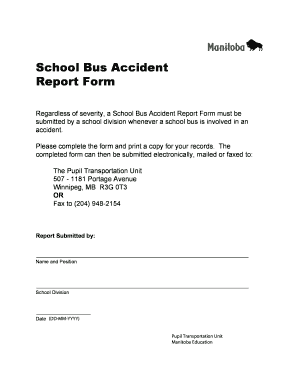
Regardless of Severity, a School Bus Accident Report Form Must Be Submitted by a School Division Whenever a School Bus is Involv


What is the school bus accident report form?
The school bus accident report form is a crucial document that must be submitted by a school division whenever a school bus is involved in an accident, regardless of the severity. This form serves to officially document the incident, providing necessary details such as the date, time, location, and circumstances surrounding the accident. It is essential for maintaining safety standards and ensuring compliance with legal requirements. The information collected through this form helps school divisions assess the situation and implement measures to prevent future incidents.
Steps to complete the school bus accident report form
Completing the school bus accident report form involves several key steps. First, gather all relevant information about the accident, including details about the bus, the driver, passengers, and any other vehicles involved. Next, accurately fill out the form, ensuring that all sections are completed thoroughly. It is important to include specific details such as the time and location of the accident, as well as any injuries sustained. Once the form is filled out, review it for accuracy before submitting it to the appropriate school division office. This process ensures that all necessary information is recorded and can be used for further investigation or reporting.
Legal use of the school bus accident report form
The school bus accident report form is legally binding when completed and submitted in accordance with state regulations. This means that the information provided can be used in legal proceedings if necessary. To ensure the form's legal validity, it must be signed by the appropriate parties, including the bus driver and school officials. Additionally, compliance with local and state laws regarding accident reporting is essential. Utilizing electronic signature solutions can enhance the legal standing of the document, as these platforms often provide certificates of completion and maintain compliance with eSignature laws.
Key elements of the school bus accident report form
Key elements of the school bus accident report form include the date and time of the accident, the location, and a detailed description of the events leading up to the incident. It is also important to document any injuries or damages incurred, as well as the names and contact information of witnesses. The form should include space for the bus driver's account of the accident and any actions taken immediately following the incident. These elements are vital for ensuring a comprehensive report that can be used for further analysis and safety improvements.
Form submission methods
The school bus accident report form can typically be submitted through various methods, including online submission, mail, or in-person delivery. Many school divisions now offer digital platforms for form submission, making it easier for users to complete and send the document electronically. For those who prefer traditional methods, mailing a hard copy of the form or delivering it directly to the school division office are also acceptable options. It is important to follow the specific submission guidelines provided by the school division to ensure timely processing of the report.
State-specific rules for the school bus accident report form
Each state may have specific rules and regulations regarding the completion and submission of the school bus accident report form. These rules can dictate the timeframe within which the form must be submitted, the specific information required, and any additional documentation that may be needed. Familiarizing oneself with these state-specific requirements is crucial for compliance and can help avoid potential penalties. Checking with the local school division or state education department can provide clarity on any unique regulations that apply.
Quick guide on how to complete regardless of severity a school bus accident report form must be submitted by a school division whenever a school bus is
Effortlessly Prepare [SKS] on Any Device
The management of online documents has become increasingly popular among businesses and individuals. It serves as an ideal eco-friendly substitute for traditional printed and signed forms, allowing you to find the correct document and securely save it online. airSlate SignNow provides all the tools necessary to create, modify, and electronically sign your documents swiftly without delays. Handle [SKS] on any platform using airSlate SignNow's Android or iOS applications and simplify any document-related process today.
The Easiest Way to Modify and Electronically Sign [SKS] Seamlessly
- Find [SKS] and click on Get Form to start.
- Utilize the tools we offer to fill out your form.
- Emphasize relevant sections of your documents or mask sensitive data using the tools that airSlate SignNow provides specifically for that purpose.
- Generate your eSignature with the Sign tool, which takes just seconds and carries the same legal validity as a conventional handwritten signature.
- Review all the details and click on the Done button to save your modifications.
- Select your preferred method to send your form: via email, SMS, invite link, or download it to your computer.
Eliminate concerns over lost or misplaced documents, tedious form navigation, or errors that necessitate creating new document copies. airSlate SignNow addresses all your document management needs in just a few clicks from any device you choose. Edit and electronically sign [SKS] and ensure effective communication at every stage of your document preparation process with airSlate SignNow.
Create this form in 5 minutes or less
Related searches to Regardless Of Severity, A School Bus Accident Report Form Must Be Submitted By A School Division Whenever A School Bus Is Involv
Create this form in 5 minutes!
How to create an eSignature for the regardless of severity a school bus accident report form must be submitted by a school division whenever a school bus is
How to create an electronic signature for a PDF online
How to create an electronic signature for a PDF in Google Chrome
How to create an e-signature for signing PDFs in Gmail
How to create an e-signature right from your smartphone
How to create an e-signature for a PDF on iOS
How to create an e-signature for a PDF on Android
People also ask
-
What is the purpose of the School Bus Accident Report Form?
Regardless of severity, a School Bus Accident Report Form must be submitted by a school division whenever a school bus is involved in an accident. This form ensures that all incidents are documented officially, which aids in maintaining compliance with educational and safety regulations.
-
Who is responsible for submitting the School Bus Accident Report Form?
It is the responsibility of the school division to ensure that the School Bus Accident Report Form is submitted, regardless of severity, whenever a school bus is involved in an accident. This helps in tracking incidents and taking the necessary actions to improve safety.
-
How can airSlate SignNow assist with the submission of these forms?
airSlate SignNow provides an efficient platform for creating, sending, and electronically signing documents, including the School Bus Accident Report Form. This feature streamlines the submission process for school divisions, ensuring that all necessary forms are submitted promptly and correctly.
-
Is there a cost associated with using airSlate SignNow for submitting accident reports?
Yes, airSlate SignNow offers various pricing plans that cater to different organizational needs. The cost is quite competitive and provides signNow value by simplifying document management, including the submission of the School Bus Accident Report Form regardless of severity.
-
What key features should I look for in an electronic signing solution for school-related documents?
Look for features such as secure electronic signatures, easy document creation, and compliance with legal standards. Specifically, airSlate SignNow ensures that regardless of severity, a School Bus Accident Report Form must be submitted accurately and securely by the school division.
-
Can airSlate SignNow integrate with other software systems used by schools?
Absolutely! airSlate SignNow supports integrations with various software systems commonly used by educational institutions. This ensures that data related to the School Bus Accident Report Form, regardless of severity, can be effectively managed across different platforms.
-
What benefits does airSlate SignNow offer for managing school bus accident reports?
airSlate SignNow simplifies the process of managing school bus accident reports by providing an intuitive platform for document management. With features that allow users to eSign and track forms, it assures that regardless of severity, a School Bus Accident Report Form is submitted efficiently.
Get more for Regardless Of Severity, A School Bus Accident Report Form Must Be Submitted By A School Division Whenever A School Bus Is Involv
Find out other Regardless Of Severity, A School Bus Accident Report Form Must Be Submitted By A School Division Whenever A School Bus Is Involv
- How To Sign Texas Doctors PDF
- Help Me With Sign Arizona Education PDF
- How To Sign Georgia Education Form
- How To Sign Iowa Education PDF
- Help Me With Sign Michigan Education Document
- How Can I Sign Michigan Education Document
- How Do I Sign South Carolina Education Form
- Can I Sign South Carolina Education Presentation
- How Do I Sign Texas Education Form
- How Do I Sign Utah Education Presentation
- How Can I Sign New York Finance & Tax Accounting Document
- How Can I Sign Ohio Finance & Tax Accounting Word
- Can I Sign Oklahoma Finance & Tax Accounting PPT
- How To Sign Ohio Government Form
- Help Me With Sign Washington Government Presentation
- How To Sign Maine Healthcare / Medical PPT
- How Do I Sign Nebraska Healthcare / Medical Word
- How Do I Sign Washington Healthcare / Medical Word
- How Can I Sign Indiana High Tech PDF
- How To Sign Oregon High Tech Document