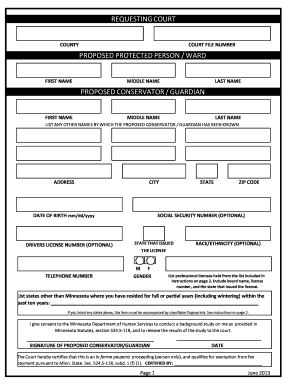
PROPOSED PROTECTED PERSON WARD 2016-2026


What is the Proposed Protected Person Ward?
The Proposed Protected Person Ward refers to a legal designation for individuals who may require protection due to incapacity or vulnerability. This designation is often used in the context of guardianship or conservatorship proceedings. It is essential for ensuring that the rights and needs of individuals who cannot fully care for themselves are adequately addressed. The designation allows for the appointment of a guardian or conservator to make decisions on behalf of the protected person, safeguarding their well-being and interests.
How to Obtain the Proposed Protected Person Ward
To obtain the Proposed Protected Person Ward designation, individuals or their representatives must file a petition with the appropriate court. This process typically involves gathering relevant documentation that demonstrates the individual's need for protection. It may include medical evaluations, personal statements, and any other evidence that supports the claim of incapacity. Once the petition is submitted, a court hearing will be scheduled, during which evidence will be presented to determine whether the designation is warranted.
Steps to Complete the Proposed Protected Person Ward
Completing the process for the Proposed Protected Person Ward involves several key steps:
- Gather necessary documentation, including medical records and personal statements.
- File a petition with the appropriate court, ensuring all required forms are completed accurately.
- Attend the court hearing to present evidence and support the petition.
- Await the court's decision regarding the designation.
- If granted, work with the appointed guardian or conservator to ensure the protected person's needs are met.
Legal Use of the Proposed Protected Person Ward
The legal use of the Proposed Protected Person Ward is primarily to protect individuals who are unable to make informed decisions due to mental or physical limitations. This designation allows for the appointment of a responsible party to manage the individual’s affairs, including financial, medical, and personal matters. The court oversees this arrangement to ensure that the protected person's rights are upheld and that their best interests are prioritized throughout the process.
Eligibility Criteria
Eligibility for the Proposed Protected Person Ward designation generally includes individuals who demonstrate a lack of capacity to make decisions about their personal or financial affairs. This may include those with cognitive impairments, severe mental health issues, or physical disabilities that significantly impact their ability to function independently. Each case is evaluated on an individual basis, considering the specific circumstances and needs of the person in question.
Required Documents
When applying for the Proposed Protected Person Ward, several documents are typically required to support the petition. These may include:
- Medical evaluations or reports from healthcare professionals.
- Personal statements from family members or caregivers detailing the individual's condition.
- Financial documents that outline the individual's assets and liabilities.
- Any previous legal documents that may pertain to guardianship or conservatorship.
Application Process & Approval Time
The application process for the Proposed Protected Person Ward involves filing a petition with the court, as previously mentioned. After submission, the court will schedule a hearing, which can take several weeks to months, depending on the court's calendar and the complexity of the case. Upon completion of the hearing, the judge will issue a ruling, which may take additional time to finalize. Overall, the entire process can vary significantly based on individual circumstances and court procedures.
Quick guide on how to complete proposed protected person ward
Complete PROPOSED PROTECTED PERSON WARD effortlessly on any device
Managing documents online has gained traction among businesses and individuals alike. It serves as a perfect environmentally-friendly substitute for traditional printed and signed documents, allowing you to access the necessary forms and securely save them online. airSlate SignNow equips you with all the tools required to create, edit, and eSign your documents swiftly and without interruptions. Handle PROPOSED PROTECTED PERSON WARD on any platform using airSlate SignNow's Android or iOS applications and enhance any document-focused procedure today.
The simplest way to modify and eSign PROPOSED PROTECTED PERSON WARD with ease
- Obtain PROPOSED PROTECTED PERSON WARD and click Get Form to begin.
- Utilize the tools we provide to fill out your form.
- Mark signNow sections of your documents or redact sensitive information with the tools that airSlate SignNow provides specifically for that purpose.
- Create your signature using the Sign tool, which takes moments and holds the same legal significance as a conventional wet ink signature.
- Review the information and click on the Done button to save your changes.
- Choose your preferred method to send your form—via email, SMS, invitation link, or download it to your computer.
Eliminate concerns about lost or misplaced files, tedious form searches, or errors that require printing additional document copies. airSlate SignNow meets all your document management needs within a few clicks from any device you choose. Modify and eSign PROPOSED PROTECTED PERSON WARD to guarantee excellent communication at every stage of the form preparation process with airSlate SignNow.
Create this form in 5 minutes or less
Find and fill out the correct proposed protected person ward
Create this form in 5 minutes!
How to create an eSignature for the proposed protected person ward
How to create an electronic signature for a PDF online
How to create an electronic signature for a PDF in Google Chrome
How to create an e-signature for signing PDFs in Gmail
How to create an e-signature right from your smartphone
How to create an e-signature for a PDF on iOS
How to create an e-signature for a PDF on Android
People also ask
-
What shows up on a DHS background check?
A DHS background check typically reveals any criminal history, immigration status, and specific violations relevant to Department of Homeland Security regulations. It provides an overview of an individual's past interactions with various law enforcement agencies. Understanding what shows up on a DHS background check can help you prepare accordingly.
-
How can airSlate SignNow support businesses in the background check process?
airSlate SignNow streamlines document workflows, making it easier to send and eSign necessary forms related to background checks. Our solution ensures that you can easily manage compliance documents and approvals needed for a smooth background check process. With airSlate SignNow, you can securely handle sensitive information related to what shows up on a DHS background check.
-
What are the pricing plans for airSlate SignNow?
airSlate SignNow offers flexible pricing plans to cater to businesses of various sizes. Prices vary based on features and integrations that suit your specific needs, including options for eSigning and document management. Contact us for more information tailored to your inquiry regarding what shows up on a DHS background check.
-
Are there any integrations available with airSlate SignNow?
Yes, airSlate SignNow integrates seamlessly with numerous applications such as Salesforce, Google Drive, and Microsoft Office. These integrations simplify the process of managing documents related to background checks. By utilizing our integrations, you can enhance your efficiency in navigating what shows up on a DHS background check.
-
What benefits does using airSlate SignNow offer for document signing?
With airSlate SignNow, businesses can enjoy quick and secure eSigning capabilities that enhance workflow efficiency. Our platform offers a user-friendly interface, ensuring that all parties can easily sign documents required for background checks. This is especially beneficial for understanding what shows up on a DHS background check and moving the process along faster.
-
Can I customize documents for background checks using airSlate SignNow?
Absolutely! airSlate SignNow allows you to customize your documents to fit the specifics of your background check needs. You can add fields, tags, and instructions that correspond with what shows up on a DHS background check, making the process more intuitive for all involved.
-
Is airSlate SignNow suitable for small businesses handling background checks?
Certainly! airSlate SignNow is designed to be cost-effective and suitable for businesses of all sizes, including small businesses. Our platform helps manage the documentation involved in what shows up on a DHS background check without overwhelming your resources.
Get more for PROPOSED PROTECTED PERSON WARD
- Physical and occupational therapy form affinity health plan affinityplan
- Statutory demand form
- Claim form for lost or damaged parcels insureship
- Writ of summons form
- Natural resource services public works bernalillo county form
- Online audit form
- Cuban missile crisis lesson plan eastconn eastconn form
- Woodstove addendum form
Find out other PROPOSED PROTECTED PERSON WARD
- Can I Electronic signature Alabama Legal LLC Operating Agreement
- How To Electronic signature North Dakota Lawers Job Description Template
- Electronic signature Alabama Legal Limited Power Of Attorney Safe
- How To Electronic signature Oklahoma Lawers Cease And Desist Letter
- How To Electronic signature Tennessee High Tech Job Offer
- Electronic signature South Carolina Lawers Rental Lease Agreement Online
- How Do I Electronic signature Arizona Legal Warranty Deed
- How To Electronic signature Arizona Legal Lease Termination Letter
- How To Electronic signature Virginia Lawers Promissory Note Template
- Electronic signature Vermont High Tech Contract Safe
- Electronic signature Legal Document Colorado Online
- Electronic signature Washington High Tech Contract Computer
- Can I Electronic signature Wisconsin High Tech Memorandum Of Understanding
- How Do I Electronic signature Wisconsin High Tech Operating Agreement
- How Can I Electronic signature Wisconsin High Tech Operating Agreement
- Electronic signature Delaware Legal Stock Certificate Later
- Electronic signature Legal PDF Georgia Online
- Electronic signature Georgia Legal Last Will And Testament Safe
- Can I Electronic signature Florida Legal Warranty Deed
- Electronic signature Georgia Legal Memorandum Of Understanding Simple