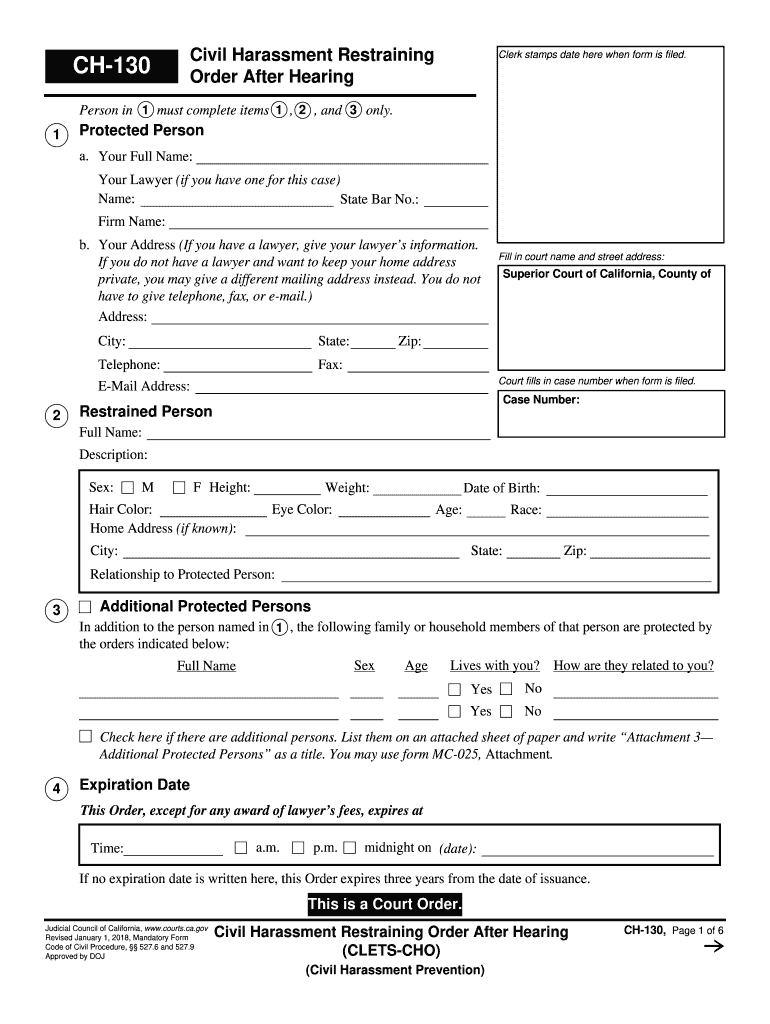
Ch 130 2018


What is the Ch 130?
The Ch 130 form, also known as the California civil restraining order form, is a legal document used in California to request a restraining order. This form is essential for individuals seeking protection from harassment, abuse, or threats. It serves as a formal request to the court, detailing the reasons for seeking a restraining order and the specific protections requested. The Ch 130 is a critical tool for ensuring personal safety and legal recourse in situations of domestic violence or harassment.
How to use the Ch 130
Using the Ch 130 form involves several steps to ensure proper completion and submission. First, gather all necessary information, including details about the individual from whom protection is sought. Next, fill out the form accurately, providing clear and concise information about the incidents that prompted the request. Once completed, the form must be filed with the appropriate court. After filing, a hearing date will be set, where both parties can present their cases. It is important to follow all instructions carefully to ensure the form is legally valid.
Steps to complete the Ch 130
Completing the Ch 130 form requires attention to detail. Follow these steps:
- Obtain the Ch 130 form from a reliable source, such as a court website or legal aid organization.
- Read the instructions thoroughly to understand the requirements.
- Fill in your personal information, including your name, address, and contact details.
- Provide information about the person you are seeking protection from, including their name and relationship to you.
- Detail the incidents that led to your request for a restraining order, including dates and descriptions.
- Specify the type of protection you are seeking, such as no contact or stay-away orders.
- Review the completed form for accuracy and completeness before submitting it to the court.
Legal use of the Ch 130
The Ch 130 form is legally binding once it is filed and approved by the court. It is essential for individuals to understand that submitting this form initiates a legal process. The court will review the information provided and may schedule a hearing to determine whether to grant the restraining order. It is crucial to provide truthful and accurate information, as any false statements can have legal repercussions. Following the court's orders after the restraining order is granted is equally important to ensure ongoing protection.
Key elements of the Ch 130
Several key elements must be included in the Ch 130 form to ensure its effectiveness:
- Your information: Complete details about yourself, including your name, address, and contact information.
- Respondent's information: Information about the person you are seeking protection from, including their name and relationship to you.
- Incident details: A clear description of the incidents that prompted the request, including dates, locations, and nature of the threats or abuse.
- Requested protections: Specific orders you are requesting from the court, such as no contact or stay-away orders.
Form Submission Methods
The Ch 130 form can be submitted to the court through various methods. Individuals can file the form in person at the appropriate courthouse, ensuring that they receive a stamped copy for their records. Alternatively, some courts may allow for online submissions, providing a convenient option for those unable to visit in person. Mail submissions are also an option, but it is important to confirm that the court accepts forms by mail and to allow sufficient time for processing.
Quick guide on how to complete ch 130 form 2018 2019
Complete and submit your Ch 130 swiftly
Reliable tools for electronic document transmission and approval are essential for enhancing processes and continually advancing your forms. When managing legal documents and signing a Ch 130, the appropriate signature option can help you save signNow time and resources with every submission.
Locate, fill in, modify, sign, and distribute your legal documents with airSlate SignNow. This service has everything necessary to create efficient document submission workflows. Its vast library of legal forms and intuitive navigation can assist you in finding your Ch 130 quickly, and the editor with our signature function will enable you to complete and sanction it without delay.
Authorize your Ch 130 in a few straightforward steps
- Obtain the Ch 130 you require from our library using search or catalog options.
- Examine the form details and preview it to ensure it meets your needs and state regulations.
- Click Obtain form to access it for modifications.
- Complete the form using the detailed toolbar.
- Verify the information you entered and click the Sign feature to validate your document.
- Select one of three options to append your signature.
- Finish editing and save the document in your files, then download it to your device or share it right away.
Streamline each phase of your document preparation and approval process with airSlate SignNow. Experience a more effective online solution that has considered every aspect of handling your documents.
Create this form in 5 minutes or less
Find and fill out the correct ch 130 form 2018 2019
FAQs
-
Which ITR form should an NRI fill out for AY 2018–2019 to claim the TDS deducted by banks only?
ITR form required to be submitted depends upon nature of income. As a NRI shall generally have income from other sources like interest, rental income therefore s/he should file ITR 2.
-
Which ITR form should an NRI fill out for AY 2018–2019 for salary income?
File ITR 2 and for taking credit of foreign taxes fill form 67 before filling ITR.For specific clarifications / legal advice feel free to write to dsssvtax[at]gmail or call/WhatsApp: 9052535440.
-
Can I fill the form for the SSC CGL 2018 which will be held in June 2019 and when will the form for 2019 come out?
No, you can’t fill the form for SSC CGL 2018 as application process has been long over.SSC CGL 2019 : No concrete information at this time. Some update should come by August-September 2019.Like Exambay on facebook for all latest updates on SSC CGL 2018 , SSC CGL 2019 and other upcoming exams
Create this form in 5 minutes!
How to create an eSignature for the ch 130 form 2018 2019
How to make an eSignature for the Ch 130 Form 2018 2019 online
How to generate an eSignature for your Ch 130 Form 2018 2019 in Chrome
How to create an eSignature for putting it on the Ch 130 Form 2018 2019 in Gmail
How to make an eSignature for the Ch 130 Form 2018 2019 right from your mobile device
How to generate an electronic signature for the Ch 130 Form 2018 2019 on iOS devices
How to make an electronic signature for the Ch 130 Form 2018 2019 on Android devices
People also ask
-
What is the ch 130 form?
The ch 130 form is a critical document used for various business needs, including regulatory compliance and record-keeping. Understanding how to efficiently manage and eSign this form can streamline your operations. airSlate SignNow provides the tools necessary to handle the ch 130 form seamlessly.
-
How can airSlate SignNow simplify the completion of the ch 130 form?
airSlate SignNow offers an easy-to-use platform that allows users to fill out and eSign the ch 130 form digitally. This not only saves time but also reduces the risk of errors associated with paper forms. The platform ensures that your ch 130 form is processed swiftly and securely.
-
Is there a cost to use airSlate SignNow for the ch 130 form?
Yes, airSlate SignNow offers various pricing plans to accommodate different business needs when handling the ch 130 form. Each plan is tailored to provide essential features, such as document sending and eSigning, at a competitive price. You can choose a package that best fits your budget and requirements.
-
What features does airSlate SignNow offer for the ch 130 form?
With airSlate SignNow, you get features like customizable templates, real-time tracking, and secure cloud storage for the ch 130 form. These tools enhance the ease of use and functionality, allowing you to manage your documents efficiently. Plus, the user-friendly interface makes it accessible for everyone.
-
Can I integrate airSlate SignNow with other applications for managing the ch 130 form?
Absolutely! airSlate SignNow supports numerous integrations with popular applications, making it easy to manage the ch 130 form alongside your existing tools. This seamless connectivity ensures that your document workflow remains efficient and organized across multiple platforms.
-
What are the benefits of using airSlate SignNow for the ch 130 form?
Using airSlate SignNow for the ch 130 form provides businesses with remarkable advantages, including faster processing times, enhanced security, and reduced paperwork. The platform's eSigning capabilities ensure that you can obtain signatures quickly, ultimately improving your overall efficiency and productivity.
-
Is airSlate SignNow secure for handling sensitive ch 130 forms?
Yes, airSlate SignNow prioritizes the security of your documents, including the ch 130 form. The platform employs advanced encryption and complies with industry standards to safeguard your data. Rest assured that your sensitive information is protected while using airSlate SignNow.
Get more for Ch 130
- Dso form 003sponsors personal affirmation of financial resposibility sponsors letterrev4doc studiumvamerice
- Acca approved employer form
- Septic tank inspection forms
- Allinurl 100073529 form
- Palo alto special inspection form
- Mini me history form
- California form 3500 a submission of exemption request 772017387
- Property sharing agreement template form
Find out other Ch 130
- Help Me With Sign Minnesota Education Residential Lease Agreement
- Sign Nevada Education LLC Operating Agreement Now
- Sign New York Education Business Plan Template Free
- Sign Education Form North Carolina Safe
- Sign North Carolina Education Purchase Order Template Safe
- Sign North Dakota Education Promissory Note Template Now
- Help Me With Sign North Carolina Education Lease Template
- Sign Oregon Education Living Will Easy
- How To Sign Texas Education Profit And Loss Statement
- Sign Vermont Education Residential Lease Agreement Secure
- How Can I Sign Washington Education NDA
- Sign Wisconsin Education LLC Operating Agreement Computer
- Sign Alaska Finance & Tax Accounting Purchase Order Template Computer
- Sign Alaska Finance & Tax Accounting Lease Termination Letter Free
- Can I Sign California Finance & Tax Accounting Profit And Loss Statement
- Sign Indiana Finance & Tax Accounting Confidentiality Agreement Later
- Sign Iowa Finance & Tax Accounting Last Will And Testament Mobile
- Sign Maine Finance & Tax Accounting Living Will Computer
- Sign Montana Finance & Tax Accounting LLC Operating Agreement Computer
- How Can I Sign Montana Finance & Tax Accounting Residential Lease Agreement