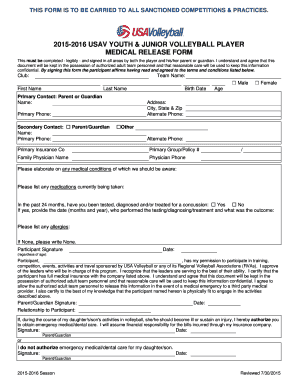
Usav Medical Release Form


What is the Usav Medical Release Form
The Usav Medical Release Form is a legal document used primarily in the context of sports and recreational activities. It grants permission for medical professionals to provide treatment to an individual, typically a minor, in the event of an injury or medical emergency. This form is crucial for ensuring that athletes can receive timely medical care without delay, especially when parents or guardians may not be present. The form outlines the scope of medical treatment authorized and can include specific instructions regarding allergies or pre-existing conditions.
How to use the Usav Medical Release Form
Using the Usav Medical Release Form involves several straightforward steps. First, the individual or their guardian must fill out the form with accurate personal information, including the participant's name, date of birth, and contact details. Next, the form should specify the types of medical treatments authorized. Once completed, the form must be signed by a parent or guardian to validate the consent. It is advisable to keep a copy of the signed form accessible during events or practices, ensuring that it can be presented to medical personnel if necessary.
Steps to complete the Usav Medical Release Form
Completing the Usav Medical Release Form requires careful attention to detail. Follow these steps:
- Obtain the form from a reliable source, such as a sports organization or school.
- Fill in the participant's full name and date of birth.
- Provide emergency contact information, including phone numbers and relationships.
- Detail any known allergies or medical conditions relevant to treatment.
- Sign and date the form, ensuring that a parent or guardian's signature is present if the participant is a minor.
Key elements of the Usav Medical Release Form
The Usav Medical Release Form includes several key elements that are essential for its effectiveness. These elements typically consist of:
- Participant Information: Name, date of birth, and contact details.
- Emergency Contact: Names and phone numbers of individuals to contact in case of an emergency.
- Medical History: Information regarding allergies, medications, and pre-existing conditions.
- Consent Statement: A clear statement granting permission for medical treatment.
- Signature: The signature of a parent or guardian if the participant is under eighteen.
Legal use of the Usav Medical Release Form
The Usav Medical Release Form serves a critical legal function by providing documented consent for medical treatment. In the event of an injury, having this form on file can protect organizations and medical providers from liability. It is important to ensure that the form is filled out completely and accurately, as incomplete information may hinder medical professionals from providing appropriate care. Additionally, the legal validity of the form can vary by state, so it is essential to understand local regulations regarding medical consent.
How to obtain the Usav Medical Release Form
The Usav Medical Release Form can typically be obtained through various channels. Sports organizations, schools, and recreational leagues often provide this form as part of their registration process. It may also be available on official websites related to youth sports or health services. If needed, individuals can request a copy directly from the organization overseeing the activity or event in which the participant is involved. Ensuring that the most current version of the form is used is crucial for compliance and legal purposes.
Quick guide on how to complete usav medical release form 272953757
Manage Usav Medical Release Form effortlessly on any device
Web-based document management has become increasingly popular among businesses and individuals. It offers an ideal eco-friendly alternative to traditional printed and signed documents, allowing you to access the correct form and securely store it online. airSlate SignNow equips you with all the necessary tools to create, modify, and electronically sign your documents swiftly without delays. Handle Usav Medical Release Form on any platform using airSlate SignNow's Android or iOS applications and streamline any document-related task today.
How to modify and eSign Usav Medical Release Form with ease
- Locate Usav Medical Release Form and click Get Form to begin.
- Use the tools we offer to fill in your document.
- Highlight signNow sections of the documents or obscure sensitive information with tools specifically provided by airSlate SignNow.
- Create your eSignature with the Sign tool, which takes just seconds and carries the same legal validity as a conventional handwritten signature.
- Review the details and click the Done button to save your modifications.
- Choose your preferred method to share your form: via email, SMS, invite link, or download it to your computer.
Eliminate concerns about lost or misplaced documents, tedious form searches, or mistakes that require reprinting new document copies. airSlate SignNow fulfills all your document management needs in just a few clicks from any device of your choice. Modify and eSign Usav Medical Release Form and ensure effective communication throughout your form preparation process with airSlate SignNow.
Create this form in 5 minutes or less
Create this form in 5 minutes!
How to create an eSignature for the usav medical release form 272953757
How to create an electronic signature for a PDF online
How to create an electronic signature for a PDF in Google Chrome
How to create an e-signature for signing PDFs in Gmail
How to create an e-signature right from your smartphone
How to create an e-signature for a PDF on iOS
How to create an e-signature for a PDF on Android
People also ask
-
What is a USAV medical release form?
A USAV medical release form is a document used to grant permission for medical treatment and share medical history, specifically within the context of USA Volleyball. By using the airSlate SignNow platform, you can easily customize and distribute this form to athletes, ensuring that all necessary consent is obtained efficiently.
-
How do I create a USAV medical release form with airSlate SignNow?
Creating a USAV medical release form with airSlate SignNow is simple. Just log in to your account, choose a template or start from scratch, and add the fields you need. The intuitive interface allows you to easily collaborate and eSign documents in no time.
-
Is there a cost associated with using the USAV medical release form on airSlate SignNow?
airSlate SignNow offers competitive pricing plans that include access to customizable forms like the USAV medical release form. Depending on the chosen plan, you can benefit from various features ranging from basic document signing to advanced integrations, providing options for every budget.
-
What features does airSlate SignNow offer for the USAV medical release form?
airSlate SignNow provides numerous features for the USAV medical release form, including automated reminders, real-time tracking, and secure cloud storage. These convenient features help ensure that you can manage responses effectively while maintaining compliance and security.
-
Can I integrate the USAV medical release form with other tools?
Yes, airSlate SignNow allows you to integrate the USAV medical release form with various third-party applications. This functionality streamlines your workflow by connecting with popular tools like CRM systems and email marketing software, enhancing collaboration efficiency.
-
How secure is the USAV medical release form when using airSlate SignNow?
Security is a top priority for airSlate SignNow. When you use the USAV medical release form, your documents are protected by advanced encryption protocols and secure storage solutions to ensure that sensitive information remains confidential and is only accessible to authorized individuals.
-
How can I ensure my athletes complete the USAV medical release form on time?
To ensure timely completion of the USAV medical release form, utilize airSlate SignNow's automated reminder feature. By sending notifications to participants before the deadline, you can signNowly increase response rates while making the process more efficient for both parties.
Get more for Usav Medical Release Form
Find out other Usav Medical Release Form
- How To Electronic signature Michigan Construction Cease And Desist Letter
- Electronic signature Wisconsin Business Operations LLC Operating Agreement Myself
- Electronic signature Colorado Doctors Emergency Contact Form Secure
- How Do I Electronic signature Georgia Doctors Purchase Order Template
- Electronic signature Doctors PDF Louisiana Now
- How To Electronic signature Massachusetts Doctors Quitclaim Deed
- Electronic signature Minnesota Doctors Last Will And Testament Later
- How To Electronic signature Michigan Doctors LLC Operating Agreement
- How Do I Electronic signature Oregon Construction Business Plan Template
- How Do I Electronic signature Oregon Construction Living Will
- How Can I Electronic signature Oregon Construction LLC Operating Agreement
- How To Electronic signature Oregon Construction Limited Power Of Attorney
- Electronic signature Montana Doctors Last Will And Testament Safe
- Electronic signature New York Doctors Permission Slip Free
- Electronic signature South Dakota Construction Quitclaim Deed Easy
- Electronic signature Texas Construction Claim Safe
- Electronic signature Texas Construction Promissory Note Template Online
- How To Electronic signature Oregon Doctors Stock Certificate
- How To Electronic signature Pennsylvania Doctors Quitclaim Deed
- Electronic signature Utah Construction LLC Operating Agreement Computer