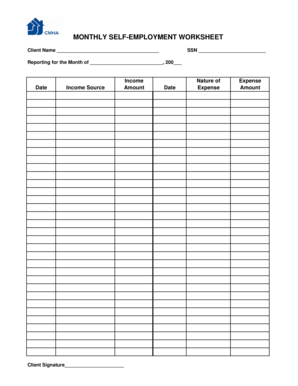
Tax Income Form


What is the Tax Income
Tax income refers to the earnings that individuals or businesses report to the Internal Revenue Service (IRS) for taxation purposes. This includes wages, salaries, dividends, interest, and other forms of income. For an LLC, tax income can vary based on its structure—whether it is treated as a sole proprietorship, partnership, or corporation under IRS regulations. Understanding the nature of tax income is crucial for accurate reporting and compliance with federal tax laws.
Steps to Complete the Tax Income
Completing the tax income form involves several key steps to ensure accuracy and compliance. First, gather all necessary documentation, including W-2s, 1099s, and other income statements. Next, determine the correct form to use based on your business structure. For LLCs, this may involve using Form 1065 for partnerships or Form 1120 for corporations. After selecting the appropriate form, carefully input your income figures, deductions, and credits. Finally, review the completed form for any errors before submitting it electronically or via mail.
Legal Use of the Tax Income
The legal use of tax income documentation is essential for compliance with IRS regulations. Forms must be filled out accurately and submitted by the designated deadlines to avoid penalties. The IRS requires that all income be reported, and failing to do so can result in audits or fines. Utilizing a reliable platform for electronic signatures can enhance the legal standing of the submitted documents, ensuring they meet the necessary legal frameworks such as ESIGN and UETA.
IRS Guidelines
The IRS provides specific guidelines for reporting tax income, which vary based on the type of entity and income received. It is important to follow these guidelines closely to ensure compliance. For LLCs, the IRS requires that members report their share of the income on their personal tax returns, even if the income is not distributed. Familiarizing yourself with these guidelines can help prevent errors and ensure that all income is reported correctly.
Required Documents
When preparing to report tax income, several documents are essential. These include:
- W-2 forms for employees
- 1099 forms for independent contractors
- Bank statements showing interest income
- Records of any other income sources
- Receipts for deductible expenses
Having these documents organized and readily available will streamline the process of completing your tax income form.
Filing Deadlines / Important Dates
Filing deadlines for tax income forms are crucial to avoid penalties. Typically, individual tax returns are due on April 15, while LLCs may have different deadlines depending on their classification. It is important to stay informed about these dates and any changes that may occur, as timely submission is essential for compliance. Additionally, extensions may be available, but they must be filed before the original deadline.
Form Submission Methods (Online / Mail / In-Person)
Tax income forms can be submitted through various methods, including online, by mail, or in person. Online submission is often the most efficient, allowing for quicker processing and confirmation. Mail submissions should be sent to the appropriate IRS address based on the form type and your location. In-person submissions are less common but may be necessary in certain situations, such as when seeking immediate assistance from IRS representatives.
Quick guide on how to complete tax income
Effortlessly Prepare Tax Income on Any Device
Managing documents online has gained popularity among businesses and individuals. It offers an ideal environmentally friendly alternative to conventional printed and signed documents, as you can easily find the necessary form and securely store it online. airSlate SignNow provides you with all the tools required to create, modify, and electronically sign your documents swiftly without any delays. Handle Tax Income on any device using airSlate SignNow's Android or iOS applications and simplify any document-related tasks today.
How to Modify and Electronically Sign Tax Income with Ease
- Find Tax Income and click on Get Form to begin.
- Make use of the tools we provide to fill out your form.
- Emphasize important sections of the documents or hide sensitive information using tools specifically provided by airSlate SignNow for this purpose.
- Generate your electronic signature with the Sign feature, which takes seconds and holds the same legal validity as a conventional handwritten signature.
- Review all the details and click on the Done button to save your modifications.
- Select your preferred method to submit your form, via email, SMS, or invitation link, or download it to your computer.
Eliminate the worries of lost or misfiled documents, tedious form searching, or mistakes that require printing new document copies. airSlate SignNow fulfills all your document management needs in just a few clicks from your device of choice. Alter and electronically sign Tax Income and ensure excellent communication throughout your document preparation process with airSlate SignNow.
Create this form in 5 minutes or less
Create this form in 5 minutes!
How to create an eSignature for the tax income
How to create an electronic signature for a PDF online
How to create an electronic signature for a PDF in Google Chrome
How to create an e-signature for signing PDFs in Gmail
How to create an e-signature right from your smartphone
How to create an e-signature for a PDF on iOS
How to create an e-signature for a PDF on Android
People also ask
-
What is an online LLC and why should I consider forming one?
An online LLC, or Limited Liability Company, is a business structure that provides personal liability protection while allowing flexible tax options. Forming an online LLC can simplify your business operations, reducing administrative burdens. It’s especially beneficial for entrepreneurs looking for low-cost and efficient ways to manage their business needs.
-
How does airSlate SignNow support the formation of an online LLC?
airSlate SignNow offers a user-friendly platform to seamlessly eSign documents required for forming an online LLC. With our digital signature solution, you can complete necessary paperwork securely and efficiently. This is particularly helpful for remote business owners or those operating in various locations.
-
What are the typical costs associated with establishing an online LLC?
The costs of forming an online LLC can vary based on your state and specific business needs, including state filing fees and additional service charges. Using airSlate SignNow can help minimize paperwork delays and reduce associated costs with its cost-effective solutions. Investing in an online LLC formation can save you time and setup expenses in the long run.
-
What features does airSlate SignNow offer for managing my online LLC documentation?
airSlate SignNow provides features like template creation, document sharing, and secure eSigning to help manage your online LLC documents more efficiently. Our intuitive interface makes it easy to organize and track all your essential paperwork. With airSlate SignNow, you can streamline your business operations from any device.
-
Can I integrate airSlate SignNow with other tools for my online LLC?
Yes, airSlate SignNow offers integrations with numerous business applications that can enhance your online LLC management. Whether it's accounting software or project management tools, you can smoothly connect our platform to streamline operations. This flexibility helps you customize workflows according to your business requirements.
-
What are the benefits of eSigning in my online LLC processes?
eSigning can signNowly speed up the approval process in your online LLC, allowing for quicker business transactions and agreements. It enhances security and compliance while eliminating the need for physical documents. Additionally, eSigning with airSlate SignNow ensures that your documents are legally binding and easily accessible.
-
Is airSlate SignNow compliant with regulations for online LLCs?
Absolutely! airSlate SignNow complies with all relevant regulations surrounding eSignatures and online LLC formation. This compliance ensures that your signed documents hold legal validity, giving you peace of mind as you navigate the complexities of running an online LLC.
Get more for Tax Income
- The moorish divine and national movement of the world form
- Wire transfer authorization form
- Bosa sheriasacco coop form
- Colorado birth certificate form
- Epcc direct deposit form
- Online banking metro credit union form
- Fraud transaction dispute form fraud transaction dispute form
- Fidelity opening a new trust account applicatoon form
Find out other Tax Income
- Help Me With eSign Iowa Insurance Living Will
- eSign North Dakota Lawers Quitclaim Deed Easy
- eSign Ohio Lawers Agreement Computer
- eSign North Dakota Lawers Separation Agreement Online
- How To eSign North Dakota Lawers Separation Agreement
- eSign Kansas Insurance Moving Checklist Free
- eSign Louisiana Insurance Promissory Note Template Simple
- eSign Texas Lawers Contract Fast
- eSign Texas Lawers Lease Agreement Free
- eSign Maine Insurance Rental Application Free
- How Can I eSign Maryland Insurance IOU
- eSign Washington Lawers Limited Power Of Attorney Computer
- eSign Wisconsin Lawers LLC Operating Agreement Free
- eSign Alabama Legal Quitclaim Deed Online
- eSign Alaska Legal Contract Safe
- How To eSign Alaska Legal Warranty Deed
- eSign Alaska Legal Cease And Desist Letter Simple
- eSign Arkansas Legal LLC Operating Agreement Simple
- eSign Alabama Life Sciences Residential Lease Agreement Fast
- How To eSign Arkansas Legal Residential Lease Agreement