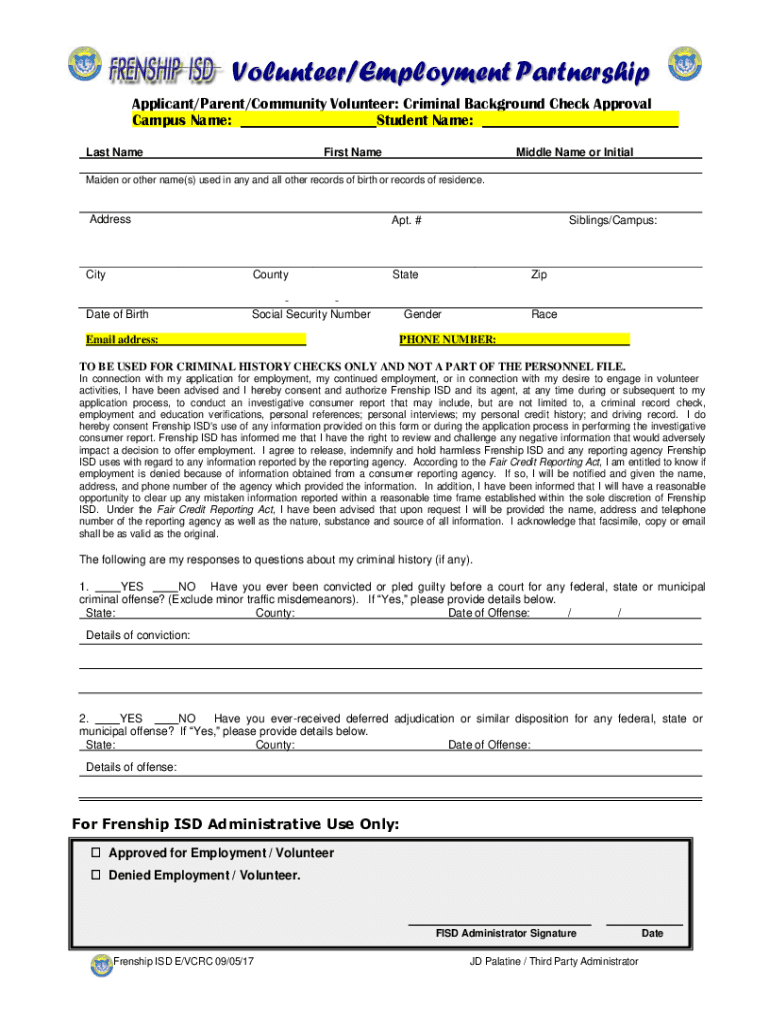
Volunteer Background Check Form Connect Suite


What is the Volunteer Background Check Form Connect Suite
The Volunteer Background Check Form Connect Suite is a specialized document designed to facilitate the screening of individuals who wish to volunteer in various organizations. This form is crucial for ensuring the safety and security of both the volunteers and the communities they serve. It collects essential information that allows organizations to conduct thorough background checks, helping to identify any potential risks associated with a volunteer's history.
How to use the Volunteer Background Check Form Connect Suite
Using the Volunteer Background Check Form Connect Suite is a straightforward process. Organizations typically provide the form to potential volunteers, who must fill it out with accurate personal information. This includes details such as name, address, date of birth, and social security number. Once completed, the form is submitted to the organization, which then processes the information for background checks through appropriate channels.
Steps to complete the Volunteer Background Check Form Connect Suite
Completing the Volunteer Background Check Form Connect Suite involves several key steps:
- Gather necessary personal information, including full name, address, and contact details.
- Provide identification details, such as date of birth and social security number.
- Review the form for accuracy to ensure all information is correct.
- Submit the form to the designated organization, either online or in person, as per their instructions.
Legal use of the Volunteer Background Check Form Connect Suite
The use of the Volunteer Background Check Form Connect Suite is governed by various legal regulations, primarily focusing on privacy and consent. Organizations must ensure that they obtain explicit consent from volunteers before conducting background checks. Additionally, they must comply with the Fair Credit Reporting Act (FCRA), which outlines the rights of individuals regarding their personal information and the background check process.
Key elements of the Volunteer Background Check Form Connect Suite
Several key elements are essential to the Volunteer Background Check Form Connect Suite:
- Personal Information: Basic details such as name, address, and contact information.
- Identification: Information for verifying identity, including social security number and date of birth.
- Consent Statement: A section where the volunteer agrees to the background check process.
- Signature: A signature line for the volunteer to confirm the accuracy of the information provided.
Eligibility Criteria
Eligibility to fill out the Volunteer Background Check Form Connect Suite typically includes being of legal age, which is usually eighteen years or older. Additionally, volunteers may need to meet specific criteria set by the organization, such as having no felony convictions or relevant criminal history that would disqualify them from volunteering in certain roles.
Form Submission Methods
The Volunteer Background Check Form Connect Suite can be submitted through various methods, depending on the organization's preferences. Common submission methods include:
- Online Submission: Many organizations provide a digital platform for volunteers to fill out and submit the form electronically.
- Mail: Volunteers may also have the option to print the form, complete it, and send it via postal mail.
- In-Person: Some organizations may require volunteers to submit the form in person, allowing for immediate assistance and verification.
Quick guide on how to complete volunteer background check form connect suite
Prepare Volunteer Background Check Form Connect Suite effortlessly on any device
Online document management has gained signNow popularity among businesses and individuals. It offers an ideal eco-friendly alternative to traditional printed and signed documents, allowing you to obtain the necessary form and securely save it online. airSlate SignNow equips you with all the resources required to create, modify, and electronically sign your documents swiftly without delays. Manage Volunteer Background Check Form Connect Suite on any platform using airSlate SignNow's Android or iOS applications and enhance any document-related process today.
How to modify and eSign Volunteer Background Check Form Connect Suite with ease
- Acquire Volunteer Background Check Form Connect Suite and click Get Form to begin.
- Utilize the tools available to fill out your document.
- Highlight pertinent sections of your documents or obscure sensitive information using tools specifically designed for that purpose, provided by airSlate SignNow.
- Create your signature with the Sign tool, which takes mere seconds and holds the same legal validity as a conventional wet ink signature.
- Review the details and click the Done button to save your modifications.
- Choose how you want to send your form—via email, text message (SMS), invitation link, or download it to your computer.
Eliminate worries about lost or misplaced files, tedious form searching, or errors that necessitate printing new document copies. airSlate SignNow meets your document management needs in just a few clicks from your preferred device. Edit and eSign Volunteer Background Check Form Connect Suite and ensure excellent communication throughout the form preparation process with airSlate SignNow.
Create this form in 5 minutes or less
Create this form in 5 minutes!
How to create an eSignature for the volunteer background check form connect suite
How to create an electronic signature for a PDF online
How to create an electronic signature for a PDF in Google Chrome
How to create an e-signature for signing PDFs in Gmail
How to create an e-signature right from your smartphone
How to create an e-signature for a PDF on iOS
How to create an e-signature for a PDF on Android
People also ask
-
What is Sterling Volunteers' background check?
Sterling Volunteers is the only volunteer background screening platform tailored specifically for the volunteer service sector and the first online community to mobilize repeat, vetted volunteers. Other Benefits include: A paperless, self-service online process.
-
Can employers verify volunteer work?
However, volunteer work is confirmable. Someone at the office might volunteer for that organization themselves, and many (if not most) volunteer organizations keep records for their own legal reasons. Don't exaggerate your contributions to any organization or effort—paid or not.
-
What can I expect from a sterling background check?
Most employment background checks include a criminal record search to determine the details of a person's criminal history. Other common requirements may include: driving records, drug testing, and education, employment, and credential verifications.
-
How long does Sterling volunteer background check take?
The majority of searches will be returned in 24 to 72 hours. In some cases, especially if we find criminal information or if a volunteer has lived in multiple jurisdictions, the search can take a bit longer.
-
How do you know if you passed a sterling background check?
Check your screening status If Sterling is able to locate a screening that was performed within the last 30 days, you will receive an email notification informing you of the screening status. If you do not have this information available, please contact us by filling out the form at the bottom of this page.
-
What's the difference between universal background checks and background checks?
States with universal background check laws "Require all firearm purchasers to obtain a permit, issued after a background check, in order to buy any firearm", in lieu of a point-of-sale background check.
-
What does "unperformable" mean on a background check SSN?
Certain reports will be returned as “unperformable” if we were unable to process the search. This is typically caused by invalid order information, i.e. An incorrect drivers license number or if additional information was requested and not provided by the candidate.
-
Is Sterling volunteer background check legit?
Background Screening through Sterling Volunteers - Society for Science (2): - Sterling Volunteers is a top-rated background screening vendor chosen by the Society for Science & the Public. - The Society screens all volunteers through a consumer/investigative consumer report for the protection of all involved.
Get more for Volunteer Background Check Form Connect Suite
- Cskccoreflex com form
- The man in the water pdf form
- Pet sitting services client agreement and information
- Book review graphic organizer form
- Form w 8eci
- Energy efficiency certificate city of monroe planning monroenc form
- Packet bguardianship with budget annual reporting forms
- Medical equipment service contract template form
Find out other Volunteer Background Check Form Connect Suite
- Can I eSignature Oregon Orthodontists LLC Operating Agreement
- How To eSignature Rhode Island Orthodontists LLC Operating Agreement
- Can I eSignature West Virginia Lawers Cease And Desist Letter
- eSignature Alabama Plumbing Confidentiality Agreement Later
- How Can I eSignature Wyoming Lawers Quitclaim Deed
- eSignature California Plumbing Profit And Loss Statement Easy
- How To eSignature California Plumbing Business Letter Template
- eSignature Kansas Plumbing Lease Agreement Template Myself
- eSignature Louisiana Plumbing Rental Application Secure
- eSignature Maine Plumbing Business Plan Template Simple
- Can I eSignature Massachusetts Plumbing Business Plan Template
- eSignature Mississippi Plumbing Emergency Contact Form Later
- eSignature Plumbing Form Nebraska Free
- How Do I eSignature Alaska Real Estate Last Will And Testament
- Can I eSignature Alaska Real Estate Rental Lease Agreement
- eSignature New Jersey Plumbing Business Plan Template Fast
- Can I eSignature California Real Estate Contract
- eSignature Oklahoma Plumbing Rental Application Secure
- How Can I eSignature Connecticut Real Estate Quitclaim Deed
- eSignature Pennsylvania Plumbing Business Plan Template Safe