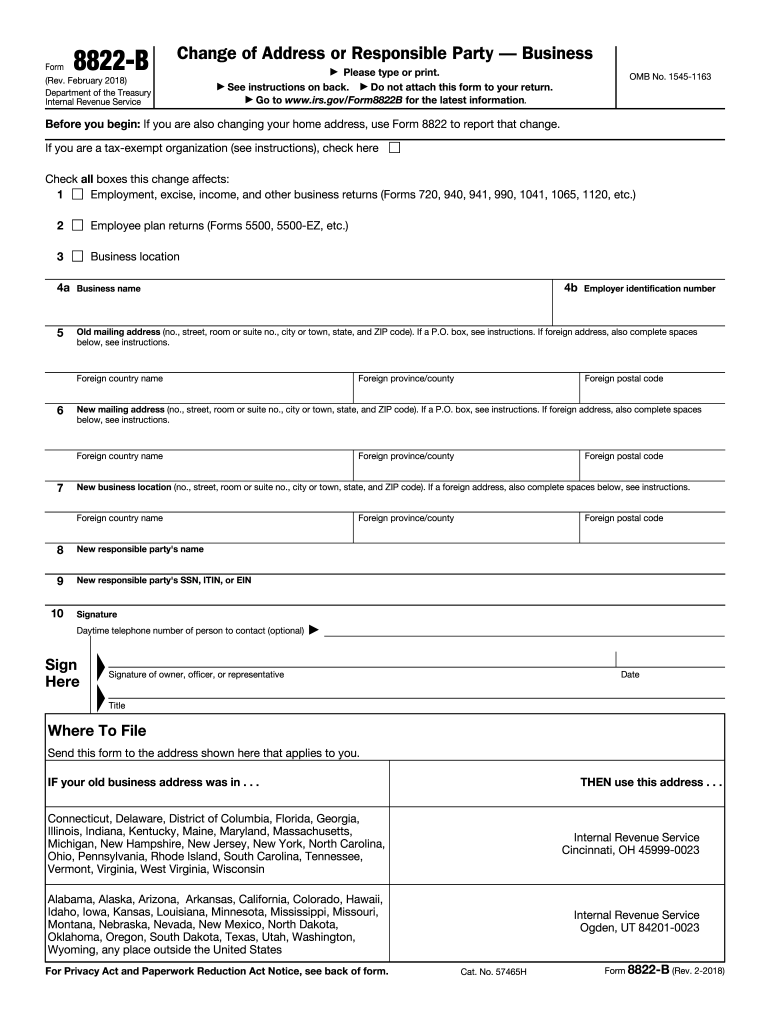
Form 8822 B 2018


What is the Form 8822 B
The Form 8822 B is an official document used by businesses to notify the Internal Revenue Service (IRS) of a change in their business address or responsible party. This form is essential for ensuring that the IRS has up-to-date information regarding a business's location and key contacts. Accurate information helps prevent issues related to tax correspondence and compliance. Businesses must complete this form when they move to a new address or when there is a change in the individual responsible for the business's tax matters.
How to use the Form 8822 B
To use the Form 8822 B effectively, businesses should first ensure they have the most current version of the form. This can typically be obtained from the IRS website. After downloading the form, businesses need to fill it out with accurate details, including the previous address, new address, and information about the responsible party. Once completed, the form can be submitted to the IRS according to the specified submission methods.
Steps to complete the Form 8822 B
Completing the Form 8822 B involves several key steps:
- Obtain the latest version of the form from the IRS website.
- Provide the business's name, Employer Identification Number (EIN), and the previous and new addresses.
- Include the name and Social Security Number (SSN) of the new responsible party, if applicable.
- Review the form for accuracy and completeness.
- Submit the form to the IRS via the appropriate method, either online or by mail.
Form Submission Methods (Online / Mail / In-Person)
The Form 8822 B can be submitted to the IRS through various methods. If the IRS allows online submission for this form, businesses can complete it electronically and submit it directly through the IRS e-file system. Alternatively, the form can be printed and mailed to the appropriate IRS address, which is specified in the form instructions. In-person submission is typically not an option for this form, as it is designed for mail or electronic filing.
IRS Guidelines
The IRS provides specific guidelines for completing and submitting the Form 8822 B. It is crucial to follow these guidelines to ensure compliance and avoid delays in processing. Businesses should pay close attention to the instructions regarding the information required, deadlines for submission, and any specific requirements related to their business type. Adhering to these guidelines helps maintain accurate records with the IRS and facilitates smooth communication regarding tax matters.
Legal use of the Form 8822 B
The legal use of the Form 8822 B is essential for maintaining compliance with IRS regulations. Businesses must use this form to report any changes to their address or responsible party to avoid penalties or complications with their tax filings. Failure to update this information can lead to missed correspondence from the IRS, which may result in fines or other legal issues. Therefore, it is important for businesses to ensure that this form is completed and submitted whenever there are changes to their business information.
Quick guide on how to complete form 8822 b 2018 2019
Discover the most efficient method to complete and endorse your Form 8822 B
Are you still squandering time preparing your official paperwork on paper instead of online? airSlate SignNow provides a superior solution to complete and endorse your Form 8822 B and similar forms for governmental services. Our advanced eSignature platform equips you with everything required to handle documents swiftly and in line with official specifications - comprehensive PDF editing, organizing, safeguarding, signing, and sharing features all available within a user-friendly interface.
Only a few steps are needed to finish filling out and signing your Form 8822 B:
- Load the editable template into the editor using the Get Form button.
- Review which information you must submit in your Form 8822 B.
- Move between the fields using the Next option to ensure nothing is overlooked.
- Utilize Text, Check, and Cross tools to input your information into the fields.
- Update the content with Text boxes or Images from the top toolbar.
- Emphasize what is essential or Obscure sections that are no longer signNow.
- Select Sign to generate a legally binding eSignature using any method you prefer.
- Include the Date next to your signature and finalize your task with the Done button.
Store your completed Form 8822 B in the Documents directory of your profile, download it, or transfer it to your preferred cloud storage. Our service also allows for versatile form sharing. There’s no requirement to print your templates when you need to submit them to the correct public office - accomplish it via email, fax, or by requesting a USPS “snail mail” delivery from your account. Try it out today!
Create this form in 5 minutes or less
Find and fill out the correct form 8822 b 2018 2019
FAQs
-
Which ITR form should an NRI fill out for AY 2018–2019 to claim the TDS deducted by banks only?
ITR form required to be submitted depends upon nature of income. As a NRI shall generally have income from other sources like interest, rental income therefore s/he should file ITR 2.
-
Which ITR form should an NRI fill out for AY 2018–2019 for salary income?
File ITR 2 and for taking credit of foreign taxes fill form 67 before filling ITR.For specific clarifications / legal advice feel free to write to dsssvtax[at]gmail or call/WhatsApp: 9052535440.
-
Can I fill the form for the SSC CGL 2018 which will be held in June 2019 and when will the form for 2019 come out?
No, you can’t fill the form for SSC CGL 2018 as application process has been long over.SSC CGL 2019 : No concrete information at this time. Some update should come by August-September 2019.Like Exambay on facebook for all latest updates on SSC CGL 2018 , SSC CGL 2019 and other upcoming exams
-
How do I fill out the BHU's form of B.Com in 2018 and crack it?
you can fill from to go through bhu portal and read all those instruction and download previous year question paper . that u will get at the portal and solve more and more question paper and read some basics from your study level .focus on study save ur time and energy .do best to achieve your goal .for more detail discus with gajendra ta mtech in iit bhu .AND PKN .good luck .
-
How can I fill out the BITSAT Application Form 2019?
BITSAT 2019 Application Forms are available online. Students who are eligible for the admission test can apply online before 20 March 2018, 5 pm.Click here to apply for BITSAT 2019Step 1: Follow the link given aboveStep 2: Fill online application formPersonal Details12th Examination DetailsTest Centre PreferencesStep 3: Upload scanned photograph (4 kb to 50 kb) and signature ( 1 kb to 30 kb).Step 4: Pay application fee either through online payment mode or through e-challan (ICICI Bank)BITSAT-2019 Application FeeMale Candidates - Rs. 3150/-Female Candidates - Rs. 2650/-Thanks!
Create this form in 5 minutes!
How to create an eSignature for the form 8822 b 2018 2019
How to make an electronic signature for your Form 8822 B 2018 2019 in the online mode
How to create an eSignature for your Form 8822 B 2018 2019 in Chrome
How to create an electronic signature for signing the Form 8822 B 2018 2019 in Gmail
How to make an eSignature for the Form 8822 B 2018 2019 straight from your mobile device
How to generate an eSignature for the Form 8822 B 2018 2019 on iOS
How to generate an eSignature for the Form 8822 B 2018 2019 on Android OS
People also ask
-
Can I file Form 8822-B online using airSlate SignNow?
Yes, you can file Form 8822-B online using airSlate SignNow. Our platform allows you to easily eSign documents and submit them electronically, streamlining the filing process. With user-friendly features, it's designed to help you manage your forms efficiently.
-
What features does airSlate SignNow offer for filing Form 8822-B?
airSlate SignNow offers a variety of features to assist with filing Form 8822-B online. You can securely eSign documents, track the status of your submissions, and access templates tailored to your needs. Our intuitive interface makes it simple to manage all your filing requirements.
-
Is there a cost to use airSlate SignNow for filing Form 8822-B?
Yes, airSlate SignNow has a pricing structure that varies based on your usage and needs. It offers different subscription plans that provide access to advanced features, ensuring you can file Form 8822-B online affordably. Check our pricing page for detailed options.
-
What benefits will I get from using airSlate SignNow to file Form 8822-B?
Using airSlate SignNow to file Form 8822-B online provides numerous benefits, including increased efficiency and reduced paperwork. Our digital solution helps you complete and submit forms quickly while ensuring compliance with filing regulations. Enjoy fast processing and peace of mind with our secure platform.
-
Can I integrate airSlate SignNow with other software for filing Form 8822-B?
Yes, airSlate SignNow offers integrations with various applications to enhance your filing process for Form 8822-B. You can connect with your favorite CRM, cloud storage, and other tools, making it easier to manage your documents in one place. This helps streamline your workflow even further.
-
Is airSlate SignNow secure for filing sensitive documents like Form 8822-B?
Absolutely! airSlate SignNow places a high priority on security, employing advanced encryption and data protection measures. When you file Form 8822-B online, you can trust that your information is safe and only accessible to authorized users.
-
How can I get started with airSlate SignNow to file Form 8822-B online?
To get started with airSlate SignNow, simply create an account on our website and choose the plan that suits you best. After signing up, you can explore our features and easily file Form 8822-B online right away. Our user-friendly interface will guide you through the process.
Get more for Form 8822 B
Find out other Form 8822 B
- eSign Nebraska Charity LLC Operating Agreement Secure
- How Do I eSign Nevada Charity Lease Termination Letter
- eSign New Jersey Charity Resignation Letter Now
- eSign Alaska Construction Business Plan Template Mobile
- eSign Charity PPT North Carolina Now
- eSign New Mexico Charity Lease Agreement Form Secure
- eSign Charity PPT North Carolina Free
- eSign North Dakota Charity Rental Lease Agreement Now
- eSign Arkansas Construction Permission Slip Easy
- eSign Rhode Island Charity Rental Lease Agreement Secure
- eSign California Construction Promissory Note Template Easy
- eSign Colorado Construction LLC Operating Agreement Simple
- Can I eSign Washington Charity LLC Operating Agreement
- eSign Wyoming Charity Living Will Simple
- eSign Florida Construction Memorandum Of Understanding Easy
- eSign Arkansas Doctors LLC Operating Agreement Free
- eSign Hawaii Construction Lease Agreement Mobile
- Help Me With eSign Hawaii Construction LLC Operating Agreement
- eSign Hawaii Construction Work Order Myself
- eSign Delaware Doctors Quitclaim Deed Free