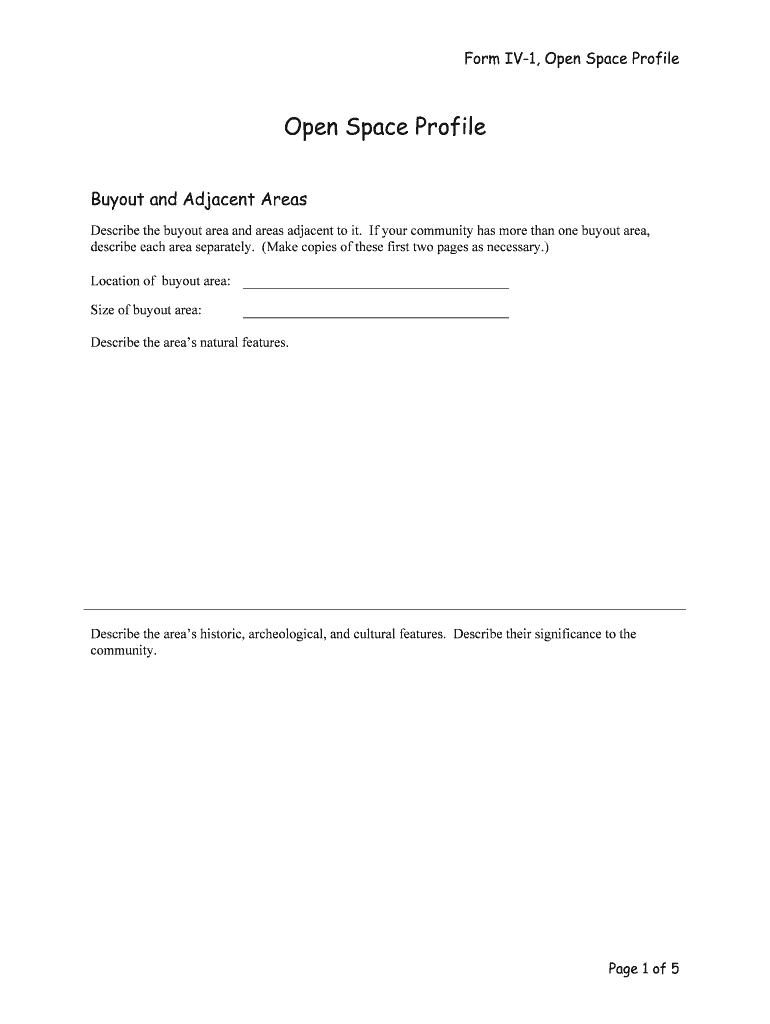
Form IV 1, Open Space Profile Fema


What is the Form IV 1, Open Space Profile Fema
The Form IV 1, Open Space Profile, is a document used by the Federal Emergency Management Agency (FEMA) to collect essential information about open space areas within communities. This form is crucial for assessing the characteristics and conditions of open spaces, which can include parks, nature reserves, and other undeveloped land. It helps FEMA in planning and implementing disaster response strategies, ensuring that these spaces are effectively integrated into emergency management plans.
How to use the Form IV 1, Open Space Profile Fema
Using the Form IV 1 involves several steps to ensure accurate and comprehensive data collection. First, gather all necessary information about the open space area, including its location, size, and usage. Next, fill out the form by providing detailed descriptions of the land's features, such as vegetation types, water bodies, and any existing infrastructure. Once completed, the form can be submitted to the appropriate local or state agency responsible for emergency management, which will then forward it to FEMA as part of their data collection efforts.
Steps to complete the Form IV 1, Open Space Profile Fema
Completing the Form IV 1 requires careful attention to detail. Follow these steps:
- Gather relevant data about the open space, including maps and photographs.
- Provide a clear description of the area, noting its size and boundaries.
- Detail the types of vegetation and wildlife present in the space.
- Include information about any existing facilities, such as trails or restrooms.
- Review the form for accuracy and completeness before submission.
Legal use of the Form IV 1, Open Space Profile Fema
The Form IV 1 is legally recognized as a critical tool for data collection in emergency management. It is used by local and state agencies to comply with federal requirements for disaster preparedness and response. Proper completion and submission of this form can help communities secure funding and resources from FEMA for enhancing open spaces, thereby improving resilience against natural disasters.
Key elements of the Form IV 1, Open Space Profile Fema
Several key elements are essential when filling out the Form IV 1. These include:
- Location: The geographic coordinates and address of the open space.
- Size: The total area of the open space in acres or square feet.
- Usage: Information on how the space is utilized by the community.
- Environmental features: Details about vegetation, wildlife, and water bodies.
- Accessibility: Information on how the public can access the area.
Required Documents
To complete the Form IV 1, certain documents may be required. These typically include:
- Maps showing the boundaries of the open space.
- Photographs of the area to illustrate its features.
- Previous assessments or reports related to the open space.
Quick guide on how to complete form iv 1 open space profile fema
Effortlessly Prepare [SKS] on Any Device
Digital document management has gained traction among businesses and individuals alike. It presents an ideal environmentally-friendly substitute for conventional printed and signed documents, allowing you to obtain the necessary forms and securely store them online. airSlate SignNow equips you with all the resources required to create, edit, and electronically sign your documents promptly and without holdups. Manage [SKS] on any device with the airSlate SignNow applications for Android or iOS and enhance any document-centric process today.
How to Modify and eSign [SKS] with Ease
- Obtain [SKS] and click Get Form to initiate the process.
- Utilize the tools we provide to fill out your form.
- Emphasize important sections of your documents or obscure sensitive information with tools specifically designed for this purpose by airSlate SignNow.
- Generate your signature using the Sign feature, which takes mere seconds and has the same legal validity as a conventional handwritten signature.
- Verify all details and click on the Done button to finalize your modifications.
- Choose your preferred method for sending your form, whether by email, SMS, or invitation link, or download it to your computer.
Say goodbye to lost or misplaced documents, tedious form searches, and mistakes that necessitate printing new copies. airSlate SignNow caters to all your document management needs in just a few clicks from your chosen device. Edit and eSign [SKS] to ensure outstanding communication at every stage of the form preparation process with airSlate SignNow.
Create this form in 5 minutes or less
Related searches to Form IV 1, Open Space Profile Fema
Create this form in 5 minutes!
How to create an eSignature for the form iv 1 open space profile fema
How to create an electronic signature for a PDF online
How to create an electronic signature for a PDF in Google Chrome
How to create an e-signature for signing PDFs in Gmail
How to create an e-signature right from your smartphone
How to create an e-signature for a PDF on iOS
How to create an e-signature for a PDF on Android
People also ask
-
What is the Form IV 1, Open Space Profile Fema and why is it important?
The Form IV 1, Open Space Profile Fema is a critical document used for the assessment and documentation of open spaces in accordance with FEMA guidelines. It helps organizations outline how open spaces can mitigate disaster risk and improve community resilience during emergencies.
-
How can airSlate SignNow assist in completing the Form IV 1, Open Space Profile Fema?
airSlate SignNow simplifies the process of completing the Form IV 1, Open Space Profile Fema with its user-friendly eSignature platform. You can easily fill out, sign, and send documents securely, ensuring compliance with FEMA requirements and streamlining your workflow.
-
What features does airSlate SignNow offer for managing the Form IV 1, Open Space Profile Fema?
airSlate SignNow offers features like customizable templates, automated workflows, and real-time document tracking specifically designed for managing the Form IV 1, Open Space Profile Fema. These tools enhance the efficiency of document preparation and ensure timely submissions.
-
Is there a pricing plan that includes the Form IV 1, Open Space Profile Fema service?
Yes, airSlate SignNow offers various pricing plans that include the capability to manage documents like the Form IV 1, Open Space Profile Fema. Choose from flexible subscription options to find the best fit for your organization's budget and needs.
-
Can I integrate airSlate SignNow with other software to manage the Form IV 1, Open Space Profile Fema?
Absolutely! airSlate SignNow integrates seamlessly with various applications, enabling you to combine its capabilities with your existing tools for managing the Form IV 1, Open Space Profile Fema. This integration helps maintain a smooth workflow across your organization's documentation processes.
-
What are the benefits of using airSlate SignNow for the Form IV 1, Open Space Profile Fema?
Using airSlate SignNow for the Form IV 1, Open Space Profile Fema offers numerous benefits, including increased efficiency, reduced processing time, and enhanced security. Its easy-to-use interface allows all stakeholders to collaborate effectively, ensuring accurate submissions.
-
Is airSlate SignNow secure for handling the Form IV 1, Open Space Profile Fema?
Yes, airSlate SignNow employs industry-leading security measures to protect your documents, including the Form IV 1, Open Space Profile Fema. Your data is encrypted and stored securely, giving you peace of mind as you manage important documents online.
Get more for Form IV 1, Open Space Profile Fema
- Form new hampshire department of revenue administration cd 57 s real
- Florida department of revenue child support e serviceschild support in florida 2021 florida family lawchild support in florida form
- Understanding your cp14 noticeinternal revenue service irs tax forms
- Fillable online massachusetts form 3m income tax return
- Massachusetts department of revenue form m 4868
- Computershare nacomsaicaccesssaiccomputershare form
- Wwwmassgov16dor 2017 corp addl form loaform loa loan out affidavitallocation revenue mass
- Dr 18n application for amusement machine certificate n 0116 tc 0322 form
Find out other Form IV 1, Open Space Profile Fema
- eSign Montana Safety Contract Safe
- How To eSign Arizona Course Evaluation Form
- How To eSign California Course Evaluation Form
- How To eSign Florida Course Evaluation Form
- How To eSign Hawaii Course Evaluation Form
- How To eSign Illinois Course Evaluation Form
- eSign Hawaii Application for University Free
- eSign Hawaii Application for University Secure
- eSign Hawaii Medical Power of Attorney Template Free
- eSign Washington Nanny Contract Template Free
- eSignature Ohio Guaranty Agreement Myself
- eSignature California Bank Loan Proposal Template Now
- Can I eSign Indiana Medical History
- eSign Idaho Emergency Contract Form Myself
- eSign Hawaii General Patient Information Fast
- Help Me With eSign Rhode Island Accident Medical Claim Form
- eSignature Colorado Demand for Payment Letter Mobile
- eSignature Colorado Demand for Payment Letter Secure
- eSign Delaware Shareholder Agreement Template Now
- eSign Wyoming Shareholder Agreement Template Safe