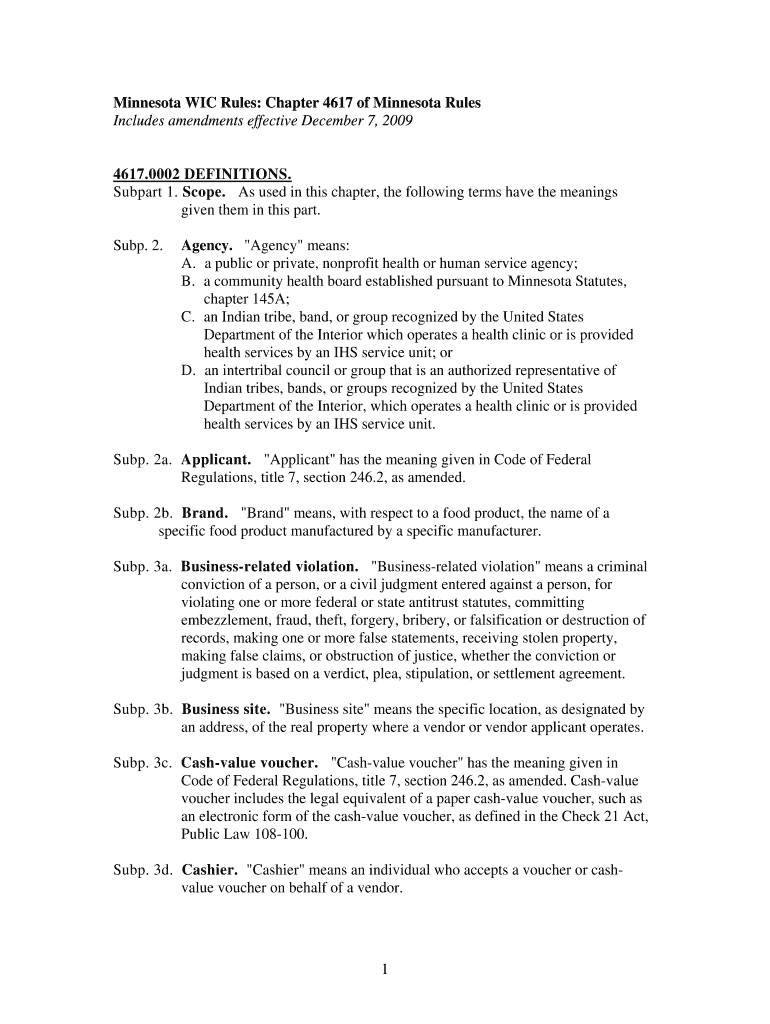
Minnesota WIC Rules Minnesota Department of Health Health Mn Form


Understanding Minnesota WIC Rules
The Minnesota WIC (Women, Infants, and Children) program is designed to provide nutritional assistance and education to eligible participants. The rules governing this program are established by the Minnesota Department of Health and are aimed at ensuring that low-income families have access to healthy food options. The program focuses on improving the health of pregnant women, new mothers, and young children through various services, including nutrition education, breastfeeding support, and access to healthy foods.
Eligibility Criteria for Minnesota WIC
To qualify for the Minnesota WIC program, applicants must meet specific eligibility requirements. These include:
- Residency in Minnesota.
- Income at or below 185% of the federal poverty level.
- Being pregnant, postpartum, or having children under five years old.
- Meeting nutritional risk criteria as determined by a WIC health professional.
Verification of income and residency is required during the application process.
Application Process for Minnesota WIC
The application process for the Minnesota WIC program involves several key steps:
- Contact a local WIC clinic to schedule an appointment.
- Prepare necessary documentation, including proof of income and identification.
- Attend the appointment for a health assessment and eligibility determination.
- Receive WIC benefits if eligible, which may include food vouchers and nutrition education resources.
It is important to complete the application process in a timely manner to ensure continuous access to benefits.
Key Elements of Minnesota WIC Benefits
The benefits provided through the Minnesota WIC program include:
- Access to nutritious foods, such as fruits, vegetables, whole grains, and dairy products.
- Nutrition education tailored to individual needs.
- Breastfeeding support and resources.
- Referrals to healthcare and social services as needed.
These elements are designed to promote better health outcomes for mothers and children participating in the program.
Legal Use of Minnesota WIC Benefits
Participants in the Minnesota WIC program must adhere to specific legal guidelines when using their benefits. This includes:
- Using WIC vouchers only for approved food items.
- Not selling or trading WIC benefits.
- Reporting any changes in income or family size to the WIC office.
Failure to comply with these rules may result in penalties, including disqualification from the program.
Obtaining Minnesota WIC Resources
Resources related to the Minnesota WIC program can be obtained through various channels:
- Visiting the Minnesota Department of Health website for downloadable materials.
- Contacting local WIC clinics for brochures and educational materials.
- Participating in community outreach events hosted by WIC programs.
These resources provide valuable information about nutrition, health, and available services for eligible families.
Quick guide on how to complete minnesota wic rules minnesota department of health health mn
Prepare [SKS] effortlessly on any device
Digital document management has gained traction among businesses and individuals. It offers an ideal eco-friendly substitute for conventional printed and signed paperwork, enabling you to obtain the correct form and securely retain it online. airSlate SignNow provides all the tools necessary to create, modify, and eSign your documents swiftly without delays. Manage [SKS] on any platform with airSlate SignNow Android or iOS applications and streamline any document-based task today.
The easiest way to modify and eSign [SKS] without effort
- Find [SKS] and then click Get Form to begin.
- Make use of the tools we provide to complete your document.
- Emphasize relevant sections of your documents or redact sensitive details with tools that airSlate SignNow specifically provides for that purpose.
- Create your signature using the Sign tool, which takes just seconds and carries the same legal significance as a traditional wet ink signature.
- Review the information and then click on the Done button to save your changes.
- Choose how you wish to send your form, whether by email, SMS, or invite link, or download it to your computer.
Eliminate concerns about lost or misplaced documents, tedious form searches, or mistakes that necessitate printing new document copies. airSlate SignNow meets all your document management needs in just a few clicks from any device you prefer. Modify and eSign [SKS] and ensure excellent communication throughout the form preparation process with airSlate SignNow.
Create this form in 5 minutes or less
Related searches to Minnesota WIC Rules Minnesota Department Of Health Health Mn
Create this form in 5 minutes!
How to create an eSignature for the minnesota wic rules minnesota department of health health mn
How to create an electronic signature for a PDF online
How to create an electronic signature for a PDF in Google Chrome
How to create an e-signature for signing PDFs in Gmail
How to create an e-signature right from your smartphone
How to create an e-signature for a PDF on iOS
How to create an e-signature for a PDF on Android
People also ask
-
What are the Minnesota WIC Rules issued by the Minnesota Department of Health?
The Minnesota WIC Rules set guidelines and eligibility criteria for the Women, Infants, and Children (WIC) program, as established by the Minnesota Department of Health. These rules ensure that nutritional support is effectively provided to qualifying low-income families. For comprehensive details on these regulations, it's crucial to consult the Health Mn website.
-
How can airSlate SignNow help with document management in relation to the Minnesota WIC Rules?
airSlate SignNow simplifies the process of managing documents required for compliance with the Minnesota WIC Rules. By using our eSignature solutions, organizations can streamline the documentation process, ensuring that all forms are signed and submitted efficiently as per Minnesota Department of Health guidelines.
-
What features does airSlate SignNow offer to support compliance with Minnesota Department Of Health protocols?
airSlate SignNow provides robust features such as customizable templates, secure eSignatures, and real-time tracking of document status. These functionalities enhance compliance with the Minnesota Department Of Health's requirements, making it easier for organizations to manage WIC-related documentation effectively.
-
Is there a cost associated with using airSlate SignNow for Minnesota WIC related documents?
Yes, there are pricing plans available for using airSlate SignNow, designed to accommodate various business needs. Each plan offers different features to support the requirements of processing WIC documents under the Minnesota WIC Rules. It’s best to review our pricing page for detailed information suitable for your specific needs.
-
Can airSlate SignNow integrate with other software systems commonly used for WIC management?
Absolutely! airSlate SignNow seamlessly integrates with popular software solutions used for health and WIC program management. This integration capability simplifies workflows and enhances the efficiency of document handling related to the Minnesota WIC Rules, as set forth by the Minnesota Department of Health.
-
What are the benefits of using airSlate SignNow for health-related documentation?
Using airSlate SignNow for health-related documentation ensures a more efficient, compliant, and user-friendly approach to managing WIC forms. With features aimed at enhancing communication and reducing paper usage, businesses can align their operations with Minnesota WIC Rules while benefiting from a cost-effective solution.
-
How does airSlate SignNow ensure the security of documents related to Minnesota health programs?
airSlate SignNow employs advanced security measures, such as data encryption and secure access controls, to protect documents associated with Minnesota health programs. This approach complies with the stringent requirements of the Minnesota Department of Health, ensuring that sensitive information follows the Minnesota WIC Rules and remains confidential.
Get more for Minnesota WIC Rules Minnesota Department Of Health Health Mn
Find out other Minnesota WIC Rules Minnesota Department Of Health Health Mn
- eSign California Finance & Tax Accounting IOU Free
- How To eSign North Dakota Education Rental Application
- How To eSign South Dakota Construction Promissory Note Template
- eSign Education Word Oregon Secure
- How Do I eSign Hawaii Finance & Tax Accounting NDA
- eSign Georgia Finance & Tax Accounting POA Fast
- eSign Georgia Finance & Tax Accounting POA Simple
- How To eSign Oregon Education LLC Operating Agreement
- eSign Illinois Finance & Tax Accounting Resignation Letter Now
- eSign Texas Construction POA Mobile
- eSign Kansas Finance & Tax Accounting Stock Certificate Now
- eSign Tennessee Education Warranty Deed Online
- eSign Tennessee Education Warranty Deed Now
- eSign Texas Education LLC Operating Agreement Fast
- eSign Utah Education Warranty Deed Online
- eSign Utah Education Warranty Deed Later
- eSign West Virginia Construction Lease Agreement Online
- How To eSign West Virginia Construction Job Offer
- eSign West Virginia Construction Letter Of Intent Online
- eSign West Virginia Construction Arbitration Agreement Myself