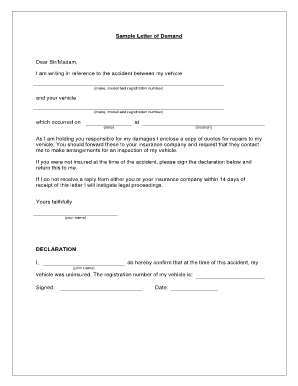
Dear Sir Madam Letter Sample Form


What is the Dear Sir Madam Letter Sample
The "Dear Sir Madam" letter sample is a formal template used for various professional communications. This type of letter is often employed when the recipient's name is unknown or when addressing a group of individuals. It maintains a respectful tone and is suitable for requests, inquiries, or formal announcements. Common contexts for using this letter include job applications, customer service inquiries, and formal complaints. Its structure typically includes a salutation, body content, and a closing statement, ensuring clarity and professionalism throughout.
Key Elements of the Dear Sir Madam Letter Sample
A well-structured "Dear Sir Madam" letter includes several key elements to ensure it is effective and professional. These elements are:
- Salutation: Begin with "Dear Sir or Madam," which sets a formal tone.
- Introduction: Clearly state the purpose of the letter in the opening paragraph.
- Body: Provide detailed information or requests, organized logically to enhance readability.
- Closing: Use a formal closing such as "Sincerely" or "Best regards," followed by your name and contact information.
How to Use the Dear Sir Madam Letter Sample
To effectively use the "Dear Sir Madam" letter sample, follow these steps:
- Identify the Purpose: Determine the specific reason for your letter, whether it is to inquire about a job, request information, or file a complaint.
- Customize the Template: Adapt the sample letter to fit your needs, ensuring that the content aligns with your purpose and maintains a formal tone.
- Proofread: Review the letter for grammatical errors and clarity before sending it. A polished letter reflects professionalism.
Steps to Complete the Dear Sir Madam Letter Sample
Completing the "Dear Sir Madam" letter sample involves several straightforward steps:
- Gather Information: Collect all necessary details relevant to your letter's purpose, including dates, names, and specific requests.
- Draft the Letter: Begin with the salutation, followed by the introduction, body, and closing. Ensure each section flows logically into the next.
- Format the Letter: Use a professional format, including appropriate margins and font size, to enhance readability.
- Finalize the Letter: Add your signature if sending a hard copy, or ensure proper electronic formatting if sending digitally.
Examples of Using the Dear Sir Madam Letter Sample
There are various scenarios where a "Dear Sir Madam" letter can be effectively utilized. Here are a few examples:
- Job Application: When applying for a position without a specific contact name, use the letter to express your interest and qualifications.
- Customer Service Inquiry: If you have a question or concern regarding a product or service, this letter can formally address your issue.
- Formal Complaint: Use the letter format to articulate your complaint clearly and respectfully, ensuring it reaches the appropriate department.
Legal Use of the Dear Sir Madam Letter Sample
The "Dear Sir Madam" letter can serve legal purposes, especially in formal communications related to contracts, disputes, or compliance issues. It is essential to ensure that the language used is clear and unambiguous, as legal matters often require precise wording. This type of letter can be used to notify parties of legal actions, request documentation, or clarify terms. Always consider consulting with a legal professional when drafting letters for legal purposes to ensure compliance with relevant laws and regulations.
Quick guide on how to complete dear sir madam letter sample
Complete Dear Sir Madam Letter Sample effortlessly on any device
Managing documents online has become popular among companies and individuals. It serves as an ideal eco-friendly alternative to conventional printed and signed paperwork, allowing you to find the right form and securely store it online. airSlate SignNow offers all the necessary tools to create, modify, and electronically sign your documents quickly and efficiently. Handle Dear Sir Madam Letter Sample on any device with the airSlate SignNow applications for Android or iOS and streamline any document-related task today.
The easiest way to modify and eSign Dear Sir Madam Letter Sample without hassle
- Obtain Dear Sir Madam Letter Sample and click Get Form to begin.
- Utilize the provided tools to complete your document.
- Emphasize important sections of your documents or redact sensitive information with specific tools provided by airSlate SignNow for that purpose.
- Generate your signature using the Sign tool, which takes mere seconds and holds the same legal validity as a traditional wet ink signature.
- Review the information and click the Done button to save your changes.
- Select your preferred method for sending your form, whether by email, SMS, invitation link, or download it to your computer.
Eliminate worries about lost files, tedious form searches, or mistakes that necessitate printing new copies. airSlate SignNow meets all your document management needs with just a few clicks from any device of your choice. Modify and eSign Dear Sir Madam Letter Sample and ensure excellent communication throughout the form preparation process with airSlate SignNow.
Create this form in 5 minutes or less
Create this form in 5 minutes!
How to create an eSignature for the dear sir madam letter sample
How to create an electronic signature for a PDF online
How to create an electronic signature for a PDF in Google Chrome
How to create an e-signature for signing PDFs in Gmail
How to create an e-signature right from your smartphone
How to create an e-signature for a PDF on iOS
How to create an e-signature for a PDF on Android
People also ask
-
What is a dear sir madam letter and when should I use it?
A dear sir madam letter is a formal letter used when the recipient's name is unknown. It's appropriate in business communications, such as job applications or queries to organizations, where a professional tone is required. Using airSlate SignNow, you can easily create and send a dear sir madam letter with eSignature capabilities, ensuring efficient document handling.
-
How does airSlate SignNow simplify the process of sending a dear sir madam letter?
AirSlate SignNow offers an intuitive platform to draft, send, and track your dear sir madam letter seamlessly. With customizable templates and eSignature features, you can ensure your documents are professionally formatted and legally binding, making it easy to manage your correspondence.
-
Is there a cost associated with using airSlate SignNow for my dear sir madam letter?
Yes, airSlate SignNow offers various pricing plans to suit your business needs. You can start with a free trial to explore features related to sending a dear sir madam letter, and choose a plan that offers the flexibility and tools required for your eSigning and document management tasks.
-
What features does airSlate SignNow provide for managing a dear sir madam letter?
AirSlate SignNow includes features like customizable templates, multiple eSignature options, and document tracking, all of which enhance the process of managing a dear sir madam letter. Additionally, you can integrate with other applications to streamline your workflow and improve efficiency.
-
Can I track the status of my dear sir madam letter after sending?
Absolutely! With airSlate SignNow, you can track the status of your dear sir madam letter in real-time. You'll receive notifications when the document is viewed, signed, or completed, keeping you updated on the communication process.
-
Are there integrations available with airSlate SignNow for sending a dear sir madam letter?
Yes, airSlate SignNow integrates with various applications such as Google Drive, Microsoft 365, and CRM systems. This allows you to easily manage your documents and streamline the process of sending your dear sir madam letter alongside other business workflows.
-
What are the benefits of using airSlate SignNow for business communication like a dear sir madam letter?
Using airSlate SignNow for your dear sir madam letter provides enhanced security, compliance, and convenience. The platform ensures your documents are protected and legally binding, while also saving you time with easy-to-use tools for document creation and eSigning.
Get more for Dear Sir Madam Letter Sample
- Application for financial assistance mountain states health alliance form
- Signia earmold order form 405049044
- Kindergarten student information form
- Ghana passport application forms apply inghana
- Notice of hearing on no contact order north carolina court system nccourts form
- Insurance claim form public liability city power
- Replacement ssc returning error ampquotthe drivers license or form
- Vehicle accident reporting proceduresrisk management form
Find out other Dear Sir Madam Letter Sample
- Can I Electronic signature Alabama Legal LLC Operating Agreement
- How To Electronic signature North Dakota Lawers Job Description Template
- Electronic signature Alabama Legal Limited Power Of Attorney Safe
- How To Electronic signature Oklahoma Lawers Cease And Desist Letter
- How To Electronic signature Tennessee High Tech Job Offer
- Electronic signature South Carolina Lawers Rental Lease Agreement Online
- How Do I Electronic signature Arizona Legal Warranty Deed
- How To Electronic signature Arizona Legal Lease Termination Letter
- How To Electronic signature Virginia Lawers Promissory Note Template
- Electronic signature Vermont High Tech Contract Safe
- Electronic signature Legal Document Colorado Online
- Electronic signature Washington High Tech Contract Computer
- Can I Electronic signature Wisconsin High Tech Memorandum Of Understanding
- How Do I Electronic signature Wisconsin High Tech Operating Agreement
- How Can I Electronic signature Wisconsin High Tech Operating Agreement
- Electronic signature Delaware Legal Stock Certificate Later
- Electronic signature Legal PDF Georgia Online
- Electronic signature Georgia Legal Last Will And Testament Safe
- Can I Electronic signature Florida Legal Warranty Deed
- Electronic signature Georgia Legal Memorandum Of Understanding Simple