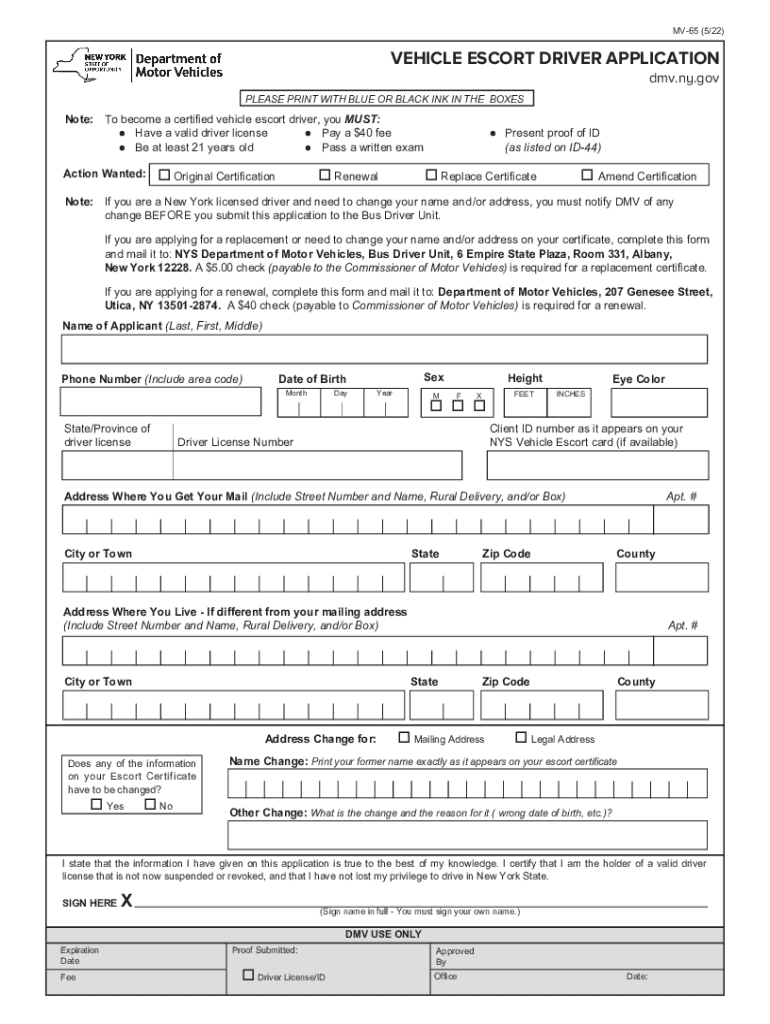
VEHICLE ESCORT DRIVER APPLICATION 2022-2026


Understanding the Vehicle Escort Driver Application
The Vehicle Escort Driver Application, commonly referred to as the MV 65 form, is essential for individuals seeking to operate as vehicle escorts in the United States. This form is designed to ensure that drivers meet specific requirements necessary for safely escorting oversized or special vehicles. It typically includes personal information, driving history, and qualifications relevant to the escorting role.
Steps to Complete the Vehicle Escort Driver Application
Completing the MV 65 form involves several straightforward steps. First, gather all required personal information, including your driver's license number, contact details, and any relevant endorsements. Next, provide a detailed account of your driving history, including any previous violations or accidents. After filling out the form, review it carefully to ensure all information is accurate. Finally, submit the completed form to the appropriate state agency for processing.
Legal Use of the Vehicle Escort Driver Application
The MV 65 form serves a legal purpose by ensuring that only qualified individuals can escort oversized vehicles. This is crucial for public safety and compliance with state regulations. Unauthorized use of the form or misrepresentation of information can lead to legal penalties, including fines or revocation of escorting privileges. Understanding the legal implications of this application is essential for all prospective vehicle escorts.
Required Documents for the Vehicle Escort Driver Application
To successfully complete the MV 65 form, applicants must provide several supporting documents. These typically include a valid driver's license, proof of residency, and any certifications related to vehicle escorting. Additional documents may be required based on state-specific regulations, so it is advisable to check with the local Department of Motor Vehicles or equivalent agency for a comprehensive list of requirements.
Form Submission Methods
The MV 65 form can usually be submitted through various methods, including online, by mail, or in person. Online submissions may offer a more streamlined process, while mailing the form can take longer due to processing times. In-person submissions allow for immediate confirmation of receipt but may require scheduling an appointment. It is important to choose the method that best fits your needs and to confirm the submission process with your local authority.
Eligibility Criteria for the Vehicle Escort Driver Application
Eligibility to apply for the MV 65 form generally includes holding a valid driver's license and meeting specific age requirements, which may vary by state. Applicants should also have a clean driving record, free from major violations or accidents. Additionally, some states may require applicants to complete a training course related to vehicle escorting to ensure they are knowledgeable about the responsibilities involved.
Quick guide on how to complete vehicle escort driver application
Manage VEHICLE ESCORT DRIVER APPLICATION effortlessly on any device
Online document management has become increasingly favored by businesses and individuals alike. It offers an ideal eco-friendly substitute for traditional printed and signed documents, allowing you to access the appropriate form and securely store it online. airSlate SignNow provides all the necessary tools to create, modify, and eSign your documents quickly without delays. Handle VEHICLE ESCORT DRIVER APPLICATION on any platform using airSlate SignNow's Android or iOS applications and simplify any document-centric task today.
The easiest way to modify and eSign VEHICLE ESCORT DRIVER APPLICATION without hassle
- Locate VEHICLE ESCORT DRIVER APPLICATION and click on Get Form to begin.
- Make use of our tools to complete your document.
- Emphasize important sections of your documents or redact sensitive information with the tools that airSlate SignNow offers specifically for this purpose.
- Generate your eSignature using the Sign tool, which takes mere seconds and carries the same legal validity as a conventional wet ink signature.
- Review the information and press the Done button to save your changes.
- Choose how you would like to share your form, via email, text message (SMS), or invite link, or download it to your computer.
Say goodbye to lost or misplaced files, tedious document browsing, or mistakes that require new copies to be printed. airSlate SignNow meets your document management needs in just a few clicks from any device you prefer. Revise and eSign VEHICLE ESCORT DRIVER APPLICATION and ensure excellent communication at every stage of the form preparation process with airSlate SignNow.
Create this form in 5 minutes or less
Find and fill out the correct vehicle escort driver application
Create this form in 5 minutes!
How to create an eSignature for the vehicle escort driver application
How to create an electronic signature for a PDF online
How to create an electronic signature for a PDF in Google Chrome
How to create an e-signature for signing PDFs in Gmail
How to create an e-signature right from your smartphone
How to create an e-signature for a PDF on iOS
How to create an e-signature for a PDF on Android
People also ask
-
What is the mv 65 form and how can airSlate SignNow help me with it?
The mv 65 form is a necessary document for vehicle registration in many states. With airSlate SignNow, you can easily fill out, eSign, and send the mv 65 form, streamlining your registration process. Our platform simplifies document management and ensures compliance with state regulations.
-
Can I use airSlate SignNow to store my completed mv 65 form?
Yes, airSlate SignNow provides secure cloud storage for all your documents, including the mv 65 form. This feature allows you to access your completed forms anytime and from anywhere, ensuring that your important documents are always at your fingertips.
-
What are the pricing options for using airSlate SignNow with the mv 65 form?
airSlate SignNow offers flexible pricing plans to accommodate different business needs. You can easily find a plan that includes features for handling the mv 65 form effectively, from affordable basic options to more comprehensive packages with advanced functionalities.
-
What features does airSlate SignNow offer for the mv 65 form?
With airSlate SignNow, you benefit from eSignature capabilities, document templates, and real-time tracking for your mv 65 form. Our features ensure that your forms are completed efficiently and securely, allowing for a seamless signing experience.
-
Is airSlate SignNow compliant with regulations for signing the mv 65 form?
Absolutely! airSlate SignNow is fully compliant with electronic signature regulations, which means your signed mv 65 form will be legally binding. We prioritize security and regulatory compliance to provide you with peace of mind when managing your documents.
-
Can I integrate airSlate SignNow with other applications for handling the mv 65 form?
Yes, airSlate SignNow seamlessly integrates with various applications, such as Google Drive and Dropbox. This allows you to easily manage, send, and store your mv 65 form alongside other essential documents within your preferred workflow.
-
How does airSlate SignNow enhance the process of submitting the mv 65 form?
airSlate SignNow enhances the submission of the mv 65 form by streamlining the signing and sending process. With features such as bulk sending and automated reminders, you can ensure that all parties complete the necessary signatures promptly.
Get more for VEHICLE ESCORT DRIVER APPLICATION
- Ladbsorgpermits form
- Pass test record form
- Heating pad prescription bformb the diabetic shoppe
- Oge form 450 a review guide niehs niehs nih
- Country invitation letter sample form
- Fwb application form
- Certification of disability for disabled parking placardplatedecaltr 159 certification of disability for disabled parking form
- Bill of sale form kentucky affidavit supporting vehicle
Find out other VEHICLE ESCORT DRIVER APPLICATION
- eSign Kansas Insurance Moving Checklist Free
- eSign Louisiana Insurance Promissory Note Template Simple
- eSign Texas Lawers Contract Fast
- eSign Texas Lawers Lease Agreement Free
- eSign Maine Insurance Rental Application Free
- How Can I eSign Maryland Insurance IOU
- eSign Washington Lawers Limited Power Of Attorney Computer
- eSign Wisconsin Lawers LLC Operating Agreement Free
- eSign Alabama Legal Quitclaim Deed Online
- eSign Alaska Legal Contract Safe
- How To eSign Alaska Legal Warranty Deed
- eSign Alaska Legal Cease And Desist Letter Simple
- eSign Arkansas Legal LLC Operating Agreement Simple
- eSign Alabama Life Sciences Residential Lease Agreement Fast
- How To eSign Arkansas Legal Residential Lease Agreement
- Help Me With eSign California Legal Promissory Note Template
- eSign Colorado Legal Operating Agreement Safe
- How To eSign Colorado Legal POA
- eSign Insurance Document New Jersey Online
- eSign Insurance Form New Jersey Online