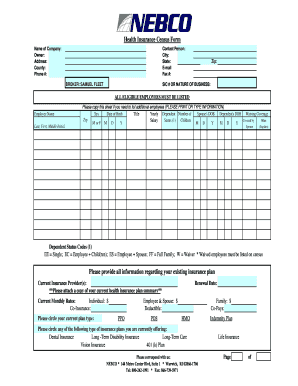
Health Insurance Census Form Excel


Understanding the Health Insurance Census Form Excel
The Health Insurance Census Form Excel is a crucial document used by employers to collect and report health insurance information about their employees. This form helps ensure compliance with various regulations, including the Affordable Care Act (ACA). It typically includes details such as employee demographics, coverage types, and dependents. By utilizing an Excel format, businesses can easily manage and analyze the data collected, making it more efficient to submit to relevant authorities.
Steps to Complete the Health Insurance Census Form Excel
Completing the Health Insurance Census Form Excel involves several key steps:
- Gather necessary employee information, including names, addresses, and Social Security numbers.
- Collect data on health insurance coverage, including plan types and enrollment status.
- Input the gathered data into the Excel template, ensuring accuracy and completeness.
- Review the completed form for any errors or omissions.
- Save the document securely and prepare it for submission.
How to Use the Health Insurance Census Form Excel
Using the Health Insurance Census Form Excel effectively involves understanding its features and functionalities. The Excel format allows for easy data entry and manipulation, enabling users to sort and filter information as needed. Employers can customize the form to include specific fields relevant to their organization. Additionally, utilizing Excel's built-in formulas can help automate calculations, such as total number of employees covered under each plan.
Legal Use of the Health Insurance Census Form Excel
The legal use of the Health Insurance Census Form Excel is essential for compliance with federal and state regulations. Employers are required to maintain accurate records of health insurance coverage for their employees to avoid penalties. The data collected through this form may be subject to audits, and inaccuracies can lead to legal repercussions. It is important to understand the specific legal obligations associated with the information reported on this form.
Key Elements of the Health Insurance Census Form Excel
Key elements of the Health Insurance Census Form Excel include:
- Employee identification details, such as name and Social Security number.
- Health plan information, including coverage start and end dates.
- Dependent information, if applicable, including names and relationships.
- Types of coverage selected by employees, such as individual or family plans.
Examples of Using the Health Insurance Census Form Excel
Employers can utilize the Health Insurance Census Form Excel in various scenarios, such as:
- Annual reporting for ACA compliance, ensuring accurate data submission.
- Assessing employee health coverage needs and making informed decisions about plan offerings.
- Preparing for audits by maintaining organized records of health insurance information.
Quick guide on how to complete health insurance census form excel 15083427
Complete Health Insurance Census Form Excel effortlessly on any device
Online document management has gained traction among businesses and individuals. It offers an ideal eco-friendly substitute for traditional printed and signed papers, allowing you to locate the correct form and securely store it online. airSlate SignNow equips you with all the tools required to generate, modify, and eSign your documents quickly without obstacles. Handle Health Insurance Census Form Excel on any platform using airSlate SignNow Android or iOS applications and enhance any document-focused task today.
The simplest method to modify and eSign Health Insurance Census Form Excel seamlessly
- Locate Health Insurance Census Form Excel and click on Get Form to begin.
- Make use of the tools we offer to complete your form.
- Mark relevant sections of the documents or obscure sensitive information with tools that airSlate SignNow specifically provides for that purpose.
- Craft your eSignature using the Sign tool, which takes just seconds and carries the same legal validity as a standard wet ink signature.
- Review all the details and click on the Done button to save your modifications.
- Choose how you would like to send your form, via email, SMS, or invite link, or download it to your computer.
Forget about lost or misplaced files, tedious form searches, or errors requiring new document copies to be printed. airSlate SignNow meets your document management needs in just a few clicks from any device of your preference. Modify and eSign Health Insurance Census Form Excel and ensure outstanding communication at every stage of the form preparation process with airSlate SignNow.
Create this form in 5 minutes or less
Create this form in 5 minutes!
How to create an eSignature for the health insurance census form excel 15083427
How to create an electronic signature for a PDF online
How to create an electronic signature for a PDF in Google Chrome
How to create an e-signature for signing PDFs in Gmail
How to create an e-signature right from your smartphone
How to create an e-signature for a PDF on iOS
How to create an e-signature for a PDF on Android
People also ask
-
What is a health insurance census form?
A health insurance census form is a crucial document that collects important data about employees and their dependents for insurance purposes. This form helps employers understand the demographics of their workforce, enabling them to tailor health insurance plans effectively.
-
How can airSlate SignNow assist with health insurance census forms?
airSlate SignNow streamlines the process of sending and eSigning health insurance census forms. Our platform allows businesses to easily distribute these forms to employees and securely capture their signatures, ensuring an efficient and compliant process.
-
What are the benefits of using airSlate SignNow for health insurance census forms?
Using airSlate SignNow for health insurance census forms offers numerous benefits, including increased efficiency and reduced paperwork. Our user-friendly interface simplifies the process, allowing for quick completion and submission of forms, which can save your company valuable time and resources.
-
Is there a cost associated with using airSlate SignNow for health insurance census forms?
Yes, there is a cost associated with using airSlate SignNow, but it's designed to be a cost-effective solution for businesses. We offer various pricing plans based on features and usage, allowing businesses to choose the one that best fits their needs for managing health insurance census forms.
-
Can I integrate airSlate SignNow with other tools for managing health insurance census forms?
Absolutely! airSlate SignNow easily integrates with a variety of tools and applications to enhance the management of health insurance census forms. This allows businesses to streamline their processes and maintain a cohesive workflow that includes payroll, HR software, and more.
-
How secure is the data collected through health insurance census forms in airSlate SignNow?
Security is a top priority at airSlate SignNow. The data collected through health insurance census forms is encrypted and stored securely, ensuring that sensitive information remains protected and compliant with industry standards.
-
What features do airSlate SignNow offer for handling health insurance census forms?
airSlate SignNow provides a variety of features specifically designed for handling health insurance census forms, including customizable templates, automated reminders, and easy tracking of submissions. These features help businesses manage census collection more effectively.
Get more for Health Insurance Census Form Excel
Find out other Health Insurance Census Form Excel
- Can I Electronic signature Alabama Legal LLC Operating Agreement
- How To Electronic signature North Dakota Lawers Job Description Template
- Electronic signature Alabama Legal Limited Power Of Attorney Safe
- How To Electronic signature Oklahoma Lawers Cease And Desist Letter
- How To Electronic signature Tennessee High Tech Job Offer
- Electronic signature South Carolina Lawers Rental Lease Agreement Online
- How Do I Electronic signature Arizona Legal Warranty Deed
- How To Electronic signature Arizona Legal Lease Termination Letter
- How To Electronic signature Virginia Lawers Promissory Note Template
- Electronic signature Vermont High Tech Contract Safe
- Electronic signature Legal Document Colorado Online
- Electronic signature Washington High Tech Contract Computer
- Can I Electronic signature Wisconsin High Tech Memorandum Of Understanding
- How Do I Electronic signature Wisconsin High Tech Operating Agreement
- How Can I Electronic signature Wisconsin High Tech Operating Agreement
- Electronic signature Delaware Legal Stock Certificate Later
- Electronic signature Legal PDF Georgia Online
- Electronic signature Georgia Legal Last Will And Testament Safe
- Can I Electronic signature Florida Legal Warranty Deed
- Electronic signature Georgia Legal Memorandum Of Understanding Simple