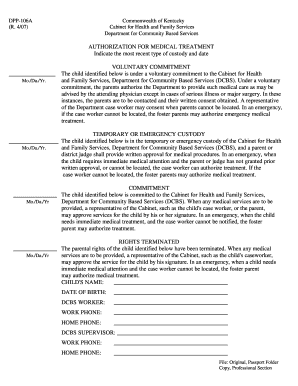
Dpp 106a Form


What is the DPP 106A Form
The DPP 106A form is a document used in Kentucky for the purpose of applying for the Department of Public Protection's assistance programs. This form is essential for individuals seeking support related to various public services, including health and welfare programs. It serves as a formal request for assistance and collects necessary information to determine eligibility for state-funded programs.
How to Use the DPP 106A Form
Using the DPP 106A form involves several steps to ensure that all required information is accurately provided. First, individuals must download or obtain a physical copy of the form. Next, they should complete the form by entering personal details, including name, address, and social security number, along with any relevant information related to the assistance being requested. After filling out the form, it must be submitted to the appropriate department for processing.
Steps to Complete the DPP 106A Form
Completing the DPP 106A form requires careful attention to detail. Follow these steps:
- Download the form from the official state website or obtain a hard copy.
- Fill in your personal information, ensuring accuracy in all entries.
- Provide any required documentation that supports your application, such as income verification.
- Review the completed form for any errors or missing information.
- Submit the form either online, by mail, or in person, depending on the submission guidelines.
Legal Use of the DPP 106A Form
The DPP 106A form is legally recognized within Kentucky for the purpose of applying for public assistance. It is important to complete the form truthfully and accurately, as providing false information can lead to penalties or denial of assistance. Understanding the legal implications of the information provided is crucial for applicants.
Required Documents
When submitting the DPP 106A form, certain documents may be required to support your application. These typically include:
- Proof of identity, such as a driver's license or state ID.
- Income verification documents, such as pay stubs or tax returns.
- Any additional documentation that may be relevant to the assistance program being applied for.
Form Submission Methods
The DPP 106A form can be submitted through various methods to accommodate different preferences. Applicants may choose to submit the form online via the state’s official website, mail it to the designated office, or deliver it in person. Each method has specific instructions that must be followed to ensure successful processing.
Quick guide on how to complete dpp 106a form
Complete Dpp 106a Form effortlessly on any device
Web-based document management has become increasingly popular among businesses and individuals. It offers an ideal eco-friendly substitute for conventional printed and signed documents, as you can easily find the right form and securely store it online. airSlate SignNow equips you with all the tools necessary to create, modify, and eSign your documents swiftly without delays. Manage Dpp 106a Form on any device using the airSlate SignNow Android or iOS applications and enhance any document-related process today.
The simplest way to modify and eSign Dpp 106a Form with ease
- Obtain Dpp 106a Form and click on Get Form to begin.
- Use the tools we provide to complete your form.
- Highlight important sections of the documents or blackout private information with tools that airSlate SignNow offers specifically for this purpose.
- Generate your signature using the Sign feature, which takes seconds and holds the same legal validity as a conventional wet ink signature.
- Review all the details and click on the Done button to save your changes.
- Choose how you wish to send your form, whether by email, SMS, or invite link, or download it to your computer.
Forget about lost or misplaced documents, tedious form searches, or errors that necessitate printing new document copies. airSlate SignNow meets your document management needs in just a few clicks from any device you prefer. Edit and eSign Dpp 106a Form and ensure excellent communication at every stage of the form preparation process with airSlate SignNow.
Create this form in 5 minutes or less
Create this form in 5 minutes!
How to create an eSignature for the dpp 106a form
How to create an electronic signature for a PDF online
How to create an electronic signature for a PDF in Google Chrome
How to create an e-signature for signing PDFs in Gmail
How to create an e-signature right from your smartphone
How to create an e-signature for a PDF on iOS
How to create an e-signature for a PDF on Android
People also ask
-
What is the dpp 106a form?
The dpp 106a form is a specific document required for certain legal and financial processes. It serves as an essential component for businesses focusing on compliance and documentation. Understanding this form is crucial for effectively managing your electronic signatures with airSlate SignNow.
-
How does airSlate SignNow help with the dpp 106a?
airSlate SignNow provides a seamless way to complete and eSign the dpp 106a form. With our easy-to-use platform, you can not only fill out this document but also track its status. This enhances efficiency and ensures compliance throughout the signing process.
-
What are the pricing options for airSlate SignNow?
airSlate SignNow offers various pricing tiers to meet different business needs, starting as low as $8 per month. Each plan includes access to features that facilitate handling documents like the dpp 106a. Choose a plan that aligns with your requirements for document management.
-
What features does airSlate SignNow provide for document management?
airSlate SignNow includes features such as document creation, eSignature capabilities, and workflow automation. These tools are designed to streamline the signing process for essential documents like the dpp 106a. This helps businesses manage their paperwork efficiently and effectively.
-
Can I integrate airSlate SignNow with other applications?
Yes, airSlate SignNow integrates seamlessly with various applications such as Google Drive, Salesforce, and more. This integration ensures that managing documents like the dpp 106a becomes a part of your existing workflow. Streamlining processes can greatly enhance productivity.
-
What benefits does eSigning the dpp 106a provide?
eSigning the dpp 106a with airSlate SignNow enhances security and ensures quicker turnaround times. It eliminates the need for physical paperwork, which can be both time-consuming and prone to error. Our platform makes it easy to get your documents signed and shared.
-
Is airSlate SignNow secure for signing the dpp 106a?
Yes, airSlate SignNow employs advanced encryption and security protocols to protect your documents. When signing the dpp 106a, you can trust that your information is secure. We prioritize data protection and compliance with legal standards for electronic signatures.
Get more for Dpp 106a Form
Find out other Dpp 106a Form
- eSignature Louisiana Courts Cease And Desist Letter Online
- How Can I Electronic signature Arkansas Banking Lease Termination Letter
- eSignature Maryland Courts Rental Application Now
- eSignature Michigan Courts Affidavit Of Heirship Simple
- eSignature Courts Word Mississippi Later
- eSignature Tennessee Sports Last Will And Testament Mobile
- How Can I eSignature Nevada Courts Medical History
- eSignature Nebraska Courts Lease Agreement Online
- eSignature Nebraska Courts LLC Operating Agreement Easy
- Can I eSignature New Mexico Courts Business Letter Template
- eSignature New Mexico Courts Lease Agreement Template Mobile
- eSignature Courts Word Oregon Secure
- Electronic signature Indiana Banking Contract Safe
- Electronic signature Banking Document Iowa Online
- Can I eSignature West Virginia Sports Warranty Deed
- eSignature Utah Courts Contract Safe
- Electronic signature Maine Banking Permission Slip Fast
- eSignature Wyoming Sports LLC Operating Agreement Later
- Electronic signature Banking Word Massachusetts Free
- eSignature Wyoming Courts Quitclaim Deed Later