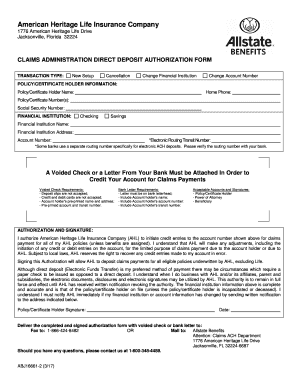
POLICYCERTIFICATE HOLDER INFORMATION


Understanding the POLICYCERTIFICATE HOLDER INFORMATION
The POLICYCERTIFICATE HOLDER INFORMATION is a crucial document that outlines the details of the certificate holder in relation to an insurance policy. This information typically includes the name, address, and contact details of the certificate holder, as well as the specific policy number and type of coverage. It serves to identify the individual or entity that holds the insurance policy and is essential for claims processing and verification purposes.
Steps to Complete the POLICYCERTIFICATE HOLDER INFORMATION
Completing the POLICYCERTIFICATE HOLDER INFORMATION involves several straightforward steps:
- Gather necessary details about the certificate holder, including full name, address, and contact information.
- Locate the relevant insurance policy number and ensure it is accurate.
- Fill out the form carefully, ensuring all fields are completed without errors.
- Review the information for accuracy before submission.
Legal Use of the POLICYCERTIFICATE HOLDER INFORMATION
The legal use of the POLICYCERTIFICATE HOLDER INFORMATION is vital for ensuring compliance with insurance regulations. This document may be required in various legal contexts, such as during audits, legal disputes, or claims processing. Properly maintaining and submitting this information can help avoid potential legal issues and ensure that the certificate holder's rights are protected under the terms of the insurance policy.
Key Elements of the POLICYCERTIFICATE HOLDER INFORMATION
Key elements of the POLICYCERTIFICATE HOLDER INFORMATION include:
- Name: The full legal name of the certificate holder.
- Address: The complete mailing address where the certificate holder can be reached.
- Contact Information: Phone number and email address for communication.
- Policy Number: The unique identifier for the insurance policy associated with the certificate holder.
- Type of Coverage: The specific insurance coverage being held by the certificate holder.
How to Obtain the POLICYCERTIFICATE HOLDER INFORMATION
To obtain the POLICYCERTIFICATE HOLDER INFORMATION, individuals or entities can follow these steps:
- Contact the insurance provider directly to request the necessary information.
- Access the insurance provider's online portal, if available, to retrieve the certificate holder details.
- Review any policy documents previously received, as they may contain the required information.
Examples of Using the POLICYCERTIFICATE HOLDER INFORMATION
Examples of using the POLICYCERTIFICATE HOLDER INFORMATION include:
- Submitting a claim for damages or losses covered under the insurance policy.
- Providing proof of insurance when required by third parties, such as landlords or regulatory bodies.
- Updating information with the insurance provider to reflect changes in the certificate holder's status or contact details.
Filing Deadlines and Important Dates
It is important to be aware of filing deadlines related to the POLICYCERTIFICATE HOLDER INFORMATION. These deadlines can vary based on the type of insurance and the specific requirements set by the insurance provider. Keeping track of these dates ensures that the certificate holder remains compliant and avoids any lapses in coverage or penalties.
Quick guide on how to complete policycertificate holder information
Effortlessly prepare POLICYCERTIFICATE HOLDER INFORMATION on any device
Managing documents online has gained popularity among both enterprises and individuals. It serves as an ideal eco-friendly substitute for traditional printed and signed documents, allowing you to locate the correct form and securely store it online. airSlate SignNow equips you with all the necessary tools to create, modify, and electronically sign your documents swiftly without delays. Handle POLICYCERTIFICATE HOLDER INFORMATION on any device using airSlate SignNow's Android or iOS applications and simplify any document-driven task today.
How to edit and electronically sign POLICYCERTIFICATE HOLDER INFORMATION with ease
- Obtain POLICYCERTIFICATE HOLDER INFORMATION and click on Get Form to begin.
- Utilize the tools we offer to fill out your form.
- Select important sections of your documents or redact sensitive information with the tools specifically provided by airSlate SignNow for that function.
- Create your electronic signature using the Sign feature, which takes only seconds and holds the same legal validity as a conventional wet ink signature.
- Review the details and click on the Done button to save your modifications.
- Choose your preferred method to send your form, whether by email, SMS, invite link, or download it to your PC.
Forget about lost or misplaced documents, tedious form searching, or mistakes that necessitate printing new copies. airSlate SignNow fulfills all your document management needs in just a few clicks from any device of your choice. Modify and electronically sign POLICYCERTIFICATE HOLDER INFORMATION and ensure exceptional communication throughout your document preparation process with airSlate SignNow.
Create this form in 5 minutes or less
Create this form in 5 minutes!
How to create an eSignature for the policycertificate holder information
How to create an electronic signature for a PDF online
How to create an electronic signature for a PDF in Google Chrome
How to create an e-signature for signing PDFs in Gmail
How to create an e-signature right from your smartphone
How to create an e-signature for a PDF on iOS
How to create an e-signature for a PDF on Android
People also ask
-
What is the importance of POLICYCERTIFICATE HOLDER INFORMATION?
POLICYCERTIFICATE HOLDER INFORMATION is crucial for ensuring that all parties involved in a contract understand their rights and responsibilities. It provides clarity and can prevent disputes by clearly defining the relationship between the certificate holder and the issuer.
-
How does airSlate SignNow manage POLICYCERTIFICATE HOLDER INFORMATION?
AirSlate SignNow allows users to efficiently manage POLICYCERTIFICATE HOLDER INFORMATION by enabling secure document storage and streamlined eSigning processes. The platform's intuitive interface helps users keep track of all essential details related to the certificate holder.
-
Are there any costs associated with accessing POLICYCERTIFICATE HOLDER INFORMATION on airSlate SignNow?
Accessing POLICYCERTIFICATE HOLDER INFORMATION on airSlate SignNow comes at a competitive pricing structure that fits various business needs. The service offers flexible plans, ensuring you only pay for what you use while providing excellent value for your investment.
-
What features are available for managing POLICYCERTIFICATE HOLDER INFORMATION?
AirSlate SignNow includes features such as document templates, automated workflows, and secure storage, specifically designed for managing POLICYCERTIFICATE HOLDER INFORMATION. These tools enhance efficiency and ensure that all relevant data is easily accessible.
-
How does airSlate SignNow benefit businesses needing POLICYCERTIFICATE HOLDER INFORMATION?
The benefits of using airSlate SignNow for POLICYCERTIFICATE HOLDER INFORMATION include increased accuracy in documentation and reduced processing time. Businesses can ensure compliance and mitigate risks associated with manual errors by leveraging the platform's electronic signing capabilities.
-
Can airSlate SignNow integrate with other systems to enhance POLICYCERTIFICATE HOLDER INFORMATION management?
Yes, airSlate SignNow offers seamless integrations with various third-party applications to enhance the management of POLICYCERTIFICATE HOLDER INFORMATION. This interoperability allows businesses to streamline their processes and improve overall productivity.
-
Is it easy to update POLICYCERTIFICATE HOLDER INFORMATION using airSlate SignNow?
Updating POLICYCERTIFICATE HOLDER INFORMATION is straightforward with airSlate SignNow thanks to its user-friendly interface. Users can quickly modify existing documents and ensure that all information remains current with just a few clicks.
Get more for POLICYCERTIFICATE HOLDER INFORMATION
- Pdq 4 online form
- Uob cda giro form
- Colorado road and community safety act rcsa affidavit form
- Monthly maintenance report for owner operators form
- Fazaia education welfare scheme form
- Rutgers camden withdrawal form office of the registrar
- Patient encounter form template
- Gift and estate planning technique form
Find out other POLICYCERTIFICATE HOLDER INFORMATION
- eSign Vermont Finance & Tax Accounting Emergency Contact Form Simple
- eSign Delaware Government Stock Certificate Secure
- Can I eSign Vermont Finance & Tax Accounting Emergency Contact Form
- eSign Washington Finance & Tax Accounting Emergency Contact Form Safe
- How To eSign Georgia Government Claim
- How Do I eSign Hawaii Government Contract
- eSign Hawaii Government Contract Now
- Help Me With eSign Hawaii Government Contract
- eSign Hawaii Government Contract Later
- Help Me With eSign California Healthcare / Medical Lease Agreement
- Can I eSign California Healthcare / Medical Lease Agreement
- How To eSign Hawaii Government Bill Of Lading
- How Can I eSign Hawaii Government Bill Of Lading
- eSign Hawaii Government Promissory Note Template Now
- eSign Hawaii Government Work Order Online
- eSign Delaware Healthcare / Medical Living Will Now
- eSign Healthcare / Medical Form Florida Secure
- eSign Florida Healthcare / Medical Contract Safe
- Help Me With eSign Hawaii Healthcare / Medical Lease Termination Letter
- eSign Alaska High Tech Warranty Deed Computer