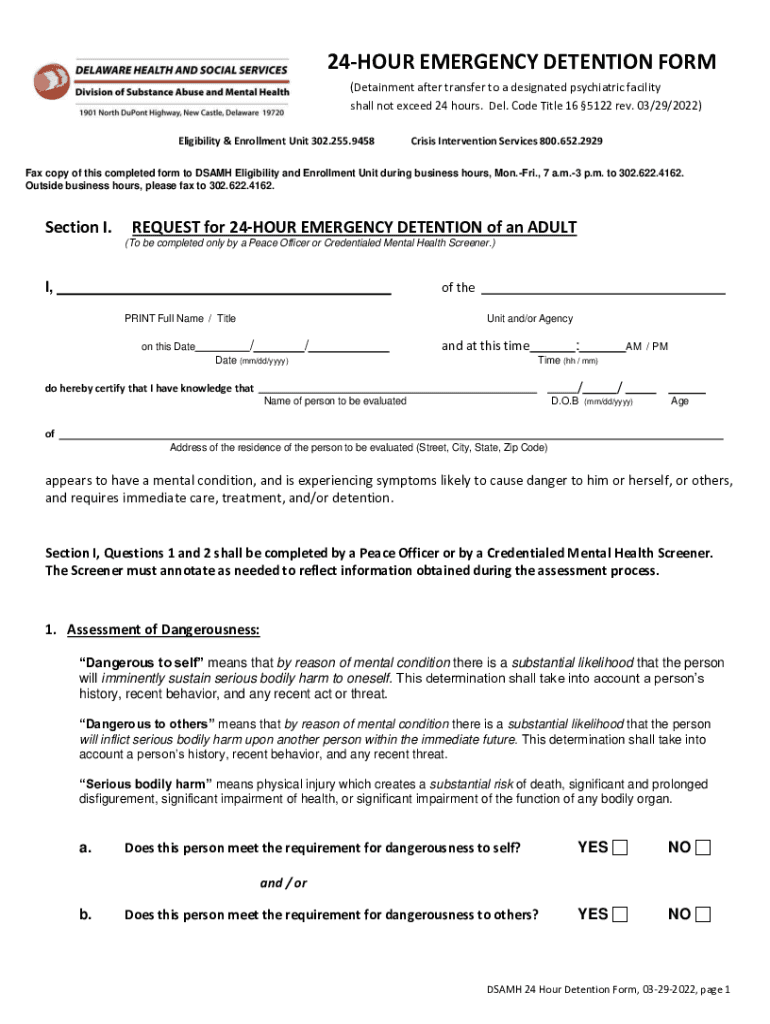
24 H on Claim Form


What is the 24 hour emergency detention form?
The 24 hour emergency detention form is a legal document used in the United States to facilitate the temporary detention of individuals who may pose a danger to themselves or others due to mental health issues. This form is typically utilized by law enforcement or mental health professionals to initiate the process of involuntary commitment. The form outlines the circumstances that warrant emergency detention and serves as a formal request for immediate intervention.
How to use the 24 hour emergency detention form
Using the 24 hour emergency detention form involves several key steps. First, the individual assessing the situation must complete the form accurately, detailing the reasons for detention and any relevant observations regarding the person's behavior. Once completed, the form should be submitted to the appropriate authorities, such as law enforcement or a mental health facility, to ensure that the individual receives the necessary evaluation and treatment. It is crucial to follow local laws and guidelines when using this form to ensure compliance and the safety of all parties involved.
Steps to complete the 24 hour emergency detention form
Completing the 24 hour emergency detention form requires careful attention to detail. The following steps can guide you through the process:
- Gather necessary information about the individual, including their name, age, and contact details.
- Document the specific behaviors or incidents that led to the need for emergency detention.
- Fill out all required fields on the form, ensuring accuracy and clarity.
- Sign and date the form, indicating your authority to initiate the detention.
- Submit the form to the designated authority promptly.
Legal use of the 24 hour emergency detention form
The legal use of the 24 hour emergency detention form is governed by state laws and regulations. In general, this form must be used in situations where an individual poses an imminent risk to themselves or others. It is essential to understand the legal framework surrounding involuntary commitment in your state, including the criteria for detention and the rights of the individual being detained. Proper use of the form can help ensure that the process is conducted lawfully and ethically.
Key elements of the 24 hour emergency detention form
Several key elements are essential to the 24 hour emergency detention form. These include:
- Identification of the individual: Full name and identifying information.
- Reason for detention: Clear explanation of the behaviors or incidents prompting the need for emergency detention.
- Signature of the evaluator: The person filling out the form must sign to verify the information provided.
- Date and time: Indicating when the form was completed is crucial for legal documentation.
State-specific rules for the 24 hour emergency detention form
State-specific rules regarding the 24 hour emergency detention form can vary significantly. Each state has its own laws governing mental health emergencies and the criteria for involuntary commitment. It is important to familiarize yourself with the regulations in your state, including any specific requirements for completing and submitting the form. Understanding these rules can help ensure that the process is handled correctly and that the rights of the individual are respected.
Quick guide on how to complete 24 h on claim form
Complete 24 H On Claim Form effortlessly on any device
Managing documents online has become increasingly popular among businesses and individuals. It offers an ideal environmentally-friendly alternative to traditional printed and signed papers, allowing you to access the right form and securely store it online. airSlate SignNow equips you with all the necessary tools to create, modify, and eSign your documents swiftly without interruptions. Handle 24 H On Claim Form on any device utilizing airSlate SignNow's Android or iOS applications and streamline any document-centric process now.
The easiest method to modify and eSign 24 H On Claim Form without any hassle
- Find 24 H On Claim Form and click on Get Form to begin.
- Use the tools available to fill out your form.
- Highlight important sections of the documents or obscure sensitive information with tools that airSlate SignNow provides specifically for that purpose.
- Create your signature using the Sign tool, which takes mere moments and holds the same legal validity as a conventional wet ink signature.
- Review all details and click on the Done button to save your changes.
- Select your preferred delivery method for your form, whether by email, text message (SMS), invitation link, or download it to your computer.
Eliminate concerns over lost or misplaced files, tedious form searches, or errors that necessitate creating new document copies. airSlate SignNow satisfies all your document management requirements with just a few clicks from your chosen device. Edit and eSign 24 H On Claim Form and ensure excellent communication throughout your form preparation process with airSlate SignNow.
Create this form in 5 minutes or less
Create this form in 5 minutes!
How to create an eSignature for the 24 h on claim form
How to create an electronic signature for a PDF online
How to create an electronic signature for a PDF in Google Chrome
How to create an e-signature for signing PDFs in Gmail
How to create an e-signature right from your smartphone
How to create an e-signature for a PDF on iOS
How to create an e-signature for a PDF on Android
People also ask
-
What is a 24 hour emergency detention form?
A 24 hour emergency detention form is a legal document used to authorize the temporary detention of individuals for mental health evaluation. This form is critical in emergency situations where immediate assessment is necessary.
-
How can airSlate SignNow help with the 24 hour emergency detention form?
airSlate SignNow streamlines the process of sending and eSigning the 24 hour emergency detention form, making it quick and efficient. Our platform ensures that all signatures are legally binding, and documents are secure.
-
What are the key features of airSlate SignNow for handling the 24 hour emergency detention form?
Key features of airSlate SignNow include easy document sharing, real-time tracking, and customizable templates specifically for forms like the 24 hour emergency detention form. These tools help ensure that your documentation process is smooth and organized.
-
Is airSlate SignNow cost-effective for managing forms like the 24 hour emergency detention form?
Yes, airSlate SignNow offers competitive pricing that makes it cost-effective for businesses to manage important documents like the 24 hour emergency detention form. You can choose a plan that fits your organization's size and needs while maximizing your budget.
-
Can I integrate airSlate SignNow with other software for 24 hour emergency detention forms?
Absolutely! airSlate SignNow seamlessly integrates with a variety of software applications, allowing you to manage the 24 hour emergency detention form alongside your existing systems. This enables better workflow and data consistency across platforms.
-
What are the benefits of using airSlate SignNow for the 24 hour emergency detention form?
Using airSlate SignNow for the 24 hour emergency detention form provides benefits such as enhanced security, compliance with legal requirements, and reduced processing times. This means your organization can respond more rapidly in urgent situations.
-
How secure is the information on the 24 hour emergency detention form with airSlate SignNow?
Security is a top priority at airSlate SignNow. We implement advanced encryption and security measures to protect the information on the 24 hour emergency detention form, ensuring that sensitive data remains confidential and accessible only to authorized users.
Get more for 24 H On Claim Form
- Bayou health pharmacy prior authorization form louisiana health
- Lot reservation agreement form
- Verdienstbescheinigung 65501964 form
- Fee for guam accessible parking placard form
- Hha supervising nurse qualification review form home health agency only
- Peia prior authorization form 72542432
- Guam department of public health and social services web form
Find out other 24 H On Claim Form
- Can I eSignature Louisiana Education Document
- Can I eSignature Massachusetts Education Document
- Help Me With eSignature Montana Education Word
- How To eSignature Maryland Doctors Word
- Help Me With eSignature South Dakota Education Form
- How Can I eSignature Virginia Education PDF
- How To eSignature Massachusetts Government Form
- How Can I eSignature Oregon Government PDF
- How Can I eSignature Oklahoma Government Document
- How To eSignature Texas Government Document
- Can I eSignature Vermont Government Form
- How Do I eSignature West Virginia Government PPT
- How Do I eSignature Maryland Healthcare / Medical PDF
- Help Me With eSignature New Mexico Healthcare / Medical Form
- How Do I eSignature New York Healthcare / Medical Presentation
- How To eSignature Oklahoma Finance & Tax Accounting PPT
- Help Me With eSignature Connecticut High Tech Presentation
- How To eSignature Georgia High Tech Document
- How Can I eSignature Rhode Island Finance & Tax Accounting Word
- How Can I eSignature Colorado Insurance Presentation