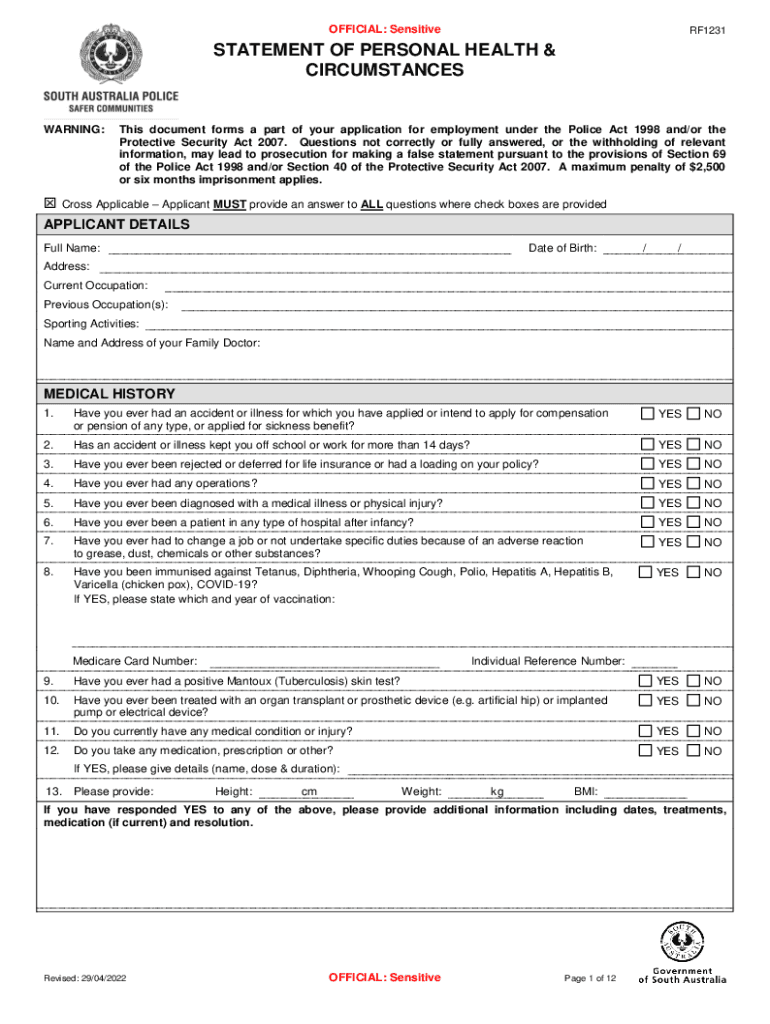
Statement of Personal Health and Circumstances DOCX 2022-2026


Understanding the Statement of Personal Health and Circumstances
The Statement of Personal Health and Circumstances is a crucial document that provides a comprehensive overview of an individual's health status and relevant personal circumstances. This form is often required in various contexts, such as insurance applications, legal proceedings, or medical assessments. It typically includes sections for personal identification, medical history, and any pertinent health-related information that may affect decisions regarding coverage, care, or legal matters.
How to Complete the Statement of Personal Health and Circumstances
Filling out the Statement of Personal Health and Circumstances requires careful attention to detail. Begin by gathering all necessary personal information, including your full name, date of birth, and contact details. Next, provide a thorough account of your medical history, including any chronic conditions, medications, and previous surgeries. Be honest and precise, as inaccuracies can lead to complications or delays in processing. Finally, review the form for completeness and clarity before submission.
Obtaining the Statement of Personal Health and Circumstances
You can obtain the Statement of Personal Health and Circumstances from various sources, depending on your needs. Many healthcare providers and insurance companies offer this form directly through their websites or customer service departments. Additionally, legal firms may provide it for clients involved in litigation or claims. Ensure that you are using the most current version of the form to avoid any compliance issues.
Legal Considerations for the Statement of Personal Health and Circumstances
The Statement of Personal Health and Circumstances holds legal significance, especially in contexts such as insurance claims or court cases. It is essential to understand that the information provided may be subject to verification and could be used as evidence in legal proceedings. Misrepresentation or failure to disclose relevant information can result in legal penalties or denial of claims. Therefore, it is advisable to consult with a legal professional if you have concerns about the implications of this document.
Key Elements of the Statement of Personal Health and Circumstances
When completing the Statement of Personal Health and Circumstances, several key elements must be included to ensure its effectiveness. These elements typically consist of:
- Personal Information: Full name, address, and contact details.
- Medical History: Details about past and current health conditions, treatments, and medications.
- Emergency Contacts: Names and phone numbers of individuals to contact in case of an emergency.
- Consent Statements: Signatures indicating consent for information sharing with relevant parties.
Steps for Submitting the Statement of Personal Health and Circumstances
Once you have completed the Statement of Personal Health and Circumstances, the next step is submission. Depending on the requirements of the requesting entity, you may have several options:
- Online Submission: Many organizations allow for digital submission through secure portals.
- Mail: You can print and send the completed form via postal service.
- In-Person Delivery: Some entities may require you to submit the form in person at their office.
Quick guide on how to complete statement of personal health and circumstances docx
Effortlessly Prepare Statement Of Personal Health And Circumstances docx on Any Device
Digital document management has become increasingly popular among businesses and individuals. It offers an ideal eco-friendly substitute for traditional printed and signed documents, as you can easily locate the correct form and securely store it online. airSlate SignNow provides you with all the tools necessary to swiftly create, modify, and eSign your documents without delays. Manage Statement Of Personal Health And Circumstances docx on any platform using airSlate SignNow's Android or iOS applications and streamline any document-related procedure today.
The easiest way to modify and eSign Statement Of Personal Health And Circumstances docx effortlessly
- Obtain Statement Of Personal Health And Circumstances docx and click Get Form to begin.
- Utilize the tools we provide to fill out your document.
- Emphasize important sections of your documents or obscure sensitive details using tools that airSlate SignNow specifically offers for that purpose.
- Generate your signature with the Sign feature, which takes mere seconds and carries the same legal validity as a conventional wet ink signature.
- Review the details and click on the Done button to save your changes.
- Select your preferred method for delivering your form, whether it's via email, text message (SMS), invitation link, or by downloading it to your computer.
Forget about lost or misplaced files, tedious document searching, or the need to print new copies due to errors. airSlate SignNow meets all your document management needs in just a few clicks from any device you choose. Edit and eSign Statement Of Personal Health And Circumstances docx and ensure excellent communication throughout the entire form preparation process with airSlate SignNow.
Create this form in 5 minutes or less
Find and fill out the correct statement of personal health and circumstances docx
Create this form in 5 minutes!
How to create an eSignature for the statement of personal health and circumstances docx
How to create an electronic signature for a PDF online
How to create an electronic signature for a PDF in Google Chrome
How to create an e-signature for signing PDFs in Gmail
How to create an e-signature right from your smartphone
How to create an e-signature for a PDF on iOS
How to create an e-signature for a PDF on Android
People also ask
-
What features does airSlate SignNow offer for document signing?
airSlate SignNow provides a variety of features for document signing, ensuring a seamless experience for users. With its intuitive interface, you can easily upload documents and send them for eSigning. For your convenience, please find attached templates and tools that streamline document management for businesses.
-
How does airSlate SignNow handle document security?
Security is a top priority for airSlate SignNow. The platform employs advanced encryption protocols to protect your documents during the signing process. Rest assured, when you use airSlate SignNow, your sensitive information is secure, and you can confidently say, 'please find attached,' knowing your data is protected.
-
What are the pricing options for airSlate SignNow?
airSlate SignNow offers flexible pricing plans to suit various business needs. You can choose from monthly or annual subscriptions, which provide access to different levels of features. For a detailed breakdown of each plan's benefits, please find attached the pricing guide on our website.
-
Can I integrate airSlate SignNow with other software?
Yes, airSlate SignNow seamlessly integrates with various popular applications and platforms. This ensures that your workflow remains efficient and organized. For detailed instructions on integrations, please find attached our integration guide.
-
Is there a mobile app for airSlate SignNow?
Absolutely! airSlate SignNow offers a mobile app that allows you to manage your documents on-the-go. With the app, you can send and sign documents anytime, anywhere. For more information about the app's features, please find attached the mobile app overview.
-
What are the main benefits of using airSlate SignNow?
Using airSlate SignNow enhances productivity and streamlines the document signing process for businesses. It reduces turnaround time for signatures and eliminates the need for paper documents. For a complete list of benefits, please find attached our features brochure.
-
How does airSlate SignNow simplify document management?
airSlate SignNow simplifies document management by allowing users to create, send, and eSign documents all in one place. The centralized dashboard makes it easy to track document status and history. To learn more about document management solutions, please find attached our detailed guide.
Get more for Statement Of Personal Health And Circumstances docx
- Course attendance form graduate school tu delft medewerkers
- End of year staff appraisal form government of belize
- Statement of claimant or other person example form
- Jrotc certificate of completion form
- Analytic geometry eoc practice questions form
- Course repetition request long beach city college form
- Transcript request form suny schenectady
- Expanded adept 4 0 formative observation form updated
Find out other Statement Of Personal Health And Circumstances docx
- eSignature Oklahoma Insurance Warranty Deed Safe
- eSignature Pennsylvania High Tech Bill Of Lading Safe
- eSignature Washington Insurance Work Order Fast
- eSignature Utah High Tech Warranty Deed Free
- How Do I eSignature Utah High Tech Warranty Deed
- eSignature Arkansas Legal Affidavit Of Heirship Fast
- Help Me With eSignature Colorado Legal Cease And Desist Letter
- How To eSignature Connecticut Legal LLC Operating Agreement
- eSignature Connecticut Legal Residential Lease Agreement Mobile
- eSignature West Virginia High Tech Lease Agreement Template Myself
- How To eSignature Delaware Legal Residential Lease Agreement
- eSignature Florida Legal Letter Of Intent Easy
- Can I eSignature Wyoming High Tech Residential Lease Agreement
- eSignature Connecticut Lawers Promissory Note Template Safe
- eSignature Hawaii Legal Separation Agreement Now
- How To eSignature Indiana Legal Lease Agreement
- eSignature Kansas Legal Separation Agreement Online
- eSignature Georgia Lawers Cease And Desist Letter Now
- eSignature Maryland Legal Quitclaim Deed Free
- eSignature Maryland Legal Lease Agreement Template Simple