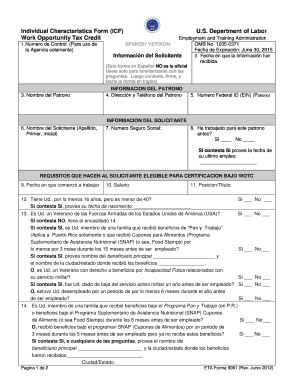
Wotc Form 2012


What is the WOTC Form
The WOTC application form, officially known as the IRS Form 8850, is used to apply for the Work Opportunity Tax Credit (WOTC). This credit is designed to encourage employers to hire individuals from specific target groups who face barriers to employment. These groups include veterans, individuals receiving public assistance, and those with disabilities, among others. By completing this form, employers can potentially reduce their federal tax liability while contributing to the workforce integration of these individuals.
How to Use the WOTC Form
Using the WOTC application form involves several key steps. First, employers must determine if the new hire belongs to one of the eligible target groups. Once eligibility is confirmed, employers should fill out the form accurately, providing necessary information about the employee and the employer. After completing the form, it must be submitted to the appropriate state workforce agency within a designated timeframe to ensure the employer can claim the tax credit.
Steps to Complete the WOTC Form
Completing the WOTC form involves a systematic approach:
- Gather necessary information about the employee, including their Social Security number and details about their previous employment.
- Identify the specific target group the employee belongs to, as this affects eligibility for the tax credit.
- Fill out the form, ensuring all sections are completed accurately.
- Submit the form to the state workforce agency within the required timeframe, typically within 28 days of the employee's start date.
Eligibility Criteria
To qualify for the Work Opportunity Tax Credit, employees must meet specific eligibility criteria. These include being a member of a target group, such as veterans, individuals receiving Temporary Assistance for Needy Families (TANF), or individuals with disabilities. Additionally, the employee must be hired for a position that is expected to last at least 120 hours. Employers should review the criteria carefully to ensure they are eligible to claim the credit.
Form Submission Methods
The WOTC application form can be submitted through various methods, depending on state requirements. Employers may submit the form online through the state workforce agency's website, by mail, or in person. It is important to check the specific submission guidelines for the state in which the business operates, as these can vary significantly.
Required Documents
When completing the WOTC application form, employers must provide certain documents to support the eligibility of the new hire. This may include proof of the employee's membership in a target group, such as a veteran's discharge paperwork or documentation of public assistance. Employers should ensure that all required documents are collected and submitted alongside the application to avoid delays in processing.
Quick guide on how to complete wotc form
Complete Wotc Form effortlessly on any device
Online document management has gained popularity among businesses and individuals. It offers an ideal eco-friendly substitute for traditional printed and signed documents, enabling you to obtain the correct form and securely store it online. airSlate SignNow provides you with all the tools necessary to create, edit, and eSign your documents swiftly without delays. Manage Wotc Form on any platform using airSlate SignNow's Android or iOS applications and streamline any document-related task today.
The easiest way to edit and eSign Wotc Form without any hassle
- Find Wotc Form and click on Get Form to begin.
- Utilize the tools we provide to complete your form.
- Emphasize important sections of the documents or redact sensitive information with tools specifically designed for that purpose by airSlate SignNow.
- Create your eSignature using the Sign tool, which takes mere seconds and holds the same legal validity as a conventional wet ink signature.
- Review all the details and click the Done button to save your changes.
- Choose your preferred method of delivering your form, whether by email, text message (SMS), invite link, or download it to your computer.
Say goodbye to lost or misplaced files, tedious form navigation, and errors that require printing additional document copies. airSlate SignNow meets all your document management needs in just a few clicks from any device of your choice. Edit and eSign Wotc Form and ensure effective communication at every stage of the form preparation process with airSlate SignNow.
Create this form in 5 minutes or less
Find and fill out the correct wotc form
Create this form in 5 minutes!
How to create an eSignature for the wotc form
How to create an electronic signature for a PDF online
How to create an electronic signature for a PDF in Google Chrome
How to create an e-signature for signing PDFs in Gmail
How to create an e-signature right from your smartphone
How to create an e-signature for a PDF on iOS
How to create an e-signature for a PDF on Android
People also ask
-
What is a WOTC application form?
A WOTC application form is a document used by employers to apply for the Work Opportunity Tax Credit, which provides tax benefits for hiring certain eligible employees. By completing and submitting this form, businesses can potentially reduce their tax liability while contributing to workforce development.
-
How can I access the WOTC application form using airSlate SignNow?
You can easily access the WOTC application form through airSlate SignNow's intuitive platform. Simply create an account, upload your form, and utilize our eSigning features to streamline the application process for your eligible hires.
-
Is there a fee to use airSlate SignNow for the WOTC application form?
airSlate SignNow offers various pricing plans, ensuring that you can find an option that fits your budget. Our cost-effective solution allows businesses to send and eSign the WOTC application form without hidden fees, providing excellent value for your investment.
-
What features does airSlate SignNow offer for WOTC application forms?
With airSlate SignNow, you get robust features designed to simplify the management of WOTC application forms. These include customizable templates, secure eSigning, automated workflows, and cloud storage, all aimed at enhancing your document handling experience.
-
How does using the WOTC application form benefit my business?
Utilizing the WOTC application form can provide signNow tax savings for your business by qualifying you for the Work Opportunity Tax Credit. By leveraging airSlate SignNow, you also enhance efficiency and reduce the paperwork burden, allowing you to focus on your core operations.
-
Can I integrate airSlate SignNow with other platforms for the WOTC application form?
Yes, airSlate SignNow offers seamless integrations with popular business tools, enabling you to manage your WOTC application form alongside other essential applications. This ensures that you can maintain a cohesive workflow and easily share information across platforms.
-
Is it easy to track the status of WOTC application forms with airSlate SignNow?
Absolutely! AirSlate SignNow provides real-time tracking for all your documents, including the WOTC application form. You'll receive notifications when the document is viewed and signed, ensuring you stay informed throughout the process.
Get more for Wotc Form
- Friendship applications form
- Residential listing form
- Specialty coffee association of america coffee cupping form
- Nebraska 4 h animal project record extension unl form
- Dbhds isp forms 392868909
- Collaborative assessment log cal for hisd beginning teacher support form
- Thedriven netevent registrationsite10th annual arlington turkey trot thedriven net form
- Badge returnreplacement form neisd
Find out other Wotc Form
- Electronic signature Idaho Plumbing Claim Myself
- Electronic signature Kansas Plumbing Business Plan Template Secure
- Electronic signature Louisiana Plumbing Purchase Order Template Simple
- Can I Electronic signature Wyoming Legal Limited Power Of Attorney
- How Do I Electronic signature Wyoming Legal POA
- How To Electronic signature Florida Real Estate Contract
- Electronic signature Florida Real Estate NDA Secure
- Can I Electronic signature Florida Real Estate Cease And Desist Letter
- How Can I Electronic signature Hawaii Real Estate LLC Operating Agreement
- Electronic signature Georgia Real Estate Letter Of Intent Myself
- Can I Electronic signature Nevada Plumbing Agreement
- Electronic signature Illinois Real Estate Affidavit Of Heirship Easy
- How To Electronic signature Indiana Real Estate Quitclaim Deed
- Electronic signature North Carolina Plumbing Business Letter Template Easy
- Electronic signature Kansas Real Estate Residential Lease Agreement Simple
- How Can I Electronic signature North Carolina Plumbing Promissory Note Template
- Electronic signature North Dakota Plumbing Emergency Contact Form Mobile
- Electronic signature North Dakota Plumbing Emergency Contact Form Easy
- Electronic signature Rhode Island Plumbing Business Plan Template Later
- Electronic signature Louisiana Real Estate Quitclaim Deed Now