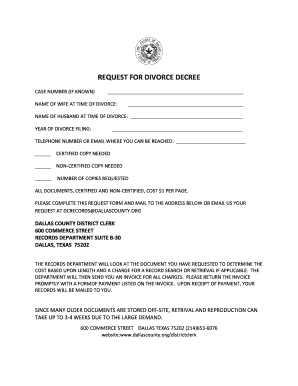
REQUEST for DIVORCE DECREE Seal DOC Form


What is the REQUEST FOR DIVORCE DECREE Seal doc
The REQUEST FOR DIVORCE DECREE Seal doc is a legal document used by individuals seeking to obtain a divorce decree from the court. This decree serves as the official record of the dissolution of marriage, outlining the terms agreed upon by both parties or determined by the court. The document may include details such as asset division, child custody arrangements, and spousal support obligations. It is essential for individuals who wish to finalize their divorce and ensure that all legal matters are resolved.
How to obtain the REQUEST FOR DIVORCE DECREE Seal doc
To obtain the REQUEST FOR DIVORCE DECREE Seal doc, individuals typically need to follow a specific process that varies by state. Generally, this involves filing a request with the court that handled the divorce proceedings. Individuals may need to provide personal information, case numbers, and any relevant documentation to support their request. It is advisable to check the local court's website or contact the clerk's office for specific instructions and requirements related to obtaining this document.
Steps to complete the REQUEST FOR DIVORCE DECREE Seal doc
Completing the REQUEST FOR DIVORCE DECREE Seal doc involves several key steps:
- Gather necessary information, including the case number and personal identification details.
- Fill out the request form accurately, ensuring all required fields are completed.
- Attach any supporting documents that may be required by the court.
- Review the completed form for accuracy before submission.
- Submit the form to the appropriate court, either in person or through the designated submission method.
Legal use of the REQUEST FOR DIVORCE DECREE Seal doc
The REQUEST FOR DIVORCE DECREE Seal doc is legally significant as it provides proof of the dissolution of marriage. This document may be required for various legal purposes, such as remarrying, applying for benefits, or resolving issues related to child custody and support. It is crucial to keep this document secure, as it serves as an official record of the divorce and may be needed in future legal proceedings.
State-specific rules for the REQUEST FOR DIVORCE DECREE Seal doc
Each state in the U.S. may have specific rules governing the REQUEST FOR DIVORCE DECREE Seal doc. These rules can include variations in the required information, filing fees, and the process for obtaining the document. It is essential for individuals to familiarize themselves with their state’s regulations to ensure compliance and avoid delays in obtaining the decree.
Required Documents
When filing the REQUEST FOR DIVORCE DECREE Seal doc, individuals may need to provide several supporting documents, which can include:
- Proof of identity, such as a driver's license or passport.
- Copies of the original divorce petition and final decree.
- Any additional documentation requested by the court.
Gathering these documents in advance can streamline the process and help ensure that the request is processed efficiently.
Quick guide on how to complete request for divorce decree seal doc
Prepare REQUEST FOR DIVORCE DECREE Seal doc effortlessly on any device
Online document management has become increasingly popular among businesses and individuals. It offers an ideal eco-friendly alternative to conventional printed and signed documents, allowing you to find the correct form and securely store it online. airSlate SignNow equips you with all the necessary tools to create, modify, and eSign your documents swiftly without delays. Manage REQUEST FOR DIVORCE DECREE Seal doc on any device using the airSlate SignNow Android or iOS applications and streamline any document-related process today.
How to modify and eSign REQUEST FOR DIVORCE DECREE Seal doc easily
- Find REQUEST FOR DIVORCE DECREE Seal doc and click Get Form to begin.
- Use the tools we offer to fill out your document.
- Mark important sections of your documents or obscure sensitive information with tools specifically provided by airSlate SignNow for this purpose.
- Affix your signature using the Sign tool, which takes mere seconds and holds the exact same legal validity as a traditional handwritten signature.
- Review all the details and click on the Done button to save your modifications.
- Choose how you wish to send your form, via email, SMS, or invitation link, or download it to your computer.
Eliminate worries about lost or misplaced documents, cumbersome form searching, or errors that require printing new copies. airSlate SignNow addresses all your document management needs in just a few clicks from any device you prefer. Modify and eSign REQUEST FOR DIVORCE DECREE Seal doc and ensure excellent communication at every stage of the form preparation process with airSlate SignNow.
Create this form in 5 minutes or less
Create this form in 5 minutes!
How to create an eSignature for the request for divorce decree seal doc
How to create an electronic signature for a PDF online
How to create an electronic signature for a PDF in Google Chrome
How to create an e-signature for signing PDFs in Gmail
How to create an e-signature right from your smartphone
How to create an e-signature for a PDF on iOS
How to create an e-signature for a PDF on Android
People also ask
-
What is a REQUEST FOR DIVORCE DECREE Seal doc?
A REQUEST FOR DIVORCE DECREE Seal doc is a formal document essential for finalizing divorce proceedings. It serves as a request to the court for a certified copy of your divorce decree, which is crucial for various legal and personal purposes.
-
How can airSlate SignNow help with the REQUEST FOR DIVORCE DECREE Seal doc?
airSlate SignNow simplifies the process of creating and signing your REQUEST FOR DIVORCE DECREE Seal doc by providing a user-friendly platform. You can easily fill out the required fields, get the document eSigned, and securely store it for future reference.
-
Is there a cost associated with using airSlate SignNow for my REQUEST FOR DIVORCE DECREE Seal doc?
Yes, airSlate SignNow offers various subscription plans tailored to fit your needs. Our pricing is competitive and designed to provide value, ensuring that you can efficiently manage your REQUEST FOR DIVORCE DECREE Seal doc without breaking the bank.
-
Are there any features that make airSlate SignNow ideal for handling legal documents like the REQUEST FOR DIVORCE DECREE Seal doc?
Absolutely! airSlate SignNow offers advanced features such as templates for legal documents, workflow automation, and secure cloud storage. These tools ensure that your REQUEST FOR DIVORCE DECREE Seal doc is handled efficiently and safely.
-
How does airSlate SignNow ensure the security of my REQUEST FOR DIVORCE DECREE Seal doc?
The security of your documents is our top priority. airSlate SignNow employs industry-standard encryption and complies with data protection regulations to keep your REQUEST FOR DIVORCE DECREE Seal doc safe from unauthorized access.
-
Can I integrate airSlate SignNow with other applications for my REQUEST FOR DIVORCE DECREE Seal doc?
Yes, airSlate SignNow offers seamless integration with various applications such as Google Drive, Dropbox, and major CRM systems. These integrations allow you to manage your REQUEST FOR DIVORCE DECREE Seal doc alongside other important business documents smoothly.
-
What format will my REQUEST FOR DIVORCE DECREE Seal doc be in once signed?
Once your REQUEST FOR DIVORCE DECREE Seal doc is signed, it will be available in multiple formats, including PDF and DOCX. This ensures that you can easily share and store your signed document in the format that suits your needs.
Get more for REQUEST FOR DIVORCE DECREE Seal doc
Find out other REQUEST FOR DIVORCE DECREE Seal doc
- How To Electronic signature Michigan Doctors LLC Operating Agreement
- How Do I Electronic signature Oregon Construction Business Plan Template
- How Do I Electronic signature Oregon Construction Living Will
- How Can I Electronic signature Oregon Construction LLC Operating Agreement
- How To Electronic signature Oregon Construction Limited Power Of Attorney
- Electronic signature Montana Doctors Last Will And Testament Safe
- Electronic signature New York Doctors Permission Slip Free
- Electronic signature South Dakota Construction Quitclaim Deed Easy
- Electronic signature Texas Construction Claim Safe
- Electronic signature Texas Construction Promissory Note Template Online
- How To Electronic signature Oregon Doctors Stock Certificate
- How To Electronic signature Pennsylvania Doctors Quitclaim Deed
- Electronic signature Utah Construction LLC Operating Agreement Computer
- Electronic signature Doctors Word South Dakota Safe
- Electronic signature South Dakota Doctors Confidentiality Agreement Myself
- How Do I Electronic signature Vermont Doctors NDA
- Electronic signature Utah Doctors Promissory Note Template Secure
- Electronic signature West Virginia Doctors Bill Of Lading Online
- Electronic signature West Virginia Construction Quitclaim Deed Computer
- Electronic signature Construction PDF Wisconsin Myself