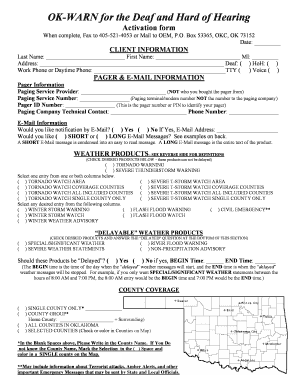
OK Warn Sign Up Form OK Gov Ok


What is the OK Warn Sign Up Form OK Gov Ok
The OK Warn Sign Up Form is a state-specific document used in Oklahoma to register individuals for emergency alerts and notifications. This form is crucial for ensuring that residents receive timely information regarding severe weather, public safety threats, and other critical updates. By signing up, individuals can stay informed and prepared for emergencies that may affect their communities.
How to use the OK Warn Sign Up Form OK Gov Ok
Using the OK Warn Sign Up Form is a straightforward process. Individuals can access the form online through the official Oklahoma government website. After filling out the required fields, which typically include personal information such as name, address, and contact details, users can submit the form electronically. This ensures that they are added to the emergency alert system and can receive notifications directly via text, email, or phone calls.
Steps to complete the OK Warn Sign Up Form OK Gov Ok
To complete the OK Warn Sign Up Form, follow these steps:
- Visit the official Oklahoma government website dedicated to emergency alerts.
- Locate the OK Warn Sign Up Form link and click to access the form.
- Fill in your personal information, including your full name, address, and preferred contact methods.
- Review the information for accuracy to ensure you receive alerts.
- Submit the form electronically to finalize your registration.
Key elements of the OK Warn Sign Up Form OK Gov Ok
The OK Warn Sign Up Form contains several key elements essential for effective communication during emergencies. These include:
- Name: The full name of the individual registering for alerts.
- Address: The physical address to determine the relevant alert zone.
- Contact Information: Options for receiving alerts, such as phone numbers and email addresses.
- Notification Preferences: Choices regarding how alerts are received (text, email, or voice call).
Eligibility Criteria
Eligibility for signing up for the OK Warn Sign Up Form is generally open to all residents of Oklahoma. Individuals must provide accurate personal information to ensure they receive alerts relevant to their location. There are no specific restrictions regarding age or residency status, making it accessible for everyone in the state.
Form Submission Methods
The OK Warn Sign Up Form can be submitted in various ways to accommodate user preferences. Primarily, the form is available for online submission through the Oklahoma government website. Additionally, for those who prefer a paper format, printed forms can be completed and mailed to designated state offices. This flexibility ensures that all residents can participate in the emergency alert system.
Quick guide on how to complete ok warn sign up form ok gov ok
Complete [SKS] effortlessly on any device
Online document management has become increasingly popular among businesses and individuals alike. It serves as an excellent eco-friendly alternative to conventional printed and signed documents, allowing you to access the required form and securely store it online. airSlate SignNow provides all the tools necessary to create, modify, and electronically sign your documents swiftly without delays. Manage [SKS] on any platform using airSlate SignNow's Android or iOS applications and simplify your document-related tasks today.
The easiest way to modify and electronically sign [SKS] seamlessly
- Obtain [SKS] and click Get Form to begin.
- Use the tools we offer to complete your document.
- Highlight important parts of your documents or conceal sensitive information with tools that airSlate SignNow provides specifically for this purpose.
- Create your signature with the Sign feature, which takes only seconds and holds the same legal validity as a conventional wet ink signature.
- Review all the details and click the Done button to save your modifications.
- Choose how you wish to send your form, whether by email, SMS, invitation link, or download it to your computer.
Say goodbye to lost or misplaced documents, tedious form searches, or errors that require printing new copies. airSlate SignNow meets all your document management needs in just a few clicks from your preferred device. Adjust and electronically sign [SKS] while ensuring excellent communication throughout your form preparation process with airSlate SignNow.
Create this form in 5 minutes or less
Related searches to OK Warn Sign Up Form OK Gov Ok
Create this form in 5 minutes!
How to create an eSignature for the ok warn sign up form ok gov ok
How to create an electronic signature for a PDF online
How to create an electronic signature for a PDF in Google Chrome
How to create an e-signature for signing PDFs in Gmail
How to create an e-signature right from your smartphone
How to create an e-signature for a PDF on iOS
How to create an e-signature for a PDF on Android
People also ask
-
What is the OK Warn Sign Up Form OK Gov Ok?
The OK Warn Sign Up Form OK Gov Ok is a streamlined online form that allows residents and businesses in Oklahoma to easily sign up for notifications and alerts. This service helps ensure you stay informed about important updates and information directly from your government.
-
How can the OK Warn Sign Up Form OK Gov Ok benefit my business?
Utilizing the OK Warn Sign Up Form OK Gov Ok can enhance your business's communication with customers. It ensures that stakeholders receive timely alerts and updates, thereby improving engagement and trust between your business and the community.
-
Is there a cost associated with using the OK Warn Sign Up Form OK Gov Ok?
The OK Warn Sign Up Form OK Gov Ok is designed to be a cost-effective solution, often free for users to sign up. Businesses may incur minimal costs if they choose additional features, but the basic service remains affordable for everyone.
-
What features are included with the OK Warn Sign Up Form OK Gov Ok?
The OK Warn Sign Up Form OK Gov Ok includes features such as real-time notifications, user-friendly sign-up processes, and data privacy assurance. These features enable easy access to crucial information, helping you stay proactive and informed.
-
Can I integrate the OK Warn Sign Up Form OK Gov Ok with my existing systems?
Yes, the OK Warn Sign Up Form OK Gov Ok can seamlessly integrate with various business systems. This allows you to consolidate communications and streamline the process of notifying your customers about essential updates.
-
How do I get started with the OK Warn Sign Up Form OK Gov Ok?
Getting started with the OK Warn Sign Up Form OK Gov Ok is simple. Visit the official website, follow the instructions to create your account, and you’ll be able to customize your settings as per your preferences.
-
What kind of notifications will I receive from the OK Warn Sign Up Form OK Gov Ok?
By signing up for the OK Warn Sign Up Form OK Gov Ok, you will receive a variety of notifications including alerts about public safety, community events, and crucial government updates. You can select what type of information you wish to receive based on your interests.
Get more for OK Warn Sign Up Form OK Gov Ok
Find out other OK Warn Sign Up Form OK Gov Ok
- How To eSign Illinois Rental application
- How To eSignature Maryland Affidavit of Identity
- eSignature New York Affidavit of Service Easy
- How To eSignature Idaho Affidavit of Title
- eSign Wisconsin Real estate forms Secure
- How To eSign California Real estate investment proposal template
- eSignature Oregon Affidavit of Title Free
- eSign Colorado Real estate investment proposal template Simple
- eSign Louisiana Real estate investment proposal template Fast
- eSign Wyoming Real estate investment proposal template Free
- How Can I eSign New York Residential lease
- eSignature Colorado Cease and Desist Letter Later
- How Do I eSignature Maine Cease and Desist Letter
- How Can I eSignature Maine Cease and Desist Letter
- eSignature Nevada Cease and Desist Letter Later
- Help Me With eSign Hawaii Event Vendor Contract
- How To eSignature Louisiana End User License Agreement (EULA)
- How To eSign Hawaii Franchise Contract
- eSignature Missouri End User License Agreement (EULA) Free
- eSign Delaware Consulting Agreement Template Now