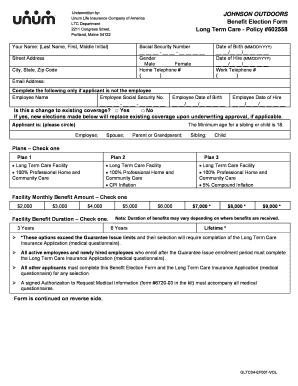
JOHNSON OUTDOORS Benefit Election Form Long Term Unum


What is the JOHNSON OUTDOORS Benefit Election Form Long Term Unum
The JOHNSON OUTDOORS Benefit Election Form Long Term Unum is a critical document used by employees of Johnson Outdoors to elect benefits related to long-term disability insurance. This form enables eligible employees to select the coverage options that best suit their needs, ensuring financial protection in the event of a long-term disability. It outlines the benefits available, including details about coverage levels, premium costs, and eligibility criteria.
How to obtain the JOHNSON OUTDOORS Benefit Election Form Long Term Unum
To obtain the JOHNSON OUTDOORS Benefit Election Form Long Term Unum, employees can typically access it through the company's human resources department or the employee benefits portal. It may also be available in printed form during open enrollment periods or upon request. Employees should ensure they have the most current version of the form to avoid any discrepancies in their benefit elections.
Steps to complete the JOHNSON OUTDOORS Benefit Election Form Long Term Unum
Completing the JOHNSON OUTDOORS Benefit Election Form Long Term Unum involves several key steps:
- Review the benefit options available to you, including coverage amounts and associated costs.
- Fill in your personal information, including your name, employee ID, and contact details.
- Select your desired coverage options, ensuring you understand the implications of each choice.
- Sign and date the form to confirm your selections.
- Submit the completed form to your HR representative or through the designated submission method outlined by the company.
Key elements of the JOHNSON OUTDOORS Benefit Election Form Long Term Unum
The key elements of the JOHNSON OUTDOORS Benefit Election Form Long Term Unum include:
- Personal Information: Sections for the employee's name, address, and identification number.
- Benefit Options: Detailed descriptions of available long-term disability coverage options.
- Cost Information: Breakdown of premiums associated with each coverage level.
- Signature Section: A place for employees to sign, indicating their understanding and acceptance of the selected benefits.
Eligibility Criteria
Eligibility for the JOHNSON OUTDOORS Benefit Election Form Long Term Unum generally requires employees to be full-time and actively employed. Specific criteria may vary based on employment status, length of service, and participation in other benefit programs. It is important for employees to review the eligibility requirements carefully to ensure they qualify for the benefits they wish to elect.
Form Submission Methods
Employees can submit the JOHNSON OUTDOORS Benefit Election Form Long Term Unum through various methods, depending on company policy. Common submission methods include:
- Online Submission: Uploading the completed form through the employee benefits portal.
- Mail: Sending the form to the designated HR address.
- In-Person: Delivering the form directly to the HR department during business hours.
Quick guide on how to complete johnson outdoors benefit election form long term unum
Complete [SKS] effortlessly on any gadget
Web-based document management has gained signNow traction among organizations and individuals. It offers an excellent eco-friendly substitute for conventional printed and signed documents, allowing you to obtain the necessary form and securely store it online. airSlate SignNow provides you with all the necessary tools to create, modify, and electronically sign your documents swiftly without delays. Manage [SKS] on any gadget with airSlate SignNow's Android or iOS applications and simplify any document-related task today.
The easiest method to modify and electronically sign [SKS] with ease
- Obtain [SKS] and click Get Form to initiate the process.
- Utilize the tools provided to complete your document.
- Emphasize pertinent sections of your documents or conceal sensitive details with tools specifically designed for that purpose by airSlate SignNow.
- Create your eSignature using the Sign feature, which only takes seconds and carries the same legal validity as a traditional handwritten signature.
- Review the information and click on the Done button to confirm your modifications.
- Select your preferred method of delivering your form, whether by email, SMS, or invite link, or download it to your computer.
Say goodbye to lost or mislaid files, tedious form searching, or errors that necessitate printing new document copies. airSlate SignNow fulfills all your document management needs in just a few clicks from any device of your choice. Modify and electronically sign [SKS] to ensure outstanding communication at every stage of your form preparation with airSlate SignNow.
Create this form in 5 minutes or less
Related searches to JOHNSON OUTDOORS Benefit Election Form Long Term Unum
Create this form in 5 minutes!
How to create an eSignature for the johnson outdoors benefit election form long term unum
How to create an electronic signature for a PDF online
How to create an electronic signature for a PDF in Google Chrome
How to create an e-signature for signing PDFs in Gmail
How to create an e-signature right from your smartphone
How to create an e-signature for a PDF on iOS
How to create an e-signature for a PDF on Android
People also ask
-
What is the JOHNSON OUTDOORS Benefit Election Form Long Term Unum?
The JOHNSON OUTDOORS Benefit Election Form Long Term Unum is a document that allows employees to elect benefits under Long Term Unum insurance. This form outlines the options available and ensures that employees can make informed decisions regarding their long-term financial security.
-
How can I access the JOHNSON OUTDOORS Benefit Election Form Long Term Unum?
You can access the JOHNSON OUTDOORS Benefit Election Form Long Term Unum through your HR department or the company’s benefits portal. Additionally, airSlate SignNow provides a seamless process for accessing and completing this form electronically.
-
Is there a cost associated with using the JOHNSON OUTDOORS Benefit Election Form Long Term Unum?
The JOHNSON OUTDOORS Benefit Election Form Long Term Unum itself is typically free for employees to complete. However, utilizing airSlate SignNow to eSign and manage this form may have associated costs based on your company’s subscription plan.
-
What features does airSlate SignNow offer for the JOHNSON OUTDOORS Benefit Election Form Long Term Unum?
airSlate SignNow offers a variety of features for the JOHNSON OUTDOORS Benefit Election Form Long Term Unum, including easy eSigning, secure document storage, and real-time tracking of your form’s status. These features increase efficiency and ensure that your benefits are processed promptly.
-
What are the benefits of using airSlate SignNow for the JOHNSON OUTDOORS Benefit Election Form Long Term Unum?
Using airSlate SignNow for the JOHNSON OUTDOORS Benefit Election Form Long Term Unum provides a fast, user-friendly way to manage your benefit elections. The digital platform minimizes paperwork, reduces errors, and speeds up the approval process, making it easier for you to focus on what matters most.
-
Can I integrate airSlate SignNow with other tools for the JOHNSON OUTDOORS Benefit Election Form Long Term Unum?
Yes, airSlate SignNow integrates seamlessly with various tools and platforms, enhancing your workflow when managing the JOHNSON OUTDOORS Benefit Election Form Long Term Unum. This integration allows you to synchronize your HR systems, simplifying the management of employee benefits.
-
What is the timeline for submitting the JOHNSON OUTDOORS Benefit Election Form Long Term Unum?
The timeline for submitting the JOHNSON OUTDOORS Benefit Election Form Long Term Unum may vary based on your company's open enrollment period. It’s essential to submit your form as early as possible to ensure that you can take advantage of the benefits during the enrollment window.
Get more for JOHNSON OUTDOORS Benefit Election Form Long Term Unum
Find out other JOHNSON OUTDOORS Benefit Election Form Long Term Unum
- eSign Oregon Limited Power of Attorney Secure
- How Can I eSign Arizona Assignment of Shares
- How To eSign Hawaii Unlimited Power of Attorney
- How To eSign Louisiana Unlimited Power of Attorney
- eSign Oklahoma Unlimited Power of Attorney Now
- How To eSign Oregon Unlimited Power of Attorney
- eSign Hawaii Retainer for Attorney Easy
- How To eSign Texas Retainer for Attorney
- eSign Hawaii Standstill Agreement Computer
- How Can I eSign Texas Standstill Agreement
- How To eSign Hawaii Lease Renewal
- How Can I eSign Florida Lease Amendment
- eSign Georgia Lease Amendment Free
- eSign Arizona Notice of Intent to Vacate Easy
- eSign Louisiana Notice of Rent Increase Mobile
- eSign Washington Notice of Rent Increase Computer
- How To eSign Florida Notice to Quit
- How To eSign Hawaii Notice to Quit
- eSign Montana Pet Addendum to Lease Agreement Online
- How To eSign Florida Tenant Removal