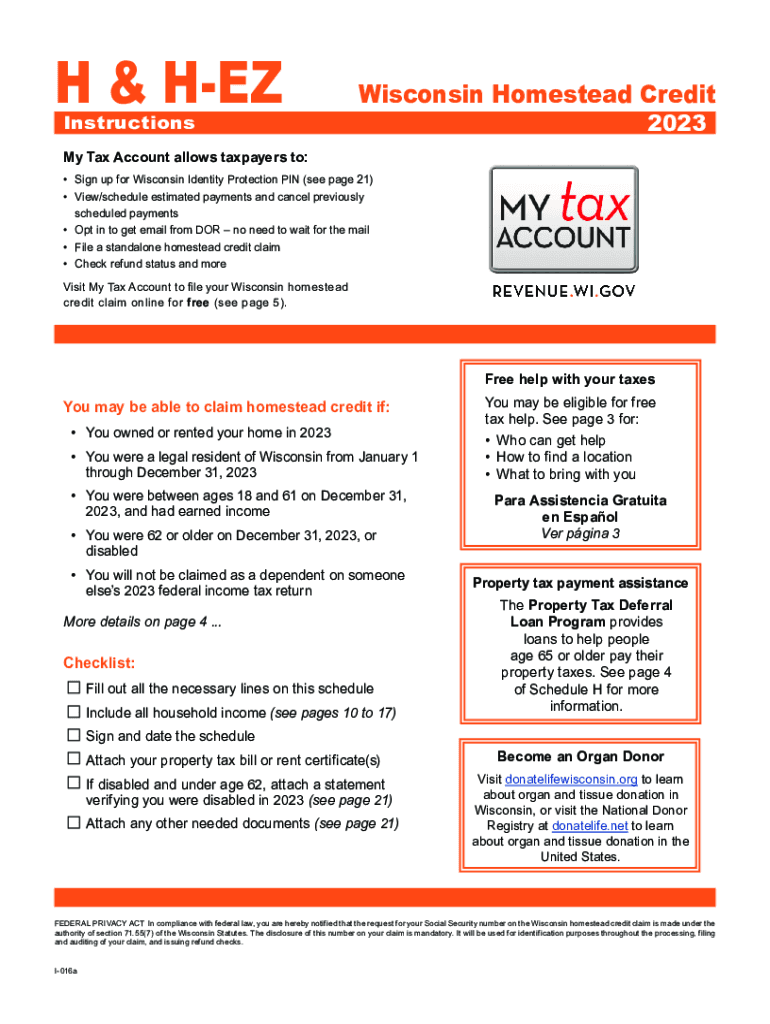
I 016a Schedule H & H EZ Instructions Wisconsin Homestead Credit 2022


What is the I 016a Schedule H & H EZ Instructions Wisconsin Homestead Credit
The I 016a Schedule H & H EZ is a form used by Wisconsin residents to apply for the Homestead Credit. This credit is designed to provide financial relief to homeowners and renters who meet specific eligibility criteria. The form assists in calculating the amount of credit a taxpayer may receive based on their income, property taxes, and other qualifying factors. Understanding this form is essential for individuals seeking to benefit from the Homestead Credit in Wisconsin.
Eligibility Criteria for the I 016a Schedule H & H EZ
To qualify for the Homestead Credit using the I 016a Schedule H & H EZ, applicants must meet certain criteria. Generally, individuals must be residents of Wisconsin, have a household income below a specified threshold, and own or rent their home. Additionally, the property must be the applicant's primary residence. It is important for applicants to review the specific eligibility requirements outlined by the Wisconsin Department of Revenue to ensure they qualify before submitting the form.
Steps to Complete the I 016a Schedule H & H EZ Instructions Wisconsin Homestead Credit
Completing the I 016a Schedule H & H EZ involves several key steps:
- Gather necessary documentation, including income statements and property tax bills.
- Fill out the personal information section accurately, including your name, address, and Social Security number.
- Provide details about your household income and any applicable deductions.
- Calculate the amount of credit based on the instructions provided in the form.
- Review the completed form for accuracy before submission.
Required Documents for the I 016a Schedule H & H EZ
When filling out the I 016a Schedule H & H EZ, certain documents are required to support your application. These typically include:
- Proof of income, such as W-2 forms or tax returns.
- Property tax statements or rental agreements.
- Any additional documentation that verifies your residency and eligibility.
Having these documents ready will streamline the application process and help ensure that all necessary information is provided.
Form Submission Methods for the I 016a Schedule H & H EZ
The completed I 016a Schedule H & H EZ can be submitted through various methods. Taxpayers have the option to file the form electronically, which is often the quickest method. Alternatively, individuals may choose to print the form and mail it to the appropriate Wisconsin Department of Revenue address. In-person submissions may also be available at designated locations. It is important to check the latest guidelines for submission methods to ensure compliance.
Filing Deadlines for the I 016a Schedule H & H EZ
Filing deadlines for the I 016a Schedule H & H EZ are crucial to ensure timely processing of the Homestead Credit application. Typically, the deadline aligns with the state tax filing deadline, which is usually April 15th. However, it is advisable to verify specific dates each tax year, as they may vary. Submitting the form on time is essential to avoid potential penalties or missed opportunities for credit.
Quick guide on how to complete i 016a schedule h ampamp h ez instructions wisconsin homestead credit
Accomplish I 016a Schedule H & H EZ Instructions Wisconsin Homestead Credit effortlessly on any device
Digital document management has become increasingly popular among organizations and individuals. It serves as an ideal environmentally friendly alternative to traditional printed and signed documents, as you can locate the right form and securely keep it online. airSlate SignNow equips you with all the necessary tools to create, edit, and electronically sign your documents quickly without any delays. Manage I 016a Schedule H & H EZ Instructions Wisconsin Homestead Credit on any device with the airSlate SignNow Android or iOS applications and enhance any document-centric operation today.
The simplest method to edit and electronically sign I 016a Schedule H & H EZ Instructions Wisconsin Homestead Credit without hassle
- Locate I 016a Schedule H & H EZ Instructions Wisconsin Homestead Credit and click Get Form to begin.
- Utilize the tools we offer to finalize your document.
- Emphasize pertinent sections of your documents or obscure sensitive information with tools that airSlate SignNow provides specifically for that purpose.
- Generate your signature using the Sign tool, which takes mere seconds and carries the same legal validity as a conventional ink signature.
- Review the details and click on the Done button to save your modifications.
- Choose how you wish to send your form, via email, text message (SMS), or invitation link, or download it to your computer.
Say goodbye to missing or misplaced documents, tedious form searching, or errors that necessitate printing new copies. airSlate SignNow fulfills your document management needs in just a few clicks from any device of your choice. Modify and electronically sign I 016a Schedule H & H EZ Instructions Wisconsin Homestead Credit and ensure outstanding communication at every stage of your form preparation process with airSlate SignNow.
Create this form in 5 minutes or less
Find and fill out the correct i 016a schedule h ampamp h ez instructions wisconsin homestead credit
Create this form in 5 minutes!
How to create an eSignature for the i 016a schedule h ampamp h ez instructions wisconsin homestead credit
How to create an electronic signature for a PDF online
How to create an electronic signature for a PDF in Google Chrome
How to create an e-signature for signing PDFs in Gmail
How to create an e-signature right from your smartphone
How to create an e-signature for a PDF on iOS
How to create an e-signature for a PDF on Android
People also ask
-
What is the I 016a Schedule H & H EZ Instructions Wisconsin Homestead Credit?
The I 016a Schedule H & H EZ Instructions Wisconsin Homestead Credit is a tax form used to apply for property tax relief for qualified homeowners in Wisconsin. This credit helps eligible applicants to reduce their property tax burden based on household income and property taxes paid. Understanding this credit can greatly benefit homeowners looking to alleviate financial stress.
-
How can airSlate SignNow assist with the I 016a Schedule H & H EZ Instructions Wisconsin Homestead Credit?
airSlate SignNow streamlines the process of completing the I 016a Schedule H & H EZ Instructions Wisconsin Homestead Credit by providing an efficient eSignature solution for securely signing and submitting documents. Users can easily integrate this process into their existing workflow, making it faster and more convenient. Our platform ensures that your documentation is compliant and legally binding.
-
What features does airSlate SignNow offer for completing the I 016a Schedule H & H EZ Instructions Wisconsin Homestead Credit?
airSlate SignNow offers numerous features that enhance the completion process for the I 016a Schedule H & H EZ Instructions Wisconsin Homestead Credit. Key features include customizable templates, bulk sending, real-time tracking, and secure cloud storage. These features help ensure that your tax paperwork is organized and processed efficiently.
-
Is there a cost associated with using airSlate SignNow for the I 016a Schedule H & H EZ Instructions Wisconsin Homestead Credit?
Yes, there is a pricing structure for using airSlate SignNow, but it is designed to be budget-friendly. The fee provides access to a range of tools and features that can make completing the I 016a Schedule H & H EZ Instructions Wisconsin Homestead Credit more effective and efficient. We also offer various pricing plans to accommodate different business needs and sizes.
-
Can I store my I 016a Schedule H & H EZ Instructions Wisconsin Homestead Credit documents securely with airSlate SignNow?
Absolutely! With airSlate SignNow, all your documents, including the I 016a Schedule H & H EZ Instructions Wisconsin Homestead Credit, are stored securely in the cloud. Our platform utilizes advanced encryption methods to protect sensitive information, ensuring your data remains safe and accessible only to authorized users.
-
Does airSlate SignNow integrate with other software for the I 016a Schedule H & H EZ Instructions Wisconsin Homestead Credit?
Yes, airSlate SignNow offers integrations with various third-party applications and software to facilitate the completion of the I 016a Schedule H & H EZ Instructions Wisconsin Homestead Credit. This includes integrations with popular accounting software and document management systems, allowing for seamless collaboration and data sharing. These integrations enhance the overall efficiency of the documentation process.
-
What are the benefits of using airSlate SignNow for my I 016a Schedule H & H EZ Instructions Wisconsin Homestead Credit?
Using airSlate SignNow for your I 016a Schedule H & H EZ Instructions Wisconsin Homestead Credit provides numerous benefits, including expedited document handling, reduced physical paperwork, and improved accuracy. Additionally, the eSigning process is user-friendly, making it easier for both senders and recipients to manage their documents. This ultimately leads to a more efficient and stress-free experience.
Get more for I 016a Schedule H & H EZ Instructions Wisconsin Homestead Credit
- Building relocation permit application application for building relocation permit in austin texas form
- Sign variance application frisco texas form
- Bowen rd form
- Breach of the peace report form
- City of richmond permit office 600 morton st form
- Permit application houston city form
- Building inspectionsaustintexas govbuilding inspectionscity of torontocontractor registrationwelcome to the city of fort form
- File a complaint texas state board of plumbing examiners form
Find out other I 016a Schedule H & H EZ Instructions Wisconsin Homestead Credit
- How To Integrate Sign in Banking
- How To Use Sign in Banking
- Help Me With Use Sign in Banking
- Can I Use Sign in Banking
- How Do I Install Sign in Banking
- How To Add Sign in Banking
- How Do I Add Sign in Banking
- How Can I Add Sign in Banking
- Can I Add Sign in Banking
- Help Me With Set Up Sign in Government
- How To Integrate eSign in Banking
- How To Use eSign in Banking
- How To Install eSign in Banking
- How To Add eSign in Banking
- How To Set Up eSign in Banking
- How To Save eSign in Banking
- How To Implement eSign in Banking
- How To Set Up eSign in Construction
- How To Integrate eSign in Doctors
- How To Use eSign in Doctors