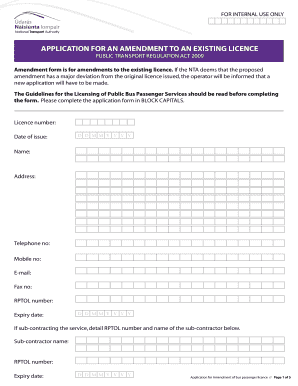
APPLICATIOn for an AmendmenT to an ExISTInG LICenCe Nationaltransport Form


Understanding the Application for an Amendment to an Existing License National Transport
The Application for an Amendment to an Existing License National Transport is a formal request used by businesses in the transportation sector to modify their existing operating licenses. This application is essential for ensuring compliance with state and federal regulations when there are changes in business operations, ownership, or other significant factors affecting the license. Understanding the purpose of this application is crucial for maintaining legal standing and operational integrity within the transportation industry.
Steps to Complete the Application for an Amendment to an Existing License National Transport
Completing the application involves several key steps to ensure accuracy and compliance. First, gather all necessary documentation that supports the amendment request. This may include proof of business ownership, updated contact information, or changes in operational scope. Next, fill out the application form thoroughly, ensuring all sections are completed as required. After completing the form, review it for any errors or omissions. Finally, submit the application through the appropriate channels, whether online or by mail, and retain copies for your records.
Required Documents for the Application for an Amendment to an Existing License National Transport
When applying for an amendment, specific documents are typically required to support the request. These may include:
- Current license details
- Identification of the business owner(s)
- Proof of any changes in business structure or ownership
- Updated operational plans or service descriptions
- Financial statements, if applicable
Having these documents ready can streamline the application process and help avoid delays in approval.
Eligibility Criteria for the Application for an Amendment to an Existing License National Transport
To be eligible to file for an amendment, businesses must hold a valid existing license and demonstrate a legitimate reason for the requested changes. Common eligibility criteria include maintaining compliance with safety regulations, having no outstanding fines or penalties, and providing a clear rationale for the amendment. It is important to review the specific requirements set forth by the governing transportation authority in your state to ensure compliance.
Form Submission Methods for the Application for an Amendment to an Existing License National Transport
The application can typically be submitted through various methods, depending on the regulations of the state transportation authority. Common submission methods include:
- Online submission through the official transportation authority website
- Mailing the completed application to the designated office
- In-person submission at local transportation authority offices
Choosing the appropriate method can depend on the urgency of the amendment and the specific guidelines provided by the authority.
Application Process and Approval Time for the Application for an Amendment to an Existing License National Transport
The application process involves several stages, starting from submission to final approval. After submitting the application, it will undergo a review process where the transportation authority evaluates the request against regulatory standards. The approval time can vary significantly, often ranging from a few weeks to several months, depending on the complexity of the amendment and the authority's workload. It is advisable to follow up with the authority if there are delays beyond the expected timeframe.
Quick guide on how to complete application for an amendment to an existing licence nationaltransport
Effortlessly complete [SKS] on any gadget
Digital document management has become increasingly favored by businesses and individuals alike. It serves as an ideal environmentally friendly substitute for traditional printed and signed documents, allowing you to access the appropriate form and securely store it online. airSlate SignNow equips you with all the tools required to create, modify, and electronically sign your documents swiftly without any holdups. Manage [SKS] on any gadget using airSlate SignNow's Android or iOS applications and streamline any document-related process today.
How to alter and electronically sign [SKS] effortlessly
- Find [SKS] and click Obtain Form to commence.
- Utilize the tools we provide to complete your document.
- Emphasize pertinent sections of the documents or obscure sensitive information with tools that airSlate SignNow specifically provides for that purpose.
- Create your electronic signature using the Sign tool, which takes mere seconds and carries the same legal validity as a conventional wet ink signature.
- Review all the details and click on the Finish button to save your changes.
- Select your preferred method to deliver your form, whether by email, SMS, or invitation link, or download it to your computer.
Eliminate worries about lost or misplaced documents, tedious form searches, or errors that necessitate printing new document copies. airSlate SignNow fulfills all your document management needs in just a few clicks from any device you prefer. Modify and electronically sign [SKS] to ensure seamless communication at every stage of your form preparation process using airSlate SignNow.
Create this form in 5 minutes or less
Create this form in 5 minutes!
How to create an eSignature for the application for an amendment to an existing licence nationaltransport
How to create an electronic signature for a PDF online
How to create an electronic signature for a PDF in Google Chrome
How to create an e-signature for signing PDFs in Gmail
How to create an e-signature right from your smartphone
How to create an e-signature for a PDF on iOS
How to create an e-signature for a PDF on Android
People also ask
-
What is the process for submitting an Application for an Amendment to an Existing License Nationaltransport?
To submit an Application for an Amendment to an Existing License Nationaltransport, you need to fill out the designated form and provide supporting documents. Once completed, you can submit it electronically via our user-friendly platform, ensuring a fast and efficient processing time.
-
Are there fees associated with the Application for an Amendment to an Existing License Nationaltransport?
Yes, there are processing fees related to the Application for an Amendment to an Existing License Nationaltransport. These fees vary based on the type of amendment being requested. For detailed information, please refer to our pricing section on the website.
-
What features does airSlate SignNow offer for managing my Application for an Amendment to an Existing License Nationaltransport?
AirSlate SignNow offers features such as document templates, electronic signatures, and real-time tracking for your Application for an Amendment to an Existing License Nationaltransport. These features streamline the amendment process, ensuring quicker approvals and fewer errors.
-
How does airSlate SignNow ensure the security of my Application for an Amendment to an Existing License Nationaltransport?
We prioritize security with encrypted connections and secure data storage. Your Application for an Amendment to an Existing License Nationaltransport is protected with industry-standard security measures, giving you peace of mind throughout the eSigning process.
-
Can I integrate airSlate SignNow with other tools for my Application for an Amendment to an Existing License Nationaltransport?
Absolutely! airSlate SignNow supports integrations with various applications to enhance the management of your Application for an Amendment to an Existing License Nationaltransport. Tools like Google Drive and Salesforce can seamlessly connect to simplify your workflow.
-
What are the benefits of using airSlate SignNow for my Application for an Amendment to an Existing License Nationaltransport?
Using airSlate SignNow for your Application for an Amendment to an Existing License Nationaltransport allows you to save time and reduce paperwork. Our platform is designed to simplify the eSigning process, making it efficient and accessible from any device.
-
Is there customer support available for issues with my Application for an Amendment to an Existing License Nationaltransport?
Yes, airSlate SignNow provides dedicated customer support to assist you with any questions or issues regarding your Application for an Amendment to an Existing License Nationaltransport. You can signNow our support team via chat, email, or phone.
Get more for APPLICATIOn FOr An AmendmenT TO An ExISTInG LICenCe Nationaltransport
Find out other APPLICATIOn FOr An AmendmenT TO An ExISTInG LICenCe Nationaltransport
- Help Me With Sign Colorado Mutual non-disclosure agreement
- Sign Arizona Non disclosure agreement sample Online
- Sign New Mexico Mutual non-disclosure agreement Simple
- Sign Oklahoma Mutual non-disclosure agreement Simple
- Sign Utah Mutual non-disclosure agreement Free
- Sign Michigan Non disclosure agreement sample Later
- Sign Michigan Non-disclosure agreement PDF Safe
- Can I Sign Ohio Non-disclosure agreement PDF
- Help Me With Sign Oklahoma Non-disclosure agreement PDF
- How Do I Sign Oregon Non-disclosure agreement PDF
- Sign Oregon Non disclosure agreement sample Mobile
- How Do I Sign Montana Rental agreement contract
- Sign Alaska Rental lease agreement Mobile
- Sign Connecticut Rental lease agreement Easy
- Sign Hawaii Rental lease agreement Mobile
- Sign Hawaii Rental lease agreement Simple
- Sign Kansas Rental lease agreement Later
- How Can I Sign California Rental house lease agreement
- How To Sign Nebraska Rental house lease agreement
- How To Sign North Dakota Rental house lease agreement