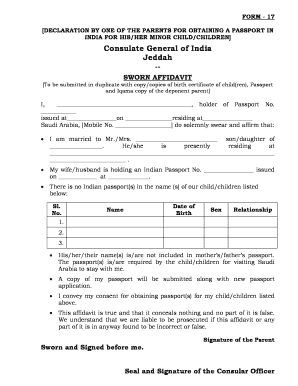
How to Fill Sworn Affidavit Form


What is the sworn affidavit form?
A sworn affidavit is a written statement made under oath, often used in legal proceedings. It serves as a declaration of facts that the affiant (the person making the affidavit) believes to be true. This document is typically signed in the presence of a notary public or another authorized official, ensuring its authenticity. The sworn affidavit can be used in various contexts, such as court cases, immigration processes, or financial transactions, making it an essential legal tool.
Key elements of the sworn affidavit form
To ensure the validity of a sworn affidavit, certain key elements must be included:
- Title: Clearly state that the document is a sworn affidavit.
- Affiant's information: Include the full name, address, and contact details of the affiant.
- Statement of facts: Provide a detailed account of the facts being attested to, written in clear and concise language.
- Oath statement: Include a declaration that the information provided is true to the best of the affiant's knowledge.
- Signature and date: The affiant must sign and date the document in the presence of a notary or authorized official.
- Notary acknowledgment: This section is completed by the notary public, confirming the identity of the affiant and the signing of the document.
Steps to complete the sworn affidavit form
Completing a sworn affidavit involves several steps to ensure its legal standing:
- Gather information: Collect all necessary details and documents that support the facts being stated.
- Draft the affidavit: Use a template or create a document that includes all key elements outlined above.
- Review for accuracy: Carefully check the document for any errors or omissions to ensure clarity and correctness.
- Sign in front of a notary: Schedule an appointment with a notary public and sign the affidavit in their presence.
- Store securely: Keep a copy of the signed affidavit for your records and provide copies to relevant parties as needed.
Legal use of the sworn affidavit form
Sworn affidavits hold significant legal weight and can be used in various scenarios, including:
- Court proceedings: Affidavits can be submitted as evidence to support claims or defenses.
- Immigration applications: They may be required to verify personal circumstances or relationships.
- Financial transactions: Lenders may request affidavits to confirm income or other financial details.
- Property disputes: Affidavits can provide sworn statements regarding ownership or boundaries.
How to fill in sworn affidavit form
Filling in a sworn affidavit form requires careful attention to detail. Start by entering your personal information accurately. Next, clearly articulate the facts you are attesting to, ensuring they are relevant and truthful. Use straightforward language to avoid confusion. After completing the statement, review the document for any errors. Finally, sign the affidavit in front of a notary public, who will verify your identity and the authenticity of your signature.
Examples of using the sworn affidavit form
Sworn affidavits can be tailored for various purposes. Here are some common examples:
- Affidavit of support: Used in immigration cases to demonstrate financial capability.
- Affidavit of identity: Helps verify a person's identity in legal matters.
- Affidavit of residence: Confirms a person's address for legal or financial purposes.
- Affidavit for child custody: Provides statements of fact regarding the welfare of a child in custody disputes.
Quick guide on how to complete how to fill sworn affidavit form
Prepare How To Fill Sworn Affidavit Form effortlessly on any device
Online document management has become increasingly popular among companies and individuals. It offers a perfect eco-friendly substitute for traditional printed and signed documents, as you can easily find the required form and securely store it online. airSlate SignNow equips you with all the tools necessary to create, modify, and eSign your documents swiftly and without delays. Manage How To Fill Sworn Affidavit Form on any platform with the airSlate SignNow Android or iOS applications and simplify any document-related task today.
How to modify and eSign How To Fill Sworn Affidavit Form with ease
- Locate How To Fill Sworn Affidavit Form and click Get Form to commence.
- Leverage the tools we provide to complete your document.
- Emphasize essential sections of the documents or obscure sensitive information with tools specifically designed for that purpose by airSlate SignNow.
- Generate your eSignature using the Sign tool, which takes mere seconds and carries the same legal validity as a conventional wet ink signature.
- Verify all the details and click the Done button to save your modifications.
- Choose how you wish to send your form, via email, SMS, or an invitation link, or download it to your computer.
Eliminate concerns about missing or mislaid documents, tedious form searches, or errors that necessitate printing new copies. airSlate SignNow fulfills your document management needs in just a few clicks from any device of your choice. Edit and eSign How To Fill Sworn Affidavit Form and ensure excellent communication at every phase of your form preparation process with airSlate SignNow.
Create this form in 5 minutes or less
Create this form in 5 minutes!
How to create an eSignature for the how to fill sworn affidavit form
How to create an electronic signature for a PDF online
How to create an electronic signature for a PDF in Google Chrome
How to create an e-signature for signing PDFs in Gmail
How to create an e-signature right from your smartphone
How to create an e-signature for a PDF on iOS
How to create an e-signature for a PDF on Android
People also ask
-
What is a sworn affidavit sample?
A sworn affidavit sample is a written statement of facts that is sworn to be true by the affiant, usually before a notary public. It serves as a legal document that can be used in court or other official proceedings. Having a clear and properly formatted sworn affidavit sample can help ensure that your document meets legal requirements.
-
How can airSlate SignNow help me with a sworn affidavit sample?
AirSlate SignNow provides a user-friendly platform where you can easily create, send, and eSign sworn affidavit samples. This solution streamlines the document signing process, allowing you to gather signatures securely and promptly. With great features like templates and reminders, you can manage your sworn affidavits efficiently.
-
What features are included in airSlate SignNow for sworn affidavits?
AirSlate SignNow offers features like customizable templates for sworn affidavit samples, eSignature capabilities, and document tracking. Additionally, users have access to templates that ensure compliance with legal requirements. These features make it easier to generate and manage sworn affidavits effectively.
-
Is airSlate SignNow cost-effective for creating sworn affidavit samples?
Yes, airSlate SignNow is a cost-effective solution for creating sworn affidavit samples. Our affordable pricing plans cater to various business needs, ensuring that you can manage your documents without overspending. The ability to create and sign documents electronically saves both time and money.
-
Can I integrate airSlate SignNow with other applications for sworn affidavits?
Absolutely! airSlate SignNow offers integrations with various applications, helping you streamline your workflow when managing sworn affidavit samples. Whether you use CRM systems or cloud storage services, our platform seamlessly connects with your existing tools. This integration enhances efficiency and simplifies the document management process.
-
How secure is airSlate SignNow for handling sworn affidavit samples?
Security is our top priority at airSlate SignNow, especially when dealing with critical documents like sworn affidavit samples. Our platform uses industry-leading encryption technologies to protect your documents and data. Additionally, comprehensive audit trails ensure that every action related to your affidavit is documented for added peace of mind.
-
What benefits do I gain by using airSlate SignNow for sworn affidavit samples?
By using airSlate SignNow for sworn affidavit samples, you gain a quick and reliable way to handle legal documents. The platform enhances collaboration, reduces paperwork, and allows for real-time updates and tracking. This means faster turnaround times and improved productivity for your business operations.
Get more for How To Fill Sworn Affidavit Form
- Cash value 120 form
- Merit award application wbcci region9 wbcci form
- State of maine cumberland county me cumberlandcounty form
- Raffle application gwinnett county sheriffs department form
- North carolina uniform citation court copy citation no
- Missouri auto insurance identification card form
- Tennessee insurance identification card form
- Missouri garnishment application and order form
Find out other How To Fill Sworn Affidavit Form
- How Can I Sign New York Real Estate Memorandum Of Understanding
- Sign Texas Sports Promissory Note Template Online
- Sign Oregon Orthodontists Last Will And Testament Free
- Sign Washington Sports Last Will And Testament Free
- How Can I Sign Ohio Real Estate LLC Operating Agreement
- Sign Ohio Real Estate Quitclaim Deed Later
- How Do I Sign Wisconsin Sports Forbearance Agreement
- How To Sign Oregon Real Estate Resignation Letter
- Can I Sign Oregon Real Estate Forbearance Agreement
- Sign Pennsylvania Real Estate Quitclaim Deed Computer
- How Do I Sign Pennsylvania Real Estate Quitclaim Deed
- How Can I Sign South Dakota Orthodontists Agreement
- Sign Police PPT Alaska Online
- How To Sign Rhode Island Real Estate LLC Operating Agreement
- How Do I Sign Arizona Police Resignation Letter
- Sign Texas Orthodontists Business Plan Template Later
- How Do I Sign Tennessee Real Estate Warranty Deed
- Sign Tennessee Real Estate Last Will And Testament Free
- Sign Colorado Police Memorandum Of Understanding Online
- How To Sign Connecticut Police Arbitration Agreement