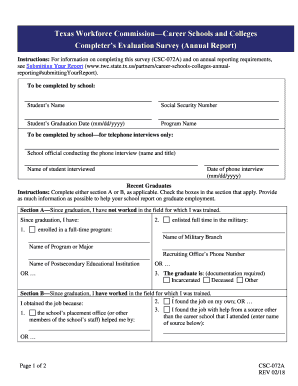
Career Schools & Colleges Form CSC 072 Completer Follow Up


What is the Career Schools & Colleges Form CSC 072 Completer Follow Up
The Career Schools & Colleges Form CSC 072 Completer Follow Up is a document designed for educational institutions to track and follow up with students who have completed their programs. This form serves as a vital tool for schools to gather data on graduates, including their employment status, further education, and overall satisfaction with the program. The information collected helps institutions improve their offerings and ensure compliance with state and federal regulations.
How to use the Career Schools & Colleges Form CSC 072 Completer Follow Up
Using the Career Schools & Colleges Form CSC 072 Completer Follow Up involves several straightforward steps. First, educational institutions should ensure they have the most current version of the form. Next, they can distribute the form to graduates, either electronically or in print. Graduates complete the form by providing information about their post-completion status, which is then returned to the institution for analysis. This data can be used for reporting and enhancing educational programs.
Steps to complete the Career Schools & Colleges Form CSC 072 Completer Follow Up
Completing the Career Schools & Colleges Form CSC 072 Completer Follow Up requires careful attention to detail. Here are the steps to follow:
- Obtain the form from your educational institution.
- Fill in your personal information, including your name, contact details, and program completed.
- Provide details about your current employment status or further education plans.
- Answer any additional questions related to your experience in the program.
- Review your responses for accuracy.
- Submit the completed form as instructed by your institution.
Key elements of the Career Schools & Colleges Form CSC 072 Completer Follow Up
The key elements of the Career Schools & Colleges Form CSC 072 Completer Follow Up include personal identification information, details about the program completed, and questions regarding employment or further education. Additionally, the form may include sections for feedback on the educational experience, which is crucial for institutional improvement. Each section is designed to elicit specific information that supports the institution's mission and compliance requirements.
Legal use of the Career Schools & Colleges Form CSC 072 Completer Follow Up
The legal use of the Career Schools & Colleges Form CSC 072 Completer Follow Up is essential for ensuring compliance with educational regulations. Institutions must use the data collected responsibly and in accordance with privacy laws. This includes safeguarding personal information and using it solely for the intended purpose of tracking graduate outcomes. Proper handling of the form helps maintain the institution's credibility and supports accountability in educational practices.
Eligibility Criteria
Eligibility to complete the Career Schools & Colleges Form CSC 072 Completer Follow Up generally includes individuals who have successfully completed a program at a career school or college. This may encompass a variety of programs, from vocational training to degree programs. Institutions may set specific criteria regarding the timing of form completion, often requiring it to be submitted within a certain period after graduation to ensure the data reflects current outcomes.
Quick guide on how to complete career schools ampamp colleges form csc 072 completer follow up
Effortlessly Prepare Career Schools & Colleges Form CSC 072 Completer Follow Up on Any Device
Managing documents online has become increasingly popular among businesses and individuals. It presents an excellent sustainable option compared to traditional printed and signed paperwork, allowing you to find the necessary form and securely store it digitally. airSlate SignNow supplies all the tools you require to create, modify, and eSign your documents swiftly without any hindrance. Handle Career Schools & Colleges Form CSC 072 Completer Follow Up on any platform using the airSlate SignNow Android or iOS applications and simplify any document-related tasks today.
How to Modify and eSign Career Schools & Colleges Form CSC 072 Completer Follow Up with Ease
- Find Career Schools & Colleges Form CSC 072 Completer Follow Up and click on Get Form to begin.
- Utilize the tools we offer to complete your document.
- Emphasize important sections of your documents or obscure sensitive information with tools specifically provided by airSlate SignNow for that purpose.
- Generate your signature using the Sign tool, which takes mere seconds and holds the same legal validity as a conventional wet ink signature.
- Verify all the details and click on the Done button to save your changes.
- Choose how you wish to share your form, whether via email, text message (SMS), invitation link, or download it to your computer.
Eliminate concerns over lost or misplaced documents, repetitive form searching, or errors that necessitate printing new document copies. airSlate SignNow addresses all your document management needs in just a few clicks from any device you prefer. Edit and eSign Career Schools & Colleges Form CSC 072 Completer Follow Up and maintain excellent communication throughout your form preparation process with airSlate SignNow.
Create this form in 5 minutes or less
Create this form in 5 minutes!
How to create an eSignature for the career schools ampamp colleges form csc 072 completer follow up
How to create an electronic signature for a PDF online
How to create an electronic signature for a PDF in Google Chrome
How to create an e-signature for signing PDFs in Gmail
How to create an e-signature right from your smartphone
How to create an e-signature for a PDF on iOS
How to create an e-signature for a PDF on Android
People also ask
-
What is the Career Schools & Colleges Form CSC 072 Completer Follow Up?
The Career Schools & Colleges Form CSC 072 Completer Follow Up is a crucial document designed for educational institutions to track and support their graduates. This form helps schools manage alumni data and provides insights on their post-graduation success, fulfilling state reporting requirements.
-
How does airSlate SignNow streamline the completion of the Career Schools & Colleges Form CSC 072 Completer Follow Up?
airSlate SignNow offers a user-friendly interface that simplifies the process of filling out the Career Schools & Colleges Form CSC 072 Completer Follow Up. Users can easily prepare, send, and eSign the document, reducing administrative workload and enhancing efficiency.
-
What are the pricing options for using airSlate SignNow for the Career Schools & Colleges Form CSC 072 Completer Follow Up?
Pricing for airSlate SignNow varies based on the plan you choose. We offer flexible subscription options that cater to different needs, ensuring you get the best value while efficiently managing the Career Schools & Colleges Form CSC 072 Completer Follow Up.
-
What features does airSlate SignNow provide for the Career Schools & Colleges Form CSC 072 Completer Follow Up?
Key features of airSlate SignNow for the Career Schools & Colleges Form CSC 072 Completer Follow Up include eSignature capabilities, document templates, and secure storage. These features make it easy to collect signatures, save time, and ensure compliance with documentation requirements.
-
How can airSlate SignNow benefit my educational institution when handling the Career Schools & Colleges Form CSC 072 Completer Follow Up?
Using airSlate SignNow for the Career Schools & Colleges Form CSC 072 Completer Follow Up can signNowly enhance your institution's efficiency. It allows for faster processing and tracking of alumni data while reducing paperwork, streamlining your administrative tasks.
-
Can airSlate SignNow integrate with other systems for handling the Career Schools & Colleges Form CSC 072 Completer Follow Up?
Yes, airSlate SignNow offers integrations with popular platforms such as CRM software and learning management systems. This ensures that information related to the Career Schools & Colleges Form CSC 072 Completer Follow Up is accessible and synchronized across all your tools.
-
Is it secure to use airSlate SignNow for the Career Schools & Colleges Form CSC 072 Completer Follow Up?
Absolutely! airSlate SignNow prioritizes security with features like data encryption, secure access, and compliance with industry standards. This ensures that all information related to your Career Schools & Colleges Form CSC 072 Completer Follow Up remains confidential and protected.
Get more for Career Schools & Colleges Form CSC 072 Completer Follow Up
Find out other Career Schools & Colleges Form CSC 072 Completer Follow Up
- Can I eSignature Tennessee Police Form
- How Can I eSignature Vermont Police Presentation
- How Do I eSignature Pennsylvania Real Estate Document
- How Do I eSignature Texas Real Estate Document
- How Can I eSignature Colorado Courts PDF
- Can I eSignature Louisiana Courts Document
- How To Electronic signature Arkansas Banking Document
- How Do I Electronic signature California Banking Form
- How Do I eSignature Michigan Courts Document
- Can I eSignature Missouri Courts Document
- How Can I Electronic signature Delaware Banking PDF
- Can I Electronic signature Hawaii Banking Document
- Can I eSignature North Carolina Courts Presentation
- Can I eSignature Oklahoma Courts Word
- How To Electronic signature Alabama Business Operations Form
- Help Me With Electronic signature Alabama Car Dealer Presentation
- How Can I Electronic signature California Car Dealer PDF
- How Can I Electronic signature California Car Dealer Document
- How Can I Electronic signature Colorado Car Dealer Form
- How To Electronic signature Florida Car Dealer Word