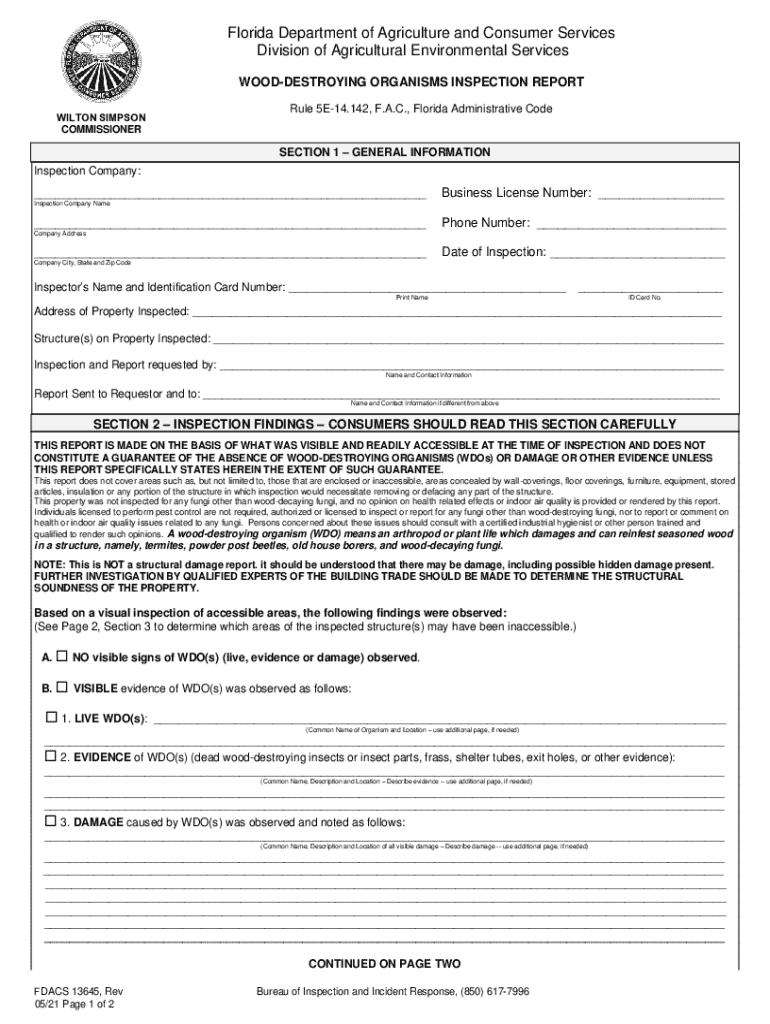
Florida Department of Agriculture & Consumer Services 2021-2026


What is the Florida Department of Agriculture & Consumer Services
The Florida Department of Agriculture & Consumer Services (FDACS) is a vital state agency responsible for overseeing various agricultural and consumer-related matters in Florida. It plays a crucial role in ensuring food safety, regulating agricultural practices, and protecting consumers from unfair business practices. FDACS also manages programs related to pest control, animal health, and the inspection of agricultural products to maintain high standards within the industry.
Steps to complete the Florida Department of Agriculture & Consumer Services forms
Completing FDACS forms involves several key steps to ensure accuracy and compliance. First, identify the specific form required for your purpose, such as the WDO form or the FDACS 13645 report. Next, gather all necessary information, including personal details and relevant documentation. Carefully fill out the form, ensuring that all fields are completed accurately. Review the form for any errors before submission. Finally, submit the form through the designated method, whether online, by mail, or in person, depending on the specific requirements of the form.
Required Documents
When filling out FDACS forms, certain documents may be required to support your application or report. Commonly needed documents include identification, property ownership records, and any previous inspection reports if applicable. For forms related to wood destroying organisms, such as the WDO inspection report, you may need to provide evidence of prior pest control treatments or inspections. Always check the specific requirements for the form you are completing to ensure you have all necessary documentation.
Form Submission Methods
FDACS forms can typically be submitted through various methods to accommodate different preferences. Options include online submission via the FDACS website, mailing the completed form to the appropriate office, or delivering it in person. Each method may have specific guidelines and processing times, so it is important to choose the one that best fits your needs and to follow any instructions provided for that submission method.
Legal use of the Florida Department of Agriculture & Consumer Services forms
Using FDACS forms legally requires adherence to state regulations and guidelines. These forms are designed to ensure compliance with Florida's agricultural and consumer protection laws. Completing and submitting these forms accurately is essential to avoid penalties or legal issues. It is important to understand the legal implications of the information provided, as false statements or omissions can lead to serious consequences, including fines or legal action.
Examples of using the Florida Department of Agriculture & Consumer Services forms
FDACS forms serve various purposes across different contexts. For instance, the WDO inspection report is commonly used by pest control professionals to document inspections for wood destroying organisms. Similarly, the FDACS 13645 report is utilized by agricultural producers to report certain activities and ensure compliance with state regulations. Understanding these examples can help users recognize the importance of these forms in maintaining compliance and promoting safety within Florida's agricultural and consumer sectors.
Quick guide on how to complete florida department of agriculture consumer services
Effortlessly Prepare Florida Department Of Agriculture & Consumer Services on Any Device
Managing documents online has become increasingly popular among businesses and individuals alike. It offers an ideal eco-friendly alternative to traditional printed and signed documents, enabling you to easily locate the required forms and securely store them online. airSlate SignNow equips you with all the features necessary to create, amend, and electronically sign your documents swiftly without any hold-ups. Manage Florida Department Of Agriculture & Consumer Services across any platform with airSlate SignNow's Android or iOS applications and enhance any document-centric task today.
How to Modify and Electronically Sign Florida Department Of Agriculture & Consumer Services with Ease
- Find Florida Department Of Agriculture & Consumer Services and then click Get Form to begin.
- Use the tools we provide to fill in your form.
- Highlight pertinent sections of the documents or obscure sensitive information with tools specifically designed for that purpose by airSlate SignNow.
- Create your signature using the Sign feature, which takes only seconds and carries the same legal validity as a conventional wet ink signature.
- Review the information and click on the Done button to save your modifications.
- Select your preferred method to send your form, whether by email, SMS, or invite link, or download it to your computer.
Say goodbye to lost or misplaced documents, time-consuming form searches, or errors that necessitate printing new copies. airSlate SignNow addresses your document management requirements in just a few clicks from any device you choose. Modify and electronically sign Florida Department Of Agriculture & Consumer Services while ensuring outstanding communication throughout every step of the form preparation process with airSlate SignNow.
Create this form in 5 minutes or less
Find and fill out the correct florida department of agriculture consumer services
Create this form in 5 minutes!
How to create an eSignature for the florida department of agriculture consumer services
How to create an electronic signature for a PDF online
How to create an electronic signature for a PDF in Google Chrome
How to create an e-signature for signing PDFs in Gmail
How to create an e-signature right from your smartphone
How to create an e-signature for a PDF on iOS
How to create an e-signature for a PDF on Android
People also ask
-
What are fdacs forms and how can airSlate SignNow help?
FDACS forms are official documents used by the Florida Department of Agriculture and Consumer Services. airSlate SignNow simplifies the process of filling out and signing these forms electronically, ensuring compliance and efficiency. With our platform, you can easily manage and eSign fdacs forms from anywhere, streamlining your workflow.
-
Are there any costs associated with using airSlate SignNow for fdacs forms?
Yes, airSlate SignNow offers various pricing plans to accommodate different business needs. Each plan provides access to features that enhance the management of fdacs forms, including eSigning, document templates, and integrations. You can choose a plan that fits your budget while ensuring you have the tools necessary for efficient document handling.
-
What features does airSlate SignNow offer for managing fdacs forms?
airSlate SignNow provides a range of features specifically designed for managing fdacs forms, including customizable templates, secure eSigning, and real-time tracking. These features help you streamline the completion and submission of forms, reducing the time spent on paperwork. Additionally, our platform ensures that all your documents are securely stored and easily accessible.
-
Can I integrate airSlate SignNow with other applications for fdacs forms?
Absolutely! airSlate SignNow offers seamless integrations with various applications, enhancing your ability to manage fdacs forms. Whether you use CRM systems, cloud storage, or other productivity tools, our platform can connect with them to create a more efficient workflow. This integration capability allows you to automate processes and reduce manual data entry.
-
How does airSlate SignNow ensure the security of fdacs forms?
Security is a top priority at airSlate SignNow. We utilize advanced encryption protocols and secure servers to protect your fdacs forms and sensitive information. Additionally, our platform complies with industry standards and regulations, ensuring that your documents are safe from unauthorized access.
-
Is it easy to use airSlate SignNow for fdacs forms?
Yes, airSlate SignNow is designed with user-friendliness in mind. Our intuitive interface allows users to easily navigate the platform and manage fdacs forms without extensive training. Whether you are a tech-savvy user or new to digital document management, you will find our solution straightforward and efficient.
-
What benefits can I expect from using airSlate SignNow for fdacs forms?
Using airSlate SignNow for fdacs forms offers numerous benefits, including increased efficiency, reduced turnaround time, and improved accuracy. By digitizing your document processes, you can eliminate the hassle of paper forms and streamline your operations. This not only saves time but also enhances collaboration among team members.
Get more for Florida Department Of Agriculture & Consumer Services
Find out other Florida Department Of Agriculture & Consumer Services
- eSignature Oklahoma Insurance Warranty Deed Safe
- eSignature Pennsylvania High Tech Bill Of Lading Safe
- eSignature Washington Insurance Work Order Fast
- eSignature Utah High Tech Warranty Deed Free
- How Do I eSignature Utah High Tech Warranty Deed
- eSignature Arkansas Legal Affidavit Of Heirship Fast
- Help Me With eSignature Colorado Legal Cease And Desist Letter
- How To eSignature Connecticut Legal LLC Operating Agreement
- eSignature Connecticut Legal Residential Lease Agreement Mobile
- eSignature West Virginia High Tech Lease Agreement Template Myself
- How To eSignature Delaware Legal Residential Lease Agreement
- eSignature Florida Legal Letter Of Intent Easy
- Can I eSignature Wyoming High Tech Residential Lease Agreement
- eSignature Connecticut Lawers Promissory Note Template Safe
- eSignature Hawaii Legal Separation Agreement Now
- How To eSignature Indiana Legal Lease Agreement
- eSignature Kansas Legal Separation Agreement Online
- eSignature Georgia Lawers Cease And Desist Letter Now
- eSignature Maryland Legal Quitclaim Deed Free
- eSignature Maryland Legal Lease Agreement Template Simple