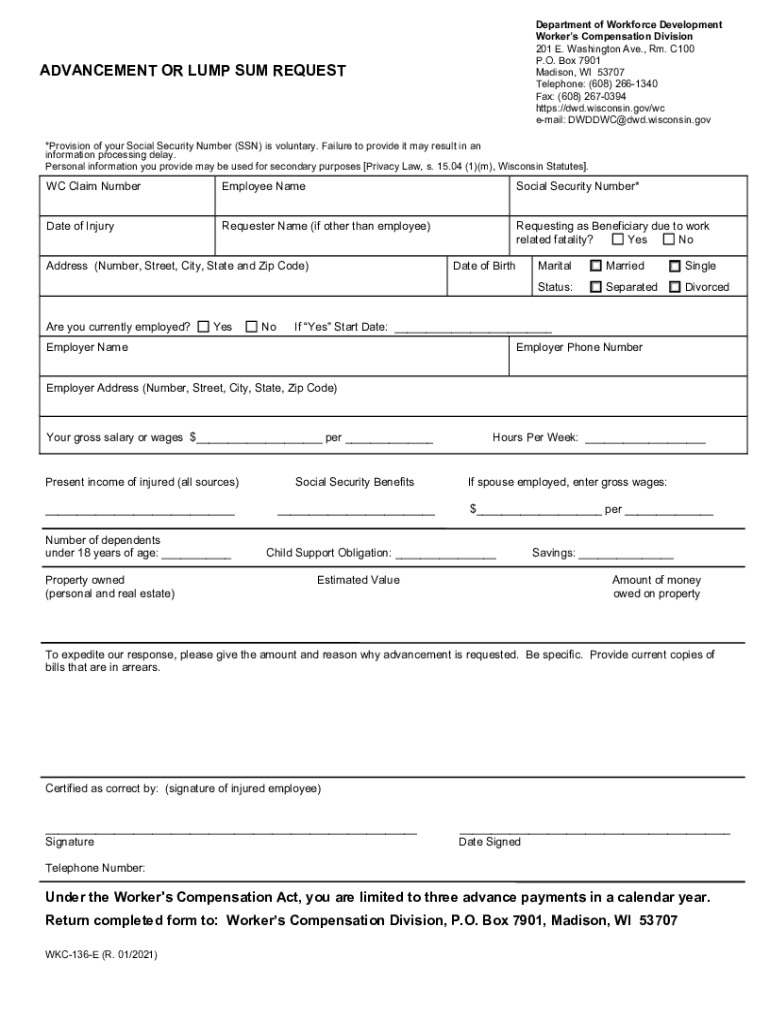
Department of Workforce Development Workers Compen 2021-2026


What is the Department Of Workforce Development Workers Compen
The Department Of Workforce Development Workers Compensation is a state-managed program designed to provide financial and medical benefits to employees who suffer work-related injuries or illnesses. This program is crucial for ensuring that workers receive the necessary support during recovery, covering medical expenses and providing wage replacement. Each state administers its own workers' compensation program, which may have unique rules and regulations tailored to local labor laws.
How to use the Department Of Workforce Development Workers Compen
Utilizing the Department Of Workforce Development Workers Compensation involves several steps. First, an employee must report their injury or illness to their employer as soon as possible. The employer then files a claim with the state’s workers' compensation program. It is essential for employees to keep detailed records of their medical treatments and any correspondence related to their claim. Understanding the specific procedures and requirements in their state can significantly streamline the process for obtaining benefits.
Steps to complete the Department Of Workforce Development Workers Compen
Completing the Department Of Workforce Development Workers Compensation claim typically involves the following steps:
- Notify your employer about the injury or illness immediately.
- Fill out the necessary claim forms provided by your employer or the state.
- Submit medical documentation and any required evidence supporting your claim.
- Follow up with your employer or the claims adjuster for updates on your claim status.
- Appeal any denials or issues with your claim if necessary.
Eligibility Criteria
Eligibility for workers' compensation benefits generally requires that the employee be an active worker at the time of the injury or illness and that the incident occurred in the course of employment. Specific criteria may vary by state, but common requirements include:
- The injury must be work-related.
- The employee must report the injury within a specified timeframe.
- The employee must be covered under their employer's workers' compensation insurance.
Required Documents
To successfully file a claim with the Department Of Workforce Development Workers Compensation, certain documents are typically required. These may include:
- A completed claim form.
- Medical records detailing the injury or illness.
- Proof of employment, such as pay stubs or employment verification.
- Witness statements, if applicable.
Form Submission Methods
Submitting the Department Of Workforce Development Workers Compensation claim can usually be done through various methods, depending on state regulations. Common submission methods include:
- Online submission through the state’s workers' compensation website.
- Mailing the completed forms to the appropriate state office.
- In-person submission at designated state offices or employer locations.
Penalties for Non-Compliance
Failure to comply with the regulations surrounding the Department Of Workforce Development Workers Compensation can result in significant penalties. These may include:
- Denial of the claim.
- Legal penalties for employers who do not maintain proper insurance coverage.
- Potential fines for employees who fail to report injuries within the required timeframe.
Quick guide on how to complete department of workforce development workers compen
Complete Department Of Workforce Development Workers Compen effortlessly on any device
Digital document management has become increasingly popular among companies and individuals. It offers an ideal eco-friendly alternative to traditional printed and signed documents, allowing you to access the correct form and securely store it online. airSlate SignNow equips you with all the necessary tools to create, edit, and eSign your documents promptly without delays. Manage Department Of Workforce Development Workers Compen on any device using the airSlate SignNow Android or iOS applications and simplify any document-related process today.
How to edit and eSign Department Of Workforce Development Workers Compen with ease
- Locate Department Of Workforce Development Workers Compen and click Get Form to begin.
- Utilize the tools provided to fill out your form.
- Highlight signNow sections of the documents or obscure sensitive information with tools specifically designed by airSlate SignNow for that purpose.
- Create your eSignature using the Sign tool, which takes mere seconds and holds the same legal validity as a conventional wet ink signature.
- Verify the details and click on the Done button to save your modifications.
- Select your preferred method to share your form, whether by email, SMS, or invitation link, or download it to your computer.
Forget about lost or misplaced files, tedious form navigation, or errors that require printing new document copies. airSlate SignNow meets all your document management needs in just a few clicks from any device you choose. Edit and eSign Department Of Workforce Development Workers Compen and ensure effective communication at every stage of your form preparation process with airSlate SignNow.
Create this form in 5 minutes or less
Find and fill out the correct department of workforce development workers compen
Create this form in 5 minutes!
How to create an eSignature for the department of workforce development workers compen
How to create an electronic signature for a PDF online
How to create an electronic signature for a PDF in Google Chrome
How to create an e-signature for signing PDFs in Gmail
How to create an e-signature right from your smartphone
How to create an e-signature for a PDF on iOS
How to create an e-signature for a PDF on Android
People also ask
-
What is the role of airSlate SignNow in the Department Of Workforce Development Workers Compen process?
airSlate SignNow plays a crucial role in streamlining the Department Of Workforce Development Workers Compen process by allowing businesses to send and eSign necessary documents efficiently. This helps reduce paperwork and ensures compliance with state regulations. Users can easily track document status and have access to a secure platform for sensitive information.
-
How can airSlate SignNow help with workers' compensation documentation for the Department Of Workforce Development?
With airSlate SignNow, you can manage all workers' compensation documentation for the Department Of Workforce Development seamlessly. Our platform allows you to create, send, and securely eSign documents, reducing the time spent on manual processing. This ensures timely submission and compliance with the required regulations.
-
What pricing plans does airSlate SignNow offer for businesses needing Department Of Workforce Development Workers Compen solutions?
airSlate SignNow offers flexible pricing plans tailored for businesses of any size that require Department Of Workforce Development Workers Compen solutions. Whether you need basic features for small teams or advanced options for larger operations, we have a plan that fits your needs without breaking the bank. Contact us for a customized quote.
-
Are there any specific features of airSlate SignNow that cater to the Department Of Workforce Development Workers Compen?
Yes, airSlate SignNow includes features specifically tailored to the needs of the Department Of Workforce Development Workers Compen. These features include customizable templates, secure cloud storage, and real-time document tracking, all designed to enhance efficiency and compliance. Users can easily manage multiple documents at once.
-
How does airSlate SignNow ensure compliance with Department Of Workforce Development Workers Compen regulations?
AirSlate SignNow ensures compliance with Department Of Workforce Development Workers Compen regulations through secure eSigning and document management. Our platform adheres to legal standards, ensuring that all signatures are valid and documents are securely stored. Regular updates also help maintain compliance with changing regulations.
-
Can airSlate SignNow integrate with other tools used in the Department Of Workforce Development Workers Compen process?
Absolutely, airSlate SignNow easily integrates with various tools and software used in the Department Of Workforce Development Workers Compen process. This integration capability helps streamline workflows and enhances productivity. Popular integrations include CRM systems, project management tools, and cloud storage services.
-
What benefits does airSlate SignNow provide for the Department Of Workforce Development Workers Compen?
The benefits of using airSlate SignNow for the Department Of Workforce Development Workers Compen include increased efficiency, cost savings, and improved compliance. By digitizing the document management process, businesses can save time and reduce paper usage. Additionally, our user-friendly interface simplifies the eSigning process for all users.
Get more for Department Of Workforce Development Workers Compen
Find out other Department Of Workforce Development Workers Compen
- eSignature Georgia Construction Residential Lease Agreement Easy
- eSignature Kentucky Construction Letter Of Intent Free
- eSignature Kentucky Construction Cease And Desist Letter Easy
- eSignature Business Operations Document Washington Now
- How To eSignature Maine Construction Confidentiality Agreement
- eSignature Maine Construction Quitclaim Deed Secure
- eSignature Louisiana Construction Affidavit Of Heirship Simple
- eSignature Minnesota Construction Last Will And Testament Online
- eSignature Minnesota Construction Last Will And Testament Easy
- How Do I eSignature Montana Construction Claim
- eSignature Construction PPT New Jersey Later
- How Do I eSignature North Carolina Construction LLC Operating Agreement
- eSignature Arkansas Doctors LLC Operating Agreement Later
- eSignature Tennessee Construction Contract Safe
- eSignature West Virginia Construction Lease Agreement Myself
- How To eSignature Alabama Education POA
- How To eSignature California Education Separation Agreement
- eSignature Arizona Education POA Simple
- eSignature Idaho Education Lease Termination Letter Secure
- eSignature Colorado Doctors Business Letter Template Now