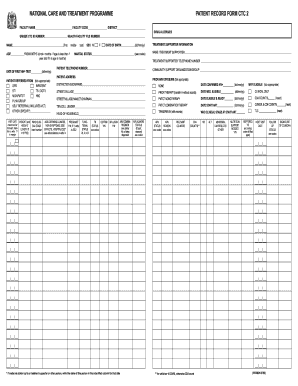
Ctc 2 Card Form


What is the Ctc 2 Card
The Ctc 2 Card, also known as the Ctc2 patient card form, is an essential document used in various healthcare settings. It serves as a record for patients receiving treatment under specific medical programs. This card typically includes vital information such as the patient's name, identification number, and details regarding their medical care. Understanding the purpose of the Ctc 2 Card is crucial for both healthcare providers and patients to ensure proper treatment and access to services.
How to Obtain the Ctc 2 Card
Obtaining the Ctc 2 Card involves a straightforward application process. Patients usually need to contact their healthcare provider or the relevant health department to request the card. It may require filling out specific forms and providing documentation to verify eligibility. Once the application is submitted, it is essential to follow up to ensure the card is processed and received promptly.
Steps to Complete the Ctc 2 Card
Completing the Ctc 2 Card requires careful attention to detail. Here are the steps typically involved:
- Gather necessary personal information, including full name, date of birth, and contact details.
- Provide any required medical history or treatment information as specified by the issuing authority.
- Review the form for accuracy before submission to avoid delays.
- Submit the completed form through the designated method, whether online, by mail, or in person.
Legal Use of the Ctc 2 Card
The Ctc 2 Card has specific legal implications, particularly in healthcare settings. It is essential for patients to understand their rights and responsibilities associated with the card. The card can be used to access medical services, and it may also be required for insurance claims. Misuse of the card can lead to legal consequences, making it vital to use it appropriately.
Key Elements of the Ctc 2 Card
Key elements of the Ctc 2 Card include:
- Patient Identification: Unique identification number assigned to each patient.
- Medical Information: Details about the patient's treatment plan and healthcare needs.
- Provider Information: Contact details of the healthcare provider or facility issuing the card.
- Expiration Date: Indicates the validity period of the card, requiring renewal as needed.
Examples of Using the Ctc 2 Card
The Ctc 2 Card can be utilized in various scenarios, such as:
- Accessing routine medical check-ups and treatments.
- Filing insurance claims for covered medical services.
- Participating in health programs that require proof of eligibility.
Eligibility Criteria
Eligibility for the Ctc 2 Card typically depends on specific factors, including:
- Age requirements, which may vary based on the program.
- Medical conditions that align with the services provided.
- Residency status within the state or region offering the card.
Quick guide on how to complete ctc 2 card
Effortlessly prepare Ctc 2 Card on any device
Digital document management has gained traction among corporations and individuals alike. It offers a fantastic eco-friendly substitute for conventional printed and signed papers, allowing you to obtain the necessary template and securely save it online. airSlate SignNow equips you with all the tools necessary to create, modify, and eSign your documents quickly and without delay. Manage Ctc 2 Card on any device with airSlate SignNow's Android or iOS applications and simplify any document-related tasks today.
The easiest way to modify and eSign Ctc 2 Card with ease
- Find Ctc 2 Card and click on Get Form to begin.
- Make use of the tools we offer to fill out your form.
- Emphasize important sections of your documents or obscure sensitive information with tools that airSlate SignNow specifically provides for this purpose.
- Craft your signature using the Sign feature, which takes just moments and holds the same legal validity as a traditional handwritten signature.
- Review the details and click on the Done button to save your modifications.
- Choose your preferred method of sending your form, whether by email, SMS, invitation link, or download it to your computer.
Say goodbye to lost or misplaced documents, tedious form searching, or errors that necessitate printing new copies. airSlate SignNow addresses all your document management needs in just a few clicks from any device you prefer. Alter and eSign Ctc 2 Card and ensure seamless communication at every stage of the form preparation process with airSlate SignNow.
Create this form in 5 minutes or less
Create this form in 5 minutes!
How to create an eSignature for the ctc 2 card
How to create an electronic signature for a PDF online
How to create an electronic signature for a PDF in Google Chrome
How to create an e-signature for signing PDFs in Gmail
How to create an e-signature right from your smartphone
How to create an e-signature for a PDF on iOS
How to create an e-signature for a PDF on Android
People also ask
-
What is a CTC card 2 PDF?
A CTC card 2 PDF is an electronic version of a Certificate of Training Completion card that can be easily generated and shared. With airSlate SignNow, you can create and manage your CTC card 2 PDF efficiently while ensuring secure signatures and document integrity.
-
How can I create a CTC card 2 PDF using airSlate SignNow?
Creating a CTC card 2 PDF with airSlate SignNow is simple. You can upload your existing template, fill in the necessary information, and then save it as a CTC card 2 PDF. The platform’s user-friendly interface makes the process quick and hassle-free.
-
Is airSlate SignNow suitable for businesses looking to integrate CTC card 2 PDF features?
Yes, airSlate SignNow is ideal for businesses needing to manage CTC card 2 PDF documents. It integrates seamlessly with various applications, making it easy to incorporate electronic signatures and document workflows into your existing systems.
-
Are there any costs associated with generating a CTC card 2 PDF?
Generating a CTC card 2 PDF with airSlate SignNow is part of the service plan you choose. Pricing is competitive and transparent, allowing businesses of all sizes to affordably create and manage their documents without hidden fees.
-
What are the benefits of using airSlate SignNow for CTC card 2 PDF management?
Using airSlate SignNow to manage your CTC card 2 PDF provides multiple benefits, including increased efficiency and reduced paper usage. By digitizing your processes, you can streamline workflows, cut down on time, and enhance security for sensitive documents.
-
Can I customize my CTC card 2 PDF document?
Absolutely! airSlate SignNow allows you to customize your CTC card 2 PDF document with your company's branding, logos, and personalized fields. This ensures that your documents not only meet your needs but also reflect your corporate identity.
-
How secure is the CTC card 2 PDF created with airSlate SignNow?
Security is a top priority at airSlate SignNow. The CTC card 2 PDF you create is protected with advanced encryption and secure access controls, ensuring that your data is safe from unauthorized access throughout the signing process.
Get more for Ctc 2 Card
Find out other Ctc 2 Card
- eSign Arkansas Military Leave Policy Myself
- How To eSign Hawaii Time Off Policy
- How Do I eSign Hawaii Time Off Policy
- Help Me With eSign Hawaii Time Off Policy
- How To eSign Hawaii Addressing Harassement
- How To eSign Arkansas Company Bonus Letter
- eSign Hawaii Promotion Announcement Secure
- eSign Alaska Worksheet Strengths and Weaknesses Myself
- How To eSign Rhode Island Overtime Authorization Form
- eSign Florida Payroll Deduction Authorization Safe
- eSign Delaware Termination of Employment Worksheet Safe
- Can I eSign New Jersey Job Description Form
- Can I eSign Hawaii Reference Checking Form
- Help Me With eSign Hawaii Acknowledgement Letter
- eSign Rhode Island Deed of Indemnity Template Secure
- eSign Illinois Car Lease Agreement Template Fast
- eSign Delaware Retainer Agreement Template Later
- eSign Arkansas Attorney Approval Simple
- eSign Maine Car Lease Agreement Template Later
- eSign Oregon Limited Power of Attorney Secure