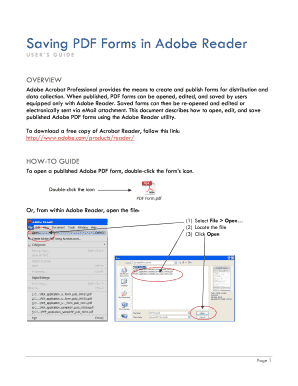
How to Guide Saving PDF Forms in Adobe Reader


Understanding the How to Guide for Saving PDF Forms in Adobe Reader
The How to Guide for Saving PDF Forms in Adobe Reader provides essential instructions for users looking to fill out and save forms digitally. This guide is particularly useful for individuals and businesses that frequently handle documents such as tax forms, applications, and legal paperwork. Understanding how to navigate Adobe Reader effectively can streamline the process of completing and storing important documents.
Steps to Save PDF Forms in Adobe Reader
To save PDF forms in Adobe Reader, follow these straightforward steps:
- Open the PDF form in Adobe Reader.
- Fill out the required fields as needed.
- Once completed, navigate to the “File” menu at the top left corner.
- Select “Save As” to choose the location on your device where you want to store the filled form.
- Enter a file name and ensure the format is set to PDF.
- Click “Save” to finalize the process.
These steps ensure that your filled PDF form is saved correctly, allowing for easy access and submission later.
Legal Use of Saved PDF Forms
When saving PDF forms, it is important to understand the legal implications. Many official documents, such as tax forms and legal contracts, require accurate completion and secure storage. Saved PDF forms can serve as legally binding documents if filled out correctly and submitted within the required deadlines. Always ensure that the saved forms comply with relevant laws and regulations applicable in your state or jurisdiction.
Examples of Common PDF Forms
Users often encounter various types of PDF forms that may require completion and saving. Some common examples include:
- W-2 forms for reporting wages and taxes withheld.
- W-9 forms for providing taxpayer information to businesses.
- DS-11 forms for applying for a U.S. passport.
- Employment applications for job seekers.
Understanding the specific requirements for each form type can help ensure that they are filled out accurately and saved appropriately.
Digital vs. Paper Versions of Forms
Choosing between digital and paper versions of forms can significantly impact the efficiency of your document handling. Digital forms, such as those saved in Adobe Reader, offer advantages like easy editing, quick submission, and reduced physical storage needs. In contrast, paper forms may require mailing or in-person delivery, which can be time-consuming. Evaluating the benefits of each format can help you decide the best method for your needs.
Software Compatibility for PDF Forms
Adobe Reader is widely compatible with various software applications, making it a reliable choice for filling out PDF forms. Users can seamlessly integrate their saved forms with accounting software like QuickBooks or tax preparation tools such as TurboTax. Ensuring compatibility with your preferred software can enhance the efficiency of managing your documents and streamline your workflow.
Quick guide on how to complete how to guide saving pdf forms in adobe reader
Effortlessly Prepare How to Guide Saving PDF Forms In Adobe Reader on Any Device
Digital document management has become increasingly favored by businesses and individuals alike. It offers an ideal eco-conscious substitute for traditional printed and signed documents, allowing you to access the needed form and securely store it online. airSlate SignNow provides you with all the tools required to create, modify, and eSign your documents promptly without any delays. Manage How to Guide Saving PDF Forms In Adobe Reader on any device using the airSlate SignNow Android or iOS applications and enhance any document-related process today.
How to Modify and eSign How to Guide Saving PDF Forms In Adobe Reader with Ease
- Obtain How to Guide Saving PDF Forms In Adobe Reader and then click Get Form to begin.
- Make use of the tools we offer to fill out your form.
- Emphasize signNow sections of your documents or obscure sensitive details with tools that airSlate SignNow provides specifically for this purpose.
- Generate your signature using the Sign feature, which takes mere seconds and holds the same legal validity as a conventional wet ink signature.
- Review all the details and then click the Done button to save your modifications.
- Choose how you wish to send your form, whether by email, text message (SMS), invitation link, or download it to your computer.
Eliminate concerns about lost or misfiled documents, tedious form navigation, or mistakes that require reprinting new document copies. airSlate SignNow fulfills all your document management needs in just a few clicks from your preferred device. Alter and eSign How to Guide Saving PDF Forms In Adobe Reader to ensure exceptional communication throughout any phase of the form preparation process with airSlate SignNow.
Create this form in 5 minutes or less
Create this form in 5 minutes!
How to create an eSignature for the how to guide saving pdf forms in adobe reader
How to create an electronic signature for a PDF online
How to create an electronic signature for a PDF in Google Chrome
How to create an e-signature for signing PDFs in Gmail
How to create an e-signature right from your smartphone
How to create an e-signature for a PDF on iOS
How to create an e-signature for a PDF on Android
People also ask
-
What is the airSlate SignNow solution for saving PDF forms?
airSlate SignNow offers a seamless way to manage your PDF forms. With our platform, you can easily complete and save PDF forms directly without any hassles. This is part of our broader 'How to Guide Saving PDF Forms In signNow' offering, making document management simpler and more efficient.
-
Can I integrate airSlate SignNow with other tools for PDF forms?
Yes, airSlate SignNow integrates with a variety of applications to enhance your PDF form management. By integrating with tools like Google Drive and Dropbox, you can save and access your PDF forms effortlessly. This is particularly helpful in following the steps highlighted in our 'How to Guide Saving PDF Forms In signNow'.
-
What are the main features of airSlate SignNow for handling PDF forms?
Our platform includes eSigning, form filling, and document sharing capabilities. These features make saving and managing PDF forms easier than ever. By referencing our 'How to Guide Saving PDF Forms In signNow', you can learn to optimize these features for your business needs.
-
Is there a free trial available for airSlate SignNow?
Yes, airSlate SignNow offers a free trial so you can explore all functionalities, including tools for saving PDF forms. During the trial, you can experiment with our user-friendly features that relate to your 'How to Guide Saving PDF Forms In signNow'. This allows you to gauge our solution's effectiveness before committing.
-
What pricing plans does airSlate SignNow offer?
airSlate SignNow provides flexible pricing plans to suit various business needs. These plans accommodate functionality for saving PDF forms, aligned with the 'How to Guide Saving PDF Forms In signNow'. You can choose a plan that fits your document workflow requirements and budget.
-
Can I collaborate with others on PDF forms using airSlate SignNow?
Absolutely! airSlate SignNow allows multiple users to collaborate on PDF forms in real-time. This feature is essential for teams looking to streamline their processes in line with the 'How to Guide Saving PDF Forms In signNow', ensuring efficient collaboration.
-
How does airSlate SignNow ensure the security of PDF forms?
airSlate SignNow prioritizes the security of your documents with advanced encryption methods. When saving PDF forms, rest assured that your data is protected while following our 'How to Guide Saving PDF Forms In signNow'. This commitment to security means you can use our services with confidence.
Get more for How to Guide Saving PDF Forms In Adobe Reader
- Form george brown
- New horizons for seniors program final report form
- Cra garnishee worksheet fillable form
- Completing your premium remittance form
- Girl guide health form
- Board of governors handbook rutgers university form
- Instructions for form aia02 substitute statement in li united
- Ey tax covid 19 response tracker readkongcom form
Find out other How to Guide Saving PDF Forms In Adobe Reader
- Sign Vermont Finance & Tax Accounting RFP Later
- Can I Sign Wyoming Finance & Tax Accounting Cease And Desist Letter
- Sign California Government Job Offer Now
- How Do I Sign Colorado Government Cease And Desist Letter
- How To Sign Connecticut Government LLC Operating Agreement
- How Can I Sign Delaware Government Residential Lease Agreement
- Sign Florida Government Cease And Desist Letter Online
- Sign Georgia Government Separation Agreement Simple
- Sign Kansas Government LLC Operating Agreement Secure
- How Can I Sign Indiana Government POA
- Sign Maryland Government Quitclaim Deed Safe
- Sign Louisiana Government Warranty Deed Easy
- Sign Government Presentation Massachusetts Secure
- How Can I Sign Louisiana Government Quitclaim Deed
- Help Me With Sign Michigan Government LLC Operating Agreement
- How Do I Sign Minnesota Government Quitclaim Deed
- Sign Minnesota Government Affidavit Of Heirship Simple
- Sign Missouri Government Promissory Note Template Fast
- Can I Sign Missouri Government Promissory Note Template
- Sign Nevada Government Promissory Note Template Simple