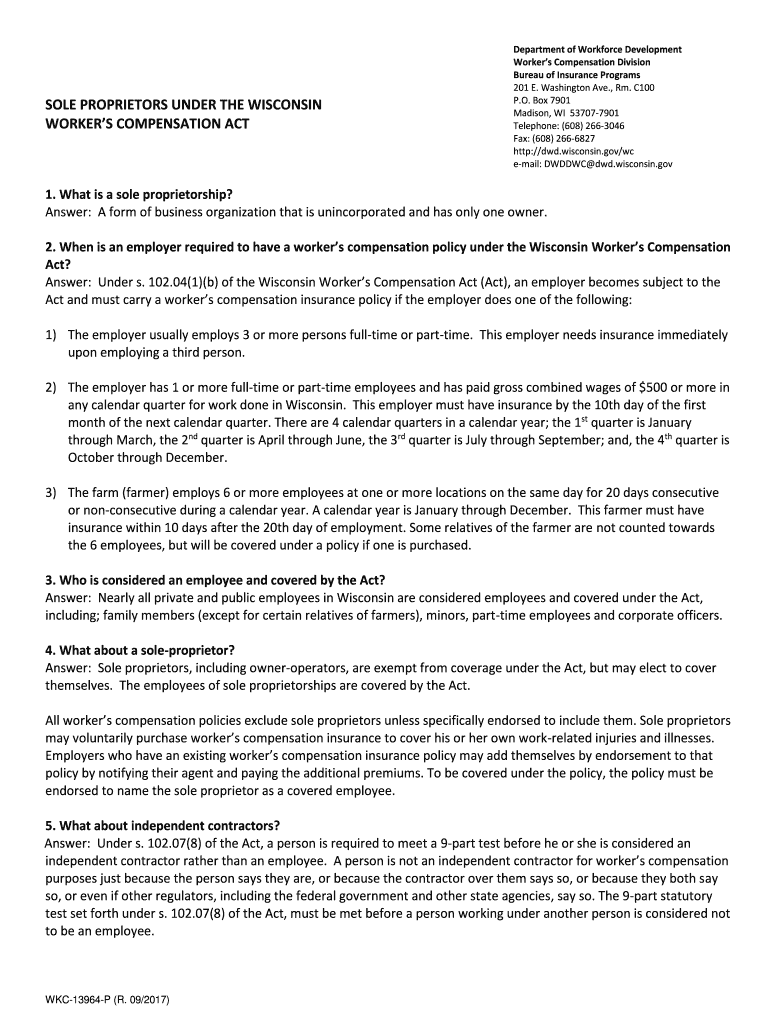
Bureau of Insurance Programs Form


What is the Bureau Of Insurance Programs
The Bureau Of Insurance Programs is a regulatory body that oversees various insurance initiatives within the United States. It aims to ensure that insurance practices comply with state and federal laws, protecting consumers while promoting a fair marketplace. The Bureau also provides guidance on insurance policies, claims, and consumer rights, making it a vital resource for both individuals and businesses seeking information about their insurance options.
How to use the Bureau Of Insurance Programs
Utilizing the Bureau Of Insurance Programs involves understanding its resources and services. Individuals and businesses can access information regarding insurance regulations, file complaints, and seek assistance with claims. The Bureau's website typically offers downloadable forms, FAQs, and contact information for further inquiries. Users can navigate these resources to find specific details relevant to their insurance needs.
Steps to complete the Bureau Of Insurance Programs
Completing forms related to the Bureau Of Insurance Programs generally follows a straightforward process:
- Identify the specific form required for your insurance inquiry or complaint.
- Gather all necessary information and documentation, such as policy numbers and personal identification.
- Fill out the form accurately, ensuring all fields are completed to avoid delays.
- Submit the form through the designated method, which may include online submission, mailing, or in-person delivery.
- Keep a copy of the submitted form for your records.
Legal use of the Bureau Of Insurance Programs
The Bureau Of Insurance Programs operates under established legal frameworks that govern insurance practices in the United States. This includes adherence to state-specific regulations and federal laws that protect consumers. Engaging with the Bureau legally involves following the prescribed processes for filing complaints, obtaining licenses, and ensuring compliance with insurance policies. Understanding these legal parameters is essential for both consumers and providers.
Required Documents
When interacting with the Bureau Of Insurance Programs, certain documents may be required. Commonly needed documents include:
- Proof of identity, such as a driver's license or state ID.
- Insurance policy documents that detail coverage and terms.
- Previous correspondence related to claims or inquiries.
- Any relevant evidence supporting your case, such as photographs or reports.
Eligibility Criteria
Eligibility for services provided by the Bureau Of Insurance Programs varies depending on the specific program or service. Generally, individuals must be residents of the state where they seek assistance and have a valid insurance policy. Businesses must also comply with state regulations and provide necessary documentation to demonstrate their eligibility for specific programs or claims.
Quick guide on how to complete bureau of insurance programs
Complete Bureau Of Insurance Programs effortlessly on any device
Managing documents online has gained traction among businesses and individuals alike. It serves as an ideal environmentally-friendly alternative to conventional printed and signed papers, since you can acquire the appropriate form and securely store it online. airSlate SignNow equips you with all the tools necessary to create, modify, and eSign your documents swiftly without interruptions. Handle Bureau Of Insurance Programs on any device using the airSlate SignNow Android or iOS applications and enhance any document-centric operation today.
How to modify and eSign Bureau Of Insurance Programs with ease
- Find Bureau Of Insurance Programs and click on Get Form to begin.
- Use the tools we offer to complete your document.
- Emphasize relevant parts of the documents or redact sensitive information using tools that airSlate SignNow provides specifically for that purpose.
- Generate your eSignature with the Sign tool, which takes moments and holds the same legal validity as a traditional handwritten signature.
- Review the details and click on the Done button to save your changes.
- Choose how you wish to share your form, via email, SMS, invitation link, or download it to your PC.
Put aside concerns about lost or misplaced documents, tedious form searches, or errors that necessitate printing new document copies. airSlate SignNow addresses your document management needs in just a few clicks from any device you choose. Edit and eSign Bureau Of Insurance Programs to ensure excellent communication at any stage of your form preparation process with airSlate SignNow.
Create this form in 5 minutes or less
Create this form in 5 minutes!
How to create an eSignature for the bureau of insurance programs
How to create an electronic signature for a PDF online
How to create an electronic signature for a PDF in Google Chrome
How to create an e-signature for signing PDFs in Gmail
How to create an e-signature right from your smartphone
How to create an e-signature for a PDF on iOS
How to create an e-signature for a PDF on Android
People also ask
-
What is the Bureau Of Insurance Programs?
The Bureau Of Insurance Programs is a government initiative that regulates and oversees insurance practices to ensure compliance and consumer protection. airSlate SignNow integrates smoothly with these programs, allowing businesses to efficiently manage their insurance documentation.
-
How does airSlate SignNow support the Bureau Of Insurance Programs?
airSlate SignNow provides a secure platform for businesses to eSign and send documents related to the Bureau Of Insurance Programs. This ensures that all necessary forms are executed quickly and comply with regulatory requirements, enhancing efficiency and accuracy.
-
What pricing options are available for airSlate SignNow?
airSlate SignNow offers flexible pricing plans designed to meet the needs of various businesses, ranging from small startups to large enterprises. Each plan provides valuable features that align with the requirements of the Bureau Of Insurance Programs, ensuring affordability for all.
-
What features does airSlate SignNow offer for insurance documentation?
With airSlate SignNow, users can upload, eSign, and send documents while tracking their status in real-time. These features are crucial for adhering to the guidelines set by the Bureau Of Insurance Programs, enhancing the overall document management process.
-
How can airSlate SignNow benefit my business in relation to the Bureau Of Insurance Programs?
airSlate SignNow streamlines the signing and sending process, which helps businesses stay organized and compliant with the Bureau Of Insurance Programs. By reducing turnaround times and simplifying workflows, you can focus on more important aspects of your operations.
-
Can airSlate SignNow integrate with other tools I use for insurance management?
Yes, airSlate SignNow offers seamless integrations with various software tools commonly used in the insurance industry. This connectivity ensures that your workflows related to the Bureau Of Insurance Programs remain efficient and fully synchronized with existing systems.
-
Is airSlate SignNow secure for handling sensitive insurance documents?
Absolutely. airSlate SignNow employs advanced security measures to protect sensitive information related to the Bureau Of Insurance Programs. These measures include data encryption and secure access controls to ensure your documents remain confidential and secure.
Get more for Bureau Of Insurance Programs
- Toefl waiver form
- Second grade report card virginia beach city public schools form
- Official homeschool transcript university of uis form
- Lab 2 2 overcoming barriers to being active pdf form
- Broward college form
- Site assessment checklist fsu facilities form
- Middle school score sheet form
- Lesson plan feedback form
Find out other Bureau Of Insurance Programs
- How Can I Electronic signature Hawaii Courts Purchase Order Template
- How To Electronic signature Indiana Courts Cease And Desist Letter
- How Can I Electronic signature New Jersey Sports Purchase Order Template
- How Can I Electronic signature Louisiana Courts LLC Operating Agreement
- How To Electronic signature Massachusetts Courts Stock Certificate
- Electronic signature Mississippi Courts Promissory Note Template Online
- Electronic signature Montana Courts Promissory Note Template Now
- Electronic signature Montana Courts Limited Power Of Attorney Safe
- Electronic signature Oklahoma Sports Contract Safe
- Electronic signature Oklahoma Sports RFP Fast
- How To Electronic signature New York Courts Stock Certificate
- Electronic signature South Carolina Sports Separation Agreement Easy
- Electronic signature Virginia Courts Business Plan Template Fast
- How To Electronic signature Utah Courts Operating Agreement
- Electronic signature West Virginia Courts Quitclaim Deed Computer
- Electronic signature West Virginia Courts Quitclaim Deed Free
- Electronic signature Virginia Courts Limited Power Of Attorney Computer
- Can I Sign Alabama Banking PPT
- Electronic signature Washington Sports POA Simple
- How To Electronic signature West Virginia Sports Arbitration Agreement