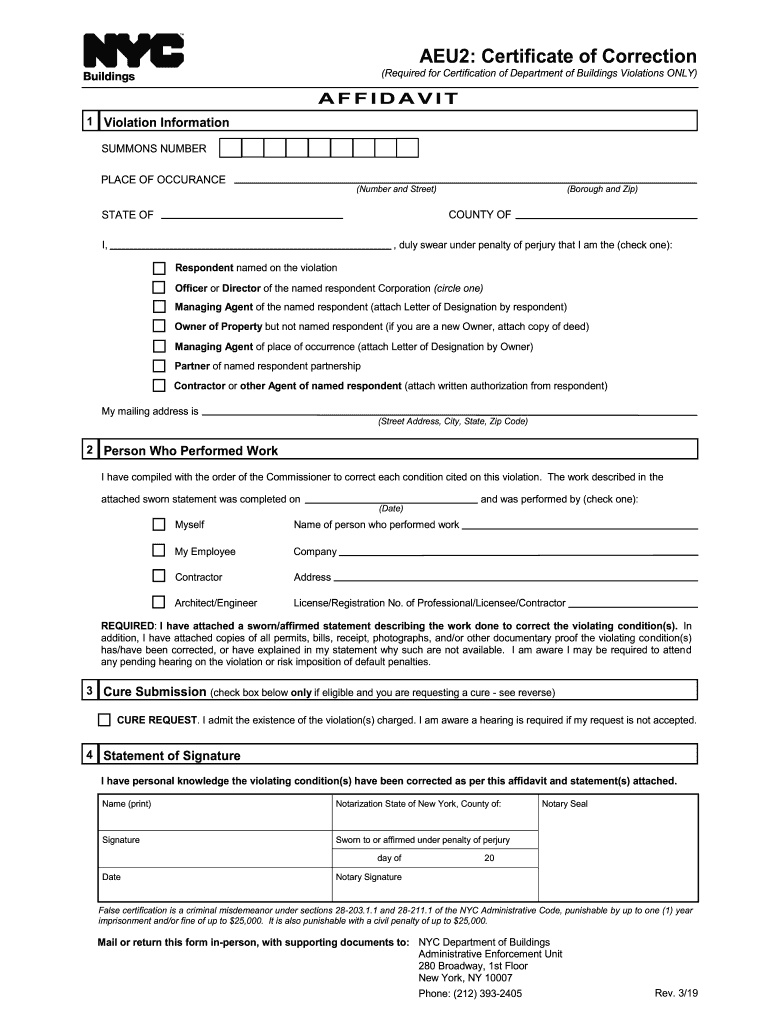
Certificate of Correction 2019-2026


What is the Certificate of Correction?
The Certificate of Correction is a legal document used to rectify errors or omissions in previously filed documents, such as the aeu2 form. This certificate serves to amend inaccuracies that may affect compliance with local regulations. It is essential for ensuring that all submitted information aligns with current laws and regulations, thereby maintaining the integrity of business records.
How to Use the Certificate of Correction
To utilize the Certificate of Correction effectively, one must first identify the specific errors in the original document. Once identified, the appropriate form, such as the aeu2, should be completed with the corrected information. It is crucial to provide accurate details to avoid further complications. After filling out the form, submit it to the relevant authority for review and approval.
Steps to Complete the Certificate of Correction
Completing the Certificate of Correction involves several key steps:
- Review the original document to identify errors.
- Obtain the correct version of the aeu2 form.
- Fill out the form with the necessary corrections, ensuring all fields are accurately completed.
- Attach any required supporting documents that validate the corrections.
- Submit the completed form to the appropriate regulatory body, either online or via mail.
Legal Use of the Certificate of Correction
The legal use of the Certificate of Correction is governed by state-specific regulations. It is important to ensure that the corrections made are compliant with local laws. This document can help prevent potential legal issues that may arise from inaccuracies in official filings. Additionally, it establishes a clear record of the corrections made, which can be beneficial in future legal or administrative matters.
Key Elements of the Certificate of Correction
Key elements of the Certificate of Correction include:
- The name and contact information of the entity submitting the correction.
- A detailed description of the errors being corrected.
- The corrected information that replaces the erroneous data.
- The signature of an authorized representative, if applicable.
- The date of submission.
Who Issues the Form
The aeu2 form, as well as the Certificate of Correction, is typically issued by the local regulatory authority responsible for overseeing business compliance in the jurisdiction where the business operates. This may include state or municipal offices that handle business registrations and regulatory filings.
Quick guide on how to complete correction form 2019
Manage Certificate Of Correction anytime, anywhere
Your everyday business activities may require extra attention when handling state-specific forms. Reclaim your work hours and cut down on the costs linked to paper-based operations with airSlate SignNow. airSlate SignNow provides you with a wide array of pre-formatted business documents, including Certificate Of Correction, which you can utilize and share with your business associates. Manage your Certificate Of Correction effortlessly with robust editing and eSignature capabilities and send it directly to your recipients.
How to obtain Certificate Of Correction in just a few steps:
- Select a form pertinent to your state.
- Click Learn More to access the document and ensure it meets your needs.
- Click Get Form to start working on it.
- Certificate Of Correction will promptly open in the editor. No additional actions are necessary.
- Utilize airSlate SignNow’s advanced editing tools to complete or alter the form.
- Click the Sign tool to create your signature and eSign your document.
- When you're finished, simply click Done, save the changes, and access your document.
- Share the form via email or SMS, or use a link-to-fill option with your partners or enable them to download the document.
airSlate SignNow signNowly reduces the time you spend managing Certificate Of Correction and allows you to find necessary documents all in one location. A comprehensive collection of forms is organized and tailored to address critical business functions essential for your operation. The sophisticated editor minimizes the chance of errors, as you can easily correct mistakes and review your documents on any device prior to sending them out. Start your free trial today to discover all the benefits of airSlate SignNow for your daily business operations.
Create this form in 5 minutes or less
Find and fill out the correct correction form 2019
FAQs
-
How do I crack the IBPS PO exam?
I started my preparation just after I filled up the application.My preparation startegy are as followEnglish: Honestly didn't even have a book of this subject, no practice at all. But always the most scoring section for me. Because I read alot of articles, I mean a lot. That helped me to spot errors easily without even knowing what kind of rules were being applied.Descriptive: Hadn't even for once typed a letter or essay on a computer. Typing on the mains exam day was my 1st. But here too my article reading habit helped me. Scored 17/25.Quantitative: My base was strong and every concept was clear to me. But I know myself that even if I put my serious efforts in this section I could have scored 20 at best. So, I relied on this section just for the sectional cutoff.Reasoning: My hard work and practice were on this section. Seriously I practiced puzzles a lot. Every puzzles I could get my hands on. And that helped me in making this section a scoring one.Banking Awareness: haha.... couldn't give any suggestions on this.Summing up, I relied hugely on English and Reasoning. So, identify your strong area and polish it so well that it shine very brightly.Luckily in my 1st attempt I attended interview and hopefull to make it into the final list.Cleared prelims with just .75 marks above the cutoff.Cleared mains with 84.88 marks.P.S.I'm someone who took 6 years to graduate with just 45.9% (3rd Division).Edit:Luckily got BOI my 2nd choice.And freakishly shocked with my interview marks. Got 70.95/100 . My interview was not that good. Didn't even know abbreviation of SIDBI, examples of MSME and many more ….I think they mostly gave marks for my confidence and jolly nature shown in the interview.
-
What are the steps to fill out the JEE Mains 2019 application form?
Steps to fill out the JEE Mains 2019 application form?How to Fill JEE Main 2019 Application FormJEE Main 2019 Registration Process to be followed on the NTA Website:Step 1: Visit the website of NTA or CLick here.Step 2: Click on NTA exams or on Joint Entrance Examination under the Engineering Section given on the same page.Step 3: You will see the registration button as shown in the image below. Read all the eligibility criteria and click on “Registration”Step 4: Candidates will be redirected to the JEE Main 2019 official website where they have to click on “Fill Application Form”.Step 5: Now, Click on “Apply for JEE Main 2019”. Read all instructions carefully and proceed to apply online by clicking on the button given at the end of the page.Step 6: Fill in all the details as asked. Submit the authentication form with correct details.Step 7: Upload the scanned images in correct specification given on the instructions page.Step 8: Pay the Application fee and take a print out of the filled up application form.Aadhar Card Required for JEE Main 2019 RegistrationFor the last two years, Aadhar card was made mandatory for each candidate to possess for the application form filling of JEE Main. However, since JEE Main 2019 is now to be conducted by NTA, they have asked the candidates to enter their Aadhar card number. The Aadhar card number is necessary for JEE Main 2019 Application form and candidates must be ready with their Aadhar card number to enter it in the application formJEE main 2019 Application Form will be available twice, once in the month of September for the January 2019 exam and again in the month of February for the April exam. Thus, first, the candidates have to fill out the application form of January 2019 examination in the month of September 2018.
-
How can I fill out the BITSAT Application Form 2019?
BITSAT 2019 Application Forms are available online. Students who are eligible for the admission test can apply online before 20 March 2018, 5 pm.Click here to apply for BITSAT 2019Step 1: Follow the link given aboveStep 2: Fill online application formPersonal Details12th Examination DetailsTest Centre PreferencesStep 3: Upload scanned photograph (4 kb to 50 kb) and signature ( 1 kb to 30 kb).Step 4: Pay application fee either through online payment mode or through e-challan (ICICI Bank)BITSAT-2019 Application FeeMale Candidates - Rs. 3150/-Female Candidates - Rs. 2650/-Thanks!
-
How do I fill out the JEE Main 2019 exam application form?
Steps to fill out the JEE Mains 2019 application form?How to Fill JEE Main 2019 Application FormJEE Main 2019 Registration Process to be followed on the NTA Website:Step 1: Visit the website of NTA or CLick here.Step 2: Click on NTA exams or on Joint Entrance Examination under the Engineering Section given on the same page.Step 3: You will see the registration button as shown in the image below. Read all the eligibility criteria and click on “Registration”Step 4: Candidates will be redirected to the JEE Main 2019 official website where they have to click on “Fill Application Form”.Step 5: Now, Click on “Apply for JEE Main 2019”. Read all instructions carefully and proceed to apply online by clicking on the button given at the end of the page.Step 6: Fill in all the details as asked. Submit the authentication form with correct details.Step 7: Upload the scanned images in correct specification given on the instructions page.Step 8: Pay the Application fee and take a print out of the filled up application form.Aadhar Card Required for JEE Main 2019 RegistrationFor the last two years, Aadhar card was made mandatory for each candidate to possess for the application form filling of JEE Main. However, since JEE Main 2019 is now to be conducted by NTA, they have asked the candidates to enter their Aadhar card number. The Aadhar card number is necessary for JEE Main 2019 Application form and candidates must be ready with their Aadhar card number to enter it in the application form.JEE main 2019 Application Form will be available twice, once in the month of September for the January 2019 exam and again in the month of February for the April exam. Thus, first, the candidates have to fill out the application form of January 2019 examination in the month of September 2018.
-
How do I fill the JEE (Main) application form?
This is a step by step guide to help you fill your JEE (Main) application form online brought to you by Toppr. We intend to help you save time and avoid mistakes so that you can sail through this whole process rather smoothly. In case you have any doubts, please talk to our counselors by first registering at Toppr. JEE Main Application Form is completely online and there is no offline component or downloadable application form. Here are some steps you need to follow:Step 1: Fill the Application FormEnter all the details while filling the Online Application Form and choose a strong password and security question with a relevant answer.After entering the data, an application number will be generated and it will be used to complete the remaining steps. Make sure your note down this number.Once you register, you can use this number and password for further logins. Do not share the login credentials with anyone but make sure you remember them.Step 2: Upload Scanned ImagesThe scanned images of photographs, thumb impression and signature should be in JPG/JPEG format only.While uploading the photograph, signature and thumb impression, please see its preview to check if they have been uploaded correctly.You will be able to modify/correct the particulars before the payment of fees.Step 3: Make The PaymentPayment of the Application Fees for JEE (Main) is through Debit card or Credit Card or E Challan.E-challan has to be downloaded while applying and the payment has to be made in cash at Canara Bank or Syndicate Bank or ICICI bank.After successful payment, you will be able to print the acknowledgment page. In case acknowledgment page is not generated after payment, then the transaction is cancelled and amount will be refunded.Step 4: Selection of Date/SlotIf you have opted for Computer Based Examination of Paper – 1, you should select the date/slot after payment of Examination Fee.If you do not select the date/slot, you will be allotted the date/slot on random basis depending upon availability.In case you feel you are ready to get started with filling the application form, pleaseclick here. Also, if you are in the final stages of your exam preparation process, you can brush up your concepts and solve difficult problems on Toppr.com to improve your accuracy and save time.
-
How do I fill out a CLAT 2019 application form?
Hi thereFirst of all, let me tell you some important points:CLAT 2019 has gone OFFLINE this yearBut the application forms for CLAT 2019 have to be filled ONLINEThe payment of the application fees also should be made onlineNow, kindly note the important dates:Note the details regarding the application fees:Here, if you want the Previous Year Question papers, Rs.500 would be added to the application fees.Apart from this, there would be bank transaction charges added to the application fees.The application fees is non-refundable.Note one important point here that before you fill the application form, check for your eligibility.To know the complete details of filling the application form along with other information like the eligibility - in terms of age, educational qualification, list of NLUs participating and the seats offered under each category, CLAT Reservation policies, CLAT exam pattern, marking scheme, syllabus, important documents required to be kept ready before filling the form, kindly go to the link below:How to fill CLAT 2019 Application form? Registration OPEN | All you need to knowTo know how to prepare for one of the very important section of CLAT exam, GK and Current Affairs, kindly go to the link below:How to prepare GK & Current Affairs for CLAT 2019To practice, daily MCQs on Current Affairs, kindly go to the link below:#CLAT2019 | #AILET2019 | #DULLB2019 | GK and Current Affairs Series: 5 in 10 Series: Day 12For any other queries, kindly write to us at mailateasyway@gmail.comThanks & Regards!
-
How do I fill out the NEET 2019 application form?
Expecting application form of NEET2019 will be same as that of NEET2018, follow the instructions-For Feb 2019 Exam:EventsDates (Announced)Release of application form-1st October 2018Application submission last date-31st October 2018Last date to pay the fee-Last week of October 2018Correction Window Open-1st week of November 2018Admit card available-1st week of January 2019Exam date-3rd February to 17th February 2019Answer key & OMR release-Within a week after examAnnouncement of result-1st week of March 2019Counselling begins-2nd week of June 2019For May 2019 Exam:EventsDates (Announced)Application form Release-2nd week of March 2019Application submission last date-2nd week of April 2019Last date to pay the fee-2nd week of April 2019Correction Window Open-3rd week of April 2019Admit card available-1st week of May 2019Exam date-12th May to 26th May 2019Answer key & OMR release-Within a week after examAnnouncement of result-1st week of June 2019Counselling begins-2nd week of June 2019NEET 2019 Application FormCandidates should fill the application form as per the instructions given in the information bulletin. Below we are providing NEET 2019 application form details:The application form will be issued through online mode only.No application will be entertained through offline mode.NEET UG registration 2019 will be commenced from the 1st October 2018 (Feb Exam) & second week of March 2018 (May Exam).Candidates should upload the scanned images of recent passport size photograph and signature.After filling the application form completely, a confirmation page will be generated. Download it.There will be no need to send the printed confirmation page to the board.Application Fee:General and OBC candidates will have to pay Rs. 1400/- as an application fee.The application fee for SC/ST and PH candidates will be Rs. 750/-.Fee payment can be done through credit/debit card, net banking, UPI and e-wallet.Service tax will also be applicable.CategoryApplication FeeGeneral/OBC-1400/-SC/ST/PH-750/-Step 1: Fill the Application FormGo the official portal of the conducting authority (Link will be given above).Click on “Apply Online” link.A candidate has to read all the instruction and then click on “Proceed to Apply Online NEET (UG) 2019”.Step 1.1: New RegistrationFill the registration form carefully.Candidates have to fill their name, Mother’s Name, Father’s Name, Category, Date of Birth, Gender, Nationality, State of Eligibility (for 15% All India Quota), Mobile Number, Email ID, Aadhaar card number, etc.After filling all the details, two links will be given “Preview &Next” and “Reset”.If candidate satisfied with the filled information, then they have to click on “Next”.After clicking on Next Button, the information submitted by the candidate will be displayed on the screen. If information correct, click on “Next” button, otherwise go for “Back” button.Candidates may note down the registration number for further procedure.Now choose the strong password and re enter the password.Choose security question and feed answer.Enter the OTP would be sent to your mobile number.Submit the button.Step 1.2: Login & Application Form FillingLogin with your Registration Number and password.Fill personal details.Enter place of birth.Choose the medium of question paper.Choose examination centres.Fill permanent address.Fill correspondence address.Fill Details (qualification, occupation, annual income) of parents and guardians.Choose the option for dress code.Enter security pin & click on save & draft.Now click on preview and submit.Now, review your entries.Then. click on Final Submit.Step 2: Upload Photo and SignatureStep 2 for images upload will be appeared on screen.Now, click on link for Upload photo & signature.Upload the scanned images.Candidate should have scanned images of his latest Photograph (size of 10 Kb to 100 Kb.Signature(size of 3 Kb to 20 Kb) in JPEG format only.Step 3: Fee PaymentAfter uploading the images, candidate will automatically go to the link for fee payment.A candidate has to follow the instruction & submit the application fee.Choose the Bank for making payment.Go for Payment.Candidate can pay the fee through Debit/Credit Card/Net Banking/e-wallet (CSC).Step 4: Take the Printout of Confirmation PageAfter the fee payment, a candidate may take the printout of the confirmation page.Candidates may keep at least three copies of the confirmation page.Note:Must retain copy of the system generated Self Declaration in respect of candidates from J&K who have opted for seats under 15% All India Quota.IF any queries, feel free to comment..best of luck
-
Which one is correct, "fill in a form" or "fill out a form"?
In terms of outcome, they mean the same thing. Usage, at least in my Canadian neighbourhood, varies depending on how specific the circumstance is.[Clerk hands you a blank form.]Here, fill in this form.Here, fill this out.
Create this form in 5 minutes!
How to create an eSignature for the correction form 2019
How to make an electronic signature for the Correction Form 2019 in the online mode
How to create an electronic signature for your Correction Form 2019 in Google Chrome
How to make an eSignature for signing the Correction Form 2019 in Gmail
How to make an electronic signature for the Correction Form 2019 straight from your smart phone
How to create an eSignature for the Correction Form 2019 on iOS
How to make an eSignature for the Correction Form 2019 on Android
People also ask
-
What is the aeu2 form and how is it used?
The aeu2 form is a vital document in various business processes. It facilitates the electronic signing of agreements, ensuring a streamlined workflow. With airSlate SignNow, you can easily fill out and eSign the aeu2 form, saving time and reducing paper usage.
-
How can airSlate SignNow help me with the aeu2 form?
airSlate SignNow provides a user-friendly platform for managing the aeu2 form efficiently. You can create, edit, and eSign the document in minutes, enhancing your productivity. Additionally, the software offers templates and collaboration tools to simplify the process further.
-
Is there a cost associated with using airSlate SignNow for the aeu2 form?
Yes, while airSlate SignNow offers a free trial, there are subscription plans suited for various business needs when using the aeu2 form. Pricing is competitive and designed to provide value for businesses of all sizes. You can choose a plan that aligns with your budget and features required.
-
Can I integrate airSlate SignNow with other applications for aeu2 form management?
Absolutely! airSlate SignNow supports integration with numerous applications to enhance your aeu2 form management. Whether you're using CRM systems, cloud storage services, or productivity tools, connecting them with SignNow enables seamless data flow and efficiency.
-
What are the security features when using the aeu2 form on airSlate SignNow?
Security is a top priority at airSlate SignNow, especially when handling the aeu2 form. The platform employs industry-standard encryption, secure access controls, and audit trails to ensure your documents are protected. Rest assured, your sensitive information remains confidential.
-
Can I track the status of the aeu2 form with airSlate SignNow?
Yes, airSlate SignNow allows you to track the status of your aeu2 form in real-time. You can see who has viewed, signed, or completed the document. This feature keeps you informed and helps manage deadlines effectively.
-
What benefits does airSlate SignNow provide for remote teams working with the aeu2 form?
For remote teams, airSlate SignNow offers the convenience of signing and managing the aeu2 form from anywhere with an internet connection. This flexibility improves collaboration among team members, ensuring that necessary documents are processed quickly and securely, irrespective of their location.
Get more for Certificate Of Correction
Find out other Certificate Of Correction
- How To Integrate Sign in Banking
- How To Use Sign in Banking
- Help Me With Use Sign in Banking
- Can I Use Sign in Banking
- How Do I Install Sign in Banking
- How To Add Sign in Banking
- How Do I Add Sign in Banking
- How Can I Add Sign in Banking
- Can I Add Sign in Banking
- Help Me With Set Up Sign in Government
- How To Integrate eSign in Banking
- How To Use eSign in Banking
- How To Install eSign in Banking
- How To Add eSign in Banking
- How To Set Up eSign in Banking
- How To Save eSign in Banking
- How To Implement eSign in Banking
- How To Set Up eSign in Construction
- How To Integrate eSign in Doctors
- How To Use eSign in Doctors