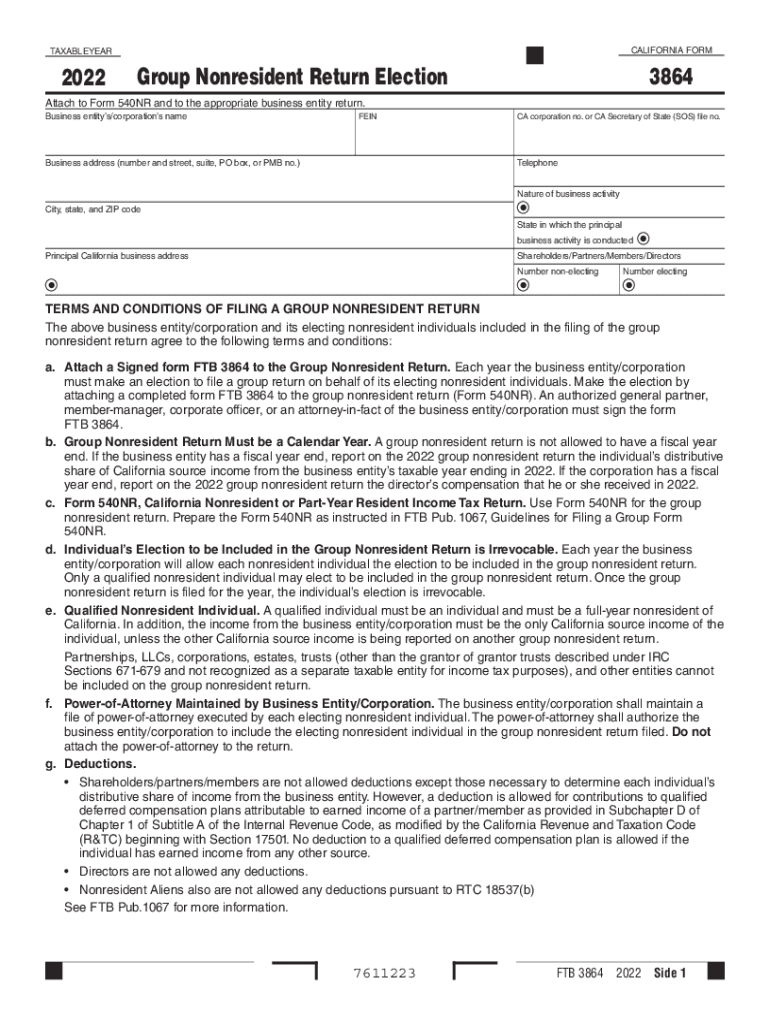
California Form 3864 Group Nonresident Return Election California Form 3864 Group Nonresident Return Election


Understanding the California Form 3864 Group Nonresident Return Election
The California Form 3864 is specifically designed for nonresident taxpayers who wish to elect to file a group return. This election allows multiple nonresident individuals or entities to file a single tax return, simplifying the process and potentially reducing the overall tax burden. The form is particularly relevant for those who have income sourced from California but do not reside in the state. By filing a group return, taxpayers can streamline their reporting and ensure compliance with California tax regulations.
Steps to Complete the California Form 3864 Group Nonresident Return Election
Completing the California Form 3864 involves several key steps. First, gather all necessary information about each member of the group, including their income, tax identification numbers, and residency status. Next, ensure that all members meet the eligibility criteria for filing a group return. Once you have compiled the required data, fill out the form accurately, ensuring that all information is complete and correct. Finally, review the completed form for any errors before submitting it to the California Franchise Tax Board (FTB).
Eligibility Criteria for the California Form 3864 Group Nonresident Return Election
To qualify for the California Form 3864 election, all members of the group must be nonresidents of California. Additionally, they must have income that is subject to California tax. Each member should also consent to the election, as it requires collective agreement among all parties involved. It is important to confirm that the income reported on the group return aligns with California tax laws to avoid complications during processing.
Key Elements of the California Form 3864 Group Nonresident Return Election
The California Form 3864 includes several important elements that must be addressed. These include the identification of each group member, the total income earned from California sources, and the specific deductions applicable to the group. Additionally, the form requires a declaration of the election, which must be signed by all members. Understanding these components is crucial for ensuring a successful filing and compliance with state tax regulations.
Obtaining the California Form 3864 Group Nonresident Return Election
The California Form 3864 can be obtained directly from the California Franchise Tax Board's official website. It is available for download in a printable format, allowing taxpayers to fill it out manually or digitally. Ensure that you are using the most current version of the form to comply with any updates in tax regulations. Additionally, consider reviewing any accompanying instructions provided by the FTB to facilitate the completion process.
Legal Use of the California Form 3864 Group Nonresident Return Election
The legal use of the California Form 3864 is governed by state tax laws. Taxpayers must adhere to the guidelines set forth by the California Franchise Tax Board when filing the group return. This includes ensuring that all information is accurate and that all group members meet the eligibility requirements. Failure to comply with these regulations can result in penalties or rejection of the return, making it essential to understand the legal implications of the election.
Quick guide on how to complete california form 3864 group nonresident return election california form 3864 group nonresident return election
Effortlessly Prepare California Form 3864 Group Nonresident Return Election California Form 3864 Group Nonresident Return Election on Any Device
Digital document management has become widely adopted by businesses and individuals alike. It offers an ideal environmentally friendly alternative to traditional printed and signed documents, allowing you to obtain the correct form and securely store it online. airSlate SignNow provides you with all the tools necessary to create, modify, and eSign your documents quickly and efficiently. Manage California Form 3864 Group Nonresident Return Election California Form 3864 Group Nonresident Return Election on any device using airSlate SignNow's Android or iOS applications and enhance any document-driven workflow today.
How to Edit and eSign California Form 3864 Group Nonresident Return Election California Form 3864 Group Nonresident Return Election with Ease
- Locate California Form 3864 Group Nonresident Return Election California Form 3864 Group Nonresident Return Election and then click Get Form to begin.
- Utilize the tools we offer to fill out your form.
- Emphasize pertinent sections of the documents or redact sensitive information with tools specifically designed for that by airSlate SignNow.
- Create your signature using the Sign feature, which takes a few seconds and holds the same legal significance as a conventional ink signature.
- Review all the details and then click the Done button to save your modifications.
- Choose how you'd like to send your form, via email, SMS, or an invitation link, or download it to your computer.
Eliminate the hassle of lost or mislaid documents, the tedious search for forms, or errors that require printing additional document copies. airSlate SignNow meets all your document management needs in just a few clicks from any device you prefer. Edit and eSign California Form 3864 Group Nonresident Return Election California Form 3864 Group Nonresident Return Election to ensure effective communication at every stage of your form preparation process with airSlate SignNow.
Create this form in 5 minutes or less
Create this form in 5 minutes!
How to create an eSignature for the california form 3864 group nonresident return election california form 3864 group nonresident return election
How to create an electronic signature for a PDF online
How to create an electronic signature for a PDF in Google Chrome
How to create an e-signature for signing PDFs in Gmail
How to create an e-signature right from your smartphone
How to create an e-signature for a PDF on iOS
How to create an e-signature for a PDF on Android
People also ask
-
What is airSlate SignNow's role in California group elections?
airSlate SignNow offers a streamlined solution for managing documents involved in California group elections. With its easy-to-use interface, you can efficiently send and eSign essential election documents, ensuring compliance with state regulations.
-
How does airSlate SignNow improve the efficiency of California group elections?
By utilizing airSlate SignNow, organizations can speed up the document handling process necessary for California group elections. This allows for quicker decision-making and reduces delays associated with paper-based processes.
-
What pricing options are available for airSlate SignNow tailored to California group elections?
airSlate SignNow provides flexible pricing plans suitable for various organizations involved in California group elections. These plans are designed to be cost-effective, ensuring that you can manage election documentation without breaking your budget.
-
What features does airSlate SignNow offer for California group elections?
airSlate SignNow includes features like customizable templates and secure eSigning specifically beneficial for California group elections. These tools help simplify the workflow and ensure that all necessary documentation is both accessible and legally binding.
-
Can airSlate SignNow be integrated with other tools used in California group elections?
Yes, airSlate SignNow offers integrations with various platforms commonly used in California group elections. This capability allows for seamless transitions between applications, enhancing the overall efficiency of the election process.
-
What are the benefits of using airSlate SignNow for California group elections?
Using airSlate SignNow for California group elections provides numerous benefits, including improved document security, faster processing times, and reduced costs. This enables organizations to focus more on the election's outcome rather than the administrative burden.
-
How secure is airSlate SignNow for handling documentation in California group elections?
AirSlate SignNow prioritizes security by implementing industry-standard encryption and compliance with data protection regulations. This ensures that all documentation related to California group elections is handled with the utmost security.
Get more for California Form 3864 Group Nonresident Return Election California Form 3864 Group Nonresident Return Election
- Instructions for form op 1p
- Ac 8050 5 form 2019
- Ac 8050 5 form
- Attention the information requested below is necessary for the renewal of your inspection faa
- What is an mc150 form 2018 2019
- In school deferment request ifap ifap ed form
- Online fillable nelbet gorm 2018 2019 form
- Student loan deferment form 2015
Find out other California Form 3864 Group Nonresident Return Election California Form 3864 Group Nonresident Return Election
- How Can I Electronic signature Montana Quitclaim Deed
- How To Electronic signature Pennsylvania Quitclaim Deed
- Electronic signature Utah Quitclaim Deed Now
- How To Electronic signature West Virginia Quitclaim Deed
- Electronic signature Indiana Postnuptial Agreement Template Later
- Electronic signature New York Postnuptial Agreement Template Secure
- How Can I Electronic signature Colorado Prenuptial Agreement Template
- Electronic signature California Divorce Settlement Agreement Template Free
- Electronic signature Virginia Prenuptial Agreement Template Free
- How Do I Electronic signature Maryland Affidavit of Residence
- Electronic signature Florida Child Support Modification Simple
- Electronic signature North Dakota Child Support Modification Easy
- Electronic signature Oregon Child Support Modification Online
- How Can I Electronic signature Colorado Cohabitation Agreement
- Electronic signature Arkansas Leave of Absence Letter Later
- Electronic signature New Jersey Cohabitation Agreement Fast
- Help Me With Electronic signature Alabama Living Will
- How Do I Electronic signature Louisiana Living Will
- Electronic signature Arizona Moving Checklist Computer
- Electronic signature Tennessee Last Will and Testament Free