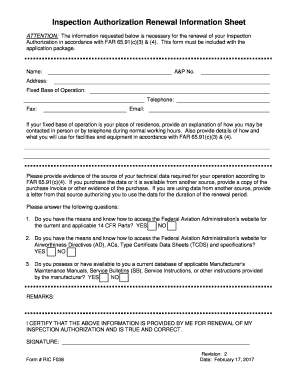
Faa 2730 71 2017-2026 Form


What is the Renewal Information Sheet
The Renewal Information Sheet, often referred to as the FAA Form 2730-71, is a crucial document used in the aviation industry. It serves as a formal request for the renewal of various FAA certifications and approvals. This form is essential for ensuring that operators maintain compliance with FAA regulations, thereby promoting safety and operational integrity in aviation. The form requires detailed information about the applicant, including their current certifications, operational history, and any changes that may have occurred since the last renewal.
Steps to Complete the Renewal Information Sheet
Completing the Renewal Information Sheet involves several key steps to ensure accuracy and compliance. First, gather all necessary documentation, including previous certifications and operational records. Next, fill out the form with precise information, paying close attention to required fields. It is important to review the form for any errors or omissions before submission. Finally, ensure that all supporting documents are attached and submit the completed form according to FAA guidelines, which may include electronic submission options.
How to Obtain the Renewal Information Sheet
The Renewal Information Sheet can be obtained directly from the FAA's official website or through authorized aviation regulatory bodies. It is advisable to ensure that you are using the most current version of the form to avoid any issues during the renewal process. Additionally, some aviation organizations may provide access to the form as part of their membership services, so checking with these organizations could be beneficial.
Legal Use of the Renewal Information Sheet
Using the Renewal Information Sheet legally is vital for compliance with FAA regulations. The form must be filled out accurately and submitted within the designated time frame to avoid penalties. It is essential to ensure that all information provided is truthful and complete, as any discrepancies could lead to delays or denial of the renewal application. Understanding the legal implications of the information submitted can help applicants navigate the renewal process more effectively.
Required Documents
When completing the Renewal Information Sheet, several supporting documents are typically required. These may include copies of current certifications, proof of operational history, and any relevant training records. It is crucial to check the specific requirements outlined by the FAA for the type of certification being renewed, as additional documentation may be necessary depending on individual circumstances.
Form Submission Methods
The Renewal Information Sheet can be submitted through various methods, including online, by mail, or in person. Online submission is often the preferred method due to its efficiency and speed. However, applicants should verify the submission methods accepted by the FAA for their specific situation. If submitting by mail, ensure that the form is sent to the correct address and consider using a trackable mailing option to confirm delivery.
Quick guide on how to complete application information sheet for renewal of license
Discover the simplest method to complete and endorse your application information sheet for renewal of license
Are you still spending time preparing your official papers on physical forms instead of online? airSlate SignNow offers a superior approach to completing and endorsing your faa form 2730 71 and similar documents for public services. Our intelligent eSignature solution provides you with all the necessary tools to manage paperwork swiftly and in accordance with legal standards - comprehensive PDF editing, administration, protection, signing, and sharing features are all available within a user-friendly interface.
Only a few steps are required to complete and endorse your faa inspection authorization:
- Add the editable template to the editor using the Get Form option.
- Verify what information you need to include in your use the evidence form that is included in the application package.
- Move between the fields with the Next button to avoid missing anything.
- Utilize Text, Check, and Cross tools to fill out the fields with your information.
- Update the content with Text boxes or Images from the upper toolbar.
- Emphasize what is important or Remove sections that are no longer relevant.
- Select Sign to create a legally valid eSignature using any method you prefer.
- Include the Date alongside your signature and finalize your task with the Done button.
Store your completed 14 cfr part 71 in the Documents directory within your profile, download it, or transfer it to your preferred cloud storage. Our service also offers versatile file sharing options. There’s no need to print your forms when you need to submit them to the appropriate public office - do it via email, fax, or by requesting USPS “snail mail” delivery from your account. Try it today!
Create this form in 5 minutes or less
Find and fill out the correct authorization renewal information sheet
FAQs inspection authorization sheet template
-
Is it a practice at Google to avoid requesting the renewal of a H1B or TN visa for a foreign employee who is performing below expectations?
I don't know. As a general rule US companies use immigration laws to their advantage.An employee who suspect he/she's in this situation should consult a private immigration lawyer ASAP, and perhaps also discretely consider other employment options.
-
Is it necessary to fill out the preference entry form or lock the subject in the preference entry form of BHU before counselling for a UG course?
It's is not necessary to fill the preference entry form . On the time of counseling the counselor will ask you about your preference and fill it in front of you.BT I will advice you to fill the preference entry form at home . Because you get ample of time to select your subject your honours subject and compare between 2 combinationAnalyse yourself , your interest and non interested subjectThat will be better for you…Good luck for counseling….
Related searches to authorization information sheet form
Create this form in 5 minutes!
How to create an eSignature for the renewal information sheet form
How to make an eSignature for your Attention The Information Requested Below Is Necessary For The Renewal Of Your Inspection Faa in the online mode
How to create an electronic signature for your Attention The Information Requested Below Is Necessary For The Renewal Of Your Inspection Faa in Chrome
How to create an eSignature for signing the Attention The Information Requested Below Is Necessary For The Renewal Of Your Inspection Faa in Gmail
How to create an electronic signature for the Attention The Information Requested Below Is Necessary For The Renewal Of Your Inspection Faa from your smart phone
How to generate an eSignature for the Attention The Information Requested Below Is Necessary For The Renewal Of Your Inspection Faa on iOS devices
How to generate an electronic signature for the Attention The Information Requested Below Is Necessary For The Renewal Of Your Inspection Faa on Android devices
People also ask form ric fo38
-
What is the faa 141 renewal application process?
The faa 141 renewal application process involves submitting the required documentation to maintain certification under FAA regulations. Using airSlate SignNow, you can simplify this process by electronically signing and sending your documents quickly and securely.
-
How can airSlate SignNow help with my faa 141 renewal application?
airSlate SignNow streamlines the faa 141 renewal application by allowing you to eSign and manage necessary documents without the hassle of printing or mailing. This not only saves time but also ensures that your application is submitted efficiently.
-
What are the costs associated with using airSlate SignNow for faa 141 renewal applications?
airSlate SignNow offers flexible pricing plans, making it cost-effective for businesses needing to handle faa 141 renewal applications. By choosing a plan that fits your needs, you ensure that you have the tools necessary for efficient document management.
-
Are there any integrations available to assist with the faa 141 renewal application?
Yes, airSlate SignNow integrates seamlessly with various applications to enhance the faa 141 renewal application workflow. These integrations help centralize your document management and streamline the submission process.
-
Can I track the status of my faa 141 renewal application in airSlate SignNow?
Absolutely! airSlate SignNow provides real-time tracking for your faa 141 renewal application documents. This feature allows you to monitor when documents are sent, viewed, and signed, ensuring a smooth renewal process.
-
Is airSlate SignNow secure for handling my faa 141 renewal application?
Yes, airSlate SignNow prioritizes security and compliance, making it an excellent choice for handling your faa 141 renewal application. We use advanced encryption and security measures to protect your sensitive information throughout the signing process.
-
What features does airSlate SignNow offer for faa 141 renewal application management?
airSlate SignNow offers a range of features designed for efficient management of your faa 141 renewal application, including customizable templates, electronic signatures, and automated workflows. These tools help you manage documents effortlessly and ensure compliance.
Get more for form ric f039
Find out other faa form ric f038 rev 2
- eSign Utah Prenuptial Agreement Template Easy
- eSign Utah Divorce Settlement Agreement Template Online
- eSign Vermont Child Custody Agreement Template Secure
- eSign North Dakota Affidavit of Heirship Free
- How Do I eSign Pennsylvania Affidavit of Heirship
- eSign New Jersey Affidavit of Residence Free
- eSign Hawaii Child Support Modification Fast
- Can I eSign Wisconsin Last Will and Testament
- eSign Wisconsin Cohabitation Agreement Free
- How To eSign Colorado Living Will
- eSign Maine Living Will Now
- eSign Utah Living Will Now
- eSign Iowa Affidavit of Domicile Now
- eSign Wisconsin Codicil to Will Online
- eSign Hawaii Guaranty Agreement Mobile
- eSign Hawaii Guaranty Agreement Now
- How Can I eSign Kentucky Collateral Agreement
- eSign Louisiana Demand for Payment Letter Simple
- eSign Missouri Gift Affidavit Myself
- eSign Missouri Gift Affidavit Safe