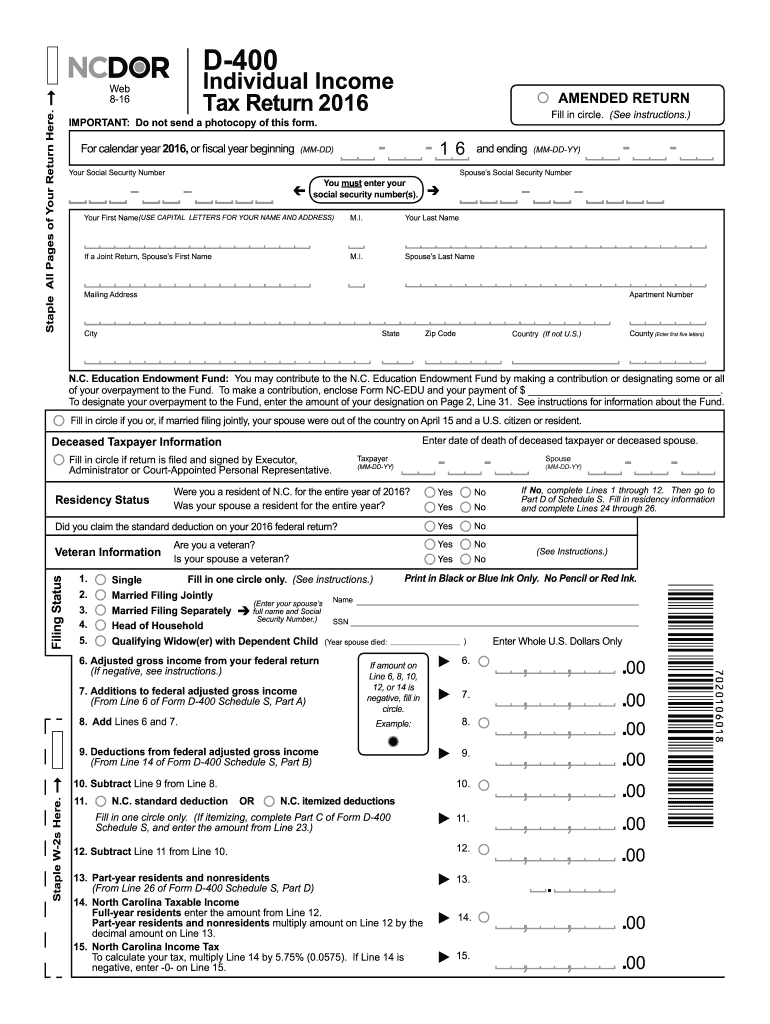
Nc D400 for Form 2016


What is the Nc D400 For Form
The Nc D400 For Form is a tax document used by individuals and businesses in North Carolina to report their income and calculate their state tax liability. This form is essential for ensuring compliance with state tax laws and is typically filed annually. It includes various sections where taxpayers report their income, deductions, and credits, ultimately determining the amount owed or refunded. Understanding the purpose of this form is crucial for accurate tax reporting and maintaining good standing with the North Carolina Department of Revenue.
How to use the Nc D400 For Form
Using the Nc D400 For Form involves several straightforward steps. First, gather all necessary financial documents, including W-2s, 1099s, and any other income statements. Next, ensure you have the latest version of the form, which can be obtained from the North Carolina Department of Revenue website. Fill out the form by entering your personal information, income details, and applicable deductions. Once completed, review the form for accuracy before submitting it either online or by mail. Utilizing electronic filing options can expedite processing and improve accuracy.
Steps to complete the Nc D400 For Form
Completing the Nc D400 For Form requires a systematic approach to ensure accuracy. Follow these steps:
- Collect all relevant financial documents, including income statements and receipts for deductions.
- Download the Nc D400 For Form from the North Carolina Department of Revenue website.
- Fill out the form, starting with your personal information, followed by income and deductions.
- Double-check all entries for accuracy, ensuring that calculations are correct.
- Submit the completed form electronically or via postal mail, depending on your preference.
Legal use of the Nc D400 For Form
The legal use of the Nc D400 For Form is governed by North Carolina tax laws. Filing this form accurately and on time is essential to avoid penalties and interest charges. The form must be signed and dated, affirming that the information provided is true and complete. Failure to comply with filing requirements can lead to legal repercussions, including audits or fines. It is advisable to consult a tax professional if you have questions about the legal implications of your filing.
Form Submission Methods (Online / Mail / In-Person)
The Nc D400 For Form can be submitted through various methods, providing flexibility for taxpayers. The options include:
- Online Submission: Many taxpayers prefer to file electronically using the North Carolina Department of Revenue's e-file system, which is secure and efficient.
- Mail: Taxpayers can print the completed form and send it via postal mail to the designated address provided on the form.
- In-Person: For those who prefer personal assistance, forms can be submitted in person at local tax offices, where staff can provide guidance.
Required Documents
To complete the Nc D400 For Form, several documents are required to ensure accurate reporting. These include:
- W-2 forms from employers, detailing wages earned and taxes withheld.
- 1099 forms for any freelance or contract work, showing additional income.
- Receipts for deductible expenses, such as medical costs or charitable contributions.
- Any other documentation that supports income claims or deductions.
Quick guide on how to complete nc d400 for 2016 form
Complete Nc D400 For Form with ease on any device
Managing documents online has gained traction among businesses and individuals alike. It offers an ideal eco-friendly alternative to traditional printed and signed paperwork, allowing you to obtain the correct version and securely store it in the cloud. airSlate SignNow equips you with all the necessary tools to create, modify, and electronically sign your documents swiftly without delays. Handle Nc D400 For Form on any device using the airSlate SignNow apps available for Android or iOS and simplify any document-related task today.
The easiest method to modify and eSign Nc D400 For Form effortlessly
- Obtain Nc D400 For Form and click Get Form to initiate.
- Utilize the tools provided to complete your form.
- Emphasize pertinent sections of your documents or obscure sensitive information with tools that airSlate SignNow provides specifically for that purpose.
- Generate your eSignature using the Sign feature, which takes mere seconds and holds the same legal validity as a traditional ink signature.
- Review the information and click the Done button to save your changes.
- Choose your preferred method for submitting your form, whether by email, text message (SMS), invitation link, or download it to your computer.
Put an end to lost or misdirected documents, tedious form navigation, or mistakes that require printing new copies. airSlate SignNow meets your document management needs in just a few clicks from your preferred device. Edit and eSign Nc D400 For Form while ensuring effective communication throughout your form preparation process with airSlate SignNow.
Create this form in 5 minutes or less
Find and fill out the correct nc d400 for 2016 form
Create this form in 5 minutes!
How to create an eSignature for the nc d400 for 2016 form
How to make an electronic signature for the Nc D400 For 2016 Form online
How to create an eSignature for your Nc D400 For 2016 Form in Chrome
How to create an eSignature for signing the Nc D400 For 2016 Form in Gmail
How to make an electronic signature for the Nc D400 For 2016 Form right from your smartphone
How to generate an electronic signature for the Nc D400 For 2016 Form on iOS devices
How to generate an electronic signature for the Nc D400 For 2016 Form on Android OS
People also ask
-
What is the Nc D400 For Form and how can it benefit my business?
The Nc D400 For Form is an essential document used in various transactions and applications in North Carolina. By utilizing the airSlate SignNow platform, businesses can streamline the completion and signing process, ensuring compliance and efficiency. This not only saves time but also increases accuracy, making it a beneficial choice for organizations.
-
How much does it cost to use the Nc D400 For Form on airSlate SignNow?
Pricing for using the Nc D400 For Form on airSlate SignNow is competitive and designed to fit various business needs. The platform offers flexible subscription plans, including monthly and annual options, which can be tailored to scale with your organization's document management requirements. For detailed pricing, it’s best to check the airSlate SignNow website or contact their sales team.
-
What features does airSlate SignNow offer for the Nc D400 For Form?
airSlate SignNow provides a suite of features for the Nc D400 For Form, including customizable templates, secure electronic signatures, and real-time tracking. These features ensure that the signing process is not only efficient but also secure, allowing users to manage their documents confidently. Additionally, users can integrate other tools seamlessly, enhancing their document workflow.
-
Is the Nc D400 For Form customizable on airSlate SignNow?
Yes, the Nc D400 For Form can be customized on the airSlate SignNow platform. Users can edit fields, add branding elements, and adjust the layout according to their specific requirements. This ensures that the document meets regulatory standards while reflecting the organization’s identity.
-
Can I integrate the Nc D400 For Form with other applications using airSlate SignNow?
Absolutely! airSlate SignNow allows integration with various applications, including CRM and project management tools, to enhance workflow involving the Nc D400 For Form. This facilitates a seamless exchange of information and ensures that all aspects of document management align cohesively with your business processes.
-
What are the main benefits of using airSlate SignNow for the Nc D400 For Form?
The primary benefits of using airSlate SignNow for the Nc D400 For Form include enhanced speed, improved accuracy, and legal compliance for electronic signatures. It minimizes paperwork and reduces administrative burdens, enabling employees to focus on strategic tasks. Moreover, the user-friendly interface ensures quick onboarding for new users.
-
Is it secure to use airSlate SignNow for the Nc D400 For Form?
Yes, security is a top priority for airSlate SignNow. The platform employs advanced encryption standards and complies with industry regulations to ensure that all documents, including the Nc D400 For Form, are handled securely. This protection extends to sensitive data and signature verification, giving users peace of mind.
Get more for Nc D400 For Form
- Hardware hawaii employment application form
- Mwr guest card application form
- Hawaii aprn forms
- Ground transportation license agreement form
- Li 202 arizona real estate form
- Serious adverse event report form sae form
- Hud form 5370
- Declaration in support of affidavit re real property of small value form
Find out other Nc D400 For Form
- How To Integrate Sign in Banking
- How To Use Sign in Banking
- Help Me With Use Sign in Banking
- Can I Use Sign in Banking
- How Do I Install Sign in Banking
- How To Add Sign in Banking
- How Do I Add Sign in Banking
- How Can I Add Sign in Banking
- Can I Add Sign in Banking
- Help Me With Set Up Sign in Government
- How To Integrate eSign in Banking
- How To Use eSign in Banking
- How To Install eSign in Banking
- How To Add eSign in Banking
- How To Set Up eSign in Banking
- How To Save eSign in Banking
- How To Implement eSign in Banking
- How To Set Up eSign in Construction
- How To Integrate eSign in Doctors
- How To Use eSign in Doctors