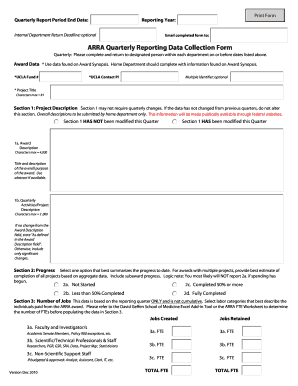
ARRA Quarterly Reporting Data Collection Form UCLA


What is the ARRA Quarterly Reporting Data Collection Form UCLA
The ARRA Quarterly Reporting Data Collection Form UCLA is a specialized document designed to collect data related to the American Recovery and Reinvestment Act (ARRA) initiatives. This form is essential for tracking the allocation and impact of federal funds at the University of California, Los Angeles (UCLA). It gathers critical information to ensure compliance with federal reporting requirements and helps in assessing the effectiveness of funded programs. Institutions and organizations receiving ARRA funds must complete this form to provide transparency and accountability in their financial reporting.
How to use the ARRA Quarterly Reporting Data Collection Form UCLA
Using the ARRA Quarterly Reporting Data Collection Form UCLA involves a systematic approach to ensure accurate and comprehensive data submission. First, gather all necessary information regarding the ARRA-funded projects, including financial data, project outcomes, and any relevant metrics. Next, fill out the form by following the provided guidelines, ensuring that all sections are completed accurately. After completing the form, review it for any errors or omissions before submission. It is crucial to adhere to the specified deadlines for reporting to maintain compliance with federal regulations.
Steps to complete the ARRA Quarterly Reporting Data Collection Form UCLA
Completing the ARRA Quarterly Reporting Data Collection Form UCLA requires careful attention to detail. Here are the key steps to follow:
- Gather all relevant documentation related to ARRA funding and project activities.
- Review the form's instructions to understand the required information and format.
- Fill out each section of the form, ensuring that all data is accurate and complete.
- Double-check calculations and data entries for consistency.
- Submit the form by the designated deadline, following the specified submission methods.
Key elements of the ARRA Quarterly Reporting Data Collection Form UCLA
The ARRA Quarterly Reporting Data Collection Form UCLA includes several key elements that are critical for effective reporting. These elements typically encompass:
- Project identification details, including project title and funding amount.
- Financial data, such as expenditures and obligations related to the project.
- Performance metrics that demonstrate the project's outcomes and impacts.
- Compliance information to ensure adherence to federal guidelines.
- Any challenges encountered during the reporting period and strategies for resolution.
Form Submission Methods
The ARRA Quarterly Reporting Data Collection Form UCLA can be submitted through various methods, ensuring flexibility for users. Common submission methods include:
- Online submission via the designated portal for electronic filing.
- Mailing a hard copy of the completed form to the appropriate department.
- In-person submission at designated locations within UCLA.
Legal use of the ARRA Quarterly Reporting Data Collection Form UCLA
The legal use of the ARRA Quarterly Reporting Data Collection Form UCLA is governed by federal regulations associated with the ARRA. Institutions must ensure that the data collected is used solely for the purpose of compliance and reporting to federal agencies. Misuse of the information or failure to submit the form accurately and on time may result in penalties or loss of funding. Therefore, it is essential to maintain the integrity of the data and adhere to all legal requirements throughout the reporting process.
Quick guide on how to complete arra quarterly reporting data collection form ucla
Prepare [SKS] effortlessly on any device
Online document management has gained traction with businesses and individuals alike. It offers an excellent eco-friendly substitute for traditional printed and signed documents, allowing you to obtain the correct form and securely save it online. airSlate SignNow equips you with all the necessary tools to create, modify, and eSign your documents swiftly without delays. Manage [SKS] on any platform using airSlate SignNow's Android or iOS applications and simplify any document-centric task today.
How to alter and eSign [SKS] with ease
- Obtain [SKS] and click Get Form to begin.
- Make use of our tools to fill out your form.
- Emphasize important sections of your documents or obscure sensitive information with features that airSlate SignNow offers specifically for that purpose.
- Generate your eSignature using the Sign tool, which takes mere seconds and carries the same legal validity as a conventional wet ink signature.
- Review the information and click on the Done button to save your changes.
- Choose how you want to share your form, whether by email, SMS, or invite link, or download it to your computer.
Eliminate concerns about lost or mislaid files, laborious form searching, or errors that require reprinting document copies. airSlate SignNow addresses all your document management needs in just a few clicks from any device you prefer. Modify and eSign [SKS] and guarantee effective communication at every stage of the form preparation process with airSlate SignNow.
Create this form in 5 minutes or less
Create this form in 5 minutes!
How to create an eSignature for the arra quarterly reporting data collection form ucla
How to create an electronic signature for a PDF online
How to create an electronic signature for a PDF in Google Chrome
How to create an e-signature for signing PDFs in Gmail
How to create an e-signature right from your smartphone
How to create an e-signature for a PDF on iOS
How to create an e-signature for a PDF on Android
People also ask
-
What is the ARRA Quarterly Reporting Data Collection Form UCLA?
The ARRA Quarterly Reporting Data Collection Form UCLA is a specialized form designed to facilitate the collection and reporting of data related to the American Recovery and Reinvestment Act. This form helps organizations streamline their reporting processes, ensuring compliance and accuracy in data submission.
-
How does airSlate SignNow support the ARRA Quarterly Reporting Data Collection Form UCLA?
airSlate SignNow offers an intuitive platform that allows users to easily create, send, and eSign the ARRA Quarterly Reporting Data Collection Form UCLA. Our solution simplifies the entire process, making it quick and efficient for businesses to manage their reporting needs.
-
Is there a cost associated with using the ARRA Quarterly Reporting Data Collection Form UCLA on airSlate SignNow?
Using airSlate SignNow to manage the ARRA Quarterly Reporting Data Collection Form UCLA involves a subscription fee, which varies based on the chosen plan. Our pricing is designed to be cost-effective while providing valuable tools to help organizations streamline their reporting processes.
-
What features are included with the ARRA Quarterly Reporting Data Collection Form UCLA?
The airSlate SignNow platform includes several key features for the ARRA Quarterly Reporting Data Collection Form UCLA, such as eSignature capabilities, template management, and real-time tracking of document status. These features enhance user experience and ensure that reporting is completed efficiently.
-
Can the ARRA Quarterly Reporting Data Collection Form UCLA integrate with other applications?
Yes, airSlate SignNow offers seamless integrations with numerous applications including CRM systems, cloud storage services, and project management tools. This functionality allows users to incorporate the ARRA Quarterly Reporting Data Collection Form UCLA into their existing workflows without any disruption.
-
What are the benefits of using airSlate SignNow for the ARRA Quarterly Reporting Data Collection Form UCLA?
Using airSlate SignNow for the ARRA Quarterly Reporting Data Collection Form UCLA improves efficiency by reducing time spent on printing and mailing documents. Additionally, it ensures higher accuracy and security through digital signatures, while providing an eco-friendly alternative to traditional document handling.
-
How secure is the ARRA Quarterly Reporting Data Collection Form UCLA when using airSlate SignNow?
airSlate SignNow prioritizes data security, implementing robust encryption protocols and compliance with regulations to protect the ARRA Quarterly Reporting Data Collection Form UCLA. Users can trust that their documents are safe and confidential throughout the signing process.
Get more for ARRA Quarterly Reporting Data Collection Form UCLA
- Health statement physical record advanced medical form
- Forms georgia tax tribunal
- Wb 15 commercial offer to purchase fill online printable form
- Midwife form 5 office of the professions
- Form rtso1 relevant tax on a share option return form for the payment of relevant tax on a share option
- Business tax account city of oakland form
- Business tangible personal property return form 104
- The taxable wage base for each employee is 39800 labor alaska form
Find out other ARRA Quarterly Reporting Data Collection Form UCLA
- Sign Wisconsin Healthcare / Medical Contract Safe
- Sign Alabama High Tech Last Will And Testament Online
- Sign Delaware High Tech Rental Lease Agreement Online
- Sign Connecticut High Tech Lease Template Easy
- How Can I Sign Louisiana High Tech LLC Operating Agreement
- Sign Louisiana High Tech Month To Month Lease Myself
- How To Sign Alaska Insurance Promissory Note Template
- Sign Arizona Insurance Moving Checklist Secure
- Sign New Mexico High Tech Limited Power Of Attorney Simple
- Sign Oregon High Tech POA Free
- Sign South Carolina High Tech Moving Checklist Now
- Sign South Carolina High Tech Limited Power Of Attorney Free
- Sign West Virginia High Tech Quitclaim Deed Myself
- Sign Delaware Insurance Claim Online
- Sign Delaware Insurance Contract Later
- Sign Hawaii Insurance NDA Safe
- Sign Georgia Insurance POA Later
- How Can I Sign Alabama Lawers Lease Agreement
- How Can I Sign California Lawers Lease Agreement
- Sign Colorado Lawers Operating Agreement Later