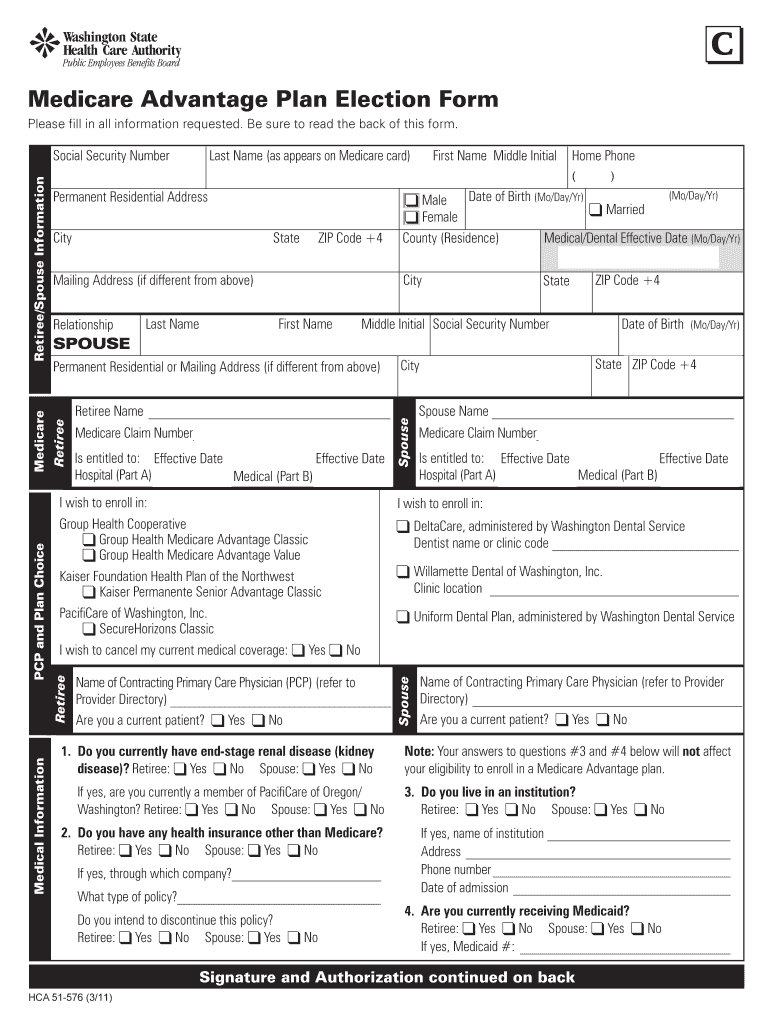
Medicare Advantage Plan Election Form Worklife Wsu


What is the Medicare Advantage Plan Election Form Worklife Wsu
The Medicare Advantage Plan Election Form Worklife Wsu is a document used by eligible individuals to enroll in or change their Medicare Advantage plan. This form allows beneficiaries to select a specific plan that best meets their healthcare needs. It is essential for those who wish to receive Medicare benefits through a private insurance company rather than through traditional Medicare. By completing this form, individuals can ensure they have access to the healthcare services they require while managing their costs effectively.
How to use the Medicare Advantage Plan Election Form Worklife Wsu
Using the Medicare Advantage Plan Election Form Worklife Wsu involves several straightforward steps. First, individuals must obtain the form, which can typically be found on the official Medicare website or through their insurance provider. After acquiring the form, beneficiaries should carefully read the instructions provided. It is crucial to fill out the form completely, providing accurate personal information and selecting the desired plan options. Once completed, the form can be submitted according to the specified submission methods, ensuring it reaches the appropriate office by the required deadline.
Steps to complete the Medicare Advantage Plan Election Form Worklife Wsu
Completing the Medicare Advantage Plan Election Form Worklife Wsu requires attention to detail. Here are the steps to follow:
- Obtain the form from a reliable source.
- Read the instructions thoroughly to understand the requirements.
- Fill in your personal information, including your Medicare number and contact details.
- Select your preferred Medicare Advantage plan from the available options.
- Review the form for accuracy and completeness.
- Submit the form via the designated method, such as online, by mail, or in person.
Key elements of the Medicare Advantage Plan Election Form Worklife Wsu
The Medicare Advantage Plan Election Form Worklife Wsu includes several key elements that are crucial for proper completion. These elements typically consist of:
- Personal identification information, including name, address, and Medicare number.
- Choice of Medicare Advantage plan, including any additional coverage options.
- Signature of the applicant, confirming the information provided is accurate.
- Date of submission, which is important for processing timelines.
Eligibility Criteria
To use the Medicare Advantage Plan Election Form Worklife Wsu, individuals must meet specific eligibility criteria. Generally, applicants must be enrolled in Medicare Part A and Part B. Additionally, they should reside in the service area of the chosen Medicare Advantage plan. Some plans may have additional requirements, such as age restrictions or health assessments. It is essential for individuals to verify their eligibility before completing the form to avoid delays in processing.
Form Submission Methods
The Medicare Advantage Plan Election Form Worklife Wsu can be submitted through various methods. Common submission options include:
- Online submission via the insurance provider's website or the Medicare portal.
- Mailing the completed form to the designated address provided in the instructions.
- In-person submission at a local Medicare office or insurance provider's office.
Choosing the right submission method can help ensure timely processing of the application.
Quick guide on how to complete medicare advantage plan election form worklife wsu
Complete [SKS] effortlessly on any device
Virtual document management has become increasingly favored by businesses and individuals alike. It offers an ideal eco-friendly substitute for traditional printed and signed documents, allowing you to locate the correct form and securely store it online. airSlate SignNow provides all the resources you need to create, modify, and eSign your documents promptly without delays. Manage [SKS] on any device using airSlate SignNow's Android or iOS applications and simplify any document-related task today.
How to adjust and eSign [SKS] with ease
- Locate [SKS] and then click Get Form to begin.
- Utilize the tools we offer to complete your form.
- Highlight pertinent sections of your documents or obscure sensitive details with tools specifically provided by airSlate SignNow for this purpose.
- Generate your signature using the Sign tool, which only takes seconds and carries the same legal validity as a conventional wet ink signature.
- Review the information and then click the Done button to save your modifications.
- Select how you wish to send your form, via email, SMS, or invite link, or download it to your computer.
Eliminate concerns over lost or misplaced documents, tedious form searches, or errors requiring new document copies. airSlate SignNow meets your document management needs in just a few clicks from any device you prefer. Modify and eSign [SKS] to ensure excellent communication at every stage of your form preparation with airSlate SignNow.
Create this form in 5 minutes or less
Related searches to Medicare Advantage Plan Election Form Worklife Wsu
Create this form in 5 minutes!
How to create an eSignature for the medicare advantage plan election form worklife wsu
How to create an electronic signature for a PDF online
How to create an electronic signature for a PDF in Google Chrome
How to create an e-signature for signing PDFs in Gmail
How to create an e-signature right from your smartphone
How to create an e-signature for a PDF on iOS
How to create an e-signature for a PDF on Android
People also ask
-
What is the Medicare Advantage Plan Election Form Worklife Wsu?
The Medicare Advantage Plan Election Form Worklife Wsu is a specialized form designed for individuals to enroll in Medicare Advantage plans. This form simplifies the enrollment process, ensuring that users can easily indicate their plan preference and submit their information electronically.
-
How can I complete the Medicare Advantage Plan Election Form Worklife Wsu?
You can complete the Medicare Advantage Plan Election Form Worklife Wsu through the airSlate SignNow platform. Simply access the form online, fill in your details, and eSign before submitting. Our user-friendly interface makes it easy for anyone to navigate.
-
Is there a fee for using the Medicare Advantage Plan Election Form Worklife Wsu?
No, using the Medicare Advantage Plan Election Form Worklife Wsu with airSlate SignNow is a cost-effective solution. Our platform enables you to complete and eSign your forms without incurring additional fees, providing a budget-friendly option for users.
-
What features does the Medicare Advantage Plan Election Form Worklife Wsu offer?
The Medicare Advantage Plan Election Form Worklife Wsu includes features such as electronic signatures, secure document storage, and real-time tracking of submissions. These features enhance the efficiency and security of your enrollment process.
-
How does the Medicare Advantage Plan Election Form Worklife Wsu benefit me?
Utilizing the Medicare Advantage Plan Election Form Worklife Wsu allows for a streamlined enrollment process, saving you time and reducing paperwork. You can complete your enrollment from the comfort of your home, ensuring a hassle-free experience.
-
Can I integrate the Medicare Advantage Plan Election Form Worklife Wsu with other applications?
Yes, the airSlate SignNow platform allows for seamless integration of the Medicare Advantage Plan Election Form Worklife Wsu with various applications. This integration streamlines your workflow and enhances productivity by connecting essential tools.
-
What types of documents can I send using airSlate SignNow alongside the Medicare Advantage Plan Election Form Worklife Wsu?
You can send various types of documents with airSlate SignNow, including contracts, agreements, and other forms related to your healthcare needs. This versatility allows you to manage all your important paperwork in one secure location.
Get more for Medicare Advantage Plan Election Form Worklife Wsu
Find out other Medicare Advantage Plan Election Form Worklife Wsu
- Can I eSignature Tennessee Police Form
- How Can I eSignature Vermont Police Presentation
- How Do I eSignature Pennsylvania Real Estate Document
- How Do I eSignature Texas Real Estate Document
- How Can I eSignature Colorado Courts PDF
- Can I eSignature Louisiana Courts Document
- How To Electronic signature Arkansas Banking Document
- How Do I Electronic signature California Banking Form
- How Do I eSignature Michigan Courts Document
- Can I eSignature Missouri Courts Document
- How Can I Electronic signature Delaware Banking PDF
- Can I Electronic signature Hawaii Banking Document
- Can I eSignature North Carolina Courts Presentation
- Can I eSignature Oklahoma Courts Word
- How To Electronic signature Alabama Business Operations Form
- Help Me With Electronic signature Alabama Car Dealer Presentation
- How Can I Electronic signature California Car Dealer PDF
- How Can I Electronic signature California Car Dealer Document
- How Can I Electronic signature Colorado Car Dealer Form
- How To Electronic signature Florida Car Dealer Word