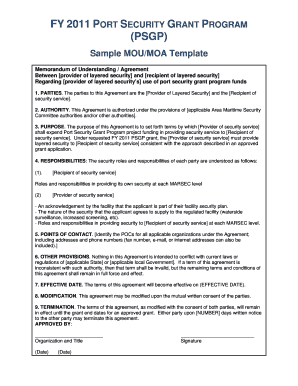
Mou Form


What is the MOU Form
The MOU form, or Memorandum of Understanding, is a formal document that outlines an agreement between two or more parties. It serves as a written record of the intentions and terms agreed upon by the involved parties, often used in business, legal, and governmental contexts. While not legally binding in the same way as a contract, an MOU demonstrates a commitment to cooperate and can lay the groundwork for future agreements. This form is particularly useful for organizations looking to establish a mutual understanding before entering into more detailed contracts.
How to Use the MOU Form
Using the MOU form involves several key steps to ensure clarity and mutual understanding among the parties involved. First, identify the purpose of the MOU and the parties that will be involved. Next, clearly outline the objectives, responsibilities, and expectations of each party. It is essential to include timelines and any specific conditions that may apply. Once the document is drafted, all parties should review it thoroughly to ensure that it accurately reflects their intentions. Finally, each party should sign the MOU to formalize the agreement.
Steps to Complete the MOU Form
Completing the MOU form requires a systematic approach to ensure all necessary details are included. Start by gathering relevant information about the parties involved, including names, addresses, and contact details. Next, draft the purpose of the MOU, specifying what the parties aim to achieve. Clearly define the roles and responsibilities of each party, along with any specific terms or conditions. Include a timeline for the agreement and any provisions for amendments or termination. After drafting, review the document for clarity and accuracy before obtaining signatures from all parties involved.
Key Elements of the MOU Form
Several key elements should be included in the MOU form to ensure it is comprehensive and effective. These elements typically include:
- Title: Clearly indicate that the document is a Memorandum of Understanding.
- Parties Involved: List all parties entering into the agreement.
- Purpose: Define the objectives and intentions of the MOU.
- Responsibilities: Outline the specific roles and obligations of each party.
- Timeline: Include any relevant dates or deadlines associated with the agreement.
- Signatures: Provide space for all parties to sign, indicating their agreement to the terms.
Legal Use of the MOU Form
While an MOU is generally not legally binding, it can still hold legal significance under certain circumstances. Courts may enforce an MOU if it contains clear terms and demonstrates the intent of the parties to create a binding agreement. To enhance its legal standing, it is advisable to include specific clauses regarding confidentiality, dispute resolution, and compliance with applicable laws. Parties should also consider consulting legal counsel to ensure that the MOU aligns with their legal objectives and protects their interests.
Examples of Using the MOU Form
There are various scenarios in which an MOU form can be effectively utilized. For instance, businesses may use an MOU to outline the terms of a partnership or collaboration on a project. Non-profit organizations often draft MOUs to formalize agreements with funding sources or other partners. Government agencies might employ MOUs to establish cooperative agreements for public services or community initiatives. Each of these examples highlights the flexibility of the MOU form in facilitating clear communication and mutual understanding among parties.
Quick guide on how to complete mou form
Effortlessly prepare Mou Form on any device
Digital document management has gained traction among businesses and individuals alike. It offers an ideal eco-friendly substitute for traditional printed and signed paperwork, allowing you to locate the appropriate form and securely store it online. airSlate SignNow equips you with all the necessary tools to create, modify, and electronically sign your documents swiftly without any hindrances. Manage Mou Form across any platform using airSlate SignNow's Android or iOS applications and enhance any document-based process today.
How to modify and electronically sign Mou Form with ease
- Obtain Mou Form and then click Get Form to begin.
- Utilize the tools we provide to complete your form.
- Emphasize key sections of the documents or redact sensitive information using tools that airSlate SignNow specifically offers for that purpose.
- Generate your electronic signature using the Sign tool, which takes seconds and carries the same legal validity as a conventional wet ink signature.
- Review the details and then click on the Done button to save your changes.
- Choose how you wish to deliver your form, via email, text message (SMS), invitation link, or download it to your computer.
Forget about lost or misplaced paperwork, tedious form searching, or mistakes that require reprinting document copies. airSlate SignNow meets all your document management needs in just a few clicks from any device of your choice. Adjust and electronically sign Mou Form to ensure excellent communication at every stage of the document preparation process with airSlate SignNow.
Create this form in 5 minutes or less
Create this form in 5 minutes!
How to create an eSignature for the mou form
How to create an electronic signature for a PDF online
How to create an electronic signature for a PDF in Google Chrome
How to create an e-signature for signing PDFs in Gmail
How to create an e-signature right from your smartphone
How to create an e-signature for a PDF on iOS
How to create an e-signature for a PDF on Android
People also ask
-
What is an MOU form and why is it important?
An MOU form, or Memorandum of Understanding, is a formal document that outlines an agreement between two or more parties. It is important because it serves as a written record of the intentions and commitments of each party, helping to prevent misunderstandings and providing a clear framework for collaboration.
-
How can airSlate SignNow help me create an MOU form?
With airSlate SignNow, you can easily create an MOU form using customizable templates that can be tailored to your specific needs. The platform provides a user-friendly interface that simplifies the drafting process, ensuring every essential detail is included for your agreement.
-
Is airSlate SignNow a cost-effective solution for generating MOU forms?
Yes, airSlate SignNow offers competitive pricing plans designed to accommodate businesses of all sizes. With its cost-effective solution, you can create, send, and eSign MOU forms without the hefty fees associated with traditional notarization or legal services.
-
What features does airSlate SignNow offer for MOU form management?
AirSlate SignNow provides a range of features for MOU form management, including customizable templates, cloud storage, real-time tracking, and automated reminders for parties involved. These features help streamline the document workflow, making it easier to manage your agreements efficiently.
-
Can I integrate airSlate SignNow with other applications for MOU form processing?
Absolutely! airSlate SignNow supports integrations with various applications, including Google Drive, Salesforce, and Microsoft Office. This allows you to manage your MOU forms seamlessly across different platforms, enhancing productivity and collaboration.
-
Are there security measures in place when using airSlate SignNow for MOU forms?
Yes, airSlate SignNow prioritizes the security of your MOU forms and documents. The platform employs advanced encryption, secure access controls, and audit trails, ensuring that your sensitive information is protected throughout the signing process.
-
How does eSigning an MOU form with airSlate SignNow work?
eSigning an MOU form with airSlate SignNow is simple and intuitive. Once your document is ready, you can invite signers via email, who will then receive a link to securely eSign the form online, making the process quick and efficient for all parties involved.
Get more for Mou Form
Find out other Mou Form
- eSign West Virginia Healthcare / Medical Forbearance Agreement Online
- eSign Alabama Insurance LLC Operating Agreement Easy
- How Can I eSign Alabama Insurance LLC Operating Agreement
- eSign Virginia Government POA Simple
- eSign Hawaii Lawers Rental Application Fast
- eSign Hawaii Lawers Cease And Desist Letter Later
- How To eSign Hawaii Lawers Cease And Desist Letter
- How Can I eSign Hawaii Lawers Cease And Desist Letter
- eSign Hawaii Lawers Cease And Desist Letter Free
- eSign Maine Lawers Resignation Letter Easy
- eSign Louisiana Lawers Last Will And Testament Mobile
- eSign Louisiana Lawers Limited Power Of Attorney Online
- eSign Delaware Insurance Work Order Later
- eSign Delaware Insurance Credit Memo Mobile
- eSign Insurance PPT Georgia Computer
- How Do I eSign Hawaii Insurance Operating Agreement
- eSign Hawaii Insurance Stock Certificate Free
- eSign New Hampshire Lawers Promissory Note Template Computer
- Help Me With eSign Iowa Insurance Living Will
- eSign North Dakota Lawers Quitclaim Deed Easy