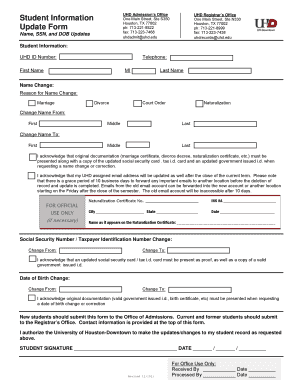
Student Information Update Form the University of Houston


Understanding the Student Information Update Form
The Student Information Update Form at The University of Houston is designed to help students maintain accurate and current records. This form is essential for updating personal information such as name, address, or contact details. Keeping this information up to date ensures that students receive important communications and services from the university without interruption.
Steps to Complete the Student Information Update Form
Completing the Student Information Update Form involves several straightforward steps:
- Access the form through the university's official website or student portal.
- Fill in your current personal information as it appears in university records.
- Provide the updated information you wish to change.
- Review the information for accuracy before submission.
- Submit the form electronically or print it for in-person submission, depending on your preference.
Following these steps ensures that your updates are processed efficiently.
How to Obtain the Student Information Update Form
The Student Information Update Form can be obtained in multiple ways. Students can download the form directly from The University of Houston's official website. Alternatively, students may request a physical copy from the registrar's office or student services. It is advisable to check for the most recent version of the form to ensure compliance with university requirements.
Legal Use of the Student Information Update Form
This form serves a legal purpose by ensuring that the university has accurate records for each student. Accurate information is vital for compliance with federal and state regulations regarding student data. Misrepresentation or failure to update personal information may lead to complications with financial aid, enrollment, and other university services.
Key Elements of the Student Information Update Form
Essential components of the Student Information Update Form include:
- Student identification number
- Current personal information
- Updated information fields
- Signature and date for verification
These elements ensure that the university can verify the identity of the student making the request and process the updates accurately.
Form Submission Methods
Students can submit the Student Information Update Form through various methods:
- Online submission via the university's student portal
- Mailing the completed form to the registrar's office
- In-person submission at designated university offices
Choosing the appropriate submission method can help expedite the processing of updates.
Quick guide on how to complete myuhedu
Prepare myuhedu seamlessly on any device
Online document management has become increasingly popular among businesses and individuals. It offers a great eco-friendly substitute for traditional printed and signed documents, as you can easily find the correct form and securely store it online. airSlate SignNow provides all the necessary tools to create, modify, and eSign your documents quickly without delays. Manage myuhedu on any device using airSlate SignNow Android or iOS applications and enhance any document-focused process today.
The easiest way to edit and eSign myuh edu effortlessly
- Locate myuhedu and then click Get Form to begin.
- Utilize the tools provided to complete your form.
- Emphasize important sections of the documents or redact sensitive information with tools that airSlate SignNow features specifically for that purpose.
- Create your signature using the Sign tool, which takes just seconds and carries the same legal validity as a standard handwritten signature.
- Review all the details and then click on the Done button to save your changes.
- Choose how you want to send your form, whether by email, SMS, or invite link, or download it to your computer.
Say goodbye to lost or misplaced documents, tedious form searching, or errors that require printing new document copies. airSlate SignNow addresses all your document management needs in just a few clicks from any device of your choice. Modify and eSign myuh edu and ensure excellent communication at every stage of your form preparation process with airSlate SignNow.
Create this form in 5 minutes or less
Related searches to myuhedu
Create this form in 5 minutes!
How to create an eSignature for the myuh edu
How to create an electronic signature for a PDF online
How to create an electronic signature for a PDF in Google Chrome
How to create an e-signature for signing PDFs in Gmail
How to create an e-signature right from your smartphone
How to create an e-signature for a PDF on iOS
How to create an e-signature for a PDF on Android
People also ask myuh edu
-
What is myuhedu and how does it relate to airSlate SignNow?
Myuhedu refers to a digital platform that streamlines document management, and airSlate SignNow enhances this experience by allowing users to easily send and eSign documents. By integrating myuhedu with airSlate SignNow, businesses can improve efficiency and reduce turnaround times for document approvals.
-
What pricing plans does airSlate SignNow offer for myuhedu users?
AirSlate SignNow provides flexible pricing plans designed for various business needs, including plans specifically tailored for myuhedu users. Each plan offers different features, ensuring that you only pay for what your business requires while gaining access to robust eSigning solutions.
-
How can airSlate SignNow benefit myuhedu users?
AirSlate SignNow allows myuhedu users to streamline their document workflows with easy electronic signatures and document sharing. This not only saves time but also ensures that your documents are securely managed and compliant with legal standards.
-
What features does airSlate SignNow provide for myuhedu?
Features such as customizable templates, real-time tracking, and in-depth analytics make airSlate SignNow an ideal choice for myuhedu users. These capabilities help enhance productivity by allowing teams to collaborate efficiently on document processes.
-
Is airSlate SignNow compatible with other platforms for myuhedu users?
Yes, airSlate SignNow seamlessly integrates with numerous applications commonly used by myuhedu users, such as CRMs, cloud storage, and project management tools. This integration ensures a smoother workflow and helps eliminate manual data entry.
-
Can multiple users access airSlate SignNow through myuhedu?
Absolutely! AirSlate SignNow allows multiple users to collaborate on documents when integrated with myuhedu. This feature enables teams to work together in real-time, improving efficiency and ensuring everyone is on the same page.
-
How secure is airSlate SignNow for myuhedu documents?
AirSlate SignNow prioritizes security, using advanced encryption and compliance measures to protect myuhedu user data. All documents are stored securely, and users can be confident that their information remains confidential and secure throughout the signing process.
Get more for myuhedu
Find out other myuh edu
- Electronic signature Texas Time Off Policy Later
- Electronic signature Texas Time Off Policy Free
- eSignature Delaware Time Off Policy Online
- Help Me With Electronic signature Indiana Direct Deposit Enrollment Form
- Electronic signature Iowa Overtime Authorization Form Online
- Electronic signature Illinois Employee Appraisal Form Simple
- Electronic signature West Virginia Business Ethics and Conduct Disclosure Statement Free
- Electronic signature Alabama Disclosure Notice Simple
- Electronic signature Massachusetts Disclosure Notice Free
- Electronic signature Delaware Drug Testing Consent Agreement Easy
- Electronic signature North Dakota Disclosure Notice Simple
- Electronic signature California Car Lease Agreement Template Free
- How Can I Electronic signature Florida Car Lease Agreement Template
- Electronic signature Kentucky Car Lease Agreement Template Myself
- Electronic signature Texas Car Lease Agreement Template Easy
- Electronic signature New Mexico Articles of Incorporation Template Free
- Electronic signature New Mexico Articles of Incorporation Template Easy
- Electronic signature Oregon Articles of Incorporation Template Simple
- eSignature Montana Direct Deposit Enrollment Form Easy
- How To Electronic signature Nevada Acknowledgement Letter