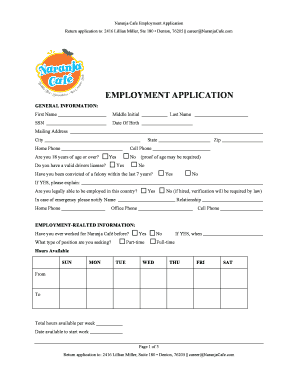
CareerApplication DOC Form


What is the CareerApplication doc
The CareerApplication doc is a formal document used by individuals seeking employment. It serves as a means for applicants to present their qualifications, experiences, and skills to potential employers. This document typically includes personal information, educational background, work history, and references. The CareerApplication doc is essential in the hiring process, as it allows employers to assess candidates and make informed decisions regarding interviews and potential hiring.
How to use the CareerApplication doc
Using the CareerApplication doc involves several key steps. First, applicants should gather all necessary information, including personal details, education, and work experience. Next, they should fill out the document clearly and accurately, ensuring that all sections are completed. It is important to tailor the content to the specific job being applied for, highlighting relevant skills and experiences. Finally, applicants should review the document for any errors or omissions before submitting it to the employer.
Steps to complete the CareerApplication doc
Completing the CareerApplication doc can be streamlined by following these steps:
- Gather personal information, including name, address, and contact details.
- List educational qualifications, starting with the most recent.
- Detail work experience, including job titles, employers, and dates of employment.
- Include relevant skills and certifications that pertain to the job.
- Add references, ensuring that they are aware and willing to provide a recommendation.
- Review the document for clarity and accuracy.
Key elements of the CareerApplication doc
The key elements of the CareerApplication doc include:
- Personal Information: Name, contact details, and address.
- Objective Statement: A brief statement outlining career goals.
- Education: Schools attended, degrees earned, and graduation dates.
- Work Experience: Job titles, responsibilities, and achievements.
- Skills: Relevant skills that align with the job description.
- References: Contact information for professional references.
Legal use of the CareerApplication doc
The CareerApplication doc must be completed and submitted in compliance with applicable employment laws. This includes ensuring that the information provided is truthful and not misleading. Employers are also required to handle the information in accordance with privacy laws, protecting the applicant's personal data. Misrepresentation on the CareerApplication doc can lead to disqualification from the hiring process or termination if discovered after hiring.
Examples of using the CareerApplication doc
Examples of using the CareerApplication doc can vary by industry. For instance, a recent college graduate may focus on educational achievements and internships, while a seasoned professional might emphasize extensive work history and leadership roles. In creative fields, applicants may include portfolios or links to previous work. Each example should highlight the applicant's strengths and suitability for the specific job they are pursuing.
Quick guide on how to complete careerapplication doc
Complete [SKS] effortlessly on any device
Digital document management has gained popularity among companies and individuals. It serves as a great eco-friendly substitute for conventional printed and signed documents, allowing you to locate the necessary form and securely store it online. airSlate SignNow provides all the tools required to create, edit, and eSign your documents swiftly without any delays. Manage [SKS] on any device using the airSlate SignNow Android or iOS applications and enhance any document-related process today.
How to modify and eSign [SKS] with ease
- Obtain [SKS] and click on Get Form to begin.
- Utilize the tools we provide to fill out your form.
- Highlight pertinent sections of your documents or obscure sensitive information with tools specifically designed for that purpose by airSlate SignNow.
- Create your eSignature using the Sign feature, which takes only seconds and carries the same legal validity as a traditional handwritten signature.
- Review all the details and click on the Done button to save your changes.
- Choose how you wish to send your form, whether by email, text message (SMS), invite link, or download it to your computer.
Eliminate worries about lost or misplaced files, tedious form searches, or mistakes that require printing new document copies. airSlate SignNow fulfills all your document management needs in just a few clicks from any device you prefer. Modify and eSign [SKS] to ensure effective communication at every stage of your form preparation process with airSlate SignNow.
Create this form in 5 minutes or less
Related searches to CareerApplication doc
Create this form in 5 minutes!
How to create an eSignature for the careerapplication doc
How to create an electronic signature for a PDF online
How to create an electronic signature for a PDF in Google Chrome
How to create an e-signature for signing PDFs in Gmail
How to create an e-signature right from your smartphone
How to create an e-signature for a PDF on iOS
How to create an e-signature for a PDF on Android
People also ask
-
What is a CareerApplication doc and how does it work?
A CareerApplication doc is a digital version of a job application that you can create, send, and eSign using airSlate SignNow. It streamlines the application process, making it easier for both applicants and employers to manage submissions efficiently. By utilizing this tool, you ensure that all necessary information is collected and signatures are obtained promptly.
-
What features does airSlate SignNow offer for CareerApplication docs?
airSlate SignNow provides features such as customizable templates for CareerApplication docs, automated workflows, and secure eSigning capabilities. Users can also track document status in real-time, which enhances communication and speeds up the hiring process. These features help streamline the collection of applications and improve overall efficiency.
-
Is there a cost associated with creating CareerApplication docs on airSlate SignNow?
Yes, there is a pricing structure for using airSlate SignNow, depending on the features you need for your CareerApplication docs. The pricing is competitive and offers different tiers to suit businesses of various sizes. You can explore the pricing options on our website to find a plan that best meets your organizational needs.
-
How secure are CareerApplication docs created with airSlate SignNow?
Security is a top priority at airSlate SignNow, and we ensure that all CareerApplication docs are protected with industry-standard encryption. Additionally, our platform complies with various regulatory requirements to keep your data safe. You can confidently send and eSign documents knowing they are secure.
-
Can I integrate CareerApplication docs with other software tools?
Absolutely! airSlate SignNow allows for seamless integrations with numerous third-party applications, making it easier to manage your CareerApplication docs. Whether you're using an applicant tracking system or a CRM, you can connect tools to streamline the workflow and create a cohesive hiring process.
-
What are the benefits of using airSlate SignNow for CareerApplication docs?
Using airSlate SignNow for CareerApplication docs provides numerous benefits, including time savings, increased efficiency, and enhanced organization during the hiring process. It allows you to create professional documents quickly and ensures that they are accessible to all relevant parties. Moreover, eSigning reduces delays and helps expedite hiring decisions.
-
Is it easy to customize CareerApplication docs on airSlate SignNow?
Yes, customizing CareerApplication docs is straightforward with airSlate SignNow. Users have the ability to modify templates to fit their specific requirements, adding or removing fields as needed. This flexibility allows businesses to tailor their application process to ensure they gather the most relevant information from candidates.
Get more for CareerApplication doc
Find out other CareerApplication doc
- How Do I Sign Hawaii Memorandum of Agreement Template
- Sign Kentucky Accident Medical Claim Form Fast
- Sign Texas Memorandum of Agreement Template Computer
- How Do I Sign Utah Deed of Trust Template
- Sign Minnesota Declaration of Trust Template Simple
- Sign Texas Shareholder Agreement Template Now
- Sign Wisconsin Shareholder Agreement Template Simple
- Sign Nebraska Strategic Alliance Agreement Easy
- Sign Nevada Strategic Alliance Agreement Online
- How To Sign Alabama Home Repair Contract
- Sign Delaware Equipment Rental Agreement Template Fast
- Sign Nevada Home Repair Contract Easy
- Sign Oregon Construction Contract Template Online
- Sign Wisconsin Construction Contract Template Simple
- Sign Arkansas Business Insurance Quotation Form Now
- Sign Arkansas Car Insurance Quotation Form Online
- Can I Sign California Car Insurance Quotation Form
- Sign Illinois Car Insurance Quotation Form Fast
- Can I Sign Maryland Car Insurance Quotation Form
- Sign Missouri Business Insurance Quotation Form Mobile