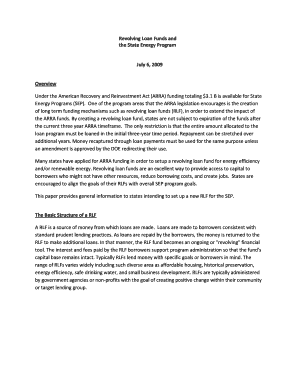
Revolving Loan Funds and Form


What is the Revolving Loan Fund?
A Revolving Loan Fund (RLF) is a financial mechanism designed to provide loans to businesses or individuals, with the expectation that repayments will be reinvested to fund additional loans. This type of fund is often used by local governments, non-profits, and community development organizations to stimulate economic growth and support small businesses. The key feature of an RLF is its ability to recycle funds, allowing for continuous lending and support within a community.
How to Use the Revolving Loan Fund
Using a Revolving Loan Fund involves several steps. First, applicants must determine their eligibility based on the specific criteria set by the fund. Next, they need to prepare a comprehensive loan application, which typically includes a business plan, financial statements, and details about the intended use of the funds. Once the application is submitted, it will be reviewed by the fund administrator, who will assess the project’s viability and the applicant’s ability to repay the loan. If approved, the funds can be accessed according to the terms outlined in the loan agreement.
Eligibility Criteria for the Revolving Loan Fund
Eligibility for a Revolving Loan Fund often varies by program, but common criteria include:
- Business type: Many RLFs focus on small businesses or specific sectors, such as manufacturing or technology.
- Location: Applicants typically must operate within the geographic area served by the fund.
- Financial health: Applicants may need to demonstrate a certain level of creditworthiness or financial stability.
- Project purpose: The funds must be used for eligible activities, such as purchasing equipment, expanding operations, or creating jobs.
Steps to Complete the Revolving Loan Fund Application
Completing the application for a Revolving Loan Fund generally involves the following steps:
- Research the specific RLF to understand its requirements and objectives.
- Gather necessary documents, including financial statements, tax returns, and a business plan.
- Fill out the application form accurately, ensuring all information is complete and truthful.
- Submit the application along with any required supporting documents to the fund administrator.
- Prepare for an interview or follow-up questions from the fund's review committee.
Examples of Using the Revolving Loan Fund
Revolving Loan Funds can be utilized in various scenarios, such as:
- A small business seeking funds to purchase new machinery to increase production capacity.
- A startup looking for initial capital to develop a new product line.
- A community organization using funds to rehabilitate a vacant property for new business tenants.
Legal Use of the Revolving Loan Fund
Legal use of a Revolving Loan Fund requires adherence to both federal and state regulations. Borrowers must ensure that the funds are used for the intended purposes outlined in the loan agreement. Misuse of funds can lead to penalties, including the requirement to repay the loan immediately or legal action. It is essential for borrowers to maintain accurate records of how the funds are utilized and to comply with any reporting requirements set forth by the fund administrator.
Quick guide on how to complete revolving loan funds and
Complete [SKS] effortlessly on any device
Online document management has gained traction among businesses and individuals alike. It serves as an ideal eco-friendly alternative to traditional printed and signed documents, allowing you to access the necessary form and securely store it online. airSlate SignNow equips you with all the tools needed to create, modify, and eSign your documents swiftly without delays. Handle [SKS] on any platform using airSlate SignNow's Android or iOS applications and enhance any document-centric process today.
How to edit and eSign [SKS] with ease
- Find [SKS] and click Get Form to begin.
- Employ the tools we provide to fill out your document.
- Emphasize relevant sections of your documents or redact sensitive information using tools that airSlate SignNow offers specifically for that purpose.
- Generate your signature with the Sign tool, which takes seconds and holds the same legal authority as a traditional wet ink signature.
- Review the information and click on the Done button to save your changes.
- Select your preferred method for delivering your form, whether by email, SMS, or invite link, or download it onto your PC.
Say goodbye to lost or misplaced documents, tedious form searching, or mistakes that require reprinting new document copies. airSlate SignNow addresses all your document management needs in just a few clicks from any device of your choice. Modify and eSign [SKS] and ensure seamless communication at every stage of the form preparation process with airSlate SignNow.
Create this form in 5 minutes or less
Related searches to Revolving Loan Funds And
Create this form in 5 minutes!
How to create an eSignature for the revolving loan funds and
How to create an electronic signature for a PDF online
How to create an electronic signature for a PDF in Google Chrome
How to create an e-signature for signing PDFs in Gmail
How to create an e-signature right from your smartphone
How to create an e-signature for a PDF on iOS
How to create an e-signature for a PDF on Android
People also ask
-
What are Revolving Loan Funds and how do they work?
Revolving Loan Funds are a type of financing mechanism that provides ongoing access to capital. They allow borrowers to draw funds as needed and repay them over time, with the funds revolving back for future use. This format provides flexibility for managing cash flow in various business situations.
-
How can airSlate SignNow assist with Revolving Loan Funds and documentation?
airSlate SignNow simplifies the documentation process for Revolving Loan Funds with an intuitive eSigning platform. Users can easily send, sign, and track documents related to these funds efficiently. This helps ensure that all necessary agreements are executed quickly, improving cash flow management.
-
Are there any fees associated with using airSlate SignNow for Revolving Loan Funds and eSigning?
While airSlate SignNow offers a cost-effective solution, fees may vary based on your subscription plan. However, the platform provides affordable monthly plans with comprehensive features that help manage Revolving Loan Funds efficiently. Check our pricing page for detailed information on subscription options.
-
What features does airSlate SignNow provide for managing Revolving Loan Funds and contracts?
airSlate SignNow includes features such as customizable templates, document tracking, and automated workflows tailored for Revolving Loan Funds. These features streamline the eSigning process, saving time and reducing the chances of errors in critical documents. You can efficiently manage contracts while ensuring compliance.
-
Can I integrate airSlate SignNow with other tools for my Revolving Loan Funds and operations?
Yes, airSlate SignNow seamlessly integrates with numerous third-party applications, enhancing your workflow for managing Revolving Loan Funds. Whether it's accounting software or project management tools, these integrations allow for smoother operations and better financial oversight. Explore our integrations page for more details.
-
What benefits does using airSlate SignNow bring to businesses dealing with Revolving Loan Funds and transactions?
Utilizing airSlate SignNow provides signNow benefits, such as increased efficiency and reduced turnaround times for document signing. This can enhance your financial agility while managing Revolving Loan Funds. The platform’s user-friendly interface also ensures that both staff and clients can easily navigate the eSigning process.
-
Is airSlate SignNow secure for handling documents related to Revolving Loan Funds and sensitive information?
Absolutely, airSlate SignNow prioritizes security with features like bank-level encryption and compliance with global security standards. When handling documents related to Revolving Loan Funds, your sensitive information is protected. We are committed to safeguarding your data throughout the signing process.
Get more for Revolving Loan Funds And
Find out other Revolving Loan Funds And
- eSign Virginia Courts Business Plan Template Secure
- How To eSign West Virginia Courts Confidentiality Agreement
- eSign Wyoming Courts Quitclaim Deed Simple
- eSign Vermont Sports Stock Certificate Secure
- eSign Tennessee Police Cease And Desist Letter Now
- Help Me With eSign Texas Police Promissory Note Template
- eSign Utah Police LLC Operating Agreement Online
- eSign West Virginia Police Lease Agreement Online
- eSign Wyoming Sports Residential Lease Agreement Online
- How Do I eSign West Virginia Police Quitclaim Deed
- eSignature Arizona Banking Moving Checklist Secure
- eSignature California Banking Warranty Deed Later
- eSignature Alabama Business Operations Cease And Desist Letter Now
- How To eSignature Iowa Banking Quitclaim Deed
- How To eSignature Michigan Banking Job Description Template
- eSignature Missouri Banking IOU Simple
- eSignature Banking PDF New Hampshire Secure
- How Do I eSignature Alabama Car Dealer Quitclaim Deed
- eSignature Delaware Business Operations Forbearance Agreement Fast
- How To eSignature Ohio Banking Business Plan Template