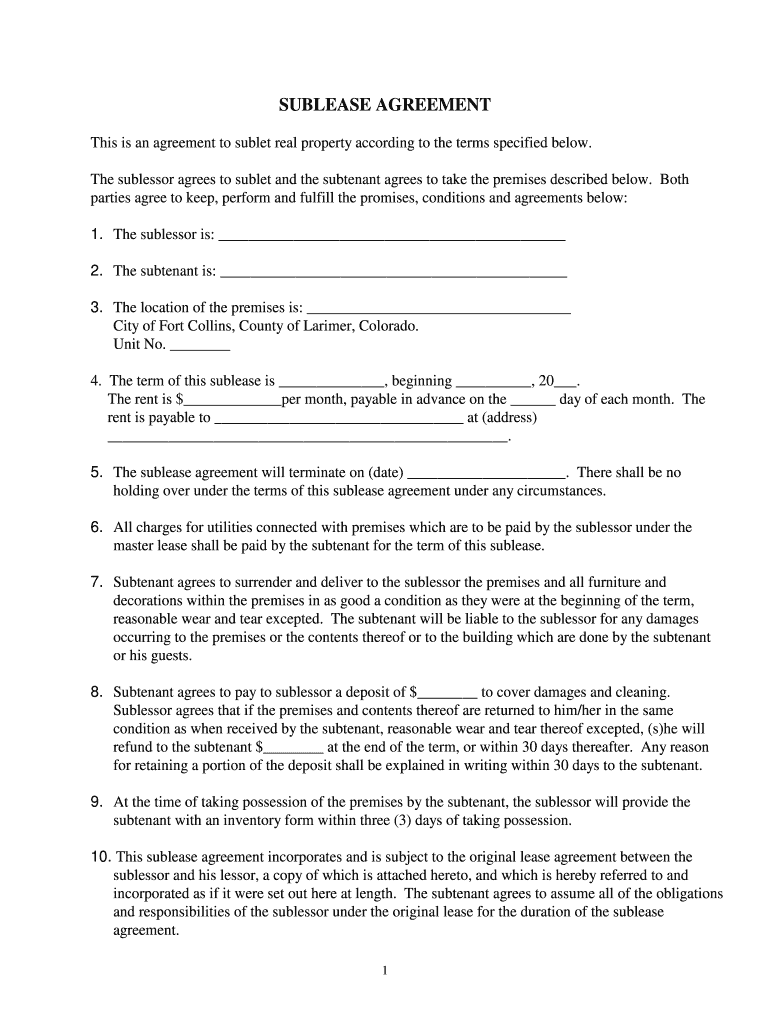
SUBLEASE AGREEMENT Form


What is the SUBLEASE AGREEMENT
A sublease agreement is a legal document that allows a tenant to lease their rental property to another individual, known as the subtenant. This arrangement typically occurs when the original tenant, or sublessor, needs to vacate the premises temporarily but wishes to retain their lease rights. The sublease agreement outlines the terms and conditions under which the subtenant can occupy the property, including the duration of the sublease, rent amount, and responsibilities for maintenance and utilities.
Key elements of the SUBLEASE AGREEMENT
Several essential components should be included in a sublease agreement to ensure clarity and legal compliance. These elements typically consist of:
- Parties involved: Clearly identify the original tenant and the subtenant.
- Property description: Provide a detailed description of the rental property being subleased.
- Lease duration: Specify the start and end dates of the sublease.
- Rent details: Outline the amount of rent, payment due dates, and acceptable payment methods.
- Security deposit: State the amount of any security deposit and the conditions for its return.
- Utilities and maintenance: Clarify who is responsible for utilities and property maintenance.
- Termination conditions: Include terms under which the agreement can be terminated early.
Steps to complete the SUBLEASE AGREEMENT
Completing a sublease agreement involves several key steps to ensure that both parties are protected and understand their rights. Follow these steps:
- Review the original lease: Ensure that subleasing is permitted under the terms of the original lease.
- Draft the sublease agreement: Include all necessary details, as outlined in the key elements section.
- Discuss terms with the subtenant: Ensure both parties agree on the terms before signing.
- Sign the agreement: Both the sublessor and subtenant should sign the document to make it legally binding.
- Provide copies: Each party should retain a signed copy of the agreement for their records.
Legal use of the SUBLEASE AGREEMENT
To legally utilize a sublease agreement, it is crucial to comply with local laws and the terms of the original lease. Many states require that the original landlord be notified of the sublease arrangement and may even require their consent. Failure to adhere to these legal requirements can result in penalties or eviction. It is advisable to consult with a legal professional to ensure that the sublease agreement is valid and enforceable.
How to obtain the SUBLEASE AGREEMENT
A sublease agreement can be obtained through various sources. Many legal websites offer templates that can be customized to fit specific needs. Additionally, local real estate offices or legal professionals may provide tailored agreements. It is important to ensure that any template used complies with state laws and includes all necessary terms to protect both the sublessor and subtenant.
State-specific rules for the SUBLEASE AGREEMENT
Sublease agreements are subject to state-specific regulations that can vary significantly. Some states may have restrictions on the duration of subleases or require specific disclosures to be made to the subtenant. It is essential to research the laws in your state or consult with a legal expert to ensure compliance with local regulations when drafting a sublease agreement.
Quick guide on how to complete sublease agreement 1196503
Effortlessly prepare [SKS] on any device
Digital document management has gained popularity among businesses and individuals alike. It serves as an ideal eco-friendly substitute for traditional printed and signed documents, allowing you to obtain the necessary form and securely archive it online. airSlate SignNow equips you with all the tools required to create, edit, and eSign your documents swiftly and without interruptions. Manage [SKS] on any device using the airSlate SignNow applications for Android or iOS and enhance any document-related workflow today.
The easiest way to modify and eSign [SKS] seamlessly
- Locate [SKS] and click Get Form to begin.
- Utilize the tools we offer to complete your form.
- Emphasize key sections of the documents or redact sensitive information using the tools that airSlate SignNow offers specifically for this purpose.
- Create your eSignature with the Sign tool, which takes just seconds and holds the same legal significance as a conventional wet ink signature.
- Review all the details and click the Done button to save your modifications.
- Choose how you wish to send your form, whether by email, SMS, or invite link, or download it directly to your computer.
Eliminate worries about lost or mislaid documents, tiring form searches, or errors that require new document prints. airSlate SignNow meets your document management needs in just a few clicks from any device you prefer. Edit and eSign [SKS] and maintain excellent communication at every step of the form preparation journey with airSlate SignNow.
Create this form in 5 minutes or less
Related searches to SUBLEASE AGREEMENT
Create this form in 5 minutes!
How to create an eSignature for the sublease agreement 1196503
How to create an electronic signature for a PDF online
How to create an electronic signature for a PDF in Google Chrome
How to create an e-signature for signing PDFs in Gmail
How to create an e-signature right from your smartphone
How to create an e-signature for a PDF on iOS
How to create an e-signature for a PDF on Android
People also ask
-
What is a SUBLEASE AGREEMENT?
A SUBLEASE AGREEMENT is a legal document that allows a tenant to lease their rental space to another individual. It outlines the terms and conditions under which the subtenant can occupy the property. Using airSlate SignNow simplifies the process of creating and signing a SUBLEASE AGREEMENT, ensuring all parties are legally protected.
-
How can airSlate SignNow help with my SUBLEASE AGREEMENT?
airSlate SignNow provides a user-friendly platform for drafting, sending, and eSigning your SUBLEASE AGREEMENT. With its intuitive interface, you can create customized agreements quickly and ensure that all necessary legal verbiage is included. This streamlines the leasing process and saves valuable time.
-
What are the costs associated with using airSlate SignNow for a SUBLEASE AGREEMENT?
airSlate SignNow offers competitive pricing plans that cater to various business needs. You can choose from a free trial and scalable subscription options, making it a cost-effective solution for managing your SUBLEASE AGREEMENT. By investing in this tool, you can reduce paperwork and administrative costs.
-
Is my SUBLEASE AGREEMENT legally binding with airSlate SignNow?
Yes, a SUBLEASE AGREEMENT signed through airSlate SignNow is legally binding. The platform complies with eSignature laws, ensuring all agreements are enforceable. With airSlate SignNow, you can be confident that your documents meet legal standards.
-
What features does airSlate SignNow offer for managing a SUBLEASE AGREEMENT?
airSlate SignNow offers a range of features for managing your SUBLEASE AGREEMENT, including templates, document tracking, and automated reminders. You can also customize agreements to fit specific needs and securely store documents in the cloud for easy access. These features help streamline the leasing process effectively.
-
Can I integrate airSlate SignNow with other tools for my SUBLEASE AGREEMENT?
Absolutely! airSlate SignNow seamlessly integrates with various business applications, such as Google Drive and CRM systems. This allows you to manage your SUBLEASE AGREEMENT and related documents efficiently within your existing workflows.
-
What benefits does airSlate SignNow offer for creating a SUBLEASE AGREEMENT?
Using airSlate SignNow for your SUBLEASE AGREEMENT provides numerous benefits, including enhanced efficiency, reduced errors, and quick turnaround times. By digitizing the signing process, you can expedite approvals and get your property occupied faster, ensuring a smoother transition for all parties involved.
Get more for SUBLEASE AGREEMENT
Find out other SUBLEASE AGREEMENT
- How To Integrate Sign in Banking
- How To Use Sign in Banking
- Help Me With Use Sign in Banking
- Can I Use Sign in Banking
- How Do I Install Sign in Banking
- How To Add Sign in Banking
- How Do I Add Sign in Banking
- How Can I Add Sign in Banking
- Can I Add Sign in Banking
- Help Me With Set Up Sign in Government
- How To Integrate eSign in Banking
- How To Use eSign in Banking
- How To Install eSign in Banking
- How To Add eSign in Banking
- How To Set Up eSign in Banking
- How To Save eSign in Banking
- How To Implement eSign in Banking
- How To Set Up eSign in Construction
- How To Integrate eSign in Doctors
- How To Use eSign in Doctors