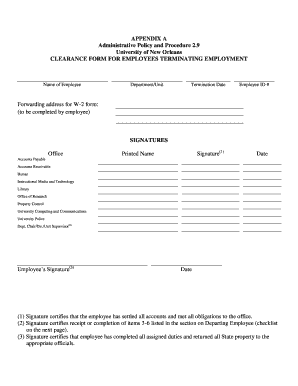
Clearance Form for Employees Terminating Employment


Understanding the Exit Clearance Form for Employees Terminating Employment
The exit clearance form is a crucial document for employees who are leaving a company. It serves as a formal record that outlines the completion of various exit procedures, ensuring that all necessary steps are taken before an employee's departure. This form typically includes sections for settling outstanding obligations, returning company property, and confirming the employee's final paycheck details. By completing this form, both the employee and employer can ensure a smooth transition and maintain clear records of the termination process.
How to Use the Exit Clearance Form for Employees Terminating Employment
Using the exit clearance form involves several steps. Initially, the employee should request the form from their HR department or download it from the company’s internal portal. Once obtained, the employee must fill out the required information, which often includes personal details, the reason for leaving, and acknowledgment of the return of company assets. After completing the form, it should be submitted to HR for review and processing. This ensures that all necessary approvals are obtained and that any outstanding matters are addressed before the employee's last day.
Steps to Complete the Exit Clearance Form for Employees Terminating Employment
Completing the exit clearance form involves a systematic approach. Here are the essential steps:
- Obtain the exit clearance form from HR or the company’s internal resources.
- Fill in personal details, including your name, employee ID, and department.
- Indicate the reason for your departure and the last working day.
- List any company property that needs to be returned, such as keys, equipment, or documents.
- Sign and date the form to confirm the accuracy of the information provided.
- Submit the completed form to HR for final processing.
Key Elements of the Exit Clearance Form for Employees Terminating Employment
The exit clearance form includes several key elements that help facilitate the termination process. These typically encompass:
- Employee Information: Basic details such as name, position, and employee ID.
- Reason for Termination: A brief explanation of why the employee is leaving.
- Asset Return Section: A checklist of company property that must be returned.
- Final Paycheck Details: Information regarding the last paycheck, including any deductions or outstanding payments.
- Signatures: Required signatures from the employee and HR to validate the form.
Legal Use of the Exit Clearance Form for Employees Terminating Employment
The exit clearance form plays a significant role in legal compliance for both employees and employers. It serves as a documented agreement that outlines the terms of the employee's departure, helping to prevent potential disputes regarding final pay or the return of company property. Additionally, having a completed form can protect the company from liability claims that may arise after an employee leaves. It is essential for both parties to retain a copy of the signed form for their records.
Obtaining the Exit Clearance Form for Employees Terminating Employment
Employees can obtain the exit clearance form through various means. The most common method is to contact the HR department directly, where staff can provide the necessary documentation. Alternatively, many companies offer downloadable versions of the form on their internal websites or employee portals. It is advisable to request the form well in advance of the intended departure date to allow sufficient time for completion and processing.
Quick guide on how to complete exit clearance adalah
Effortlessly prepare exit clearance adalah on any device
Managing documents online has become increasingly popular among businesses and individuals. It offers an ideal eco-friendly substitute for traditional printed and signed documents, allowing you to access the desired form and securely store it online. airSlate SignNow equips you with all the necessary tools to swiftly create, modify, and eSign your documents without delays. Handle exit clearance adalah on any device using airSlate SignNow Android or iOS applications and streamline any document-related task today.
Easy methods to modify and eSign exit clearance form with ease
- Locate exit clearance and click on Get Form to commence.
- Make use of the tools we provide to fill out your document.
- Emphasize pertinent sections of your documents or redact sensitive information using the tools specifically designed for that purpose by airSlate SignNow.
- Generate your signature with the Sign tool, which takes mere seconds and has the same legal validity as a traditional ink signature.
- Review the information and click on the Done button to save your changes.
- Choose how you want to deliver your form, via email, text message (SMS), invite link, or download it to your PC.
Put an end to lost or misplaced documents, tedious form searches, or errors that necessitate printing new copies. airSlate SignNow addresses your document management needs in just a few clicks from your preferred device. Edit and eSign termination clearance form and ensure effective communication at every step of your form preparation process with airSlate SignNow.
Create this form in 5 minutes or less
Related searches to exit clearance adalah
Create this form in 5 minutes!
How to create an eSignature for the exit clearance form
How to create an electronic signature for a PDF online
How to create an electronic signature for a PDF in Google Chrome
How to create an e-signature for signing PDFs in Gmail
How to create an e-signature right from your smartphone
How to create an e-signature for a PDF on iOS
How to create an e-signature for a PDF on Android
People also ask termination clearance form
-
What is exit clearance adalah in the context of document signing?
Exit clearance adalah a process that ensures all necessary documentation is completed before leaving a job or organization. In the context of document signing, it refers to the electronic signature process that automates the clearance procedures, making it faster and more efficient.
-
How can airSlate SignNow help with exit clearance adalah?
With airSlate SignNow, you can streamline the exit clearance adalah process by digitizing document workflows. This allows for faster approvals, secure e-signatures, and a centralized repository for all exit clearance documents, improving overall efficiency.
-
What features does airSlate SignNow offer for exit clearance adalah?
airSlate SignNow offers features like customizable templates, automated reminders, and secure storage, specifically designed to facilitate exit clearance adalah processes. These features ensure that all necessary steps are followed and completed in an organized manner.
-
Is there a free trial available for airSlate SignNow related to exit clearance adalah?
Yes, airSlate SignNow provides a free trial that allows users to explore its features for exit clearance adalah without any commitments. This trial period helps prospective customers evaluate how well the platform meets their document signing needs.
-
What is the pricing structure for airSlate SignNow focused on exit clearance adalah?
The pricing structure for airSlate SignNow offers several tiers based on user needs, with plans designed to ensure affordability, especially for organizations focusing on exit clearance adalah. Each plan includes e-signatures, document templates, and more.
-
Can airSlate SignNow integrate with other tools for exit clearance adalah?
Yes, airSlate SignNow can seamlessly integrate with various tools and platforms, enhancing the exit clearance adalah process. This integration capability ensures your organization maintains a smooth workflow across different applications.
-
What are the benefits of using airSlate SignNow for exit clearance adalah?
Using airSlate SignNow for exit clearance adalah offers numerous benefits, including increased speed in document processing, reduced paper waste, and improved compliance with organizational policies. These benefits contribute to a more efficient and eco-friendly exit clearance process.
Get more for exit clearance adalah
Find out other exit clearance form
- eSignature New Jersey Healthcare / Medical Credit Memo Myself
- eSignature North Dakota Healthcare / Medical Medical History Simple
- Help Me With eSignature Arkansas High Tech Arbitration Agreement
- eSignature Ohio Healthcare / Medical Operating Agreement Simple
- eSignature Oregon Healthcare / Medical Limited Power Of Attorney Computer
- eSignature Pennsylvania Healthcare / Medical Warranty Deed Computer
- eSignature Texas Healthcare / Medical Bill Of Lading Simple
- eSignature Virginia Healthcare / Medical Living Will Computer
- eSignature West Virginia Healthcare / Medical Claim Free
- How To eSignature Kansas High Tech Business Plan Template
- eSignature Kansas High Tech Lease Agreement Template Online
- eSignature Alabama Insurance Forbearance Agreement Safe
- How Can I eSignature Arkansas Insurance LLC Operating Agreement
- Help Me With eSignature Michigan High Tech Emergency Contact Form
- eSignature Louisiana Insurance Rental Application Later
- eSignature Maryland Insurance Contract Safe
- eSignature Massachusetts Insurance Lease Termination Letter Free
- eSignature Nebraska High Tech Rental Application Now
- How Do I eSignature Mississippi Insurance Separation Agreement
- Help Me With eSignature Missouri Insurance Profit And Loss Statement