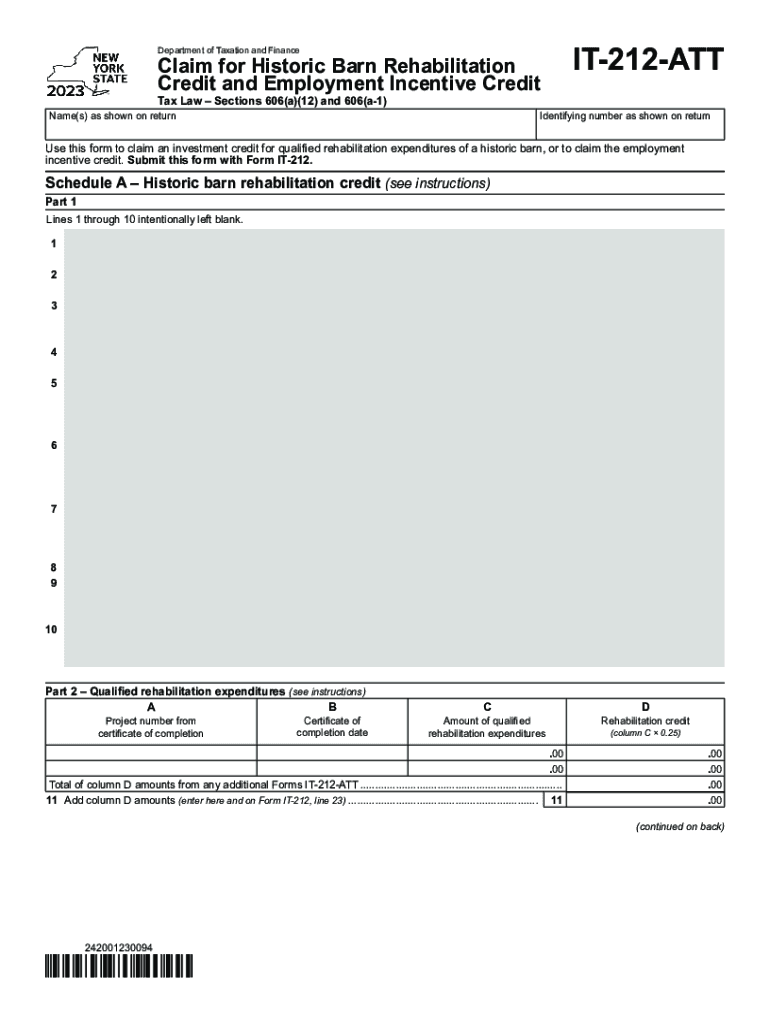
Form it 212 ATT; Claim for Historic Barn Rehabilitation 2023


What is the Form IT 212 ATT; Claim For Historic Barn Rehabilitation
The Form IT 212 ATT, also known as the Claim for Historic Barn Rehabilitation, is a tax form used in the United States to claim a credit for the rehabilitation of historic barns. This form is specifically designed for property owners who have undertaken significant renovations or restorations on barns that qualify as historic structures. By completing this form, taxpayers can potentially receive a tax credit that reduces their overall tax liability, making it an essential tool for those involved in preserving historical properties.
How to use the Form IT 212 ATT; Claim For Historic Barn Rehabilitation
Using the Form IT 212 ATT involves several straightforward steps. First, ensure that your barn qualifies as a historic structure under state guidelines. Next, gather all necessary documentation that demonstrates the rehabilitation work completed. This may include receipts, photographs, and architectural plans. Once you have compiled the required information, fill out the form accurately, detailing the expenses incurred during the rehabilitation process. After completing the form, submit it along with your tax return to the appropriate tax authority.
Steps to complete the Form IT 212 ATT; Claim For Historic Barn Rehabilitation
Completing the Form IT 212 ATT requires careful attention to detail. Here are the steps to follow:
- Verify that your barn meets the criteria for historic designation.
- Collect documentation of all rehabilitation expenses, including materials and labor.
- Fill out the form, ensuring all sections are completed accurately.
- Attach supporting documents to the form.
- Submit the completed form with your tax return by the specified deadline.
Eligibility Criteria
To be eligible for the tax credit associated with the Form IT 212 ATT, the barn must meet specific criteria. The barn should be recognized as a historic structure, either through local, state, or federal designation. Additionally, the rehabilitation work must adhere to established preservation standards, ensuring that the barn retains its historical integrity. Property owners should also ensure that the expenses claimed are directly related to the rehabilitation efforts.
Required Documents
When filing the Form IT 212 ATT, certain documents are required to substantiate the claim. These may include:
- Receipts for materials and labor used in the rehabilitation.
- Before and after photographs of the barn.
- Architectural plans or drawings showing the scope of work.
- Any correspondence with historical preservation authorities.
Filing Deadlines / Important Dates
Filing deadlines for the Form IT 212 ATT typically align with the annual tax return deadlines. Taxpayers should be aware of the specific dates to ensure timely submission. Generally, the deadline for filing individual tax returns is April 15, unless it falls on a weekend or holiday, in which case the deadline may be extended. It is crucial to keep track of any changes to filing dates that may occur in a given tax year.
Quick guide on how to complete form it 212 att claim for historic barn rehabilitation
Complete Form IT 212 ATT; Claim For Historic Barn Rehabilitation seamlessly on any device
Digital document management has gained traction among businesses and individuals. It offers an ideal environmentally friendly substitute for conventional printed and signed files, allowing you to locate the appropriate form and securely store it online. airSlate SignNow equips you with all the necessary tools to create, edit, and electronically sign your documents quickly without any delays. Manage Form IT 212 ATT; Claim For Historic Barn Rehabilitation on any platform using airSlate SignNow's Android or iOS applications and enhance any document-related process today.
The easiest way to edit and eSign Form IT 212 ATT; Claim For Historic Barn Rehabilitation effortlessly
- Obtain Form IT 212 ATT; Claim For Historic Barn Rehabilitation and click Get Form to begin.
- Utilize the tools we provide to complete your document.
- Emphasize pertinent sections of the documents or obscure sensitive information with tools specifically provided by airSlate SignNow for that purpose.
- Create your signature using the Sign tool, which takes seconds and carries the same legal validity as a conventional wet ink signature.
- Review all the details and click the Done button to save your updates.
- Select your preferred method of delivering your form, via email, SMS, or invitation link, or download it to your computer.
Eliminate concerns about missing or lost files, time-consuming form searches, or errors that require printing new document copies. airSlate SignNow addresses your document management needs in just a few clicks from any device of your choice. Edit and eSign Form IT 212 ATT; Claim For Historic Barn Rehabilitation and ensure outstanding communication at any stage of your form preparation process with airSlate SignNow.
Create this form in 5 minutes or less
Find and fill out the correct form it 212 att claim for historic barn rehabilitation
Create this form in 5 minutes!
How to create an eSignature for the form it 212 att claim for historic barn rehabilitation
How to create an electronic signature for a PDF online
How to create an electronic signature for a PDF in Google Chrome
How to create an e-signature for signing PDFs in Gmail
How to create an e-signature right from your smartphone
How to create an e-signature for a PDF on iOS
How to create an e-signature for a PDF on Android
People also ask
-
What is the attclaim feature offered by airSlate SignNow?
The attclaim feature in airSlate SignNow allows users to efficiently manage and track document signing processes. This feature enables businesses to streamline their workflow, ensuring that critical documents are signed promptly and securely. By leveraging attclaim, companies can enhance productivity and reduce turnaround times.
-
How much does airSlate SignNow's attclaim service cost?
Pricing for airSlate SignNow’s attclaim service varies based on the chosen plan. The platform offers flexible pricing that caters to different business needs, making it a cost-effective solution for eSigning documents. Users can enjoy a range of features at competitive prices, allowing them to find a plan that suits their budget.
-
What are the main benefits of using airSlate SignNow's attclaim feature?
Using the attclaim feature with airSlate SignNow provides numerous benefits, including enhanced efficiency and improved document management. The platform simplifies the eSigning process, ensuring that documents are handled securely and quickly. Additionally, businesses can enjoy the convenience of tracking document statuses in real-time.
-
Can I integrate airSlate SignNow's attclaim with other tools?
Yes, airSlate SignNow's attclaim feature can be seamlessly integrated with various third-party applications. This compatibility allows businesses to enhance their existing workflows and tools while benefiting from the eSigning capabilities of airSlate SignNow. Integrations with popular software help streamline document processes and improve overall efficiency.
-
Is airSlate SignNow’s attclaim suitable for small businesses?
Absolutely, airSlate SignNow's attclaim is particularly beneficial for small businesses looking for an affordable and easy-to-use document management solution. The platform's intuitive design and flexible pricing make it accessible to smaller teams. Moreover, small businesses can signNowly enhance their operational efficiency by adopting the attclaim feature.
-
How secure is airSlate SignNow's attclaim feature?
The attclaim feature in airSlate SignNow is designed with security as a top priority. It offers encryption and compliance with industry standards to ensure that all documents are protected during the signing process. Businesses can trust that their sensitive information remains safe and confidential while using the airSlate SignNow platform.
-
What types of documents can I send using attclaim in airSlate SignNow?
You can send various types of documents using the attclaim feature in airSlate SignNow, including contracts, agreements, and forms. The platform supports multiple file formats, allowing users to upload and send their documents effortlessly. This versatility ensures that businesses can handle all their signing needs through one efficient solution.
Get more for Form IT 212 ATT; Claim For Historic Barn Rehabilitation
Find out other Form IT 212 ATT; Claim For Historic Barn Rehabilitation
- Sign Colorado Sports Lease Agreement Form Simple
- How To Sign Iowa Real Estate LLC Operating Agreement
- Sign Iowa Real Estate Quitclaim Deed Free
- How To Sign Iowa Real Estate Quitclaim Deed
- Sign Mississippi Orthodontists LLC Operating Agreement Safe
- Sign Delaware Sports Letter Of Intent Online
- How Can I Sign Kansas Real Estate Job Offer
- Sign Florida Sports Arbitration Agreement Secure
- How Can I Sign Kansas Real Estate Residential Lease Agreement
- Sign Hawaii Sports LLC Operating Agreement Free
- Sign Georgia Sports Lease Termination Letter Safe
- Sign Kentucky Real Estate Warranty Deed Myself
- Sign Louisiana Real Estate LLC Operating Agreement Myself
- Help Me With Sign Louisiana Real Estate Quitclaim Deed
- Sign Indiana Sports Rental Application Free
- Sign Kentucky Sports Stock Certificate Later
- How Can I Sign Maine Real Estate Separation Agreement
- How Do I Sign Massachusetts Real Estate LLC Operating Agreement
- Can I Sign Massachusetts Real Estate LLC Operating Agreement
- Sign Massachusetts Real Estate Quitclaim Deed Simple