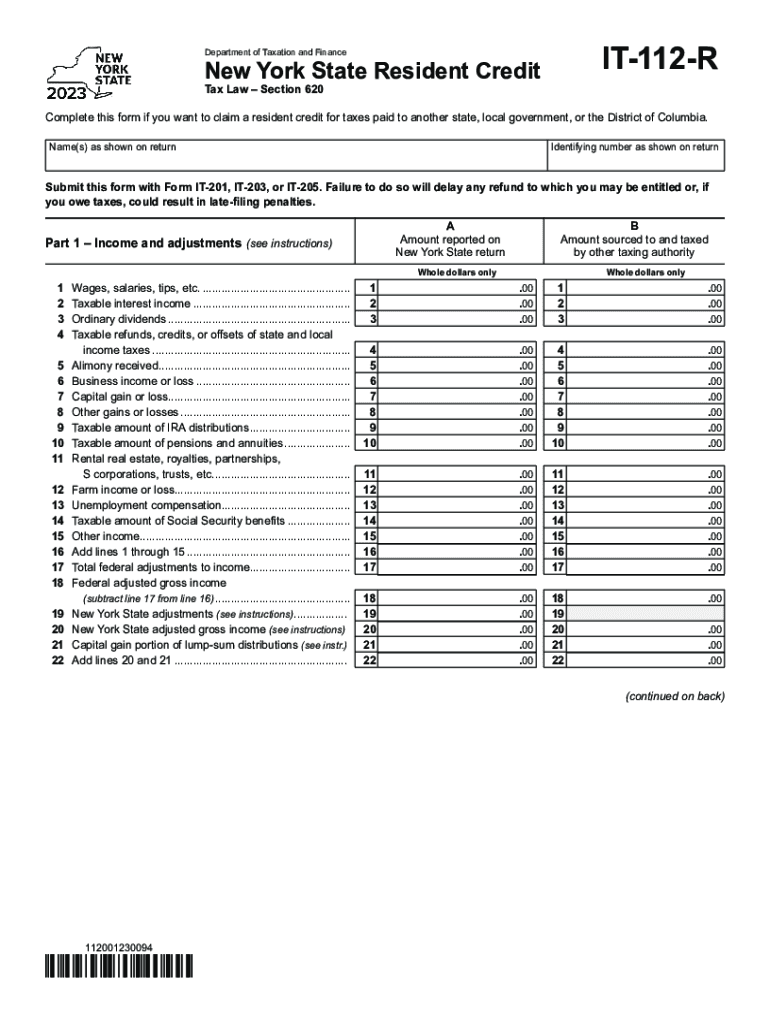
It 112 R 2023-2026 Form


What is the IT-112-R Form?
The IT-112-R form is a tax document used by New York residents to claim a resident credit for taxes paid to other states. This form is particularly relevant for individuals who have earned income in another state while residing in New York. The credit helps to alleviate the burden of double taxation, ensuring that taxpayers only pay the higher of the two tax rates.
Eligibility Criteria for the IT-112-R Form
To qualify for the IT-112-R form, taxpayers must meet several criteria. Primarily, individuals must be full-time residents of New York State and have paid income taxes to another state. Additionally, the income earned in the other state must be subject to taxation in New York. It is essential to maintain proper documentation of taxes paid to the other state to support the claim.
Steps to Complete the IT-112-R Form
Filling out the IT-112-R form involves several key steps:
- Gather necessary documents, including W-2 forms and proof of taxes paid to the other state.
- Fill out personal information, including your name, address, and Social Security number.
- Report income earned in the other state and the taxes paid.
- Calculate the credit amount based on the guidelines provided in the form.
- Review the completed form for accuracy before submission.
Required Documents for the IT-112-R Form
When filing the IT-112-R form, taxpayers must include specific documentation to support their claims. Required documents typically include:
- W-2 forms from all employers.
- Tax returns filed with the other state.
- Proof of taxes paid, such as payment receipts or confirmation letters from the other state's tax authority.
Filing Deadlines for the IT-112-R Form
The IT-112-R form must be filed by the same deadline as the New York State personal income tax return. Generally, this deadline falls on April fifteenth of each year. If the deadline falls on a weekend or holiday, it is typically extended to the next business day. Taxpayers should ensure timely submission to avoid penalties.
Form Submission Methods
Taxpayers have several options for submitting the IT-112-R form. The form can be filed electronically through approved tax software, which often streamlines the process and reduces errors. Alternatively, individuals can print the completed form and mail it to the appropriate New York State tax office. In-person submissions may also be possible at designated tax offices, though this option may vary by location.
Quick guide on how to complete 112 r pdf
Effortlessly Prepare 112 r pdf on Any Device
Digital document management has gained traction among businesses and individuals alike. It serves as an ideal environmentally friendly alternative to traditional printed and signed paperwork, as you can access the necessary form and securely preserve it online. airSlate SignNow provides you with all the resources needed to create, modify, and eSign your documents swiftly and without hassle. Manage it 112 r on any device using airSlate SignNow's Android or iOS applications and simplify your document-related tasks today.
The easiest method to modify and eSign it 112 r form seamlessly
- Obtain new york it 112 r and click on Get Form to initiate the process.
- Make use of the tools we offer to complete your document.
- Emphasize relevant portions of your documents or obscure sensitive information with tools that airSlate SignNow specifically provides for that purpose.
- Create your eSignature using the Sign tool, which takes mere seconds and holds exactly the same legal significance as a traditional handwritten signature.
- Confirm the details and click the Done button to save your updates.
- Choose how you wish to share your form, whether by email, text message (SMS), or invite link, or download it to your computer.
Eliminate concerns about lost or misplaced documents, tedious form searches, or mistakes that necessitate printing new document copies. airSlate SignNow addresses all your document management needs in just a few clicks from any device you prefer. Modify and eSign ny 112r to guarantee excellent communication throughout the document preparation process with airSlate SignNow.
Create this form in 5 minutes or less
Find and fill out the correct 112 credit
Related searches to it 112 r
Create this form in 5 minutes!
How to create an eSignature for the it 112 r form
How to create an electronic signature for a PDF online
How to create an electronic signature for a PDF in Google Chrome
How to create an e-signature for signing PDFs in Gmail
How to create an e-signature right from your smartphone
How to create an e-signature for a PDF on iOS
How to create an e-signature for a PDF on Android
People also ask ny 112r
-
What is the it 112 r feature in airSlate SignNow?
The it 112 r feature in airSlate SignNow allows users to easily prepare, send, and eSign important documents. This function enhances efficiency by streamlining the document workflow, making it suitable for businesses of all sizes.
-
How much does airSlate SignNow with it 112 r cost?
airSlate SignNow offers competitive pricing, tailored for various business needs, including the it 112 r feature. Plans start at affordable monthly rates, making it a budget-friendly solution for document signing and management.
-
What are the key benefits of using airSlate SignNow with it 112 r?
Using airSlate SignNow with it 112 r provides numerous benefits, such as enhanced security, reduced turnaround time for document signing, and improved collaboration among team members. This feature is designed to make the signing process seamless and efficient.
-
Can I integrate airSlate SignNow and it 112 r with other applications?
Yes, airSlate SignNow supports integration with various applications, enhancing the it 112 r functionality. This allows users to connect their existing tools and streamline workflows for improved productivity.
-
Is airSlate SignNow with it 112 r suitable for small businesses?
Absolutely! airSlate SignNow with it 112 r is designed to cater to the needs of small businesses, providing an easy-to-use platform that simplifies document signing. Its cost-effectiveness and powerful features ensure that even smaller enterprises can remain competitive.
-
What industries benefit the most from airSlate SignNow and it 112 r?
Various industries, including real estate, legal, and healthcare, benefit signNowly from airSlate SignNow and its it 112 r capabilities. The solution is versatile enough to meet the unique document management needs across different sectors.
-
How does airSlate SignNow ensure security with it 112 r?
AirSlate SignNow prioritizes security with its it 112 r feature by implementing advanced encryption protocols and compliance with industry standards. This ensures that your documents are safeguarded throughout the signing process, protecting sensitive information.
Get more for 112 r pdf
Find out other 2023 112 r
- eSignature Alabama Distributor Agreement Template Secure
- eSignature California Distributor Agreement Template Later
- eSignature Vermont General Power of Attorney Template Easy
- eSignature Michigan Startup Cost Estimate Simple
- eSignature New Hampshire Invoice for Services (Standard Format) Computer
- eSignature Arkansas Non-Compete Agreement Later
- Can I eSignature Arizona Non-Compete Agreement
- How Do I eSignature New Jersey Non-Compete Agreement
- eSignature Tennessee Non-Compete Agreement Myself
- How To eSignature Colorado LLC Operating Agreement
- Help Me With eSignature North Carolina LLC Operating Agreement
- eSignature Oregon LLC Operating Agreement Online
- eSignature Wyoming LLC Operating Agreement Online
- eSignature Wyoming LLC Operating Agreement Computer
- eSignature Wyoming LLC Operating Agreement Later
- eSignature Wyoming LLC Operating Agreement Free
- How To eSignature Wyoming LLC Operating Agreement
- eSignature California Commercial Lease Agreement Template Myself
- eSignature California Commercial Lease Agreement Template Easy
- eSignature Florida Commercial Lease Agreement Template Easy