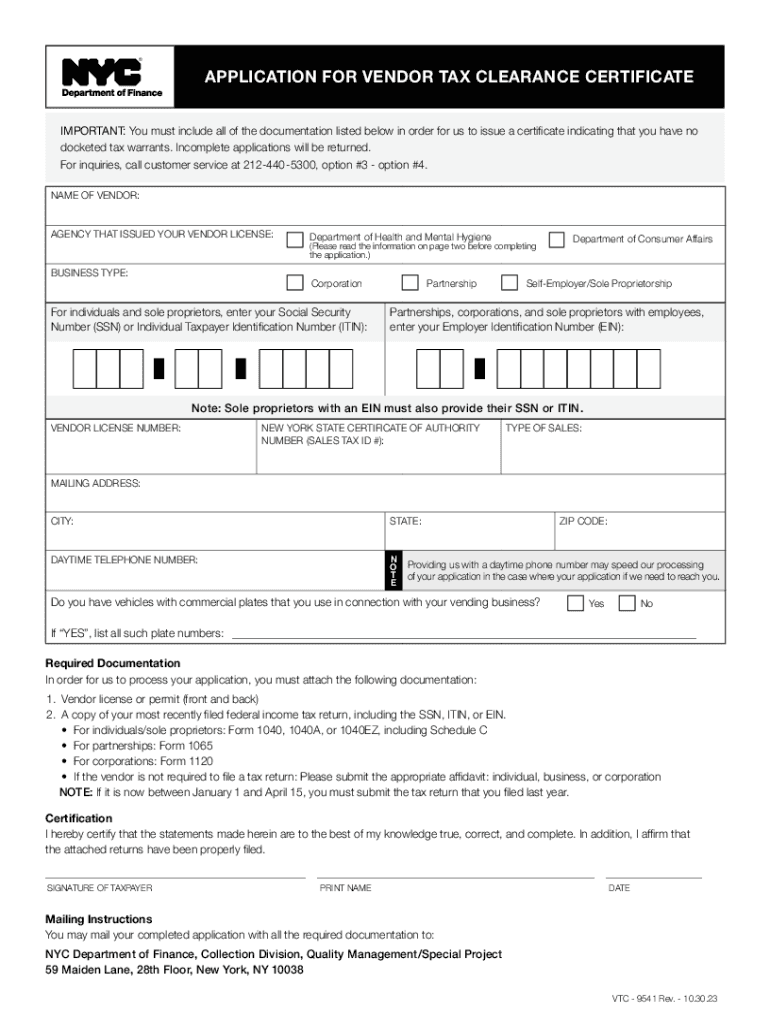
Parking and Camera Violation Forms 2007


What is the Parking And Camera Violation Forms
The Parking And Camera Violation Forms are official documents used by municipalities and law enforcement agencies to issue citations for parking infractions and camera-recorded violations. These forms serve as a record of the violation, detailing the nature of the infraction, the date and time it occurred, and the location. They are essential for maintaining order on public roads and ensuring compliance with local traffic regulations.
How to use the Parking And Camera Violation Forms
Using the Parking And Camera Violation Forms involves a few straightforward steps. First, ensure you have the correct form for your specific violation. Next, fill out the required fields, including your personal information, the details of the violation, and any evidence or documentation that supports your case. Once completed, you can submit the form according to the instructions provided, which may include online submission, mailing, or in-person delivery.
Steps to complete the Parking And Camera Violation Forms
Completing the Parking And Camera Violation Forms requires careful attention to detail. Follow these steps:
- Gather necessary information, including your vehicle details and the citation number.
- Fill in your name, address, and contact information accurately.
- Provide a clear description of the violation, including the date, time, and location.
- Attach any supporting documents, such as photographs or witness statements.
- Review the form for accuracy before submission.
Legal use of the Parking And Camera Violation Forms
The legal use of the Parking And Camera Violation Forms is governed by local traffic laws and regulations. These forms must be filled out accurately and submitted within specified time frames to ensure compliance. Failure to adhere to these guidelines may result in penalties or the dismissal of your case. It is important to understand your rights and responsibilities when dealing with parking and camera violations to navigate the process effectively.
State-specific rules for the Parking And Camera Violation Forms
Each state in the U.S. may have its own rules and regulations regarding Parking And Camera Violation Forms. It is crucial to familiarize yourself with the specific requirements in your state, as these can affect how violations are issued, contested, and resolved. Some states may have different deadlines for submitting forms or specific documentation requirements, so checking local laws can help ensure compliance.
Form Submission Methods (Online / Mail / In-Person)
Submitting the Parking And Camera Violation Forms can typically be done through various methods, depending on the issuing agency's preferences. Common submission methods include:
- Online: Many jurisdictions offer online portals for form submission, allowing for quick and efficient processing.
- Mail: You can send the completed form via postal mail to the designated address provided on the form.
- In-Person: Some agencies may require or allow you to submit the form in person at their office, providing an opportunity to discuss your case directly.
Quick guide on how to complete parking and camera violation forms
Effortlessly Prepare Parking And Camera Violation Forms on Any Device
Digital document administration has become increasingly favored among corporations and individuals alike. It offers an ideal environmentally friendly alternative to traditional printed and signed documentation, enabling you to access the right template and securely keep it online. airSlate SignNow equips you with all the tools necessary to create, modify, and electronically sign your files swiftly without any hold-ups. Manage Parking And Camera Violation Forms on any platform using airSlate SignNow's Android or iOS applications and enhance any document-driven procedure today.
How to Alter and Electronically Sign Parking And Camera Violation Forms with Ease
- Find Parking And Camera Violation Forms and click on Get Form to initiate the process.
- Utilize the tools we provide to fill out your form.
- Emphasize important sections of the documents or obscure sensitive details with tools specifically offered by airSlate SignNow for that purpose.
- Create your signature using the Sign tool, which takes mere seconds and holds the same legal validity as a conventional wet ink signature.
- Review the details and click on the Done button to save your modifications.
- Select your preferred method for submitting your form, whether by email, text message (SMS), invite link, or download it to your computer.
Eliminate concerns about lost or mislaid documents, monotonous form hunting, or mistakes that require reprinting new document copies. airSlate SignNow meets your document management needs in just a few clicks from any device you choose. Modify and electronically sign Parking And Camera Violation Forms to ensure excellent communication at every phase of the form preparation process with airSlate SignNow.
Create this form in 5 minutes or less
Find and fill out the correct parking and camera violation forms
Create this form in 5 minutes!
How to create an eSignature for the parking and camera violation forms
How to create an electronic signature for a PDF online
How to create an electronic signature for a PDF in Google Chrome
How to create an e-signature for signing PDFs in Gmail
How to create an e-signature right from your smartphone
How to create an e-signature for a PDF on iOS
How to create an e-signature for a PDF on Android
People also ask
-
What are Parking And Camera Violation Forms?
Parking And Camera Violation Forms are official documents used to report and manage parking violations captured by camera systems. These forms streamline the process of issuing citations and ensure proper documentation for each violation, contributing to safer and more organized parking management.
-
How can airSlate SignNow help with Parking And Camera Violation Forms?
airSlate SignNow provides an easy-to-use platform for creating, sending, and eSigning Parking And Camera Violation Forms. With its cost-effective solution, businesses can efficiently manage the entire lifecycle of violation forms, reducing paperwork and enhancing operational efficiency.
-
What features does airSlate SignNow offer for Parking And Camera Violation Forms?
Key features of airSlate SignNow for Parking And Camera Violation Forms include customizable templates, automated workflows, and secure eSigning capabilities. These features ensure that your violation forms are easy to fill, quick to process, and comply with legal standards.
-
Is there a cost associated with using airSlate SignNow for Parking And Camera Violation Forms?
Yes, airSlate SignNow offers flexible pricing plans tailored to meet the needs of different organizations handling Parking And Camera Violation Forms. With a cost-effective solution, businesses can choose a plan that suits their volume and complexity of document management.
-
Can airSlate SignNow integrate with existing systems for Parking And Camera Violation Forms?
Absolutely! airSlate SignNow provides API integrations that allow seamless connectivity with existing systems, enhancing workflows related to Parking And Camera Violation Forms. This ensures a smoother transition and better data management across platforms.
-
What benefits do businesses gain from using airSlate SignNow for Parking And Camera Violation Forms?
By utilizing airSlate SignNow for Parking And Camera Violation Forms, businesses benefit from reduced paperwork, faster processing times, and improved compliance. Enhanced tracking and reporting features also allow for better analysis and management of violations.
-
How secure are Parking And Camera Violation Forms signed through airSlate SignNow?
Security is a priority at airSlate SignNow. Parking And Camera Violation Forms signed through the platform are protected with advanced encryption and authentication measures, ensuring that your documents are secure and tamper-proof.
Get more for Parking And Camera Violation Forms
- Rvcc tuition appeal form
- Affidavit form zimbabwe
- Psat registration form plano independent school district pisd
- Equipment usage agreement etsu form
- Ball stae satisfactory academic appeal form
- Forms amp worksheets riverland riverland
- How to get my transcripts from mott community college 2013 form
- Gtu degree certificate application form
Find out other Parking And Camera Violation Forms
- eSign Virginia Courts Business Plan Template Secure
- How To eSign West Virginia Courts Confidentiality Agreement
- eSign Wyoming Courts Quitclaim Deed Simple
- eSign Vermont Sports Stock Certificate Secure
- eSign Tennessee Police Cease And Desist Letter Now
- Help Me With eSign Texas Police Promissory Note Template
- eSign Utah Police LLC Operating Agreement Online
- eSign West Virginia Police Lease Agreement Online
- eSign Wyoming Sports Residential Lease Agreement Online
- How Do I eSign West Virginia Police Quitclaim Deed
- eSignature Arizona Banking Moving Checklist Secure
- eSignature California Banking Warranty Deed Later
- eSignature Alabama Business Operations Cease And Desist Letter Now
- How To eSignature Iowa Banking Quitclaim Deed
- How To eSignature Michigan Banking Job Description Template
- eSignature Missouri Banking IOU Simple
- eSignature Banking PDF New Hampshire Secure
- How Do I eSignature Alabama Car Dealer Quitclaim Deed
- eSignature Delaware Business Operations Forbearance Agreement Fast
- How To eSignature Ohio Banking Business Plan Template