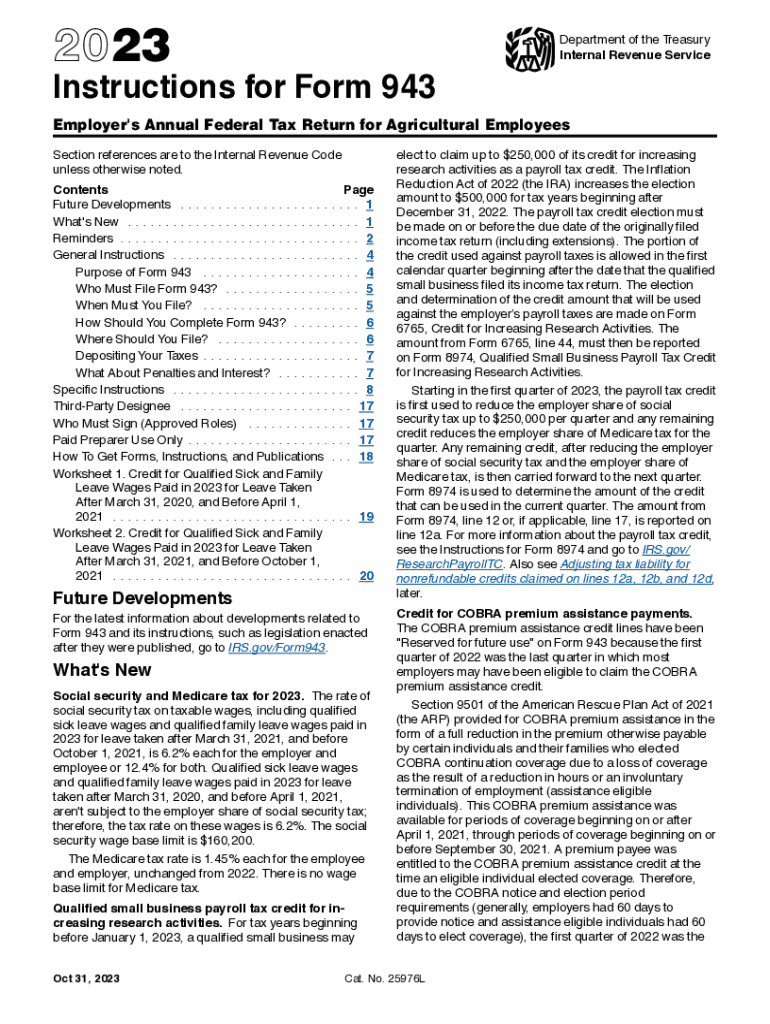
Form 943 2012


What is the Form 943
The Form 943 is a federal tax form used by agricultural employers to report income taxes, Social Security tax, and Medicare tax withheld from employees. This form is specifically designed for employers who pay wages to farmworkers. It is essential for ensuring compliance with federal tax laws and allows employers to accurately report their tax obligations to the Internal Revenue Service (IRS).
How to use the Form 943
Employers use Form 943 to report wages paid to farmworkers and the associated taxes withheld. The form must be filled out accurately, detailing the total wages paid, the amount of federal income tax withheld, and the Social Security and Medicare taxes. It is important for employers to keep records of all payments made to employees, as this information will be required when completing the form.
Steps to complete the Form 943
Completing Form 943 involves several key steps:
- Gather all necessary information, including employee wages and tax withheld.
- Fill out the form, ensuring that all sections are completed accurately.
- Calculate the total taxes owed and verify that all figures are correct.
- Sign and date the form before submission.
It is advisable to review the completed form for any errors prior to filing to avoid potential penalties.
Filing Deadlines / Important Dates
The deadline for filing Form 943 is typically January 31 of the year following the tax year being reported. Employers must ensure that they submit the form by this date to avoid late penalties. If the due date falls on a weekend or holiday, the deadline may be extended to the next business day.
Form Submission Methods (Online / Mail / In-Person)
Form 943 can be submitted to the IRS in several ways. Employers may choose to file electronically through authorized e-file providers or submit a paper form by mail. If mailing the form, it is important to send it to the appropriate IRS mailing address for Form 943, which can vary based on the employer's location. In-person submissions are generally not accepted for this form.
Penalties for Non-Compliance
Failure to file Form 943 on time or inaccuracies in reporting can result in penalties imposed by the IRS. These penalties may include fines based on the amount of tax owed and the duration of the delay. Employers should take care to comply with all filing requirements to avoid these financial repercussions.
IRS Guidelines
The IRS provides specific guidelines for completing and filing Form 943. Employers are encouraged to review the instructions provided by the IRS, which detail the requirements for reporting, payment deadlines, and any updates to the form. Staying informed about IRS guidelines helps ensure that employers remain compliant with federal tax laws.
Quick guide on how to complete form 943
Effortlessly Complete Form 943 on Any Device
Managing documents online has gained signNow popularity among businesses and individuals alike. It serves as an ideal eco-friendly substitute for traditional printed and signed paperwork, allowing you to access the necessary forms and securely store them online. airSlate SignNow provides you with all the essential tools to create, modify, and eSign your documents quickly without delays. Handle Form 943 on any device using airSlate SignNow's Android or iOS applications and streamline your document-related processes today.
The Easiest Way to Modify and eSign Form 943 Seamlessly
- Obtain Form 943 and select Get Form to begin.
- Utilize the tools available to finalize your document.
- Emphasize relevant sections of the files or redact sensitive information using specialized tools provided by airSlate SignNow.
- Generate your signature through the Sign feature, which takes seconds and holds the same legal validity as a conventional wet ink signature.
- Review all the details and click on the Done button to secure your modifications.
- Select your preferred method of delivering your form, whether by email, text message (SMS), or invitation link, or download it to your computer.
Eliminate the worries of lost or misfiled documents, cumbersome form searches, or errors requiring new copies to be printed. airSlate SignNow meets your document management needs with just a few clicks from any device of your choice. Modify and eSign Form 943 and ensure excellent communication at every stage of your form preparation process with airSlate SignNow.
Create this form in 5 minutes or less
Find and fill out the correct form 943
Create this form in 5 minutes!
How to create an eSignature for the form 943
How to create an electronic signature for a PDF online
How to create an electronic signature for a PDF in Google Chrome
How to create an e-signature for signing PDFs in Gmail
How to create an e-signature right from your smartphone
How to create an e-signature for a PDF on iOS
How to create an e-signature for a PDF on Android
People also ask
-
What is the 943 federal form used for?
The 943 federal form is primarily used by agricultural employers to report income tax withheld from their employees. Understanding the 943 federal form is crucial for businesses in the agriculture sector to ensure compliance with federal tax regulations.
-
How can airSlate SignNow help with 943 federal form signing?
AirSlate SignNow offers an efficient way to eSign and send the 943 federal form quickly. With its user-friendly interface, you can complete your 943 federal documentation without hassle, ensuring you meet all necessary deadlines.
-
What are the pricing options for using airSlate SignNow for 943 federal forms?
AirSlate SignNow provides a range of pricing plans tailored to fit different business needs, whether you’re a small farm or a large agricultural business. Our cost-effective solution helps ensure you can manage your 943 federal paperwork without overspending.
-
Does airSlate SignNow offer integrations for the 943 federal process?
Yes, airSlate SignNow integrates seamlessly with various platforms that can handle your 943 federal form needs. Whether you’re using accounting software or CRM systems, our integrations streamline the workflow for completing your 943 federal paperwork.
-
What features make airSlate SignNow suitable for managing 943 federal forms?
AirSlate SignNow comes with robust features such as customizable templates, automated workflows, and advanced security measures. These features ensure that managing your 943 federal forms is not only efficient but also secure and compliant with regulations.
-
Can I use airSlate SignNow on mobile devices for 943 federal documents?
Absolutely! AirSlate SignNow is fully optimized for mobile devices, allowing you to handle your 943 federal documents on the go. This mobile capability ensures that you can eSign and manage your forms whenever and wherever you need to.
-
What benefits does airSlate SignNow provide for agricultural businesses regarding the 943 federal form?
AirSlate SignNow simplifies the process of managing and eSigning the 943 federal form, saving time and reducing errors. For agricultural businesses, this means enhanced efficiency, lower administrative costs, and more focus on core operations.
Get more for Form 943
- How to fill the hdfc prepayment form
- Mad minute addition pdf form
- Nalc dispute resolution settlement form
- Katy isd 9th grade course selection sheet form
- Mailchimp invoice pdf form
- Courtsmichigangovscaoselfhelplandlordevictthelphtm form
- Catslam sock order form pdf aampm consolidated middle school
- Ccp0315 pdf cook county clerk of the circuit court form
Find out other Form 943
- Electronic signature Missouri Legal Claim Online
- Can I Electronic signature Texas Non-Profit Permission Slip
- Electronic signature Missouri Legal Rental Lease Agreement Simple
- Electronic signature Utah Non-Profit Cease And Desist Letter Fast
- Electronic signature Missouri Legal Lease Agreement Template Free
- Electronic signature Non-Profit PDF Vermont Online
- Electronic signature Non-Profit PDF Vermont Computer
- Electronic signature Missouri Legal Medical History Mobile
- Help Me With Electronic signature West Virginia Non-Profit Business Plan Template
- Electronic signature Nebraska Legal Living Will Simple
- Electronic signature Nevada Legal Contract Safe
- How Can I Electronic signature Nevada Legal Operating Agreement
- How Do I Electronic signature New Hampshire Legal LLC Operating Agreement
- How Can I Electronic signature New Mexico Legal Forbearance Agreement
- Electronic signature New Jersey Legal Residential Lease Agreement Fast
- How To Electronic signature New York Legal Lease Agreement
- How Can I Electronic signature New York Legal Stock Certificate
- Electronic signature North Carolina Legal Quitclaim Deed Secure
- How Can I Electronic signature North Carolina Legal Permission Slip
- Electronic signature Legal PDF North Dakota Online