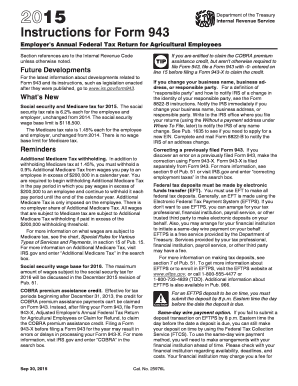
Irs Form 943 2015


What is the IRS Form 943
The IRS Form 943 is a tax form specifically designed for agricultural employers in the United States. It is used to report annual payroll taxes withheld from employees who work in agricultural sectors. This form allows employers to report wages, tips, and other compensation paid to farmworkers, as well as the federal income tax withheld from those payments. Understanding this form is crucial for compliance with federal tax regulations and ensuring proper reporting of employee earnings.
How to use the IRS Form 943
To effectively use the IRS Form 943, employers must first gather all relevant payroll information for their agricultural employees. This includes total wages paid, any tips received, and the amount of federal income tax withheld throughout the year. Once the data is compiled, employers can accurately fill out the form, ensuring that all sections are completed correctly. After completing the form, it must be filed with the IRS by the specified deadline to avoid penalties.
Steps to complete the IRS Form 943
Completing the IRS Form 943 involves several key steps:
- Gather necessary payroll records for all agricultural employees.
- Fill out the employer identification information, including your name, address, and Employer Identification Number (EIN).
- Report total wages, tips, and other compensation in the designated sections.
- Calculate the federal income tax withheld and report it accurately.
- Review the completed form for accuracy before submission.
- Submit the form to the IRS by the due date, either electronically or via mail.
Legal use of the IRS Form 943
The IRS Form 943 is legally recognized as a valid document for reporting payroll taxes for agricultural workers. To ensure its legal standing, employers must comply with all IRS guidelines and accurately report all required information. Using a reliable digital platform for e-signatures can enhance the legal validity of the form, as it ensures compliance with regulations such as the ESIGN Act and UETA. Proper completion and timely submission are essential to avoid any legal repercussions.
Filing Deadlines / Important Dates
Filing deadlines for the IRS Form 943 are crucial for compliance. Generally, the form must be filed annually by January 31 of the following year for the previous tax year. Employers should also be aware of any specific deadlines related to payments of payroll taxes throughout the year. Staying informed about these dates helps prevent penalties and ensures that all tax obligations are met on time.
Form Submission Methods (Online / Mail / In-Person)
The IRS Form 943 can be submitted through various methods. Employers can file the form electronically using IRS e-file services, which is often the fastest and most efficient method. Alternatively, the form can be printed and mailed to the appropriate IRS address. In-person submission is generally not available for this form, but employers can consult with tax professionals for assistance if needed. Choosing the right submission method can streamline the filing process and enhance compliance.
Quick guide on how to complete 2015 irs form 943
Complete Irs Form 943 effortlessly on any device
Online document management has gained popularity among companies and individuals. It offers a perfect eco-friendly substitute for traditional printed and signed documents, as you can access the correct form and securely store it online. airSlate SignNow equips you with all the tools necessary to create, edit, and eSign your documents quickly without delays. Handle Irs Form 943 on any device using the airSlate SignNow Android or iOS applications and simplify any document-related tasks today.
The easiest way to edit and eSign Irs Form 943 seamlessly
- Locate Irs Form 943 and then click Get Form to begin.
- Utilize the tools we provide to finalize your document.
- Highlight important sections of the documents or redact sensitive details with tools that airSlate SignNow offers specifically for that purpose.
- Create your signature using the Sign feature, which takes mere seconds and holds the same legal validity as a conventional wet ink signature.
- Review the information and then click on the Done button to save your modifications.
- Choose how you would like to send your form, via email, SMS, invite link, or download it to your PC.
Put aside concerns about lost or misplaced files, tedious form searching, or mistakes that require printing new document copies. airSlate SignNow addresses your document management needs in just a few clicks from your preferred device. Edit and eSign Irs Form 943 and ensure excellent communication throughout your form preparation process with airSlate SignNow.
Create this form in 5 minutes or less
Find and fill out the correct 2015 irs form 943
Create this form in 5 minutes!
How to create an eSignature for the 2015 irs form 943
The way to generate an electronic signature for a PDF in the online mode
The way to generate an electronic signature for a PDF in Chrome
The way to create an eSignature for putting it on PDFs in Gmail
The way to create an eSignature straight from your smart phone
The best way to make an eSignature for a PDF on iOS devices
The way to create an eSignature for a PDF document on Android OS
People also ask
-
What is Irs Form 943?
Irs Form 943 is a tax form used by employers to report annual income tax withheld from their employees' wages for agricultural wages. This form helps the IRS track and manage payroll taxes for agricultural businesses. Understanding how to properly complete and submit Irs Form 943 can ensure compliance and avoid potential penalties.
-
How can airSlate SignNow help with Irs Form 943?
airSlate SignNow streamlines the process of completing and eSigning Irs Form 943 by providing an intuitive digital platform. Users can easily fill out the form online, add electronic signatures, and securely store all documentation. This ensures that your tax-related documents are organized and readily accessible.
-
Is there a cost associated with using airSlate SignNow for Irs Form 943?
Yes, airSlate SignNow offers a cost-effective solution with various pricing plans tailored to meet the needs of businesses. Each plan provides features that enhance the completion and management of Irs Form 943 along with other essential documents. A free trial is available, allowing users to explore the service before committing.
-
What are the key features of airSlate SignNow that benefit Irs Form 943 users?
Key features of airSlate SignNow include easy eSigning, document templates for Irs Form 943, and secure cloud storage. Additional functionalities, such as workflow automation and integration options with popular software, enhance efficiency and ensure a seamless experience for employers managing their tax forms.
-
Can I integrate airSlate SignNow with other software for handling Irs Form 943?
Yes, airSlate SignNow seamlessly integrates with a variety of software solutions, enhancing the management of Irs Form 943 and other documents. Popular integrations include CRMs, cloud storage services, and productivity tools. This connectivity allows businesses to automate workflows and improve overall efficiency.
-
What benefits does eSigning Irs Form 943 through airSlate SignNow offer?
eSigning Irs Form 943 through airSlate SignNow offers numerous benefits, including faster processing times and reduced paperwork. The platform ensures security and compliance, allowing users to sign documents remotely and save time. With real-time tracking, users can also monitor the signing status of their forms.
-
How secure is airSlate SignNow for handling Irs Form 943?
airSlate SignNow employs advanced security measures to protect your data when handling Irs Form 943. These include encryption, secure servers, and compliance with data protection regulations. Users can trust that their sensitive tax information and documents are safeguarded throughout the signing process.
Get more for Irs Form 943
- Board of governors handbook rutgers university form
- Instructions for form aia02 substitute statement in li united
- Ey tax covid 19 response tracker readkongcom form
- Temporary on premises sign application form
- Application for licensure new jersey division of consumer form
- Ots 2 go screening form hamilton health sciences
- Faculty of nursing student academic appeals committee form
- Access and overview for new personnel english form
Find out other Irs Form 943
- Can I Sign New Jersey Life-Insurance Quote Form
- Can I Sign Pennsylvania Church Donation Giving Form
- Sign Oklahoma Life-Insurance Quote Form Later
- Can I Sign Texas Life-Insurance Quote Form
- Sign Texas Life-Insurance Quote Form Fast
- How To Sign Washington Life-Insurance Quote Form
- Can I Sign Wisconsin Life-Insurance Quote Form
- eSign Missouri Work Order Computer
- eSign Hawaii Electrical Services Contract Safe
- eSign Texas Profit Sharing Agreement Template Safe
- eSign Iowa Amendment to an LLC Operating Agreement Myself
- eSign Kentucky Amendment to an LLC Operating Agreement Safe
- eSign Minnesota Affidavit of Identity Now
- eSign North Dakota Affidavit of Identity Free
- Help Me With eSign Illinois Affidavit of Service
- eSign North Dakota Affidavit of Identity Simple
- eSign Maryland Affidavit of Service Now
- How To eSign Hawaii Affidavit of Title
- How Do I eSign New Mexico Affidavit of Service
- How To eSign Texas Affidavit of Title