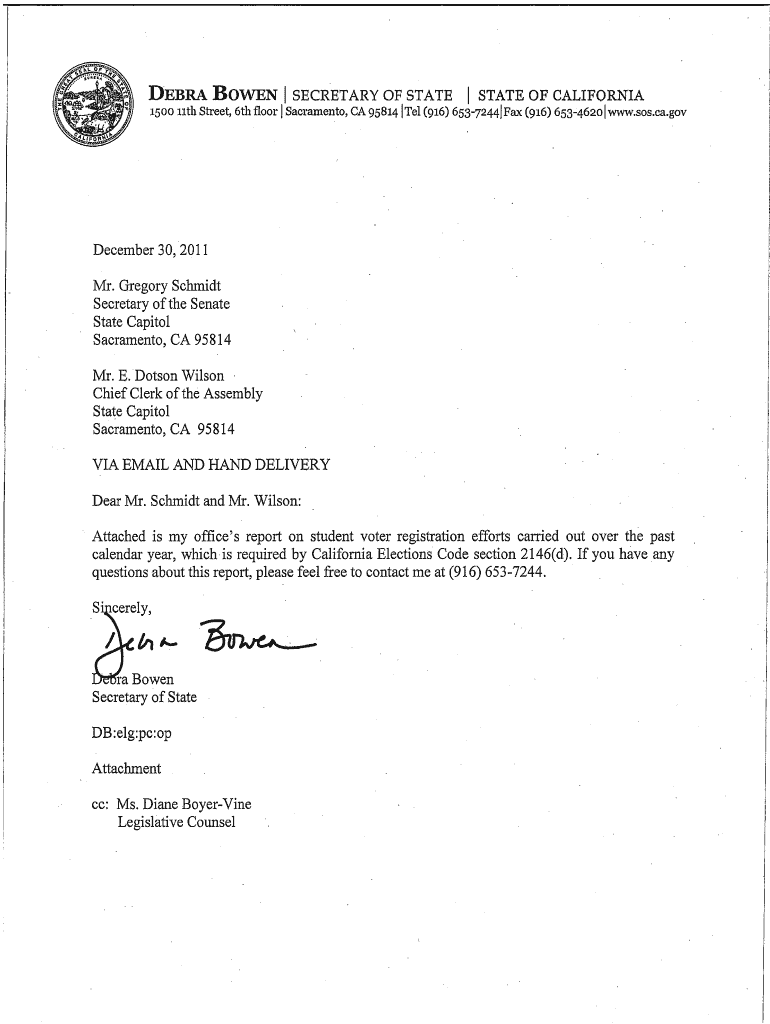
Report California Secretary of State State of California Sos Ca Form


What is the Report California Secretary Of State State Of California Sos Ca
The Report California Secretary Of State, commonly referred to as Sos Ca, is an official document that provides vital information regarding the status and activities of businesses and organizations registered in California. This report typically includes details such as the entity's name, registration number, status (active or inactive), and any pertinent filings or changes made to the entity over time. It serves as an essential resource for individuals and businesses seeking to verify the legitimacy of a company, understand its structure, or gather information for legal and financial purposes.
How to use the Report California Secretary Of State State Of California Sos Ca
The Report California Secretary Of State can be utilized in various scenarios, including due diligence for business transactions, legal proceedings, or compliance checks. Users can access this report to confirm the existence of a business, review its filing history, and ensure that it is in good standing with the state. This information is particularly useful for potential investors, partners, or clients who need assurance about the reliability and legality of a business entity before engaging in any agreements or transactions.
Steps to complete the Report California Secretary Of State State Of California Sos Ca
To complete the Report California Secretary Of State, individuals typically need to follow these steps:
- Visit the California Secretary of State's official website.
- Navigate to the business search section to locate the specific entity.
- Enter the required information, such as the business name or registration number.
- Review the search results and select the appropriate entity to view its report.
- Download or print the report for your records or further use.
Legal use of the Report California Secretary Of State State Of California Sos Ca
The Report California Secretary Of State holds significant legal weight as it serves as an official record of a business's existence and compliance with state regulations. It can be used in legal proceedings to establish the legitimacy of a business, verify ownership, or demonstrate compliance with various legal requirements. Additionally, this report may be required for certain applications, such as loans or permits, where proof of the business's legal standing is necessary.
Key elements of the Report California Secretary Of State State Of California Sos Ca
Key elements of the Report California Secretary Of State include:
- Entity Name: The official name under which the business operates.
- Registration Number: A unique identifier assigned to the business by the state.
- Status: Indicates whether the business is active, inactive, or dissolved.
- Filing History: A record of all official documents filed by the business, including annual reports and amendments.
- Address: The registered address of the business, which may be necessary for legal notifications.
Required Documents for the Report California Secretary Of State State Of California Sos Ca
When obtaining the Report California Secretary Of State, no specific documents are typically required from the requester. However, having the business name or registration number on hand can facilitate the search process. For certain legal uses, additional documentation may be necessary to demonstrate the purpose of the request or to comply with regulatory requirements.
Quick guide on how to complete report california secretary of state state of california sos ca
Complete [SKS] effortlessly on any gadget
Digital document handling has gained traction among businesses and individuals. It serves as an ideal eco-friendly substitute for conventional printed and signed papers, allowing you to locate the appropriate template and securely archive it online. airSlate SignNow equips you with all the necessary tools to create, edit, and electronically sign your documents swiftly without delays. Manage [SKS] on any gadget using airSlate SignNow's Android or iOS applications and enhance any document-oriented procedure today.
The easiest method to modify and electronically sign [SKS] without hassle
- Locate [SKS] and then click Get Form to begin.
- Utilize the features we provide to complete your form.
- Highlight pertinent sections of the documents or redact sensitive information with tools that airSlate SignNow offers specifically for that purpose.
- Create your eSignature using the Sign tool, which takes seconds and carries the same legal validity as a traditional handwritten signature.
- Review the information and then click on the Done button to save your changes.
- Select how you wish to send your form, via email, SMS, or invitation link, or download it to your computer.
Eliminate concerns about lost or misplaced documents, tedious form searches, or errors that necessitate printing new copies. airSlate SignNow fulfills all your document management needs in just a few clicks from a device of your preference. Modify and electronically sign [SKS] and ensure excellent communication at every stage of your form preparation process with airSlate SignNow.
Create this form in 5 minutes or less
Related searches to Report California Secretary Of State State Of California Sos Ca
Create this form in 5 minutes!
How to create an eSignature for the report california secretary of state state of california sos ca
How to create an electronic signature for a PDF online
How to create an electronic signature for a PDF in Google Chrome
How to create an e-signature for signing PDFs in Gmail
How to create an e-signature right from your smartphone
How to create an e-signature for a PDF on iOS
How to create an e-signature for a PDF on Android
People also ask
-
What is the process to report to the California Secretary of State?
To report to the California Secretary of State, utilize the airSlate SignNow platform to eSign necessary documents efficiently. This service ensures your submissions meet all state requirements while providing easy tracking and management of your reports. With our solution, you can confidently report to the California Secretary of State and streamline your workflow.
-
Is there a fee to report documents to the California Secretary of State?
Yes, there may be applicable fees when reporting to the California Secretary of State. However, using airSlate SignNow can help you minimize costs by providing a cost-effective solution for eSigning and managing your documents. Be sure to check the latest fee schedule from the State of California for accurate updates.
-
What features does airSlate SignNow offer for reporting to the California Secretary of State?
airSlate SignNow offers robust features to facilitate your reporting to the California Secretary of State, including secure eSigning, document sharing, and templates. The platform is designed to simplify complex processes and enhance efficiency. Utilize our features to ensure compliance with the requirements set by the state.
-
How does airSlate SignNow compare to other document signing solutions for California State reports?
airSlate SignNow distinguishes itself with a user-friendly interface and a focus on compliance, especially for California State reports. Unlike other document signing solutions, we offer tailored features aimed at seamless integration with state requirements. Choose airSlate SignNow for a reliable and effective option when you need to report to the California Secretary of State.
-
Can I integrate airSlate SignNow with other tools for reporting to the California Secretary of State?
Yes, airSlate SignNow offers integrations with various productivity tools, making it easy to manage your documents efficiently. By integrating with your preferred platforms, you can streamline your reporting to the California Secretary of State while maintaining consistent workflows. Explore our integration options to enhance your overall process.
-
What are the benefits of using airSlate SignNow for Secretary of State reports?
Using airSlate SignNow provides numerous benefits for your reports to the California Secretary of State, such as increased efficiency, reduced paperwork, and enhanced security. Our platform enables you to track document status and ensure timely submissions. Experience the convenience of managing your reports with our secure and easy-to-use solution.
-
How secure is airSlate SignNow for sensitive reports submitted to the California Secretary of State?
airSlate SignNow prioritizes security, ensuring that all documents reported to the California Secretary of State are protected with advanced encryption and compliance standards. Our platform keeps your information confidential and secure throughout the eSigning process. Trust us to safeguard your sensitive reports while you focus on your business.
Get more for Report California Secretary Of State State Of California Sos Ca
Find out other Report California Secretary Of State State Of California Sos Ca
- How Can I Electronic signature Oklahoma Doctors Document
- How Can I Electronic signature Alabama Finance & Tax Accounting Document
- How To Electronic signature Delaware Government Document
- Help Me With Electronic signature Indiana Education PDF
- How To Electronic signature Connecticut Government Document
- How To Electronic signature Georgia Government PDF
- Can I Electronic signature Iowa Education Form
- How To Electronic signature Idaho Government Presentation
- Help Me With Electronic signature Hawaii Finance & Tax Accounting Document
- How Can I Electronic signature Indiana Government PDF
- How Can I Electronic signature Illinois Finance & Tax Accounting PPT
- How To Electronic signature Maine Government Document
- How To Electronic signature Louisiana Education Presentation
- How Can I Electronic signature Massachusetts Government PDF
- How Do I Electronic signature Montana Government Document
- Help Me With Electronic signature Louisiana Finance & Tax Accounting Word
- How To Electronic signature Pennsylvania Government Document
- Can I Electronic signature Texas Government PPT
- How To Electronic signature Utah Government Document
- How To Electronic signature Washington Government PDF