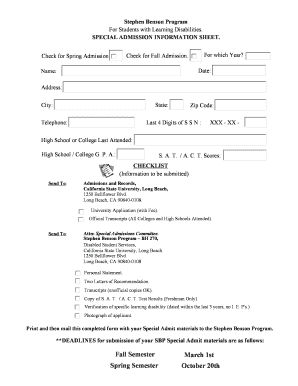
DISABLED STUDENT SERVICES Form


What is the DISABLED STUDENT SERVICES
Disabled Student Services refers to a range of support services and accommodations provided by educational institutions to assist students with disabilities. These services aim to ensure that students have equal access to educational opportunities and can participate fully in academic life. This includes academic adjustments, such as extended time on exams, note-taking assistance, and specialized tutoring. The services are designed to meet the unique needs of each student, promoting an inclusive learning environment.
Eligibility Criteria
To qualify for Disabled Student Services, students typically need to provide documentation of their disability. This documentation should be from a qualified professional and outline the nature of the disability, its impact on the student's academic performance, and recommended accommodations. Institutions may have specific guidelines regarding the type of documentation required, so it is essential for students to check with their respective offices for detailed information.
How to obtain the DISABLED STUDENT SERVICES
Students interested in accessing Disabled Student Services should begin by contacting their institution's disability services office. The process usually involves filling out an application form and submitting the required documentation. Once submitted, the office will review the materials and may schedule a meeting with the student to discuss their needs and the available accommodations. It is advisable for students to initiate this process as early as possible to ensure timely support.
Steps to complete the DISABLED STUDENT SERVICES
Completing the process for Disabled Student Services generally involves several key steps:
- Contact the disability services office to inquire about the application process.
- Gather necessary documentation from a qualified professional that verifies the disability.
- Complete the application form provided by the institution.
- Submit the application and documentation to the disability services office.
- Attend a meeting with a disability services coordinator to discuss specific needs and accommodations.
- Receive a letter outlining approved accommodations and any additional steps required.
Key elements of the DISABLED STUDENT SERVICES
Key elements of Disabled Student Services include the following:
- Accommodations: Adjustments made to the academic environment to support students, such as extended testing time or alternative formats for course materials.
- Support Services: Access to tutoring, counseling, and mentorship programs designed to assist students in their academic journey.
- Accessibility: Ensuring that physical and digital campus resources are accessible to all students, including those with mobility or sensory impairments.
- Advocacy: Providing guidance and support to help students navigate their rights and responsibilities under the Americans with Disabilities Act (ADA).
Form Submission Methods (Online / Mail / In-Person)
Submitting the application for Disabled Student Services can typically be done through various methods, depending on the institution's policies. Common submission methods include:
- Online: Many institutions offer an online portal where students can fill out and submit their applications and documentation electronically.
- Mail: Students may have the option to print the application and send it via postal mail to the disability services office.
- In-Person: Students can also choose to deliver their application and documentation directly to the office, allowing for immediate assistance and clarification if needed.
Quick guide on how to complete disabled student services
Complete [SKS] effortlessly on any device
Digital document management has become favored among businesses and individuals. It offers an excellent environmentally friendly substitute for conventional printed and signed paperwork, allowing you to access the correct format and securely store it online. airSlate SignNow provides all the tools you require to create, modify, and eSign your documents swiftly without hindrances. Manage [SKS] on any device using the airSlate SignNow Android or iOS applications and streamline any document-driven process today.
How to modify and eSign [SKS] with ease
- Locate [SKS] and click Get Form to begin.
- Utilize the tools we provide to complete your document.
- Highlight important sections of the documents or obscure sensitive information with tools that airSlate SignNow provides specifically for that purpose.
- Generate your eSignature with the Sign tool, which takes mere seconds and carries the same legal validity as a traditional handwritten signature.
- Review all the details and click on the Done button to save your changes.
- Choose your preferred method of delivering your form, whether by email, SMS, invitation link, or by downloading it to your computer.
Eliminate concerns about lost or misplaced documents, tedious form searching, or errors that necessitate printing new copies. airSlate SignNow meets your document management needs in just a few clicks from any device of your preference. Alter and eSign [SKS] and ensure excellent communication at every stage of your form preparation process with airSlate SignNow.
Create this form in 5 minutes or less
Related searches to DISABLED STUDENT SERVICES
Create this form in 5 minutes!
How to create an eSignature for the disabled student services
How to create an electronic signature for a PDF online
How to create an electronic signature for a PDF in Google Chrome
How to create an e-signature for signing PDFs in Gmail
How to create an e-signature right from your smartphone
How to create an e-signature for a PDF on iOS
How to create an e-signature for a PDF on Android
People also ask
-
What are DISABLED STUDENT SERVICES offered by airSlate SignNow?
airSlate SignNow provides specialized DISABLED STUDENT SERVICES that include accessible electronic signature solutions. These services ensure that students with disabilities can easily sign documents electronically without barriers. Our platform is designed to comply with accessibility standards, promoting inclusivity in educational environments.
-
How does airSlate SignNow ensure compliance with DISABLED STUDENT SERVICES?
airSlate SignNow complies with relevant regulations such as the Americans with Disabilities Act (ADA) to support DISABLED STUDENT SERVICES. Our platform incorporates features that enhance accessibility, like screen reader compatibility and keyboard navigation. We prioritize creating a user-friendly experience for all students, ensuring they can engage with our services seamlessly.
-
What features of airSlate SignNow support DISABLED STUDENT SERVICES?
Key features of airSlate SignNow that support DISABLED STUDENT SERVICES include customizable document workflows and secure e-signature capabilities. These features allow students with disabilities to participate fully and efficiently in the signing process. Our intuitive interface makes it easy for users to navigate through documents and complete transactions quickly.
-
What pricing options are available for DISABLED STUDENT SERVICES?
airSlate SignNow offers competitive pricing plans that cater to educational institutions needing DISABLED STUDENT SERVICES. Our plans are designed to accommodate different usage levels and feature requirements. We also provide discounts for educational institutions to ensure that cost does not hinder accessibility for students with disabilities.
-
Can airSlate SignNow integrate with existing DISABLED STUDENT SERVICES systems?
Yes, airSlate SignNow seamlessly integrates with various platforms commonly used in educational institutions to enhance DISABLED STUDENT SERVICES. Our integrations allow for smooth data flow between systems, helping staff manage documents efficiently. This interoperability ensures that students' needs are met without additional administrative burdens.
-
What benefits can institutions expect from utilizing airSlate SignNow for DISABLED STUDENT SERVICES?
Institutions can expect enhanced efficiency and inclusivity by utilizing airSlate SignNow for DISABLED STUDENT SERVICES. Our platform streamlines document management and signing processes, making it easier for disabled students to participate fully in the administrative process. Improved accessibility not only aids in compliance but fosters a more supportive learning environment.
-
How does airSlate SignNow prioritize the security of DISABLED STUDENT SERVICES?
airSlate SignNow prioritizes the security of DISABLED STUDENT SERVICES by employing advanced encryption technologies and robust security protocols. This ensures that all signed documents and personal information are kept secure and confidential. Compliance with regulations such as FERPA and GDPR further protects student data and maintains their trust.
Get more for DISABLED STUDENT SERVICES
Find out other DISABLED STUDENT SERVICES
- Sign Maine Plumbing LLC Operating Agreement Secure
- How To Sign Maine Plumbing POA
- Sign Maryland Plumbing Letter Of Intent Myself
- Sign Hawaii Orthodontists Claim Free
- Sign Nevada Plumbing Job Offer Easy
- Sign Nevada Plumbing Job Offer Safe
- Sign New Jersey Plumbing Resignation Letter Online
- Sign New York Plumbing Cease And Desist Letter Free
- Sign Alabama Real Estate Quitclaim Deed Free
- How Can I Sign Alabama Real Estate Affidavit Of Heirship
- Can I Sign Arizona Real Estate Confidentiality Agreement
- How Do I Sign Arizona Real Estate Memorandum Of Understanding
- Sign South Dakota Plumbing Job Offer Later
- Sign Tennessee Plumbing Business Letter Template Secure
- Sign South Dakota Plumbing Emergency Contact Form Later
- Sign South Dakota Plumbing Emergency Contact Form Myself
- Help Me With Sign South Dakota Plumbing Emergency Contact Form
- How To Sign Arkansas Real Estate Confidentiality Agreement
- Sign Arkansas Real Estate Promissory Note Template Free
- How Can I Sign Arkansas Real Estate Operating Agreement