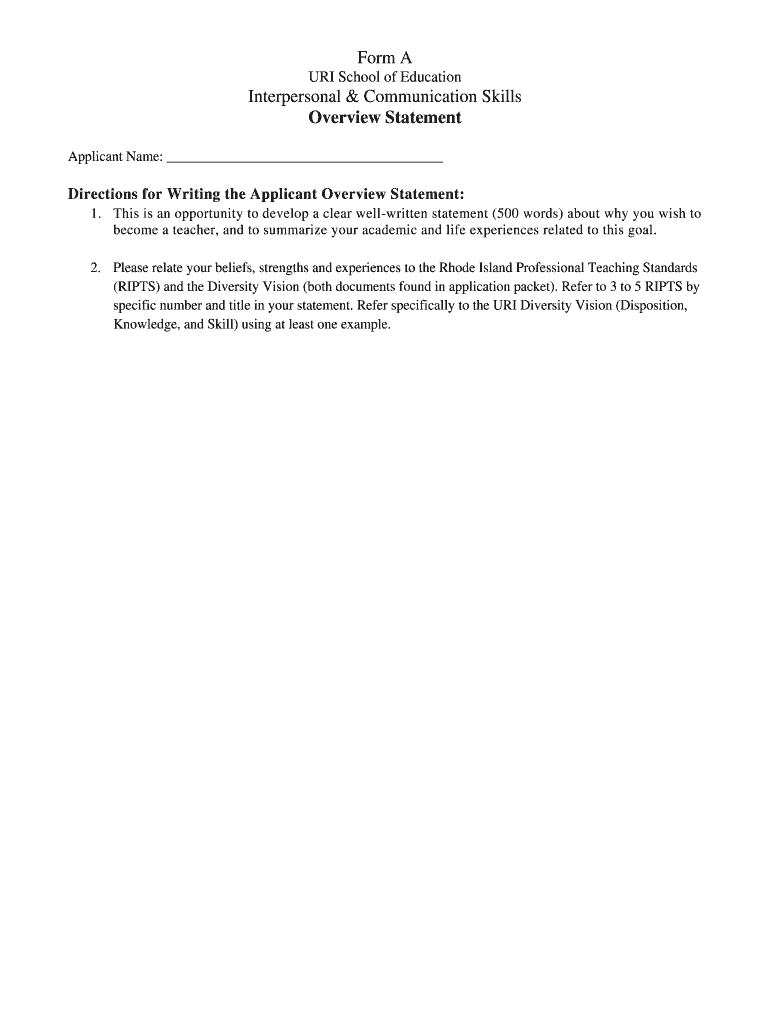
Admissions Portfolio Form a University of Rhode Island


What is the Admissions Portfolio Form A University Of Rhode Island
The Admissions Portfolio Form A at the University of Rhode Island is a crucial document designed for prospective students, particularly those applying to specialized programs. This form allows applicants to showcase their academic achievements, artistic talents, and other relevant experiences that may not be fully represented in standard application materials. The form is tailored to provide a comprehensive view of an applicant's qualifications and potential contributions to the university community.
How to use the Admissions Portfolio Form A University Of Rhode Island
To effectively use the Admissions Portfolio Form A, applicants should carefully read the instructions provided by the University of Rhode Island. The form typically requires personal information, a statement of purpose, and a collection of supporting documents, such as transcripts, letters of recommendation, and examples of previous work or projects. It is essential to follow the guidelines closely to ensure that all necessary components are included and presented in a clear and organized manner.
Steps to complete the Admissions Portfolio Form A University Of Rhode Island
Completing the Admissions Portfolio Form A involves several key steps:
- Gather all required documents, including transcripts and letters of recommendation.
- Prepare a personal statement that outlines your goals and reasons for applying.
- Compile samples of your work or projects that demonstrate your skills and experiences.
- Fill out the form accurately, ensuring all information is current and relevant.
- Review the completed form for any errors or omissions before submission.
Key elements of the Admissions Portfolio Form A University Of Rhode Island
Key elements of the Admissions Portfolio Form A include:
- Personal Information: Basic details such as name, address, and contact information.
- Academic History: A summary of previous education, including institutions attended and degrees earned.
- Portfolio Samples: Examples of work that highlight your skills, creativity, and academic achievements.
- Statement of Purpose: A narrative that explains your interest in the program and your future aspirations.
Form Submission Methods
The Admissions Portfolio Form A can typically be submitted through various methods, including:
- Online Submission: Many applicants prefer to submit their forms electronically via the university's application portal.
- Mail: Applicants can also choose to send a physical copy of the form and accompanying documents to the admissions office.
- In-Person: Some applicants may opt to deliver their forms directly to the university, ensuring that all materials are received.
Eligibility Criteria
Eligibility for submitting the Admissions Portfolio Form A generally requires applicants to meet specific academic standards and program prerequisites set by the University of Rhode Island. This may include minimum GPA requirements, completion of certain coursework, or relevant experience in the field of study. It is advisable to review the specific criteria for the program to which you are applying to ensure that you qualify.
Quick guide on how to complete admissions portfolio form a university of rhode island
Complete [SKS] effortlessly on any device
Digital document management has gained traction among businesses and individuals alike. It offers an ideal eco-friendly alternative to traditional printed and signed paperwork, allowing you to obtain the right format and securely save it online. airSlate SignNow equips you with all the tools necessary to create, modify, and electronically sign your documents swiftly without delays. Manage [SKS] on any platform using airSlate SignNow's Android or iOS applications and enhance any document-centric workflow today.
How to modify and electronically sign [SKS] effortlessly
- Find [SKS] and then click Get Form to begin.
- Utilize the tools we provide to complete your document.
- Emphasize signNow sections of the documents or redact sensitive information using the tools that airSlate SignNow specifically offers for that purpose.
- Create your electronic signature with the Sign feature, which takes mere seconds and carries the same legal authority as a conventional wet ink signature.
- Review the information and then click on the Done button to save your changes.
- Choose how you'd like to share your form: via email, SMS, invite link, or download it to your computer.
Forget about lost or misplaced documents, tedious form searching, or errors that require printing new document copies. airSlate SignNow meets your document management needs in just a few clicks from any device you prefer. Edit and eSign [SKS] to ensure excellent communication at every stage of the form preparation process with airSlate SignNow.
Create this form in 5 minutes or less
Related searches to Admissions Portfolio Form A University Of Rhode Island
Create this form in 5 minutes!
How to create an eSignature for the admissions portfolio form a university of rhode island
How to create an electronic signature for a PDF online
How to create an electronic signature for a PDF in Google Chrome
How to create an e-signature for signing PDFs in Gmail
How to create an e-signature right from your smartphone
How to create an e-signature for a PDF on iOS
How to create an e-signature for a PDF on Android
People also ask
-
What is the Admissions Portfolio Form A for the University of Rhode Island?
The Admissions Portfolio Form A for the University of Rhode Island is a crucial document required for prospective students to showcase their qualifications. This form allows applicants to present their achievements and skills, ensuring that their application reflects their potential. Submitting this form can signNowly enhance your application and improve your chances of admission.
-
How can airSlate SignNow help with the Admissions Portfolio Form A for the University of Rhode Island?
airSlate SignNow streamlines the completion and submission of the Admissions Portfolio Form A for the University of Rhode Island by providing an intuitive eSignature platform. This solution simplifies the process, allowing users to fill out, sign, and send the form quickly and efficiently. With airSlate SignNow, applicants can be confident that their documents are secure and professionally handled.
-
Is there a cost associated with using airSlate SignNow for the Admissions Portfolio Form A?
Yes, airSlate SignNow offers a competitive pricing structure that is both affordable and cost-effective for users submitting the Admissions Portfolio Form A for the University of Rhode Island. Pricing varies based on the plan selected, which provides different features tailored to meet diverse needs. Each plan ensures seamless document management and signing capabilities.
-
What features does airSlate SignNow offer for completing the Admissions Portfolio Form A?
airSlate SignNow offers a range of features designed to enhance the user experience when completing the Admissions Portfolio Form A for the University of Rhode Island. These features include customizable templates, a user-friendly interface for document editing, and secure eSigning capabilities to ensure compliance. Additionally, the platform includes tracking and reminders to keep applicants informed about their submission status.
-
Can I integrate airSlate SignNow with other applications for the Admissions Portfolio Form A?
Absolutely! airSlate SignNow offers seamless integrations with various applications that can assist users in managing the Admissions Portfolio Form A for the University of Rhode Island. This includes integrations with cloud storage services like Google Drive and Dropbox, as well as productivity tools to streamline document workflows. Such integrations allow for efficient management of all application materials.
-
What are the benefits of using airSlate SignNow for my Admissions Portfolio Form A submission?
Using airSlate SignNow for your Admissions Portfolio Form A submission provides numerous benefits, including enhanced efficiency and a professional appearance. The platform ensures that your documents are filled out correctly and signed promptly, reducing the likelihood of errors. Ultimately, this leads to a smoother application process and a better chance of admission to the University of Rhode Island.
-
How secure is the data when using airSlate SignNow for the Admissions Portfolio Form A?
Data security is a top priority for airSlate SignNow, especially when handling sensitive documents like the Admissions Portfolio Form A for the University of Rhode Island. The platform employs state-of-the-art security measures, including encryption and secure access controls, to protect your personal information. Users can have peace of mind knowing their submissions are kept safe and confidential.
Get more for Admissions Portfolio Form A University Of Rhode Island
Find out other Admissions Portfolio Form A University Of Rhode Island
- Can I Sign Alabama Banking PPT
- Electronic signature Washington Sports POA Simple
- How To Electronic signature West Virginia Sports Arbitration Agreement
- Electronic signature Wisconsin Sports Residential Lease Agreement Myself
- Help Me With Sign Arizona Banking Document
- How Do I Sign Arizona Banking Form
- How Can I Sign Arizona Banking Form
- How Can I Sign Arizona Banking Form
- Can I Sign Colorado Banking PPT
- How Do I Sign Idaho Banking Presentation
- Can I Sign Indiana Banking Document
- How Can I Sign Indiana Banking PPT
- How To Sign Maine Banking PPT
- Help Me With Sign Massachusetts Banking Presentation
- Can I Sign Michigan Banking PDF
- Can I Sign Michigan Banking PDF
- Help Me With Sign Minnesota Banking Word
- How To Sign Missouri Banking Form
- Help Me With Sign New Jersey Banking PDF
- How Can I Sign New Jersey Banking Document