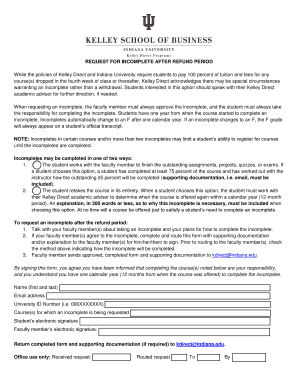
REQUEST for INCOMPLETE AFTER REFUND Indiana University Form


What is the REQUEST FOR INCOMPLETE AFTER REFUND Indiana University
The REQUEST FOR INCOMPLETE AFTER REFUND at Indiana University is a formal document that allows students to request an incomplete grade for a course after a refund has been processed. This request is typically utilized when unforeseen circumstances prevent a student from completing course requirements on time, despite having received a refund for tuition or fees. It serves as a way for students to maintain their academic progress while addressing their specific situations.
How to use the REQUEST FOR INCOMPLETE AFTER REFUND Indiana University
To use the REQUEST FOR INCOMPLETE AFTER REFUND, students must first ensure they meet the eligibility criteria set by Indiana University. This includes having a valid reason for the incomplete request and having initiated the refund process. Students should gather any necessary documentation that supports their request and complete the form accurately. Once filled out, the form should be submitted to the appropriate academic department or office for review.
Steps to complete the REQUEST FOR INCOMPLETE AFTER REFUND Indiana University
Completing the REQUEST FOR INCOMPLETE AFTER REFUND involves several key steps:
- Review the eligibility requirements to ensure you qualify for an incomplete grade.
- Gather any required documentation, such as medical records or personal statements.
- Fill out the form with accurate information, including your student ID and course details.
- Submit the completed form to the designated office, either online or in person, as specified by university guidelines.
- Follow up to confirm receipt of your request and inquire about the decision timeline.
Required Documents
When submitting the REQUEST FOR INCOMPLETE AFTER REFUND, students may need to provide supporting documents. These may include:
- Proof of the refund transaction.
- Documentation of extenuating circumstances, such as medical records or personal statements.
- Any additional forms required by the academic department.
Eligibility Criteria
To be eligible for the REQUEST FOR INCOMPLETE AFTER REFUND, students must typically meet certain criteria. These may include:
- Having a valid reason for requesting an incomplete grade.
- Having initiated a refund process for the course in question.
- Being in good academic standing prior to the request.
Form Submission Methods
The REQUEST FOR INCOMPLETE AFTER REFUND can usually be submitted through various methods, depending on the university's policies. Common submission methods include:
- Online submission through the university's student portal.
- Mailing the completed form to the appropriate office.
- In-person submission at the designated academic department.
Quick guide on how to complete request for incomplete after refund indiana university
Complete [SKS] effortlessly on any device
Web-based document management has gained traction among businesses and individuals. It serves as an ideal eco-friendly alternative to traditional printed and signed documents, allowing you to locate the correct form and securely store it online. airSlate SignNow equips you with all the tools necessary to create, modify, and eSign your documents quickly without interruptions. Manage [SKS] on any device with airSlate SignNow's Android or iOS applications and streamline any document-related process today.
The easiest way to modify and eSign [SKS] without hassle
- Find [SKS] and click on Get Form to begin.
- Utilize the tools we offer to complete your document.
- Emphasize important sections of your documents or redact sensitive information with tools that airSlate SignNow provides specifically for that purpose.
- Create your signature using the Sign tool, which takes mere seconds and holds the same legal validity as a traditional wet ink signature.
- Review all the details and click the Done button to save your changes.
- Select your preferred method to share your form, whether by email, SMS, or invitation link, or download it to your computer.
Say goodbye to lost or misplaced documents, frustrating form searches, or mistakes that necessitate printing new document copies. airSlate SignNow meets your document management needs in just a few clicks from any device you select. Edit and eSign [SKS] and maintain excellent communication at every stage of your form preparation process with airSlate SignNow.
Create this form in 5 minutes or less
Related searches to REQUEST FOR INCOMPLETE AFTER REFUND Indiana University
Create this form in 5 minutes!
How to create an eSignature for the request for incomplete after refund indiana university
How to create an electronic signature for a PDF online
How to create an electronic signature for a PDF in Google Chrome
How to create an e-signature for signing PDFs in Gmail
How to create an e-signature right from your smartphone
How to create an e-signature for a PDF on iOS
How to create an e-signature for a PDF on Android
People also ask
-
What is the process to submit a REQUEST FOR INCOMPLETE AFTER REFUND Indiana University?
To submit a REQUEST FOR INCOMPLETE AFTER REFUND Indiana University, you need to access the official university portal. Fill out the necessary forms and ensure that all required documents are attached. This process can be simplified by using airSlate SignNow for electronic signatures and seamless document management.
-
Is there a fee associated with the REQUEST FOR INCOMPLETE AFTER REFUND Indiana University?
Fees may vary depending on the specific circumstances surrounding your REQUEST FOR INCOMPLETE AFTER REFUND Indiana University. It's important to check the university's financial policies or contact their office for more detailed information on any potential costs.
-
How can airSlate SignNow facilitate my REQUEST FOR INCOMPLETE AFTER REFUND Indiana University?
airSlate SignNow allows you to prepare, send, and eSign all necessary documents electronically, making the REQUEST FOR INCOMPLETE AFTER REFUND Indiana University easier and faster. With our user-friendly interface, you can track document status and ensure that everything is completed on time.
-
What features does airSlate SignNow offer for managing documents like my REQUEST FOR INCOMPLETE AFTER REFUND Indiana University?
airSlate SignNow provides a variety of features including document templates, electronic signatures, and secure cloud storage. All of these tools help you efficiently manage documents related to your REQUEST FOR INCOMPLETE AFTER REFUND Indiana University without worrying about paperwork delays.
-
Can I integrate airSlate SignNow with other applications for my REQUEST FOR INCOMPLETE AFTER REFUND Indiana University?
Yes, airSlate SignNow seamlessly integrates with various applications such as Google Drive, Dropbox, and CRM software. This integration can streamline the process of gathering and submitting your REQUEST FOR INCOMPLETE AFTER REFUND Indiana University, enhancing your overall efficiency.
-
Are there any benefits to using airSlate SignNow for my REQUEST FOR INCOMPLETE AFTER REFUND Indiana University?
Using airSlate SignNow for your REQUEST FOR INCOMPLETE AFTER REFUND Indiana University offers numerous benefits, including reduced processing time, improved document tracking, and enhanced collaboration. You'll find that our solution is both time-efficient and cost-effective.
-
How secure is my information when processing a REQUEST FOR INCOMPLETE AFTER REFUND Indiana University with airSlate SignNow?
airSlate SignNow prioritizes security, ensuring that all your information is protected with advanced encryption and compliance with industry standards. When you process your REQUEST FOR INCOMPLETE AFTER REFUND Indiana University through our platform, your data remains confidential and secure.
Get more for REQUEST FOR INCOMPLETE AFTER REFUND Indiana University
Find out other REQUEST FOR INCOMPLETE AFTER REFUND Indiana University
- Sign Rhode Island Finance & Tax Accounting Cease And Desist Letter Computer
- Sign Vermont Finance & Tax Accounting RFP Later
- Can I Sign Wyoming Finance & Tax Accounting Cease And Desist Letter
- Sign California Government Job Offer Now
- How Do I Sign Colorado Government Cease And Desist Letter
- How To Sign Connecticut Government LLC Operating Agreement
- How Can I Sign Delaware Government Residential Lease Agreement
- Sign Florida Government Cease And Desist Letter Online
- Sign Georgia Government Separation Agreement Simple
- Sign Kansas Government LLC Operating Agreement Secure
- How Can I Sign Indiana Government POA
- Sign Maryland Government Quitclaim Deed Safe
- Sign Louisiana Government Warranty Deed Easy
- Sign Government Presentation Massachusetts Secure
- How Can I Sign Louisiana Government Quitclaim Deed
- Help Me With Sign Michigan Government LLC Operating Agreement
- How Do I Sign Minnesota Government Quitclaim Deed
- Sign Minnesota Government Affidavit Of Heirship Simple
- Sign Missouri Government Promissory Note Template Fast
- Can I Sign Missouri Government Promissory Note Template